Assumptions and Comments
This article assumes the following.
- You already have a functioning installation of ORDS.
- The paths for the ORDS configuration match those from the ORDS installation article listed above.
- You have an Oracle database available. In this article I will be using a 12c database, but it works just the same with an 11g database.
- You have a way to call the web services. Some GET web services can be called from a browser, but the other methods require some coding, or a REST client. I used "curl" and the "Advanced REST client" extension for Chrome.
- You already have an understanding of the various pieces of ORDS functionality. This article will not teach you about this, but the linked articles will.
Enable ORDS for a Schema
Right-click on the connection and select the "REST Services > Enable REST Services..." menu option.
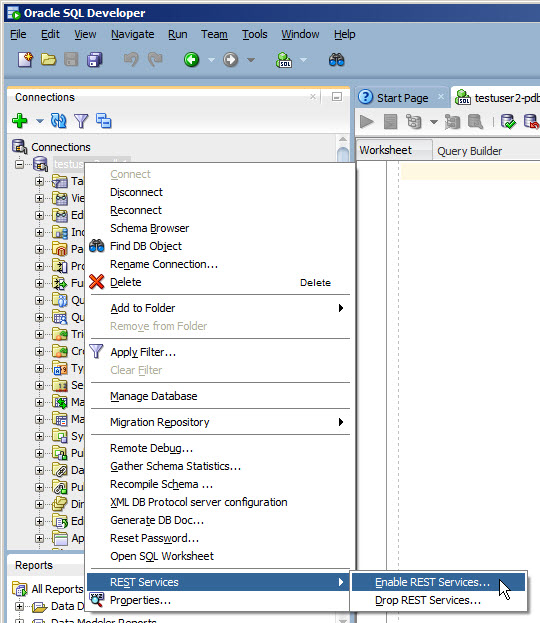
Check the "Enable schema" checkbox and alter the schema alias if you don't want to expose the schema name in the URL. In this case we will ignore authorization. Click the "Next >" button.
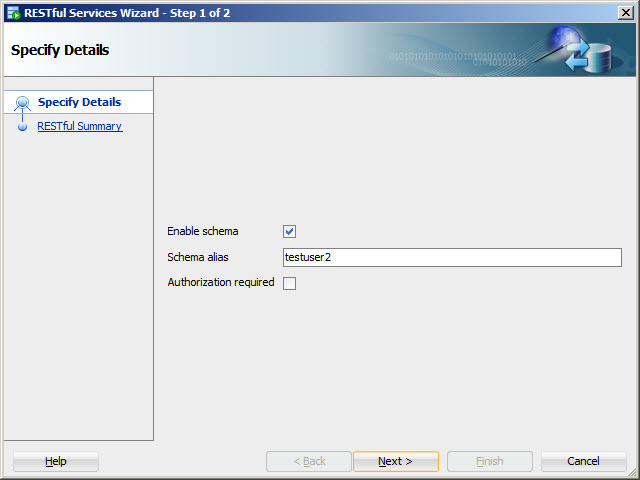
If you want to see the code that will run to enable ORDS for the schema, click the "SQL" tab.
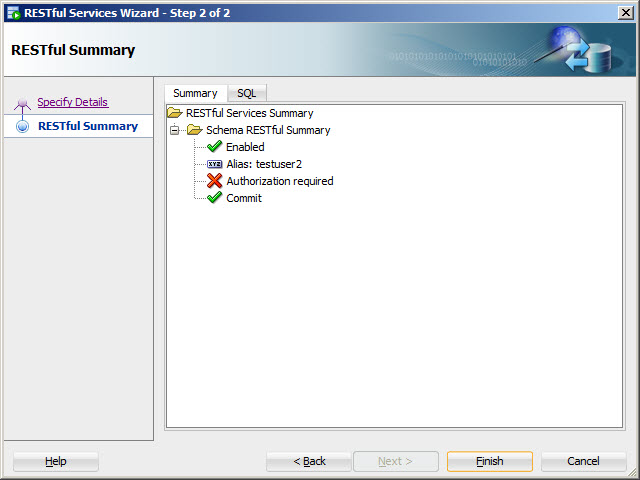
Click the "Finish" button.
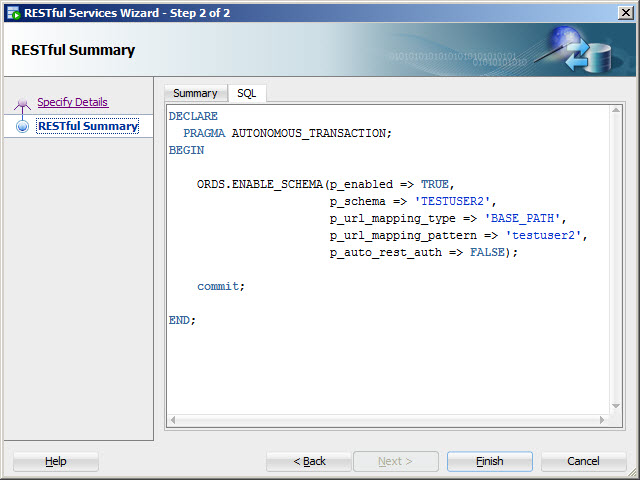
Click the "OK" button.
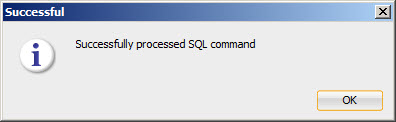





 本文介绍如何通过SQL Developer启用Oracle数据库的ORDS服务,为模式和对象创建REST服务,以及进行ORDS管理和使用SQLcl命令操作REST模块。
本文介绍如何通过SQL Developer启用Oracle数据库的ORDS服务,为模式和对象创建REST服务,以及进行ORDS管理和使用SQLcl命令操作REST模块。
 最低0.47元/天 解锁文章
最低0.47元/天 解锁文章
















 788
788

 被折叠的 条评论
为什么被折叠?
被折叠的 条评论
为什么被折叠?








