<!DOCTYPE html>
<html>
<head>
<meta charset="UTF-8" />
<title>Hello World</title>
<script src="https://unpkg.com/react@16/umd/react.development.js"></script>
<script src="https://unpkg.com/react-dom@16/umd/react-dom.development.js"></script>
<!-- Don't use this in production: -->
<script src="https://unpkg.com/babel-standalone@6.15.0/babel.min.js"></script>
</head>
<body>
<div id="root"></div>
<script type="text/babel">
ReactDOM.render(
<h1>Hello, world!</h1>,
document.getElementById('root')
);
</script>
<!--
Note: this page is a great way to try React but it's not suitable for production.
It slowly compiles JSX with Babel in the browser and uses a large development build of React.
Read this section for a production-ready setup with JSX:
https://reactjs.org/docs/add-react-to-a-website.html#add-jsx-to-a-project
In a larger project, you can use an integrated toolchain that includes JSX instead:
https://reactjs.org/docs/create-a-new-react-app.html
You can also use React without JSX, in which case you can remove Babel:
https://reactjs.org/docs/react-without-jsx.html
-->
</body>
</html>
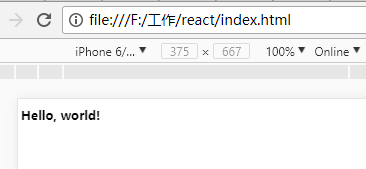
<div id="example"></div>
<script type="text/babel">
ReactDOM.render(
<h1>Hello, world!</h1>,
document.getElementById('example')
);
</script>
react.min.js - React 的核心库
react-dom.min.js - 提供与 DOM 相关的功能
babel.min.js - Babel 可以将 ES6 代码转为 ES5 代码,这样我们就能在目前不支持 ES6 浏览器上执行 React 代码。Babel 内嵌了对 JSX 的支持。通过将 Babel 和 babel-sublime 包(package)一同使用可以让源码的语法渲染上升到一个全新的水平。
注意:
如果我们需要使用 JSX,则





 本文介绍了一个简单的React应用实例,展示了如何使用React和ReactDOM在网页上渲染“Hello, world!”消息。此外,还介绍了Babel在转换ES6代码至ES5以便在旧版浏览器中运行React代码的作用。
本文介绍了一个简单的React应用实例,展示了如何使用React和ReactDOM在网页上渲染“Hello, world!”消息。此外,还介绍了Babel在转换ES6代码至ES5以便在旧版浏览器中运行React代码的作用。
















 414
414

 被折叠的 条评论
为什么被折叠?
被折叠的 条评论
为什么被折叠?








