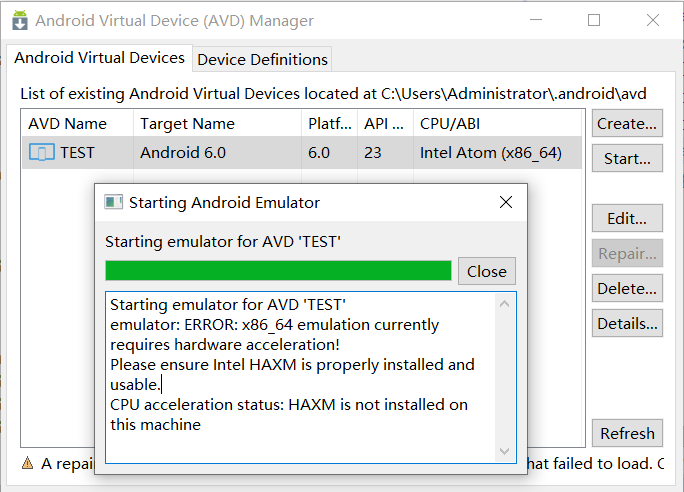
Starting emulator for AVD 'TEST'
emulator: ERROR: x86_64 emulation currently requires hardware acceleration!
Please ensure Intel HAXM is properly installed and usable.
CPU acceleration status: HAXM is not installed on this machine
Android 模拟器的 x86_64 版本依赖 Intel 的 HAXM(Hardware Accelerated Execution Manager) 实现硬件加速,否则无法启动。如果你的 CPU 是 Intel 且支持虚拟化技术(VT-x),直接安装 HAXM 即可;如果是 AMD CPU 或 Intel 不支持 VT-x,需改用 ARM 架构模拟器。
重启电脑,开机时按 BIOS 快捷键(通常是 F2、F10、Del,取决于主板型号)进入 BIOS。在 BIOS 中找到 VT-x(或 Intel Virtualization Technology) 选项,设置为 Enabled(启用),保存退出。






















 409
409

 被折叠的 条评论
为什么被折叠?
被折叠的 条评论
为什么被折叠?










