1、搭建环境
pip install pyinstaller
2、准备测试代码
exe_test.py
import time
print("hello")
print("hello")
print("hello")
print("hello")
time.sleep(5)注:添加sleep以便在执行exe文件的时候能看到结果
3、生成exe文件
(1)命令行进入exe_test.py所在的目录

(2)生成exe文件
pyinstaller -F exe_test.py
4、获取exe文件
在dist目录中会生成exe_test.exe文件


5、自定义exe文件的版本信息参数
以上是不带版本信息参数生成exe文件
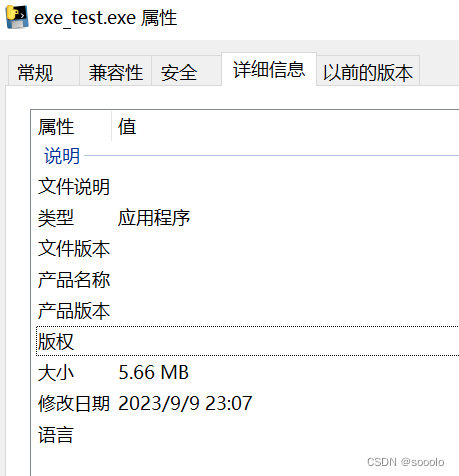
如果要





 本文介绍了如何使用PyInstaller将Python代码打包成exe可执行文件,包括安装PyInstaller、编写测试代码、生成exe、获取exe文件以及添加自定义版本信息的详细步骤。
本文介绍了如何使用PyInstaller将Python代码打包成exe可执行文件,包括安装PyInstaller、编写测试代码、生成exe、获取exe文件以及添加自定义版本信息的详细步骤。
 最低0.47元/天 解锁文章
最低0.47元/天 解锁文章

















 3万+
3万+

 被折叠的 条评论
为什么被折叠?
被折叠的 条评论
为什么被折叠?








