源码里面有3套输入法,位置:Z:\myandroid\packages\inputmethods
openwnn是一家日本公司开发的开源输入法框架,涉及中文、日文、韩文。目前已经加入到了Android源码之中。因此你打开一个模拟器时,会发现其中有一个japanese ime的输入法,其服务名为openwnn,这个就是openwnn的日文输入法
latin 虚拟即盘
google是PinyinIME ,后续我们加入了手写,为第三方库支持,13年10月份合并手写和拼音输入法!
现在合并后的为PateoIME
上面截图原因,还有个XmlKeyboardLoader.Java
一、ComposingView
- /**
- * View used to show composing string (The Pinyin string for the unselected
- * syllables and the Chinese string for the selected syllables.)
- * 拼音字符串View,用于显示输入的拼音
- */
- public class ComposingView extends View {
其需要设置的字符通过下面方法传入PateoIME.DecodingInfo decInfo,decInfo中包含了输入的字符,同时进行刷新view
- /**
- * Set the composing string to show. If the IME status is
- * {@link PateoIME.ImeState#STATE_INPUT}, the composing view's status will
- * be set to {@link ComposingStatus#SHOW_PINYIN}, otherwise the composing
- * view will set its status to {@link ComposingStatus#SHOW_STRING_LOWERCASE}
- * or {@link ComposingStatus#EDIT_PINYIN} automatically.
- * 设置 解码操作对象,然后刷新View
- */
- public void setDecodingInfo(PateoIME.DecodingInfo decInfo,
- PateoIME.ImeState imeStatus) {
其主要绘制在onDraw的drawForPinyin(canvas);方法中,通过canvas.drawText写入
而上面的setDecodingInfo方法主要在InputMethodService的继承的子类中被调用如下:
- private void updateComposingText(boolean visible) {
- if (!visible) {
- mComposingView.setVisibility(View.INVISIBLE);
- } else {
- mComposingView.setDecodingInfo(mDecInfo, mImeState);
- mComposingView.setVisibility(View.VISIBLE);
- }
- mComposingView.invalidate();
- }
二、SoundManager
- /**
- * Class used to manage related sound resources.
- * 按键声音管理类、单例
- */
- public class SoundManager {
播放声音前需要注册相应的音频策略,下面为播放声音代码:
- public void playKeyDown() {
- if (mAudioManager == null) {
- updateRingerMode();
- }
- if (!mSilentMode) {
- int sound = AudioManager.FX_KEYPRESS_STANDARD;
- mAudioManager.playSoundEffect(sound, FX_VOLUME);
- }
- }
相应的上面响应按键的方法被调用在SoftKeyboardView类的下面方法中
- // If movePress is true, means that this function is called because user
- // moves his finger to this button. If movePress is false, means that this
- // function is called when user just presses this key.
- public SoftKey onKeyPress(int x, int y,
- SkbContainer.LongPressTimer longPressTimer, boolean movePress) {
- if (!movePress) {
- tryPlayKeyDown();
- tryVibrate();
- }
我们项目中是另外的处理方式,其中特别要注意,在应用监听案件事件的时候需要返回true,不然可能按下键盘键听到两次按键音
- /**
- * Class for soft keys which defined in the keyboard xml file. A soft key can be
- * a basic key or a toggling key.
- *
- * @see com.android.inputmethod.pateoime.SoftKey
- */
- public class SoftKeyToggle extends SoftKey {
上面主要定义的为切换键,相应的配置<toggle_state>
四、class SoftKey
上面主要为相应的按键
五、SoftKeyboard
- /**
- * Class used to represent a soft keyboard definition, including the height, the
- * background image, the image for high light, the keys, etc.
- */
- public class SoftKeyboard {
此类中有个很关键的函数,就是通过xy坐标值找到相应的临近按键
- public SoftKey mapToKey(int x, int y) {
六、SkbTemplate
- /**
- * Soft keyboard template used by soft keyboards to share common resources. In
- * this way, memory cost is reduced.
- */
- public class SkbTemplate {
上面主要为:共享公共资源软键盘模板,对应xml资源包下的skb_template.xml、可以根据不同的设备来加载不同的公共资源,其他自由也类似
七、SkbPool
- /**
- * Class used to cache previously loaded soft keyboard layouts.
- */
- public class SkbPool {
上面说明:用来缓存以前加载的软键盘布局,是一个软键盘缓存池,该类有如下两个变量
- private Vector<SkbTemplate> mSkbTemplates = new Vector<SkbTemplate>();
- private Vector<SoftKeyboard> mSoftKeyboards = new Vector<SoftKeyboard>();
即上面看出缓存了布局模板和软键盘两个列表
八、SkbContainer
- /**
- * The top container to host soft keyboard view(s).
- */
- public class SkbContainer extends RelativeLayout implements OnTouchListener {
上面所说:顶层容器【集装箱】来承载软键盘视图
- /**
- * 更新软键盘布局
- */
- private void updateSkbLayout() {
- int screenWidth = mEnvironment.getScreenWidth();
- int keyHeight = mEnvironment.getKeyHeight();
- int skbHeight = mEnvironment.getSkbHeight();
- Resources r = mContext.getResources();
- if (null == mSkbFlipper) {
- mSkbFlipper = (ViewFlipper) findViewById(R.id.alpha_floatable);
- }
- mMajorView = (SoftKeyboardView) mSkbFlipper.getChildAt(0);
- SoftKeyboard majorSkb = null;
- SkbPool skbPool = SkbPool.getInstance();
- switch (mSkbLayout) {
- case R.xml.skb_qwerty:
- majorSkb = skbPool.getSoftKeyboard(R.xml.skb_qwerty,
- R.xml.skb_qwerty, screenWidth, skbHeight, mContext);
- break;
- case R.xml.skb_sym1:
- majorSkb = skbPool.getSoftKeyboard(R.xml.skb_sym1, R.xml.skb_sym1,
- screenWidth, skbHeight, mContext);
- break;
- case R.xml.skb_sym2:
- majorSkb = skbPool.getSoftKeyboard(R.xml.skb_sym2, R.xml.skb_sym2,
- screenWidth, skbHeight, mContext);
- break;
- case R.xml.skb_smiley:
- majorSkb = skbPool.getSoftKeyboard(R.xml.skb_smiley,
- R.xml.skb_smiley, screenWidth, skbHeight, mContext);
- break;
- case R.xml.skb_phone:
- majorSkb = skbPool.getSoftKeyboard(R.xml.skb_phone,
- R.xml.skb_phone, screenWidth, skbHeight, mContext);
- break;
- default:
- }
- if (null == majorSkb || !mMajorView.setSoftKeyboard(majorSkb)) {
- return;
- }
- mMajorView.setBalloonHint(mBalloonOnKey, mBalloonPopup, false);
- mMajorView.invalidate();
- }
- @Override
- public boolean onTouchEvent(MotionEvent event) {
- super.onTouchEvent(event);
- if (mSkbFlipper.isFlipping()) {
- resetKeyPress(0);
- return true;
- }
- int x = (int) event.getX();
- int y = (int) event.getY();
- // Bias correction
- y = y + mYBiasCorrection;
- // Ignore short-distance movement event to get better performance.
- if (event.getAction() == MotionEvent.ACTION_MOVE) {
- if (Math.abs(x - mXLast) <= MOVE_TOLERANCE
- && Math.abs(y - mYLast) <= MOVE_TOLERANCE) {
- return true;
- }
- }
- mXLast = x;
- mYLast = y;
- if (!mPopupSkbShow) {
- // mGestureDetector的监听器在输入法服务PinyinIME中。
- if (mGestureDetector.onTouchEvent(event)) {
- resetKeyPress(0);
- mDiscardEvent = true;
- return true;
- }
- }
- switch (event.getAction()) {
- case MotionEvent.ACTION_DOWN:
- resetKeyPress(0);
- mWaitForTouchUp = true;
- mDiscardEvent = false;
- mSkv = null;
- mSoftKeyDown = null;
- mSkv = inKeyboardView(x, y, mSkvPosInContainer);
- if (null != mSkv) {
- mSoftKeyDown = mSkv.onKeyPress(x - mSkvPosInContainer[0], y
- - mSkvPosInContainer[1], mLongPressTimer, false);
- }
- break;
- case MotionEvent.ACTION_MOVE:
- if (x < 0 || x >= getWidth() || y < 0 || y >= getHeight()) {
- break;
- }
- if (mDiscardEvent) {
- resetKeyPress(0);
- break;
- }
- if (mPopupSkbShow && mPopupSkbNoResponse) {
- break;
- }
- SoftKeyboardView skv = inKeyboardView(x, y, mSkvPosInContainer);
- if (null != skv) {
- if (skv != mSkv) {
- mSkv = skv;
- mSoftKeyDown = mSkv.onKeyPress(x - mSkvPosInContainer[0], y
- - mSkvPosInContainer[1], mLongPressTimer, true);
- } else if (null != skv) {
- if (null != mSkv) {
- mSoftKeyDown = mSkv.onKeyMove(
- x - mSkvPosInContainer[0], y
- - mSkvPosInContainer[1]);
- if (null == mSoftKeyDown) {
- mDiscardEvent = true;
- }
- }
- }
- }
- break;
- case MotionEvent.ACTION_UP:
- if (mDiscardEvent) {
- resetKeyPress(0);
- break;
- }
- mWaitForTouchUp = false;
- // The view which got the {@link MotionEvent#ACTION_DOWN} event is
- // always used to handle this event.
- if (null != mSkv) {
- mSkv.onKeyRelease(x - mSkvPosInContainer[0], y
- - mSkvPosInContainer[1]);
- }
- if (!mPopupSkbShow || !mPopupSkbNoResponse) {
- responseKeyEvent(mSoftKeyDown);
- }
- if (mSkv == mPopupSkbView && !mPopupSkbNoResponse) {
- dismissPopupSkb();
- }
- mPopupSkbNoResponse = false;
- break;
- case MotionEvent.ACTION_CANCEL:
- break;
- }
- if (null == mSkv) {
- return false;
- }
- return true;
- }
九、Settings
- /**
- * Class used to maintain settings.
- */
- public class Settings {
上面所说,为设置类,单例、主要设置如下:震动、声音、预报
- public static void writeBack() {
- Editor editor = mSharedPref.edit();
- editor.putBoolean(ANDPY_CONFS_VIBRATE_KEY, mVibrate);
- editor.putBoolean(ANDPY_CONFS_KEYSOUND_KEY, mKeySound);
- editor.putBoolean(ANDPY_CONFS_PREDICTION_KEY, mPrediction);
- editor.commit();
- }
十、SettingsActivity
- /**
- * Setting activity of Pinyin IME.
- */
- public class SettingsActivity
上面意思设置的Acitivty、一般项目中会有改动,可以放入专门的设置应用中,这个设置信息量大,可以不用单独为输入法搞个设置Activity
十一、BalloonHint
- /**
- * Subclass of PopupWindow used as the feedback when user presses on a soft key
- * or a candidate.
- */
- public class BalloonHint extends PopupWindow {
从上面注释来看主要是:用户按下一个软键或候选人时冒出的气泡
十二、HandWriteView
- public void TouchEvent(MotionEvent event) {
- float x = event.getX(0);
- float y = event.getY(0);
- switch (event.getAction()) {
- case MotionEvent.ACTION_DOWN:
- touch_start(x, y);
- break;
- case MotionEvent.ACTION_MOVE:
- touch_move(x, y);
- break;
- case MotionEvent.ACTION_UP:
- mhandler.postDelayed(Recognition, timer);
- break;
- }
- }
- mCanvas.drawLine(mX, mY, x, y, mPaint);
十三、HandWriteDecoder
- public char[] RecognitionResult(short p[],int len){
- native char[] getResult(short point[],int len)
- }
输入法手写识别的结果返回处理类,主要调用了返回结果的native方法,传进去xy的坐标值数组,返回字符串的char数组
十四、KeyMapDream
- /**
- * Class used to map the symbols on Dream's hardware keyboard to corresponding
- * Chinese full-width symbols.
- */
- public class KeyMapDream {
上面类的说明:硬件键盘上的符号映射到相应的中国全角符号
十五、Environment
- /**
- * Global environment configurations for showing soft keyboard and candidate
- * view. All original dimension values are defined in float, and the real size
- * is calculated from the float values of and screen size. In this way, this
- * input method can work even when screen size is changed.
- * 该类保存布局的一些尺寸。比如:屏幕的宽度、屏幕的高度
- * 、按键的高度、候选词区域的高度、按键气泡宽度比按键宽度大的差值、按键气泡高度比按键高度大的差值、正常按键中文本的大小
- * 、功能按键中文本的大小、正常按键气泡中文本的大小、功能按键气泡中文本的大小。
- */
- public class Environment {
- /**
- * The key height for portrait mode. It is relative to the screen height.
- * 竖屏按键高度,值是相对于屏幕高度。
- */
- private static final float KEY_HEIGHT_RATIO_PORTRAIT = 0.105f;
- /**
- * The key height for landscape mode. It is relative to the screen height.
- * 横屏按键高度,值是相对于屏幕高度。
- */
- private static final float KEY_HEIGHT_RATIO_LANDSCAPE = 0.147f;
- /**
- * The height of the candidates area for portrait mode. It is relative to
- * screen height. 竖屏候选词区域的高度,值是相对于屏幕高度。
- */
- private static final float CANDIDATES_AREA_HEIGHT_RATIO_PORTRAIT = 0.084f;
- /**
- * The height of the candidates area for portrait mode. It is relative to
- * screen height. 横屏候选词区域高度,值是相对于屏幕高度。
- */
- private static final float CANDIDATES_AREA_HEIGHT_RATIO_LANDSCAPE = 0.125f;
- /**
- * How much should the balloon width be larger than width of the real key.
- * It is relative to the smaller one of screen width and height.
- * 猜测:点击软键盘按钮时弹出来的气泡大于按键的宽度的差值,值是相对于屏幕高度和宽度较小的那一个。
- */
- private static final float KEY_BALLOON_WIDTH_PLUS_RATIO = 0.08f;
- /**
- * How much should the balloon height be larger than that of the real key.
- * It is relative to the smaller one of screen width and height.
- * 猜测:点击软键盘按钮时弹出来的气泡大于按键的高度的差值,值是相对于屏幕高度和宽度较小的那一个。
- */
- private static final float KEY_BALLOON_HEIGHT_PLUS_RATIO = 0.07f;
- /**
- * The text size for normal keys. It is relative to the smaller one of
- * screen width and height. 正常按键的文本的大小,值是相对于屏幕高度和宽度较小的那一个。
- */
- private static final float NORMAL_KEY_TEXT_SIZE_RATIO = 0.075f;
- /**
- * The text size for function keys. It is relative to the smaller one of
- * screen width and height. 功能按键的文本的大小,值是相对于屏幕高度和宽度较小的那一个。
- */
- private static final float FUNCTION_KEY_TEXT_SIZE_RATIO = 0.055f;
- /**
- * The text size balloons of normal keys. It is relative to the smaller one
- * of screen width and height. 正常按键弹出的气泡的文本的大小,值是相对于屏幕高度和宽度较小的那一个。
- */
- private static final float NORMAL_BALLOON_TEXT_SIZE_RATIO = 0.14f;
- /**
- * The text size balloons of function keys. It is relative to the smaller
- * one of screen width and height. 功能按键弹出的气泡的文本的大小,值是相对于屏幕高度和宽度较小的那一个。
- */
- private static final float FUNCTION_BALLOON_TEXT_SIZE_RATIO = 0.085f;
- /**
- * The configurations are managed in a singleton. 该类的实例,该类采用设计模式的单例模式。
- */
- private static Environment mInstance;
- private int mScreenWidth; // 屏幕的宽度
- private int mScreenHeight; // 屏幕的高度
- private int mKeyHeight; // 按键的高度
- private int mCandidatesAreaHeight; // 候选词区域的高度
- private int mKeyBalloonWidthPlus; // 按键气泡宽度比按键宽度大的差值
- private int mKeyBalloonHeightPlus; // 按键气泡高度比按键高度大的差值
- private int mNormalKeyTextSize; // 正常按键中文本的大小
- private int mFunctionKeyTextSize; // 功能按键中文本的大小
- private int mNormalBalloonTextSize; // 正常按键气泡中文本的大小
- private int mFunctionBalloonTextSize; // 功能按键气泡中文本的大小
环境设置
十六、EnglishInputProcessor
- /**
- * Class to handle English input.
- */
- public class EnglishInputProcessor {
英文输入发处理器
十七、HandWriteDecoder
- public class HandWriteDecoder {
- final static String TAG = "HandWriteDecoder";
- private int mMode = 0;
- public void setMode(int mode){
- mMode = mode;
- }
- public char[] RecognitionResult(short p[],int len,AssetManager ass){
- char[] a = null;
- a = getResult(p,len,mMode,ass,"aiwrite.dat");
- return a;
- }
- public char[] associate(char p[],int len){
- char[] a = null;
- a = getAssociate(p,len);
- return a;
- }
- static {
- System.loadLibrary("jni_pateoHandWrite");
- }
- native char[] getResult(short point[],int len,int mode,AssetManager ass,String path);
- native char[] getAssociate(char point[],int len);
- }
手写结果管理类,主要把手写的xy坐标点放入p数组,然后返回相应的识别字结果
十八、HandWriteView
- public class HandWriteView extends View{
- private final static String TAG = "HandwriteView";
- private final int WIDTH = 800;
- private final int CANVAS_HEIGHT = 440;
- private final int POINT_NUMBER = 500;
- private Bitmap mBitmap;
- private Canvas mCanvas;
- private Paint mBitmapPaint;
- private Rect mDirtyRect;
- private Paint mPaint;
- private short[] mpoint = new short[502];
- private int length = 0;
- private boolean isMove = false;
- private long timer = 500;
- private int move_count = 0;
- private PateoIME mService;
- private Handler mhandler = new Handler();
- private Runnable Recognition = new Runnable(){
- public void run() {
- // TODO Auto-generated method stub
- if(length == 0){
- mService.setPoints(mpoint,length);
- }else{
- mpoint[length]=-1;
- mpoint[length+1]=-1;
- length=length+2;
- mService.setPoints(mpoint,length);
- length = 0;
- isMove = false;
- }
- clear();
- }
- };
- public HandWriteView(Context c) {
- super(c);
- mService = (PateoIME)c;
- mBitmap = Bitmap.createBitmap(WIDTH, CANVAS_HEIGHT, Bitmap.Config.ARGB_8888);
- mCanvas = new Canvas(mBitmap);
- mBitmapPaint = new Paint(Paint.DITHER_FLAG);
- mDirtyRect = new Rect(0,0,WIDTH,POINT_NUMBER);
- mPaint = new Paint();
- mPaint.setAntiAlias(true);
- mPaint.setDither(true);
- mPaint.setColor(0xFFFF0000);
- mPaint.setStyle(Paint.Style.STROKE);
- mPaint.setStrokeJoin(Paint.Join.ROUND);
- mPaint.setStrokeCap(Paint.Cap.ROUND);
- mPaint.setStrokeWidth(6);
- isMove = false;
- }
- public void setPaintColor(int color){
- if(color == 0){
- color = 0xFFFF0000;
- }
- mPaint.setColor(color);
- }
- public void setStrokeWidth(int size){
- if(size == 0){
- mPaint.setStrokeWidth(8);
- }else if(size == 2){
- mPaint.setStrokeWidth(4);
- }else if(size == 3){
- mPaint.setStrokeWidth(2);
- }else{
- mPaint.setStrokeWidth(6);
- }
- }
- public void setTimer(long time){
- if(time == 0){
- time = 500;
- }
- timer = time;
- }
- @Override
- protected void onSizeChanged(int w, int h, int oldw, int oldh) {
- super.onSizeChanged(w, h, oldw, oldh);
- }
- @Override
- protected void onDraw(Canvas canvas) {
- canvas.drawColor(0x00FFFFFF);
- canvas.drawBitmap(mBitmap, 0, 0, mBitmapPaint);
- }
- private float mX, mY;
- private void touch_start(float x, float y) {
- mX = x;
- mY = y;
- }
- private void touch_move(float x, float y) {
- mCanvas.drawLine(mX, mY, x, y, mPaint);
- mX = x;
- mY = y;
- if(move_count%2 == 0)
- {
- invalidate(mDirtyRect);
- }
- }
- public void clear(){
- mBitmap = Bitmap.createBitmap(WIDTH, CANVAS_HEIGHT, Bitmap.Config.ARGB_8888);
- mCanvas = new Canvas(mBitmap);
- invalidate();
- }
- @Override
- public boolean onTouchEvent(MotionEvent event) {
- return false;
- }
- public void TouchEvent(MotionEvent event) {
- float x = event.getX(0);
- float y = event.getY(0);
- switch (event.getAction()) {
- case MotionEvent.ACTION_DOWN:
- move_count = move_count + 1;
- mhandler.removeCallbacks(Recognition);
- addPoints((short)x,(short)y);
- touch_start(x, y);
- break;
- case MotionEvent.ACTION_MOVE:
- move_count = move_count + 1;
- isMove = true;
- mhandler.removeCallbacks(Recognition);
- addPoints((short)x,(short)y);
- touch_move(x, y);
- break;
- case MotionEvent.ACTION_UP:
- move_count = 0;
- invalidate(mDirtyRect);
- if(isMove == true){
- addPoints((short)x,(short)y);
- }else{
- length = 0;
- }
- mhandler.postDelayed(Recognition, timer);
- break;
- }
- }
- public void TouchEvent(MotionEvent event,float x,float y) {
- switch (event.getAction()) {
- case MotionEvent.ACTION_DOWN:
- move_count = move_count + 1;
- mhandler.removeCallbacks(Recognition);
- addPoints((short)x,(short)y);
- touch_start(x, y);
- break;
- case MotionEvent.ACTION_MOVE:
- move_count = move_count + 1;
- isMove = true;
- mhandler.removeCallbacks(Recognition);
- addPoints((short)x,(short)y);
- touch_move(x, y);
- break;
- case MotionEvent.ACTION_UP:
- move_count = 0;
- invalidate(mDirtyRect);
- if(isMove == true){
- addPoints((short)x,(short)y);
- }else{
- length = 0;
- }
- mhandler.postDelayed(Recognition, timer);
- break;
- }
- }
- private void addPoints(short x, short y){
- if(x<0 || y<0){
- return;
- }
- if(length < POINT_NUMBER - 2){
- mpoint[length]=x;
- mpoint[length+1]=y;
- length=length+2;
- }
- }
- }
手写view,主要通过TouchEvent来获取xy坐标值,来画笔画到画布,其次把xy坐标值输入到Service.setPoints进行最终调用HandWriteDecoder的char[] RecognitionResult(short p[],int len返回识别结果
十九、Log
- public class Log {
- public static boolean mDebug = true;
- public static void d(String tag,String str)
- {
- if(mDebug)
- {
- android.util.Log.d("PateoInputMethod", "[ " + tag + " ] : " + str);
- }
- }
- public static void i(String tag,String str)
- {
- if(mDebug)
- {
- android.util.Log.i("PateoInputMethod", "[ " + tag + " ] : " + str);
- }
- }
- public static void e(String tag,String str)
- {
- if(mDebug)
- {
- android.util.Log.e("PateoInputMethod", "[ " + tag + " ] : " + str);
- }
- }
- public static void w(String tag,String str,Exception e)
- {
- if(mDebug)
- {
- android.util.Log.w("PateoInputMethod", "[ " + tag + " ] : " + str,e);
- }
- }
- }
二十、CandidateViewListener
- /**
- * Interface to notify the input method when the user clicks a candidate or
- * makes a direction-gesture on candidate view.
- */
- /**
- * 候选词视图监听器接口
- *
- * @ClassName CandidateViewListener
- * @author keanbin
- */
- public interface CandidateViewListener {
- /**
- * 选择了候选词的处理函数
- *
- * @param choiceId
- */
- public void onClickChoice(int choiceId);
- /**
- * 向左滑动的手势处理函数
- */
- public void onToLeftGesture();
- /**
- * 向右滑动的手势处理函数
- */
- public void onToRightGesture();
- /**
- * 向上滑动的手势处理函数
- */
- public void onToTopGesture();
- /**
- * 向下滑动的手势处理函数
- */
- public void onToBottomGesture();
- }
二十一、CandidateView
- /**
- * View to show candidate list. There two candidate view instances which are
- * used to show animation when user navigates between pages.
- */
- public class CandidateView extends View {
主要为候选词界面
二十二、CandidatesContainer
- public class CandidatesContainer extends RelativeLayout implements
- OnTouchListener, AnimationListener, ArrowUpdater {
候选词集装箱,候选词的管理,管理翻页动画、及其箭头灰画等。
二十三、InputModeSwitcher
- /**
- * Switcher used to switching input mode between Chinese, English, symbol,etc.
- */
- public class InputModeSwitcher {
切换输入法界面,同时提供当前是什么输入法的判断接口,其中该类中涉及到一个有关type的处理方法如下:
- public int requestInputWithSkb(EditorInfo editorInfo) {
比如定制的收音机输入法界面,应用可以通过type来设置,就可以直接指定显示收音机收入法
- public class PateoIME extends InputMethodService {
输入法服务,涉及到如下一些信息:
- // 绑定词库解码远程服务PinyinDecoderService
- startPinyinDecoderService();
- /**
- * 按键处理函数
- *
- */
- private boolean processKey(KeyEvent event, boolean realAction) {
- // keyCode can be from both hard key or soft key.
- /**
- * 功能键处理函数
- */
- private boolean processFunctionKeys(int keyCode, boolean realAction) {
等等view控制等等,比如控制候选view,下面为手写的初始化,大致的看下:
- mHandWriteView = new HandWriteView(this);
- mHandWriteWinow = new PopupWindow(mHandWriteView, 800,440);
- mHandWriteWinow.setBackgroundDrawable(new ColorDrawable(0));
- mHandWriteWinow.setTouchable(true);
- mHandWriteWinow.setOutsideTouchable(false);
- mHandWriteWinow.setClippingEnabled(false);
- mHandWriteWinow.setTouchInterceptor(new OnTouchListener() {
- ublic boolean onTouch(View v, MotionEvent event) {
- boolean result = false;
- int num = event.getPointerCount();
- for(int i=0;i<num;i++){
- if(i == 0)
- {
- switch (event.getAction()) {
- case MotionEvent.ACTION_DOWN:
- mHandWriteView.TouchEvent(event);
- break;
- case MotionEvent.ACTION_MOVE:
- mHandWriteView.TouchEvent(event);
- break;
- case MotionEvent.ACTION_UP:
- mHandWriteView.TouchEvent(event);
- break;
- }
- }
- }
- return result;
- });
- setCandidatesViewShown(true);
符号界面xml,如下:
- <?xml version="1.0" encoding="UTF-8"?>
- <keyboard
- skb_template="@xml/skb_template1"
- skb_cache_flag="true"
- width="10%p"
- height="23.5%p"
- key_type="0"
- repeat="false"
- balloon="true">
- <row start_pos_x="1.25%p" start_pos_y="2%p" width="9.75%p">
- <keys splitter="|" labels="<|>|#|_|£|$|€|¥|§|¤"/>
- </row>
- <row start_pos_x="1.25%p" width="9.75%p">
- <keys splitter=" " labels="¿ ¡ | [ ] { } ^ ~ `"/>
- </row>
- <row start_pos_x="1.25%p" width="9.75%p">
- <key code="-5" width="9.75%p" label="2/2" key_type="7"/>
- <keys splitter="|" labels="±|×|÷|·|%|°|©"/>
- <key id="3"/>
- </row>
- <row start_pos_x="1.25%p" key_type="1">
- <key id="10"/>
- <key code="-2" width="9.75%p" repeat="true" key_type="7" icon="@drawable/icon_chinese"
- icon_popup="@drawable/icon_chinese">
- <toggle_state state_id="@string/toggle_en_sym" code="-2" icon="@drawable/icon_english"
- icon_popup="@drawable/icon_english"/>
- <toggle_state state_id="@string/toggle_hw_sym" code="-2" icon="@drawable/icon_hw"
- icon_popup="@drawable/icon_hw"/>
- </key>
- <key label="," width="9.75%p" icon="@drawable/comma_full_icon"
- icon_popup="@drawable/comma_full_icon" key_type="0">
- </key>
- <key code="62" key_type="5" width="29.25%p"/>
- <key label="." width="9.75%p" key_type="0" icon="@drawable/period_icon"
- icon_popup="@drawable/period_icon">
- </key>
- <key id="8"/>
- <key id="1"/>
- </row>
- </keyboard>
- <?xml version="1.0" encoding="UTF-8"?>
- <!-- Copyright (C) 2009 The Android Open Source Project
- Licensed under the Apache License, Version 2.0 (the "License");
- you may not use this file except in compliance with the License.
- You may obtain a copy of the License at
- http://www.apache.org/licenses/LICENSE-2.0
- Unless required by applicable law or agreed to in writing, software
- distributed under the License is distributed on an "AS IS" BASIS,
- WITHOUT WARRANTIES OR CONDITIONS OF ANY KIND, either express or implied.
- See the License for the specific language governing permissions and
- limitations under the License.
- -->
- <skb_template
- skb_bg="@drawable/skb_bg1"
- key_xmargin="0.125%p"
- key_ymargin="1.2%p"
- balloon_bg="@drawable/key_balloon_bg"
- popup_bg="@drawable/miniskb_bg"
- color="@color/balloon_color"
- color_highlight="@color/label_color"
- color_balloon="@color/balloon_color">
- <!-- Normal key -->
- <key_type
- id="0"
- bg="@drawable/normal_key_bg1"
- hlbg="@drawable/normal_key_hl_bg"
- color_highlight="@color/label_color_hl0"/>
- <!-- Function key -->
- <key_type
- id="1"
- bg="@drawable/normal_key_bg"
- hlbg="@drawable/normal_key_hl_bg"/>
- <!-- Light key, light is off -->
- <key_type
- id="2"
- bg="@drawable/light_key_bg"
- hlbg="@drawable/light_key_hl_bg"/>
- <!-- Light key, light is on -->
- <key_type
- id="3"
- bg="@drawable/light_key_up_bg"
- hlbg="@drawable/light_key_up_hl_bg"/>
- <!-- key without background-->
- <key_type
- id="4"/>
- <!-- Key with normal background but on-key high-light-->
- <key_type
- id="5"
- bg="@drawable/normal_key_bg1"
- hlbg="@drawable/normal_key_hl_bg"
- color_highlight="@color/label_color_hl0"/>
- <key_type
- id="6"
- bg="@drawable/handinput_bg"
- hlbg="@drawable/handinput_hl_bg"
- color_highlight="@color/label_color_hl0"/>
- <!-- Function key -->
- <key_type
- id="7"
- bg="@drawable/normal_key_bg"
- hlbg="@drawable/normal_key_hl_bg"/>
- <!-- Function key -->
- <key_type
- id="8"
- bg="@drawable/normal_key_bg1"
- hlbg="@drawable/normal_key_hl_bg"/>
- <!-- Normal key -->
- <key_type
- id="9"
- color="@color/label_color"
- bg="@drawable/normal_key_bg1"
- hlbg="@drawable/normal_key_hl_bg"
- color_highlight="@color/label_color_hl0"/>
- <key_type
- id="10"
- bg="@drawable/normal_key_bg1"
- hlbg="@drawable/normal_key_bg1"/>
- <!-- Default icons for enter key -->
- <key_icon code="66" icon="@drawable/enter_icon"
- icon_popup="@drawable/enter_popup_icon"/>
- <!-- Default icons for space key -->
- <key_icon code="62" icon="@drawable/space_icon"
- icon_popup="@drawable/space_icon"/>
- <!-- Default icons for delete key -->
- <key_icon code="67" icon="@drawable/delete_icon"
- icon_popup="@drawable/delete_icon"/>
- <!-- Default key definition -->
- <!-- Enter key for QWERTY-like keyboards.-->
- <key id="1" start_pos_x="79.125%p" start_pos_y="72.5%p"
- width="19.60%p" height="23.5%p" code="66" key_type="7" balloon="false">
- <toggle_state state_id="@string/toggle_enter_go" label="@string/go" code="66"/>
- <toggle_state state_id="@string/toggle_enter_search" label="@string/search" code="66"/>
- <toggle_state state_id="@string/toggle_enter_send" label="@string/sent" code="66"/>
- <toggle_state state_id="@string/toggle_enter_next" label="@string/next" code="66"/>
- <toggle_state state_id="@string/toggle_enter_done" label="@string/completion" code="66"/>
- </key>
- <!-- Enter key for phone keyboard.-->
- <key id="2" start_pos_x="73.125%p" start_pos_y="75%p"
- width="19.60%p" height="22%p" code="66" key_type="0" balloon="false">
- <toggle_state state_id="@string/toggle_enter_go" label="@string/go" code="66"/>
- <toggle_state state_id="@string/toggle_enter_search" label="@string/search" code="66"/>
- <toggle_state state_id="@string/toggle_enter_send" label="@string/sent" code="66"/>
- <toggle_state state_id="@string/toggle_enter_next" label="@string/next" code="66"/>
- <toggle_state state_id="@string/toggle_enter_done" label="@string/completion" code="66"/>
- </key>
- <!-- Delete key.-->
- <key id="3" start_pos_x="79.125%p" start_pos_y="49%p" balloon="false"
- width="19.60%p" height="23.5%p" code="67" key_type="7"
- repeat="true"/>
- <key id="4" code="-3" start_pos_x="11.00%p" start_pos_y="72.5%p" balloon="false"
- width="9.8%p" height="23.5%p" key_type="7" label="\?123" icon="@drawable/symbol_icon"/>
- <!-- Language-switching key. -->
- <key id="6" start_pos_x="20.75%p" start_pos_y="72.5%p" balloon="false"
- width="9.75%p" height="23.5%p" code="-2" key_type="7" repeat="true"
- icon="@drawable/chinese_input_icon" icon_popup="@drawable/chinese_input_icon">
- <toggle_state state_id="@string/toggle_en_lower" code="-2" icon="@drawable/english_input_icon" icon_popup="@drawable/english_input_icon"/>
- <toggle_state state_id="@string/toggle_en_upper" code="-2" icon="@drawable/english_input_icon" icon_popup="@drawable/english_input_icon"/>
- <toggle_state state_id="@string/toggle_en_first" code="-2" icon="@drawable/english_input_icon" icon_popup="@drawable/english_input_icon"/>
- </key>
- <!-- Period key(English mode). -->
- <key id="7" start_pos_x="50.50%p" start_pos_y="72.5%p"
- width="9.75%p" height="23.5%p" label="." key_type="0"
- icon="@drawable/period_icon" icon_popup="@drawable/period_icon"/>
- <!-- clear input switch. -->
- <key id="8" start_pos_x="69.375%p" start_pos_y="72.5%p" balloon="false"
- width="9.75%p" height="23.5%p" label="" code="-7" key_type="7"
- icon="@drawable/clearbg" />
- <!-- hand input switch. -->
- <key id="9" start_pos_x="60.125%p" start_pos_y="72.5%p" balloon="false"
- width="9.75%p" height="23.5%p" label="@string/hand_write" code="-8" key_type="7"/>
- <!-- voice input switch. -->
- <key id="10" start_pos_x="1.25%p" start_pos_y="72.5%p" balloon="false"
- width="9.75%p" height="23.5%p" code="-10" label="" key_type="7"
- repeat="true" icon="@drawable/icon_speech"/>
- <key id="11" start_pos_x="77.475%p" start_pos_y="34.33%p" balloon="false"
- width="10.5%p" height="32.33%p" code="-10" label="" key_type="7"
- repeat="true" icon="@drawable/icon_speech"/>
- <key id="12" start_pos_x="87.9%p" start_pos_y="34.33%p" balloon="false"
- width="10.5%p" height="32.33%p" label="" code="-7" key_type="7"
- icon="@drawable/clearbg" />
- <key id="13" start_pos_x="77.475%p" start_pos_y="66.66%p" balloon="false"
- width="21.0%p" height="32.33%p" label="@string/completion" code="66" key_type="7"/>
- <key id="14" start_pos_x="58.475%p" start_pos_y="50%p" balloon="false"
- width="18.975%p" height="49%p" label="," icon="@drawable/comma_full_icon" icon_popup="@drawable/comma_full_icon"/>
- <key id="15" start_pos_x="58.975%p" start_pos_y="50%p"
- width="18.975%p" height="49%p" label="." icon="@drawable/period_icon" icon_popup="@drawable/period_icon"/>
- <key id="16" start_pos_x="77.475%p" start_pos_y="66.66%p" width="21.0%p" height="32.33%p" label="@string/completion" code="66" balloon="false" keytype="7" >
- <toggle_state state_id="@string/disable_done" code="-100"
- label="@string/completion" key_type="7" balloon="false"/>
- </key>
- <key id="17" start_pos_x="87.9%p" start_pos_y="34.33%p" balloon="false"
- width="10.50%p" height="32.33%p" label="" code="-7" key_type="7" icon="@drawable/clearbg1"/>
- <key id="18" start_pos_x="77.475%p" start_pos_y="34.33%p" balloon="false"
- width="10.50%p" height="32.33%p" label="" code="-11" key_type="7" icon="@drawable/icon_speech"/>
- <!--handwrite input switch-->
- <key id="20" start_pos_x="79.20%p" start_pos_y="2%p" width="19.5%p" height="48%p" code="67" key_type="7" balloon="false" repeat="true"/>
- <key id="21" start_pos_x="11.00%p" start_pos_y="52%p" width="9.8%p" height="48%p" code="-3" key_type="7" label="\?123" icon="@drawable/symbol_icon" balloon="false"/>
- <key id="22" start_pos_x="69.375%p" start_pos_y="52%p" width="9.75%p" height="48%p" code="-7" key_type="7" icon="@drawable/clearbg" balloon="false"/>
- <key id="23" start_pos_x="79.20%p" start_pos_y="52%p" width="19.5%p" height="48%p" code="66" key_type="7" balloon="false">
- <toggle_state state_id="@string/toggle_enter_go" label="@string/go" code="66"/>
- <toggle_state state_id="@string/toggle_enter_search" label="@string/search" code="66"/>
- <toggle_state state_id="@string/toggle_enter_send" label="@string/sent" code="66"/>
- <toggle_state state_id="@string/toggle_enter_next" label="@string/next" code="66"/>
- <toggle_state state_id="@string/toggle_enter_done" label="@string/completion" code="66"/>
- </key>
- <key id="24" start_pos_x="1.25%p" start_pos_y="52%p" width="9.75%p" height="48%p" code="-10" key_type="7" label="" icon="@drawable/icon_speech" balloon="false"/>
- <key id="30" start_pos_x="62.15%p" start_pos_y="34.6%p" balloon="false"
- width="15.245%p" height="32.33%p" icon="@drawable/numstar" label="*" key_type="9"/>
- <key id="31" start_pos_x="62.15%p" start_pos_y="66.6%p" balloon="false"
- width="15.245%p" height="32.33%p" icon="@drawable/numpound" label="\#" key_type="9"/>
- </skb_template>
相应的显示效果,下面是UE设计图,不为实际显示效果
上面为基本的概率说明






 本文详细介绍了Android系统应用开发中的输入法实现,包括ComposingView、SoundManager、SoftKey、SoftKeyboard等核心组件的功能和交互。重点讲解了ComposingView的setDecodingInfo方法、SoundManager的按键声音管理和SoftKeyboard的按键映射。同时,还提到了SoftKeyboard布局的缓存策略,如SkbPool和SkbContainer。整个输入法系统涉及触摸事件处理、设置管理、气泡提示以及手写输入等模块,构建了一个完整的输入法交互流程。
本文详细介绍了Android系统应用开发中的输入法实现,包括ComposingView、SoundManager、SoftKey、SoftKeyboard等核心组件的功能和交互。重点讲解了ComposingView的setDecodingInfo方法、SoundManager的按键声音管理和SoftKeyboard的按键映射。同时,还提到了SoftKeyboard布局的缓存策略,如SkbPool和SkbContainer。整个输入法系统涉及触摸事件处理、设置管理、气泡提示以及手写输入等模块,构建了一个完整的输入法交互流程。


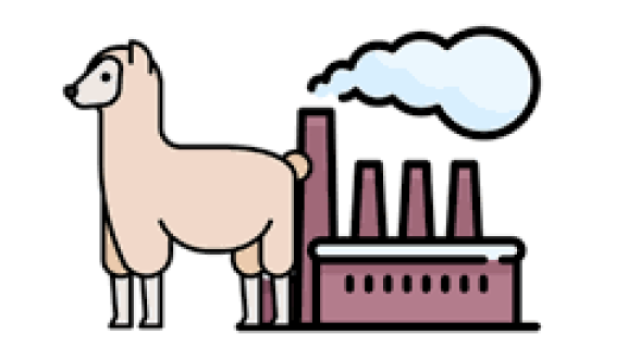
















 970
970

 被折叠的 条评论
为什么被折叠?
被折叠的 条评论
为什么被折叠?








