俺最近在做深度学习的数据扩充,心得愿与小伙伴们分享
注意喽:有四个程序,我都公布啦
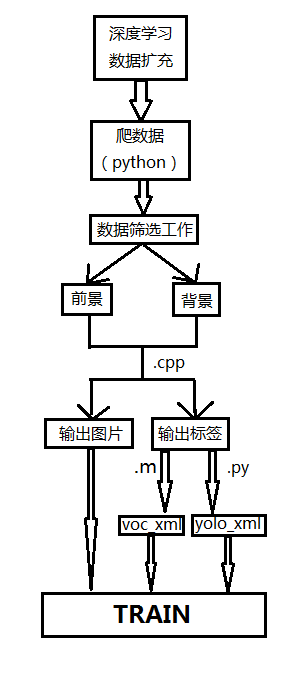
c++源程序如下(感觉代码效率不高,小伙伴们有任何意见希望不吝赐教):
#include <iostream>
#include <cv.h>
#include <highgui.h>
#include <fstream>
#include <string>
#include <vector>
#include <io.h>
#include "stdlib.h"
#include <cstdlib>
#include <typeinfo>
using namespace std;
using namespace cv;
void getFiles(string path, vector<string>& files)
{
long hFile = 0;
struct _finddata_t fileinfo;
string p;
if ((hFile = _findfirst(p.assign(path).append("\\*.jpg").c_str(), &fileinfo)) != -1)
{
do
{
files.push_back(p.assign(path).append("\\").append(fileinfo.name));
} while (_findnext(hFile, &fileinfo) == 0);
_findclose(hFile);
}
}
char * hand_path = "F:\\opencv_extract\\test\\original_images";
char * background_path = "F:\\opencv_extract\\test\\background";
int main()
{
vector<string> hand_file;
vector<string> background_file;
getFiles(hand_path, hand_file);
getFiles(background_path, background_file);
int size_hand_file = hand_file.size();
int size_background_file = background_file.size();
for (int i = 0; i < size_hand_file; i++)
{
for (int j = 0; j < size_background_file; j++)
{
Mat hand_img = imread(hand_file[i]);
Mat size_hand;
Size size;
size.height = 200;
size.width = hand_img.cols * 200 / hand_img.rows;
resize(hand_img, size_hand, size);
Mat background = imread(background_file[j]);
Mat size_background;
CvSize back_size;
back_size.height = 500;
back_size.width = background.cols * 500 / background.rows;
resize(background, size_background, back_size);
////复制图片至另外一张图片////
for (int row = 0; row < size_hand.rows; row++)
{
for (int col = 0; col < size_hand.cols; col++)
{
int move_row = row + 150;
int move_col = col + 150;
size_background.at<Vec3b>(move_row, move_col)[0] = size_hand.at<Vec3b>(row, col)[0];
size_background.at<Vec3b>(move_row, move_col)[1] = size_hand.at<Vec3b>(row, col)[1];
size_background.at<Vec3b>(move_row, move_col)[2] = size_hand.at<Vec3b>(row, col)[2];
}
}
char save_img[40];
int handfile_size = hand_file[i].size();
char handfile_name[10];
for (int x = 0; x < 10; x++)
{
int y = x + handfile_size - 9; //hand1.jpg的长度,根据需要进行修改
handfile_name[x] = hand_file[i][y];
}
IplImage *src;
src = &IplImage(size_background);
sprintf(save_img, "F:\\opencv_extract\\test\\img\\%s", handfile_name);
cvSaveImage(save_img, src);
////存储xml////
int min_x = 150;
int min_y = 150;
int max_x = 150 + size_hand.cols;
int max_y = 150 + size_hand.rows;
int array[] = { min_x, min_y, max_x, max_y };
char save_xml[40];
char xml_name[6];
for (int a = 0; a < 6; a++)
{
int b = a + handfile_size - 9;
xml_name[a] = hand_file[i][b];
if (b == handfile_size - 4) //hand1.jpg前hand1的长度,根据需要进行修改
{
xml_name[a] = '\0';
break;
}
}
sprintf(save_xml, "F:\\opencv_extract\\test\\xml\\%s.txt", xml_name);
ofstream outfile;
outfile.open(save_xml, 'w');
outfile << handfile_name << " " << 1 << " " << "[" << endl;
for (int k = 0; k < 4; k++)
{
if (k < 3)
{
outfile << array[k] << "," << ' ' << endl;
}
else
{
outfile << array[k] << "]" << endl;
}
}
outfile.close();
}
}
return 0;
}
附件:
1、爬数据python工具:链接:http://pan.baidu.com/s/1pLCTzwn 密码:tkpz
2、cpp工程:链接:http://pan.baidu.com/s/1hsAzN7I 密码:5gof
3、voc标签格式程序:链接:http://pan.baidu.com/s/1c19BQbI 密码:v1al
4、yolo标签格式程序:链接:http://pan.baidu.com/s/1nvnpcNn 密码:lpk5
效果图如下:
 +
+  =
= 
任何问题请加唯一QQ2258205918(名称samylee)!
或唯一VX:samylee_csdn





















 807
807










