vue指令
在模板中可以直接访问data和methods中的内容,必须通过指令的方式,指令可以是js的表达式。
常见指令:
- v-html 绑定data中的值到innerHTML中 识别html标签
- v-text 与{{ }}含义相同 不识别标签
- v-bind 把标签的属性(attribute)跟data中的数据进行绑定,可以简写用冒号:
- v-on 绑定事件监听器,简写用@,v-on:click=”方法的名字”简写成@click=”方法的名字”
- v-for 循环
- v-if 根据表达式的值有条件的渲染元素
- v-else 必须紧跟在带 v-if 或者 v-else-if 的元素的后面,否则它将不会被识别。
- v-show 根据表达式的值,切换元素的display属性的值
- v-model 一般作用于input,绑定input里面的value 双向绑定
v-html 和 v-text
<!DOCTYPE html>
<html lang="en">
<head>
<meta charset="UTF-8">
<meta name="viewport" content="width=device-width, initial-scale=1.0">
<title>Document</title>
<script src="https://cdn.jsdelivr.net/npm/vue/dist/vue.js"></script>
</head>
<body>
<div id="app">
<span v-html="message"></span>
<span v-text="message"></span> 简写: <span>{{message}}</span>
</div>
</body>
</html>
<script>
//挂载到了window上
//创建了vue的实例
let vue = new Vue({
el: '#app', //绑定的标签
data: {
message: `<h2>hello</h2>`, //内容
}
})
</script>
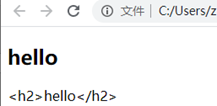
v-html识别超文本标签,v-text不识别标签。
v-bind
给div绑定class属性并写样式
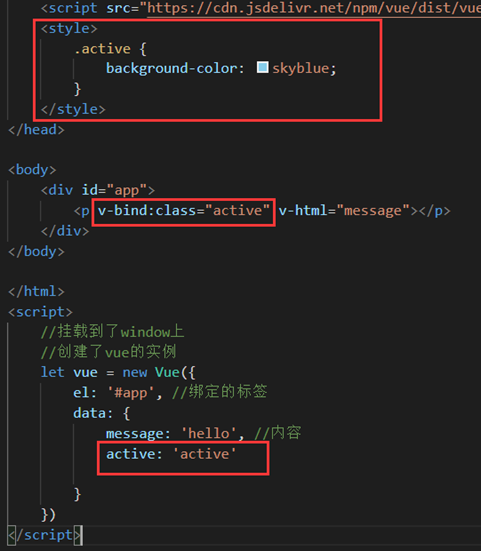
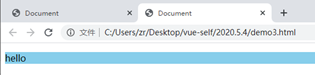
或者绑定自定义属性:
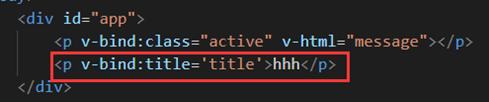
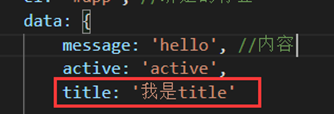
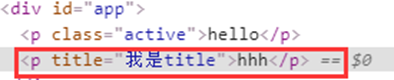
<!DOCTYPE html>
<html lang="en">
<head>
<meta charset="UTF-8">
<meta name="viewport" content="width=device-width, initial-scale=1.0">
<title>Document</title>
<script src="https://cdn.jsdelivr.net/npm/vue/dist/vue.js"></script>
<style>
.active {
background-color: skyblue;
}
</style>
</head>
<body>
<div id="app">
<p v-bind:class="active" v-html="message"></p>
<p v-bind:title="title">hhh</p> 简写:<p :title='title'>hhh</p>
<!-- 简写:title='title'和 v-bind:title='title' 效果一样 -->
</div>
</body>
</html>
<script>
//挂载到了window上
//创建了vue的实例
let vue = new Vue({
el: '#app', //绑定的标签
data: {
message: 'hello', //内容
active: 'active',
title: '我是title',
}
})
</script>
v-if v-else和v-show
比如有一个按钮,点击显示或者隐藏元素:
<button>{{show}}</button>
<div v-bind:class="block"></div>

给div写个样式:
<style>
.block {
width: 200px;
height: 200px;
background-color: pink;
}
</style>
然后给button添加点击事件,如果当前元素显示,点击按钮则隐藏,反之。
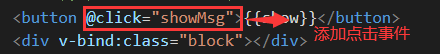
在data里添加一个isShow属性,给它的值为true,用来做if判断, 给div添加v-if=”isShow”
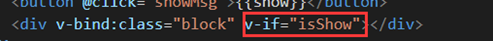
如果isShow为true,button按钮文字为隐藏,div显示。
如果isShow为flase,button按钮文字为显示,div隐藏
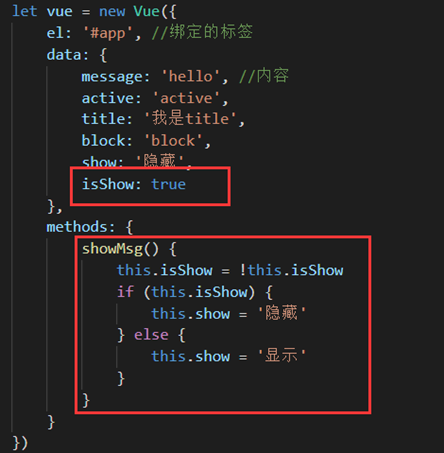
v-if:是直接删除dom节点,数据没有加载的时候 用v-if判断
比如以上例子,如果点击button隐藏了div,这个div标签就直接没有了
点击button隐藏div: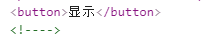
点击button显示div: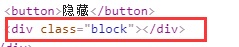
v-show:相当于做了display:none的操作
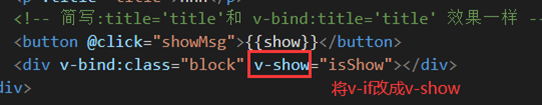
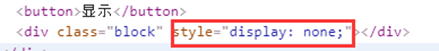
v-if和v-else必须写在一起:
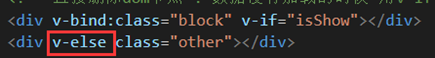
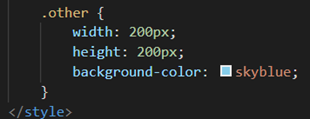
<!DOCTYPE html>
<html lang="en">
<head>
<meta charset="UTF-8">
<meta name="viewport" content="width=device-width, initial-scale=1.0">
<title>Document</title>
<script src="https://cdn.jsdelivr.net/npm/vue/dist/vue.js"></script>
<style>
.active {
background-color: skyblue;
}
.block {
width: 200px;
height: 200px;
background-color: pink;
}
.other {
width: 200px;
height: 200px;
background-color: skyblue;
}
</style>
</head>
<body>
<div id="app">
<p v-bind:class="active" v-html="message"></p>
<p :title='title'>hhh</p>
<!-- 简写:title='title'和 v-bind:title='title' 效果一样 -->
<button @click="showMsg">{{show}}</button>
<div v-bind:class="block" v-if="isShow"></div>
<div v-else class="other"></div>
</div>
</body>
</html>
<script>
//挂载到了window上
//创建了vue的实例
let vue = new Vue({
el: '#app', //绑定的标签
data: {
message: 'hello', //内容
active: 'active',
title: '我是title',
block: 'block',
show: '隐藏',
isShow: true,
},
methods: {
showMsg() {
this.isShow = !this.isShow
if (this.isShow) {
this.show = '隐藏'
} else {
this.show = '显示'
}
}
}
})
</script>
v-model
<!-- v-model:一般作用于 input 绑定input里面的value -->
<input type="text" v-model="msg"> {{msg}}
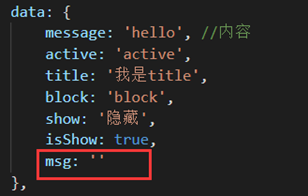

v-for
<ul>
<!-- <li v-for="(item,index) in 数据"></li> -->
<!-- 数据有三种格式:对象、数组、字符串 -->
<li v-for="(item,index) in list">
{{item}}————{{index}}
</li>
</ul>
data: {
list: ['巴达兽', '暴龙兽', '比丘兽', '天使兽', '兽人加鲁鲁']
},
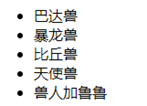
点击button按钮删除li: 要给button添加点击事件
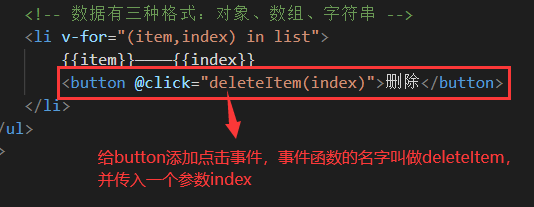
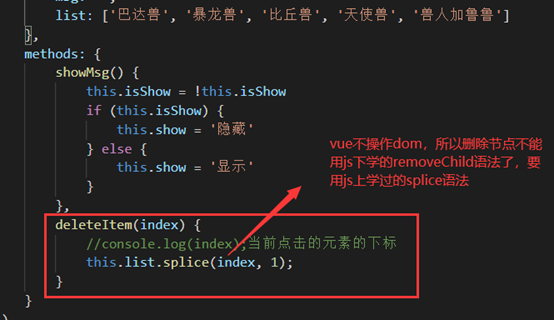
<!DOCTYPE html>
<html lang="en">
<head>
<meta charset="UTF-8">
<meta name="viewport" content="width=device-width, initial-scale=1.0">
<title>Document</title>
<script src="https://cdn.jsdelivr.net/npm/vue/dist/vue.js"></script>
<style>
.active {
background-color: skyblue;
}
.block {
width: 200px;
height: 200px;
background-color: pink;
}
.other {
width: 200px;
height: 200px;
background-color: skyblue;
}
</style>
</head>
<body>
<div id="app">
<p v-bind:class="active" v-html="message"></p>
<p :title='title'>hhh</p>
<!-- 简写:title='title'和 v-bind:title='title' 效果一样 -->
<button @click="showMsg">{{show}}</button>
<div v-bind:class="block" v-if="isShow"></div>
<div v-else class="other"></div>
<!-- v-model:一般作用于 input 绑定input里面的value -->
<input type="text" v-model="msg"> {{msg}}
<ul>
<!-- <li v-for="(item,index) in 数据"></li> -->
<!-- 数据有三种格式:对象、数组、字符串 -->
<li v-for="(item,index) in list">
{{item}}————{{index}}
<button @click="deleteItem(index)">删除</button>
</li>
</ul>
</div>
</body>
</html>
<script>
//挂载到了window上
//创建了vue的实例
let vue = new Vue({
el: '#app', //绑定的标签
data: {
message: 'hello', //内容
active: 'active',
title: '我是title',
block: 'block',
show: '隐藏',
isShow: true,
msg: '',
list: ['巴达兽', '暴龙兽', '比丘兽', '天使兽', '兽人加鲁鲁']
},
methods: {
showMsg() {
this.isShow = !this.isShow
if (this.isShow) {
this.show = '隐藏'
} else {
this.show = '显示'
}
},
deleteItem(index) {
//console.log(index);当前点击的元素的下标
this.list.splice(index, 1);
}
}
})
</script>





 博客主要介绍了Vue指令,指出在模板中访问data和methods内容需通过指令,指令可是js表达式。详细阐述了v-html、v-text、v-bind、v-on、v-for、v-if、v-else、v-show、v-model等常见指令的功能及使用示例,如v-html识别html标签,v-if根据表达式渲染元素等。
博客主要介绍了Vue指令,指出在模板中访问data和methods内容需通过指令,指令可是js表达式。详细阐述了v-html、v-text、v-bind、v-on、v-for、v-if、v-else、v-show、v-model等常见指令的功能及使用示例,如v-html识别html标签,v-if根据表达式渲染元素等。
















 1099
1099

 被折叠的 条评论
为什么被折叠?
被折叠的 条评论
为什么被折叠?








