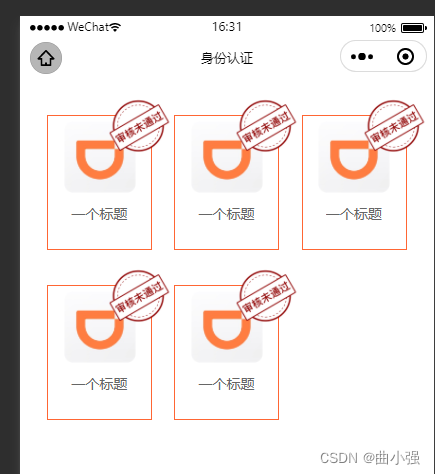
<template>
<div class="auth-box">
<div class="flex-basis" v-for="(v, i) in 5" :key="i">
<div class="box">
<img class="icon" src="https://file.wonder-link.net/ccb3185c076846e2bea760396a2ed02a.png" alt="">
<span class="text">一个标题</span>
<img class="status" src="https://file.wonder-link.net/1a260f60e5be439e989e0d6895e8b395.png" alt="">
</div>
</div>
</div>
</template>
<style lang='scss' scoped>
.auth-box {
min-height: 100vh;
padding: 0 30rpx;
overflow: hidden;
background-color: #fff;
.flex-basis {
float: left;
width: 33.33%;
display: flex;
justify-content: center;
.box {
position: relative;
display: flex;
flex-direction: column;
align-items: center;
width: 187rpx;
height: 241rpx;
border: 2rpx solid #FF6634;
margin-top: 65rpx;
.icon {
width: 132rpx;
height: 132rpx;
border-radius: 5px;
overflow: hidden;
margin: 10rpx 0 20rpx;
}
.text {
width: 104rpx;
height: 37rpx;
font-size: 26rpx;
font-family: PingFangSC-Regular, PingFang SC;
font-weight: 400;
color: #666666;
line-height: 37rpx;
margin-bottom: 17rpx;
overflow: hidden;
text-overflow: ellipsis;
white-space: nowrap;
}
.status {
position: absolute;
top: -25px;
right: -25px;
width: 132rpx;
height: 132rpx;
}
}
}
}
</style>
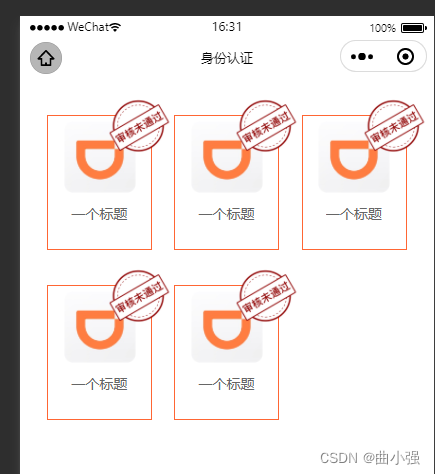
 基于Vue的响应式布局与图标展示
基于Vue的响应式布局与图标展示




 这篇文章介绍了使用Vue.js构建的一个自适应布局组件,包含五个模块,每个模块包含图片、标题和状态图标,展示了如何使用CSS和Scss进行样式设计。
这篇文章介绍了使用Vue.js构建的一个自适应布局组件,包含五个模块,每个模块包含图片、标题和状态图标,展示了如何使用CSS和Scss进行样式设计。

















 被折叠的 条评论
为什么被折叠?
被折叠的 条评论
为什么被折叠?








