前言
我们都知道,在这个发展快速的互联网的发展时代,人们使用的浏览网页的方式不止pc,还有移动端用户,所以呢?什么样满足使用不同的浏览,所以就有了响应式布局的产生,想要深入了解,请看下面的文章。
(1)在Body标签里添加三个主DIV标签,分别表示头部,内容和底部。然后,在内容DIV内又添加三个子DIV,分别表示左边,中间,右边。
(2)CSS代码和HTML代码如下
<!DOCTYPE html>
<html lang="en">
<head>
<meta charset="UTF-8">
<title>响应式布局</title>
<style type="text/css">
<!-----全局样式---->
*{
padding: 0px;
margin: 0px;
font-family: "楷体";
}
#header{
height: 100px;
border: solid 1px red;
margin: 0px auto;
}
#main{
margin: 10px auto;
height: 400px;
}
#footer{
margin: 0px;
height: 100px;
border: solid 1px red;
}
<!-----屏幕大于900px自适应----->
@media screen and (min-width: 900px) {
#header{
width: 800px;
}
#main{
width: 800px;
height: 400px;
}
#main-left{
width: 200px;
height: 400px;
border: solid 1px red;
float: left;
}
#main-center{
width: 394px;
height: 400px;
border: solid 1px red;
float: left;
}
#main-right{
width: 200px;
height: 400px;
border: solid 1px red;
float: left;
}
}
<!-----屏幕为600px--900px自适应----->
@media screen and (min-width: 600px) and(max-width: 900px){
#header,#footer{
width: 600px;
}
#main{
width: 600px;
height: 400px;
}
#main-left{
width: 200px;
height: 400px;
border: solid 1px red;
float: left;
}
#main-center{
width: 396px;
height: 400px;
border: solid 1px red;
float: left;
}
#main-right{
display: none;
}
}
<!-----屏幕小于600px自适应----->
@media screen and(max-width: 600px) {
#header,#footer{
width: 300px;
}
main{
width: 300px;
height: 400px;
}
#main-left{
display: none;
}
#main-center{
width: 300px;
height: 400px;
border: solid 1px red;
}
#main-right{
display: none;
}
}
</style>
</head>
<body>
<div id="header">header</div>
<div id="main">
<div id="main-left">main-left</div>
<div id="main-center">main-center</div>
<div id="main-right">main-right</div>
</div>
<div id="footer">footer</div>
</body>
</html>
效果显示
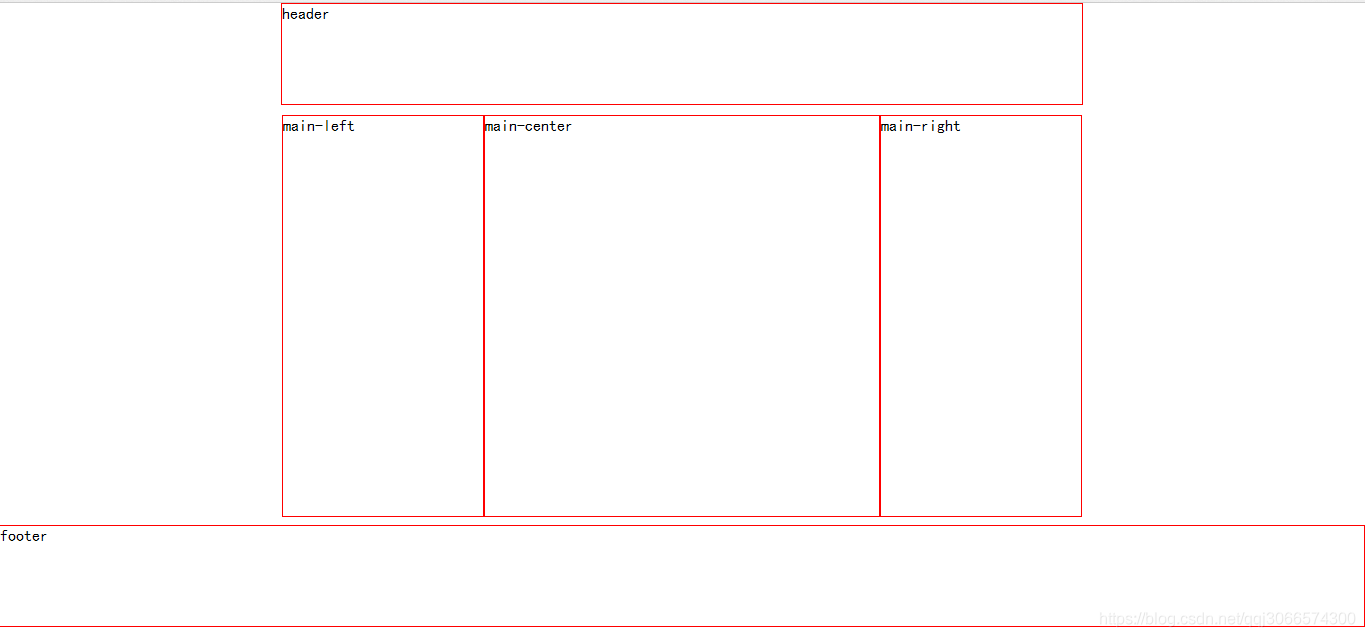
希望这边文章能够帮到编程爱好者,谢谢观看!
























 275
275

 被折叠的 条评论
为什么被折叠?
被折叠的 条评论
为什么被折叠?








