android应用程序自己本身会带有一定时间的启动页面白屏,在flutter上貌似就更长时间的白屏了,分享一下如何解决:
首先我们看到官方文档有类似的相关介绍,其实官方给我们也提供了一定程度上的解决办法:
iOS:
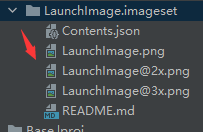
将此处的图片换为我们自己的图片即可。
android:
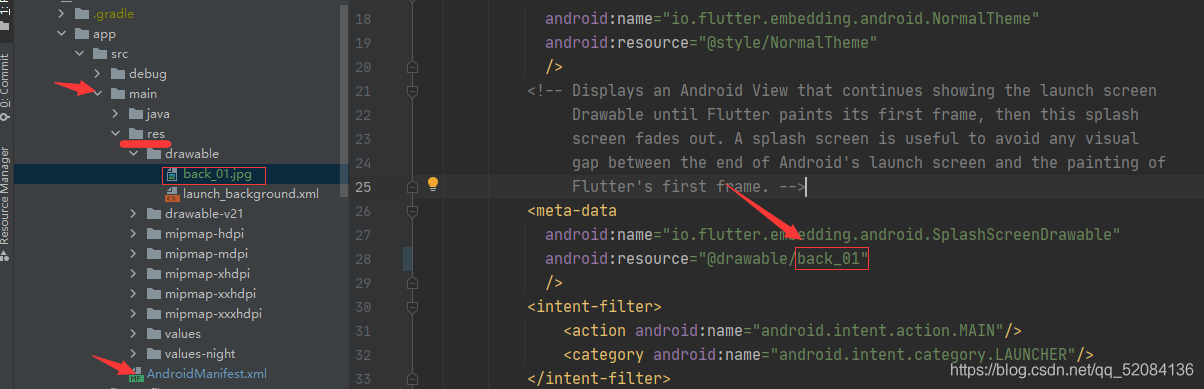
找到对应位置处,红框中为我们自己新添加的背景图片,在xml文件中修改图中标识处的引用即可,在许多机型中,有的加载很快,有的加载会很慢,很多时候会看见闪屏现象,那我们在flutter启动过程中肯定是想要加载我们另外的过渡背景,这里我简单举个栗子:
class Splash extends StatefulWidget {
const Splash({Key? key}) : super(key: key);
@override
State<StatefulWidget> createState() => _SplashState();
}
class _SplashState extends State<Splash> {
late Timer _timer;
@override
void initState() {
super.initState();
init();
}
void init() async {
///延迟跳转 -- Delayed jump
_timer = Timer(const Duration(milliseconds: 150




 本文主要探讨了Flutter应用在启动时可能出现的长时间白屏问题,并提供了官方文档中的建议和自定义过渡背景图片的方法来解决这个问题。在Android端,通过修改XML文件中的背景图片引用,而在iOS端,替换启动图片,可以有效减少或消除白屏现象。
本文主要探讨了Flutter应用在启动时可能出现的长时间白屏问题,并提供了官方文档中的建议和自定义过渡背景图片的方法来解决这个问题。在Android端,通过修改XML文件中的背景图片引用,而在iOS端,替换启动图片,可以有效减少或消除白屏现象。
 最低0.47元/天 解锁文章
最低0.47元/天 解锁文章
















 1202
1202

 被折叠的 条评论
为什么被折叠?
被折叠的 条评论
为什么被折叠?








