SpringMVC 文件上传异常
首先需要在 【spring-Servlet.xml】中导入:
<bean id="multipartResolver" class="org.springframework.web.multipart.commons.CommonsMultipartResolver">
<property name="defaultEncoding" value="utf-8"/>
<property name="maxUploadSize" value="10485760"/>
<property name="maxInMemorySize" value="40960"/>
</bean>
spring 是通过id精准查找一个类的,所以此处的id一定不能变:multipartResolver
问题一:Required CommonsMultipartFile parameter ‘file’ is not present,状态码400
我仔细检查配置文件和导入的后仍然找不到错误,网上建议:@RequestParam(value = “filename”)中的value值不能和参数名相同,经过修改中还是出现了下面问题二的错误。
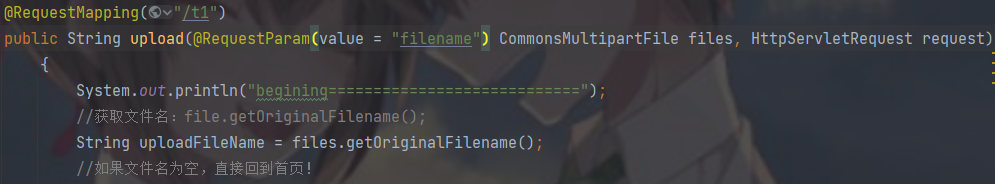
问题二:Cannot convert value of type ‘java.lang.String’ to required type ‘org.springframework.web.multipart.commons.CommonsMultipartFile’,状态码:500
我看到了别的博客中@RequestParam(value = “filename”,required = false)加上了required = false,我修改后运行成功。




 在使用SpringMVC进行文件上传时遇到两个问题。首先配置了`spring-Servlet.xml`中的`multipartResolver`,设置最大上传大小和内存大小。问题一是出现'file'参数未找到的400错误,尝试修改@RequestParam的value值无效。问题二是类型转换错误,将@RequestParam的required属性设为false解决了500状态码的问题。
在使用SpringMVC进行文件上传时遇到两个问题。首先配置了`spring-Servlet.xml`中的`multipartResolver`,设置最大上传大小和内存大小。问题一是出现'file'参数未找到的400错误,尝试修改@RequestParam的value值无效。问题二是类型转换错误,将@RequestParam的required属性设为false解决了500状态码的问题。
















 1万+
1万+

 被折叠的 条评论
为什么被折叠?
被折叠的 条评论
为什么被折叠?








