Electron 手动下载安装指南
问题描述
Electron 安装失败,提示 “Electron failed to install correctly”
解决方案
方案一:使用国内镜像源
-
设置环境变量
# 在PowerShell中执行 $env:ELECTRON_MIRROR="https://npmmirror.com/mirrors/electron/" $env:ELECTRON_CUSTOM_DIR="{{ version }}" -
重新安装
pnpm remove electron pnpm add electron@27.3.11 --save-dev
方案二:手动下载二进制文件
-
下载 Electron 二进制文件
- 访问:https://github.com/electron/electron/releases/tag/v27.3.11
- 下载:
electron-v27.3.11-win32-x64.zip
-
创建目标目录
node_modules\.pnpm\electron@27.3.11\node_modules\electron\dist\ -
解压文件
- 将下载的 zip 文件解压到上述目录
- 确保
electron.exe在dist文件夹中
-
验证安装
npm start
方案三:使用 npm 替代 pnpm
如果 pnpm 持续有问题,可以切换到 npm:
-
删除 pnpm 相关文件
Remove-Item -Recurse -Force node_modules Remove-Item pnpm-lock.yaml -
使用 npm 安装
npm install npm start
方案四:修改 package.json 使用本地 Electron
-
全局安装 Electron
npm install -g electron -
修改启动脚本
将 package.json 中的启动脚本改为:{ "scripts": { "start": "electron .", "dev": "electron . --dev" } }
文件结构检查
安装成功后,应该有以下文件结构:
node_modules/
└── .pnpm/
└── electron@27.3.11/
└── node_modules/
└── electron/
├── dist/
│ ├── electron.exe
│ ├── resources/
│ └── ...
├── index.js
└── package.json
常见问题
Q: 下载速度很慢或失败
A: 使用国内镜像源或 VPN
Q: 权限问题
A: 以管理员身份运行 PowerShell
Q: 防火墙阻止
A: 临时关闭防火墙或添加例外
Q: 网络代理问题
A: 配置 npm 代理设置
npm config set proxy http://proxy-server:port
npm config set https-proxy http://proxy-server:port
验证命令
# 检查Electron版本
npx electron --version
# 检查文件是否存在
dir "node_modules\.pnpm\electron@27.3.11\node_modules\electron\dist\electron.exe"
脚本 fix-electron.js
const fs = require("fs");
const path = require("path");
const https = require("https");
const { execSync } = require("child_process");
console.log("🔧 修复Electron安装...\n");
// 设置镜像源
process.env.ELECTRON_MIRROR = "https://npmmirror.com/mirrors/electron/";
process.env.ELECTRON_CUSTOM_DIR = "{{ version }}";
console.log("📡 使用镜像源:", process.env.ELECTRON_MIRROR);
// 检查Electron是否正确安装
function checkElectronInstallation() {
const electronPath = path.join(
__dirname,
"node_modules",
".pnpm",
"electron@27.3.11",
"node_modules",
"electron",
"dist",
"electron.exe"
);
return fs.existsSync(electronPath);
}
// 下载文件
function downloadFile(url, dest) {
return new Promise((resolve, reject) => {
console.log(`📥 下载: ${url}`);
const file = fs.createWriteStream(dest);
https
.get(url, (response) => {
if (response.statusCode === 302 || response.statusCode === 301) {
// 处理重定向
return downloadFile(response.headers.location, dest)
.then(resolve)
.catch(reject);
}
if (response.statusCode !== 200) {
reject(new Error(`下载失败: ${response.statusCode}`));
return;
}
const totalSize = parseInt(response.headers["content-length"], 10);
let downloadedSize = 0;
response.on("data", (chunk) => {
downloadedSize += chunk.length;
const progress = ((downloadedSize / totalSize) * 100).toFixed(1);
process.stdout.write(`\r进度: ${progress}%`);
});
response.pipe(file);
file.on("finish", () => {
file.close();
console.log("\n✅ 下载完成");
resolve();
});
file.on("error", (err) => {
fs.unlink(dest, () => {});
reject(err);
});
})
.on("error", reject);
});
}
// 解压zip文件 (简单实现)
function extractZip(zipPath, extractPath) {
try {
// 使用PowerShell解压
const command = `powershell -command "Expand-Archive -Path '${zipPath}' -DestinationPath '${extractPath}' -Force"`;
execSync(command, { stdio: "inherit" });
console.log("✅ 解压完成");
return true;
} catch (error) {
console.error("❌ 解压失败:", error.message);
return false;
}
}
async function fixElectron() {
try {
// 1. 检查当前安装状态
console.log("🔍 检查Electron安装状态...");
if (checkElectronInstallation()) {
console.log("✅ Electron已正确安装");
return;
}
// 2. 尝试重新安装
console.log("🔄 尝试重新安装Electron...");
try {
execSync("pnpm remove electron", { stdio: "inherit" });
execSync("pnpm add electron@27.3.11 --save-dev", { stdio: "inherit" });
if (checkElectronInstallation()) {
console.log("✅ Electron重新安装成功");
return;
}
} catch (error) {
console.log("⚠️ 自动安装失败,尝试手动下载...");
}
// 3. 手动下载
const electronDir = path.join(
__dirname,
"node_modules",
".pnpm",
"electron@27.3.11",
"node_modules",
"electron"
);
const distDir = path.join(electronDir, "dist");
const zipPath = path.join(__dirname, "electron-v27.3.11-win32-x64.zip");
// 创建目录
fs.mkdirSync(distDir, { recursive: true });
// 下载Electron
const downloadUrl =
"https://github.com/electron/electron/releases/download/v27.3.11/electron-v27.3.11-win32-x64.zip";
await downloadFile(downloadUrl, zipPath);
// 解压
console.log("📦 解压Electron...");
if (extractZip(zipPath, distDir)) {
// 清理下载文件
fs.unlinkSync(zipPath);
// 验证安装
if (checkElectronInstallation()) {
console.log("🎉 Electron手动安装成功!");
} else {
console.log("❌ 安装验证失败");
}
}
} catch (error) {
console.error("❌ 修复失败:", error.message);
console.log("\n📖 请参考 manual-download-guide.md 进行手动操作");
}
}
// 运行修复
fixElectron();
运行 node fix-electron.js
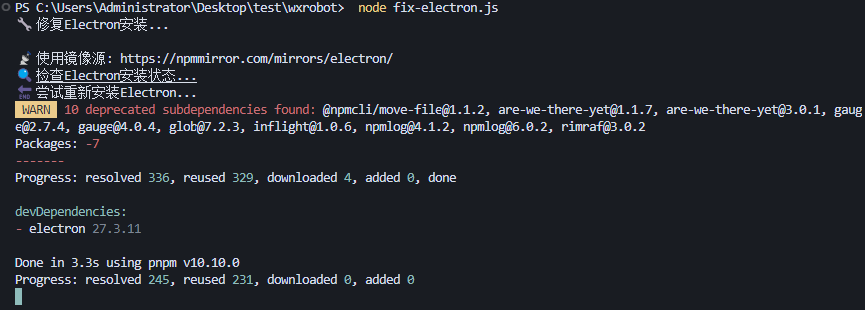




















 3920
3920

 被折叠的 条评论
为什么被折叠?
被折叠的 条评论
为什么被折叠?








