布局
<?xml version="1.0" encoding="utf-8"?>
<RelativeLayout xmlns:android="http://schemas.android.com/apk/res/android"
xmlns:app="http://schemas.android.com/apk/res-auto"
xmlns:tools="http://schemas.android.com/tools"
android:layout_width="match_parent"
android:layout_height="match_parent"
tools:context=".activity.GuaActivity">
<com.example.myapplication.view.ActionBarView
android:layout_width="match_parent"
android:layout_height="50dp"/>
<com.example.myapplication.view.GuaGuaView
android:layout_marginTop="50dp"
android:layout_width="match_parent"
android:layout_height="match_parent" />
</RelativeLayout>
Activity
package com.example.myapplication.activity;
import android.support.v7.app.AppCompatActivity;
import android.os.Bundle;
import com.example.myapplication.R;
//刮刮乐
public class GuaActivity extends AppCompatActivity {
@Override
protected void onCreate(Bundle savedInstanceState) {
super.onCreate(savedInstanceState);
setContentView(R.layout.activity_gua);
}
}
自定义View
package com.example.myapplication.view;
import android.content.Context;
import android.graphics.Bitmap;
import android.graphics.Canvas;
import android.graphics.Color;
import android.graphics.Paint;
import android.graphics.Path;
import android.graphics.PorterDuff;
import android.graphics.PorterDuffXfermode;
import android.support.annotation.Nullable;
import android.util.AttributeSet;
import android.view.MotionEvent;
import android.view.View;
public class GuaGuaView extends View {
private Paint mPaint,mPaint2;
private Bitmap bitMap;
private Canvas canvas;
private Path mPath;
public GuaGuaView(Context context) {
super(context);
init(context);
}
public GuaGuaView(Context context, @Nullable AttributeSet attrs) {
super(context, attrs);
init(context);
}
//初始化 画笔 路径等
private void init(Context context) {
mPath = new Path();
mPaint = new Paint();
mPaint.setTextSize(36);
mPaint.setColor(Color.RED);
mPaint.setTextAlign(Paint.Align.CENTER);
mPaint2=new Paint();
mPaint2.setStrokeWidth(30);
mPaint2.setAntiAlias(true);
mPaint2.setAlpha(0);//设置透明度
mPaint2.setXfermode(new PorterDuffXfermode(PorterDuff.Mode.SRC_IN));
mPaint2.setStyle(Paint.Style.STROKE);//设置为空心
}
//绘制
@Override
protected void onDraw(Canvas canvas) {
super.onDraw(canvas);
canvasText(canvas);
canvas.drawBitmap(bitMap, 0, 0, null);
}
//绘制中奖信息
private void canvasText(Canvas canvas) {
canvas.drawText("恭喜您,中了特等奖", getRight() / 2, getBottom() / 2, mPaint);
}
@Override
protected void onMeasure(int widthMeasureSpec, int heightMeasureSpec) {
super.onMeasure(widthMeasureSpec, heightMeasureSpec);
bitMap = Bitmap.createBitmap(MeasureSpec.getSize(widthMeasureSpec), MeasureSpec.getSize(heightMeasureSpec), Bitmap.Config.ARGB_8888);
canvas = new Canvas(bitMap);
canvas.drawColor(Color.parseColor("#999999"));
}
//监听手势
@Override
public boolean onTouchEvent(MotionEvent event) {
switch (event.getAction()) {
case MotionEvent.ACTION_DOWN:
mPath.moveTo(event.getX(), event.getY());
break;
case MotionEvent.ACTION_MOVE:
mPath.lineTo(event.getX(), event.getY());
break;
}
canvas.drawPath(mPath,mPaint2);
invalidate();//更新
return true;
}
}
效果图

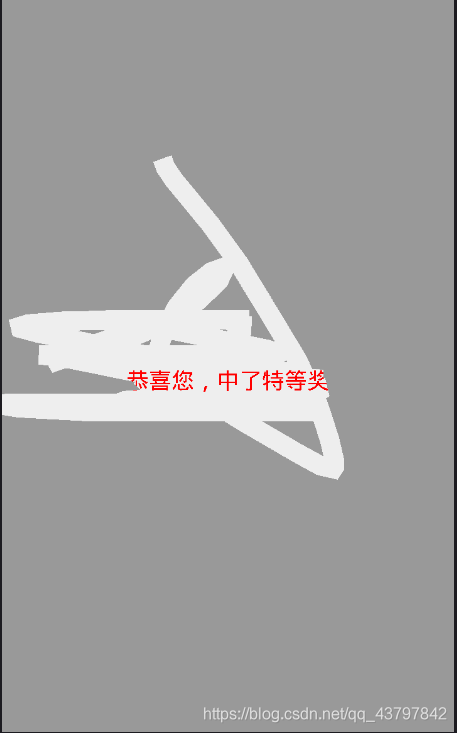





 博客围绕布局、Activity和自定义View展开,可能介绍了Activity中的布局方式以及如何自定义View,还可能展示了相关效果图,属于移动开发领域的内容。
博客围绕布局、Activity和自定义View展开,可能介绍了Activity中的布局方式以及如何自定义View,还可能展示了相关效果图,属于移动开发领域的内容。
















 307
307

 被折叠的 条评论
为什么被折叠?
被折叠的 条评论
为什么被折叠?








