index/index.wxml
<!--index.wxml-->
<view class="container">
<!-- 建立按钮,为按钮绑定函数 -->
<button bindtap="getTime">点击获取当前时间</button>
<!-- wx:if判断是否存在 -->
<text wx:if="{{time}}">{{time}}</text>
</view>
index/index.js
//index.js
var util = require('../../utils/util.js');
Page({
data: {
},
//给按钮绑定getTime事件
getTime:function(){
var time = util.formatTime(new Date())
//为页面中time赋值
this.setData({
time:time
})
//打印
console.log(time)
}
})
utils/util.js
// utils/util.js
const formatTime = date => {
const year = date.getFullYear()
const month = date.getMonth() + 1
const day = date.getDate()
const hour = date.getHours()
const minute = date.getMinutes()
const second = date.getSeconds()
return [year, month, day].map(formatNumber).join('/') + ' ' + [hour, minute, second].map(formatNumber).join(':')
}
const formatNumber = n => {
n = n.toString()
return n[1] ? n : '0' + n
}
module.exports = {
formatTime: formatTime
}
注意点:1.通过bindtap为按钮绑定函数。
2.wx:if 判断 {{time}} 值是否为空,空则不显示。
3.调用util.js中的formatTime完成时间对象的创建与赋值。
4.setData方法为页面中 {{time}} 赋值。
整体结构:
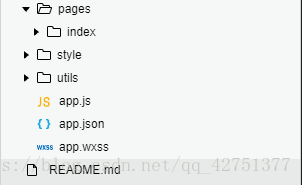





 本文详细介绍了一个小程序中实现时间显示的方法,包括使用bindtap为按钮绑定函数,利用wx:if判断条件渲染,调用formatTime函数格式化日期,以及通过setData更新页面数据。此实践涵盖了小程序开发中的关键步骤。
本文详细介绍了一个小程序中实现时间显示的方法,包括使用bindtap为按钮绑定函数,利用wx:if判断条件渲染,调用formatTime函数格式化日期,以及通过setData更新页面数据。此实践涵盖了小程序开发中的关键步骤。

















 被折叠的 条评论
为什么被折叠?
被折叠的 条评论
为什么被折叠?








