1、ping外网出现ping:unknown host 字样故障
鉴于网上大多都是提供临时生效的解决办法,这里不再赘述,并提供下永久生效的方案:
永久生效:
1)添加DNS地址和下一跳网关地址至网卡配置文件中,DNS地址可选用国内或者谷歌的都行,如下:

修改后会自动在DNS配置文件/etc/resolv.conf下生成DNS地址无需再修改,
2)centos6:service network restart 或centos7:systemctl restart network即可。
此类解决方案也可同时决定yum无法安装软件包问题,具体故障如下:
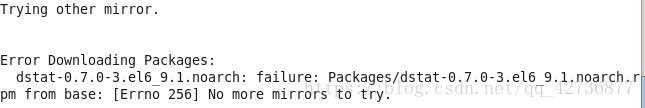








 本文介绍了一种永久性的网络配置方法,用于解决CentOS系统中ping外网时出现未知主机的问题。通过修改网卡配置文件添加DNS及下一跳网关地址,重启网络服务即可。此方法亦能解决因网络配置不当导致的yum无法安装软件包问题。
本文介绍了一种永久性的网络配置方法,用于解决CentOS系统中ping外网时出现未知主机的问题。通过修改网卡配置文件添加DNS及下一跳网关地址,重启网络服务即可。此方法亦能解决因网络配置不当导致的yum无法安装软件包问题。
















 3928
3928

 被折叠的 条评论
为什么被折叠?
被折叠的 条评论
为什么被折叠?








