#include <unistd.h>
#include <string.h>
#include <stdio.h>
int main(){
int i = 0;
char bar[102];
memset(bar,0,sizeof(bar));
const char *lable = "|/-\\";
while(i <= 100){
printf("[%-100s][%d%%][%c]\r",bar,i,lable[i%4]);
fflush(stdout);
bar[i++] = '#';
usleep(10000);
}
printf("\n");
return 0;
}
[Linux]进度条代码
最新推荐文章于 2024-02-24 22:15:23 发布




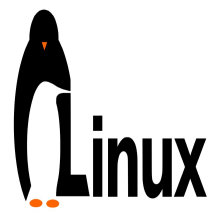
















 1169
1169

 被折叠的 条评论
为什么被折叠?
被折叠的 条评论
为什么被折叠?








