开发用到的知识
- 获取工程绝对路径
String baseDir = System.getProperty("catalina.home");
- 将File转换成Path
FileSystems.getDefault().getPath(file.getAbsolutePath());
- 获取joget的wflow文件夹
SetupManager.getBaseDirectory()
- js 获取 url 端口信息
1、window.location.href(设置或获取整个 URL 为字符串)
var test = window.location.href;
alert(test);
返回:http://i.cnblogs.com/EditPosts.aspx?opt=1
2、window.location.protocol(设置或获取 URL 的协议部分)
var test = window.location.protocol;
alert(test);
返回:http:
3、window.location.host(设置或获取 URL 的主机部分)
var test = window.location.host;
alert(test);
返回:i.cnblogs.com
4、window.location.port(设置或获取与 URL 关联的端口号码)
var test = window.location.port;
alert(test);
返回:空字符(如果采用默认的80端口(update:即使添加了:80),那么返回值并不是默认的80而是空字符)
5、window.location.pathname(设置或获取与 URL 的路径部分(就是文件地址))
var test = window.location.pathname;
alert(test);
返回:/EditPosts.aspx
6、window.location.search(设置或获取 href 属性中跟在问号后面的部分)
var test = window.location.search;
alert(test);
返回:?opt=1
PS:获得查询(参数)部分,除了给动态语言赋值以外,我们同样可以给静态页面,并使用javascript来获得相信应的参数值。
7、window.location.hash(设置或获取 href 属性中在井号“#”后面的分段)
var test = window.location.hash;
alert(test);
返回:空字符(因为url中没有)
java 项目获取resources 文件夹中的license文件
本插件用到了groupdoc的产品,需要license授权
但是代码中是流的形式获取的license,
所以将license 文件放在了resources资源文件夹下
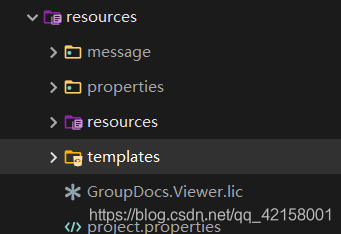
java 代码如下:
InputStream resourceAsStream = ConvertUtils.class.getClassLoader().getResourceAsStream("GroupDocs.Viewer.lic");
以流的方式显示图片
img 便签的src属性,不仅可以是图片的路径, 也可以是图片的流
直接访问后台的接口就可以显示
<img src="../pdfTest/imgTest">
@RequestMapping("/imgTest")
public void imgTest(HttpServletRequest request, HttpServletResponse response) throws Exception {
File file = new File("d:\\微信截图.png");
FileInputStream inputStream = new FileInputStream(file);
ServletOutputStream out = response.getOutputStream();
response.setContentType("application/pdf");
// 设置文件头:最后一个参数是设置下载文件名`
response.setHeader("Content-Disposition", "attachment;fileName=" + new String(file.getName().getBytes("UTF-8"),"ISO8859-1"));
int b = 0;
int sum = 0;
byte[] buffer = new byte[1024];
while ((b = inputStream.read(buffer)) != -1) {
// 写到输出流(out)中
out.write(buffer, 0, b);
sum+=b;
}
out.close();
// System.out.println(sum);
inputStream.close();
}





 本文主要介绍在开发joget预览插件过程中涉及的关键知识点,包括获取工程绝对路径、File转Path、获取joget wflow文件夹、JS获取URL端口信息以及在Java项目中从resources读取license文件。此外,还展示了如何以流的方式显示图片,并通过后台接口直接访问。
本文主要介绍在开发joget预览插件过程中涉及的关键知识点,包括获取工程绝对路径、File转Path、获取joget wflow文件夹、JS获取URL端口信息以及在Java项目中从resources读取license文件。此外,还展示了如何以流的方式显示图片,并通过后台接口直接访问。
















 203
203

 被折叠的 条评论
为什么被折叠?
被折叠的 条评论
为什么被折叠?








