BannerWebpackPlugin 插件用于给打包产物头部添加注释文本
准备工作
npm i webpack webpack-cli
创建如下项目目录
├── plugins
├── src
│ │── a.txt
│ │── index.css
│ │── index.js
│ └──webpack.png
├── package.json
├── package-lock.json
└── webpack.config.js
代码实现
src/index.js
import txt from './a.txt';
import './index.css';
import webpackPng from './webpack.png';
console.log(txt);
console.log(webpackPng);
console.log('hello BannerWebpackPlugin');
webpack.config.js
const MiniCssExtractPlugin = require('mini-css-extract-plugin');
const BannerWebpackPlugin = require('./plugin/BannerWebpackPlugin');
module.exports = {
mode: 'production',
output: {
clean: true,
},
module: {
rules: [
{
test: /\.css$/i,
use: [MiniCssExtractPlugin.loader, 'css-loader'],
},
{
test: /\.txt$/i,
type: 'asset/source',
},
{
test: /\.(png|jpe?g|gif)$/i,
type: 'asset/resource',
},
],
},
plugins: [
new MiniCssExtractPlugin(),
new BannerWebpackPlugin({
author: '雁行2',
ext: ['js', 'css'],
}),
],
};
plugin/BannerWebpackPlugin.js
const { validate } = require('schema-utils');
const schema = {
type: 'object',
properties: {
author: {
type: 'string',
},
ext: {
type: 'array',
},
},
additionalProperties: false, // 是否允许不存在的选项传入
};
class BannerWebpackPlugin {
constructor(options = {}) {
// 校验插件options
validate(schema, options, {
name: 'BannerWebpackPlugin',
baseDataPath: 'options',
});
this.bannerExt = options.ext || ['js'];
this.author = options.author;
}
apply(compiler) {
// 绑定到 “emit” 钩子,在新的打包产物输出前进行
compiler.hooks.emit.tapAsync('BannerWebpackPlugin', (compilation, callback) => {
// 获取输出文件目录
const { assets } = compilation;
const paths = Object.keys(assets).filter((filePath) => {
const arr = filePath.split('.');
const ext = arr[arr.length - 1];
return this.bannerExt.includes(ext);
});
console.log('paths', paths);
paths.forEach((filePath) => {
const asset = assets[filePath];
const source = `
/*
Author:${this.author}
*/
${asset.source()}
`;
// 向 compilation 添加新的资源,使用`compilation.emitAsset`,但此处为已有资源,所以使用`compilation.assets`覆盖资源
// 覆盖资源
compilation.assets[filePath] = {
// 资源内容
source() {
return source;
},
// 资源大小
size() {
return source.length;
},
};
});
callback();
});
}
}
module.exports = BannerWebpackPlugin;
验证测试
执行 npx webpack,可以看到打包结果如下,符合期待。
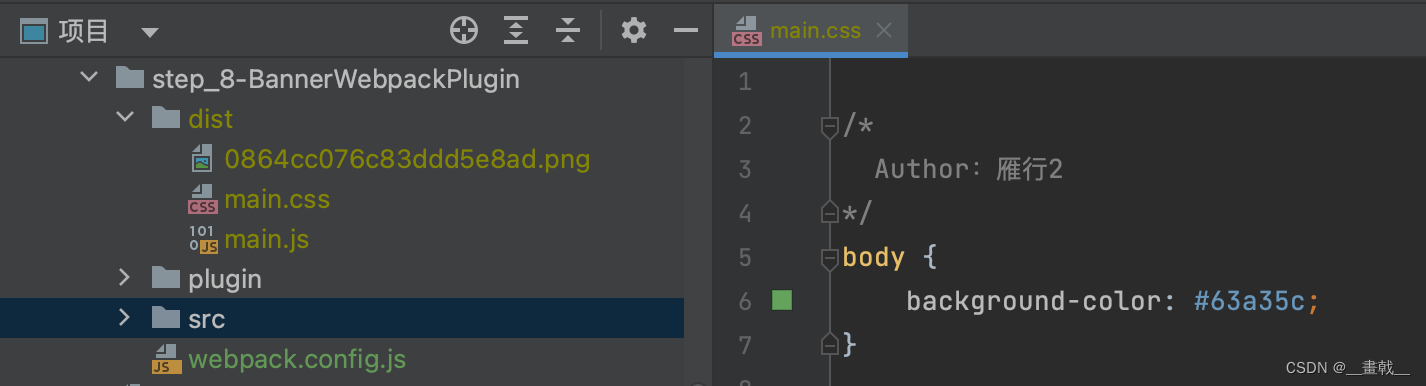
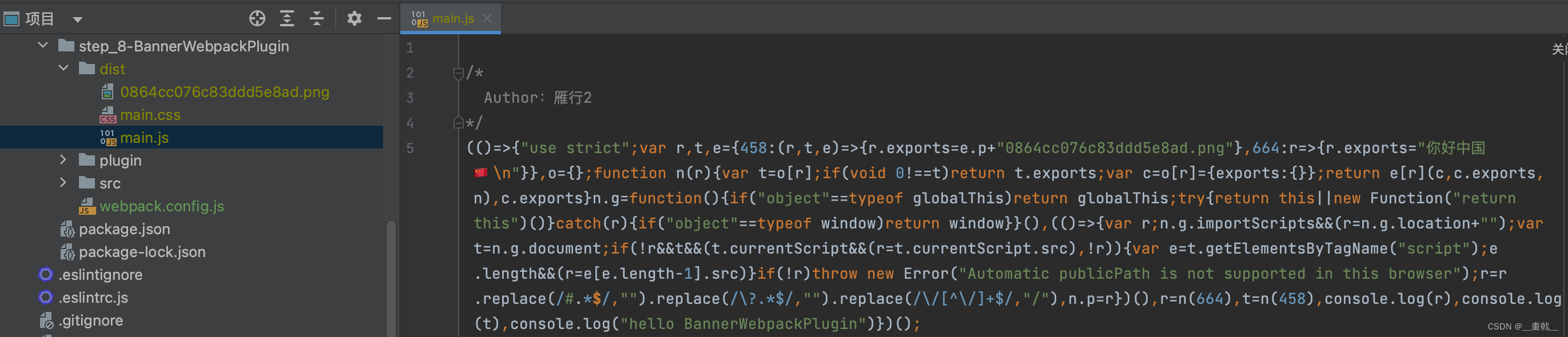
源码:https://gitee.com/yanhuakang/webpack-demos/tree/master/proficient/step_8-BannerWebpackPlugin








 文章介绍了如何使用BannerWebpackPlugin这个自定义插件,在Webpack打包过程中给JS和CSS文件头部添加作者注释。首先,文章列出了项目的目录结构和所需依赖,然后展示了src/index.js和webpack.config.js的配置,包括MiniCssExtractPlugin的使用。接着,详细讲解了BannerWebpackPlugin插件的实现,通过schema-utils进行选项校验,并在emit钩子中处理文件。最后,验证了插件的执行效果并提供了源码链接。
文章介绍了如何使用BannerWebpackPlugin这个自定义插件,在Webpack打包过程中给JS和CSS文件头部添加作者注释。首先,文章列出了项目的目录结构和所需依赖,然后展示了src/index.js和webpack.config.js的配置,包括MiniCssExtractPlugin的使用。接着,详细讲解了BannerWebpackPlugin插件的实现,通过schema-utils进行选项校验,并在emit钩子中处理文件。最后,验证了插件的执行效果并提供了源码链接。



















 被折叠的 条评论
为什么被折叠?
被折叠的 条评论
为什么被折叠?










