WordPress博客程序URL静态化
打开wordpress后台管理界面:设置-固定链接-自定义结构中输入:/archives/%post_id%.html - 保存。

[root@web01 ~]# cd /application/nginx/conf/extra/
[root@web01 extra]# vim blog.conf #编辑nginx的blog的配置文件
server {
listen 80;
server_name blog.etiantian.org;
location / {
root html/blog;
index index.php index.html index.htm;
if (-f $request_filename/index.html) {
rewrite (.*) $1/index.html break;
}
if (-f $request_filename/index.php) {
rewrite (.*) $1/index.php;
}
if (!-f $request_filename) {
rewrite (.*) /index.php;
}
}
location ~ .*\.(php|php5)?$ {
root html/blog;
fastcgi_pass 127.0.0.1:9000;
fastcgi_index index.php;
include fastcgi.conf;
}
}
或者添加以下代码:
location / {
try files $uri $uri/ /index.php?q=$uri&$args;<br></span>
}
[root@web01 extra]# /application/nginx/sbin/nginx -t #检查语法
[root@web01 extra]# /application/nginx/sbin/nginx -s reload #平滑重启nginx
测试:写一篇博文测试
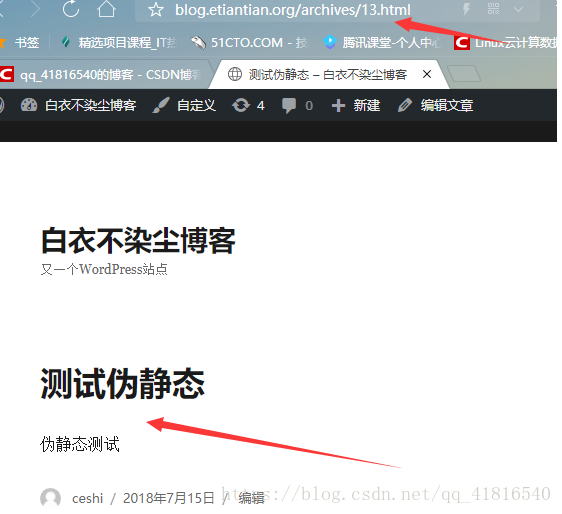





 本文介绍如何在WordPress中实现URL静态化,通过设置固定链接及调整Nginx配置文件实现美观且有利于SEO的URL格式。文章包含具体步骤及代码示例。
本文介绍如何在WordPress中实现URL静态化,通过设置固定链接及调整Nginx配置文件实现美观且有利于SEO的URL格式。文章包含具体步骤及代码示例。
















 488
488

 被折叠的 条评论
为什么被折叠?
被折叠的 条评论
为什么被折叠?








