-
attributeName = 要变化的元素属性名称 可以是元素直接暴露的属性,如 x , y
可以是CSS属性 -
begin 动画开始时间,可为具体的时间值,也可以是其他条件触发 animate参数详解
-
attributeName = 要变化的元素属性名称
a、可以是元素直接暴露的属性,如 x , y b、可以是CSS属性 -
from, to, by, values
from 动画的起始值(若果与元素的默认值一样可省略此值) to 动画的结束值 by 动画结束值(相对变化的值) values用分号分隔的一个或多个值,可以看成是动画的多个关键值点。 -
begin 动画开始时间,可为具体的时间值,也可以是其他条件触发
offset-value | syncbase-value | event-value | repeat-value | accessKey-value | media-markervalue | wallclock-sync-value | "indefinite" -
dur 动画过渡的时间 ,“具体时间”/indefinite(无限时间即无具体意义)
-
repeatCount, repeatDur
repeatCount表示动画执行次数,可以是合法数值或者”indefinite“ repeatDur 定义重复动画的总时间。可以是普通时间值或者indefinite
字体旋转动画:
<div id='wrap' style="width: 500px;height: 500px;border: 2px solid #000;margin: 50px auto 0;">
<svg xmlns="http://www.w3.org/2000/svg" width='100%' height='100%'>
<text x="250" y="250" font-size="40">
旋转
<!-- transform动画 type类型旋转 begin=3s后运动开始 dur运动一次的时间 indefinite:无限循环-->
<animateTransform attributeName="transform" type="rotate"
begin="3s" dur="3s" from="0 250 250" to="360 250 250"
repeatCount="indefinite" />
</text>
</svg>
</div>
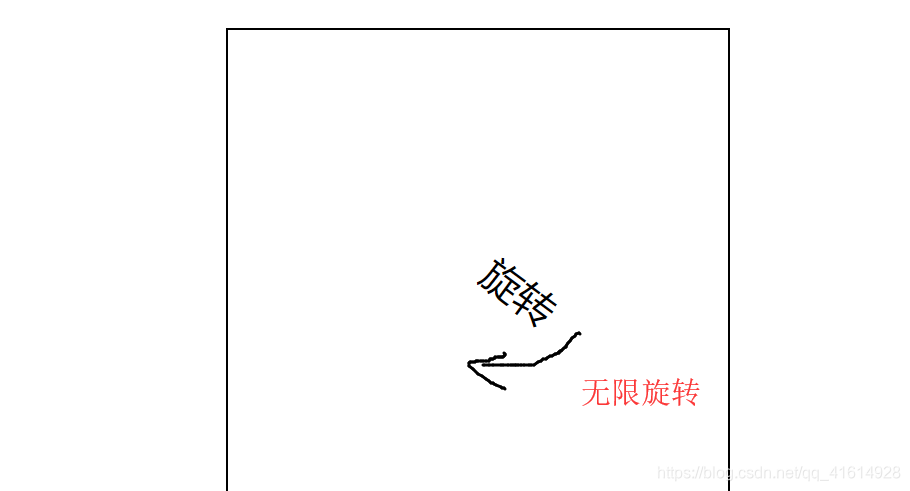
字体平移动画:
<div id='wrap' style="width: 500px;height: 500px;border: 2px solid #000;margin: 50px auto 0;">
<svg xmlns="http://www.w3.org/2000/svg" width='100%' height='100%'>
<text x="250" y="250" font-size="40">
平移
<!-- attributeName沿着x轴方向平移 开始时间3s后 values平移从250开始至0至250至400至250-->
<animate attributeName="x" begin="3s" values="250;0;250;400;250" dur="3s"
repeatCount="indefinite" />
<!-- indefinite无限循环 -->
</text>
</svg>
</div>
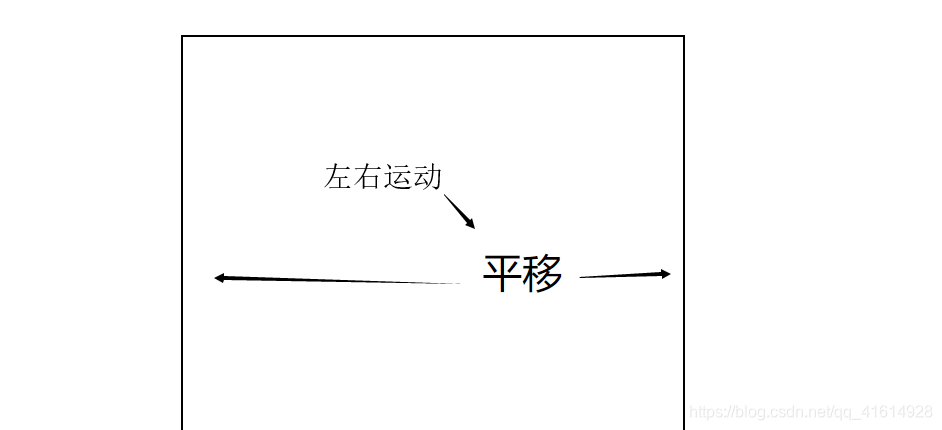





















 582
582

 被折叠的 条评论
为什么被折叠?
被折叠的 条评论
为什么被折叠?








