搭建在Windows搭建IIS服务器的时候无法访问".ASP"文件的网站提示下图
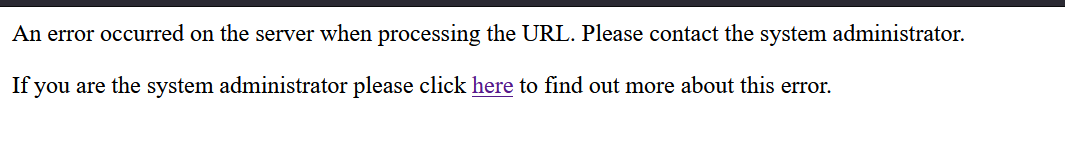
“An error occurred on the server when processing the URL. Please contact the system administrator. If you are the system administrator please click here to find out more about this error.”
打开IIS “应用程序池”----找到你的ASP网站右击然后再点击“高级设置” 把下图所标的设置为true就可以正常访问“.ASP”的网站了。

正常访问“.ASP”网站截图

参考链接: http://news.sohu.com/a/607359898_121313316
本人只是记录一下加深记忆,希望可以帮到你




 在Windows上搭建IIS服务器时遇到访问.ASP网站出错的问题,解决方案是进入IIS的‘应用程序池’,找到对应网站的池,然后在‘高级设置’中调整特定设置为true,这通常能解决无法访问.ASP网站的错误。
在Windows上搭建IIS服务器时遇到访问.ASP网站出错的问题,解决方案是进入IIS的‘应用程序池’,找到对应网站的池,然后在‘高级设置’中调整特定设置为true,这通常能解决无法访问.ASP网站的错误。
















 1026
1026

 被折叠的 条评论
为什么被折叠?
被折叠的 条评论
为什么被折叠?








