2.1.1点睛
Scope描述的是Spring容器如何新建Bean的实例的。Spring的Scope有以下几种,通过@Scope注解来实现。
(1)Singleton:一个Spring容器中只有一个Bean的实例,此为Spring的默认配置,全容器共享一个实例。
(2)Prototype:每次调用新建一个Bean实例。
(3)Request:Web项目中,给每一个http request新建一个Bean实例。
(4)Session:Web项目中,给每一个http session新建一个Bean实例。
(5)GlobalSession:这个只在portal应用中有用,给每一个global http session新建一个Bean实例。
另外,在Spring Batch中还有一个Scope是使用@StepScope,我们将在批处理一节介绍这个Scope。
本例简单演示默认的singleton和Prototype,分别从Spring容器中获得2次Bean,判断Bean的实例是否相等。
2.1.2
(1)编写Singleton的Baen。
package com.wisely.highlight_spring4.ch2.scope;
import org.springframework.stereotype.Service;
@Service //默认为Singleton,相当于@Scope("singleton")
public class DemoSingletonService {
}
(2)编写Prototype的Bean。
package com.wisely.highlight_spring4.ch2.scope;
import org.springframework.context.annotation.Scope;
import org.springframework.stereotype.Service;
@Service
@Scope("prototype") //声明Scope为Prototype
public class DemoPrototypeService {
}
(3)配置类。
package com.wisely.highlight_spring4.ch2.scope;
import org.springframework.context.annotation.ComponentScan;
import org.springframework.context.annotation.Configuration;
@Configuration
@ComponentScan("com.wisely.highlight_spring4.ch2.scope")
public class ScopeConfig {
}
(4)运行。
package com.wisely.highlight_spring4.ch2.scope;
import org.springframework.context.annotation.AnnotationConfigApplicationContext;
public class Main {
public static void main(String[] args) {
AnnotationConfigApplicationContext context =
new AnnotationConfigApplicationContext(ScopeConfig.class);
DemoSingletonService s1 = context.getBean(DemoSingletonService.class);
DemoSingletonService s2 = context.getBean(DemoSingletonService.class);
DemoPrototypeService p1 = context.getBean(DemoPrototypeService.class);
DemoPrototypeService p2 = context.getBean(DemoPrototypeService.class);
System.out.println("s1与s2是否相等:"+s1.equals(s2));
System.out.println("p1与p2是否相等:"+p1.equals(p2));
context.close();
}
}
结果如图
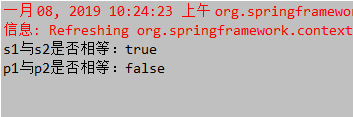





 本文深入探讨了Spring框架中Bean的五种作用域:Singleton、Prototype、Request、Session及GlobalSession,通过示例代码展示了不同作用域下Bean实例的创建方式。此外,还介绍了Spring Batch中的StepScope。通过对比Singleton和Prototype作用域下获取Bean实例的实验,验证了各自的特点。
本文深入探讨了Spring框架中Bean的五种作用域:Singleton、Prototype、Request、Session及GlobalSession,通过示例代码展示了不同作用域下Bean实例的创建方式。此外,还介绍了Spring Batch中的StepScope。通过对比Singleton和Prototype作用域下获取Bean实例的实验,验证了各自的特点。
















 574
574

 被折叠的 条评论
为什么被折叠?
被折叠的 条评论
为什么被折叠?








