发布自己的镜像
Docker流程
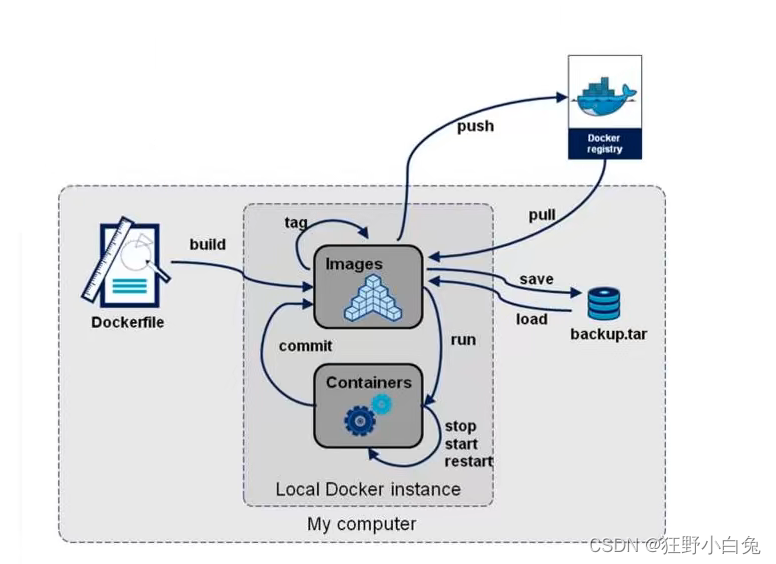
Docker Hub
1、地址:docker hub官网注册自己的账号
2、确定这个账号可以登录
3、在我们的服务器上提交自己的镜像
# 使用命令行登录【前提是登陆了】
[root@iZ2ze3omirvragaujkhihjZ /]# docker login --help
Usage: docker login [OPTIONS] [SERVER]
Log in to a Docker registry.
If no server is specified, the default is defined by the daemon.
Options:
-p, --password string Password
--password-stdin Take the password from stdin
-u, --username string Username
---------------------------------------------------
[root@iZ2ze3omirvragaujkhihjZ /]# docker login -u hippo8421
Password:
WARNING! Your password will be stored unencrypted in /root/.docker/config.json.
Configure a credential helper to remove this warning. See
https://docs.docker.com/engine/reference/commandline/login/#credentials-store
Login Succeeded
4、登录完毕后就可以提交镜像了,就一步:docker push
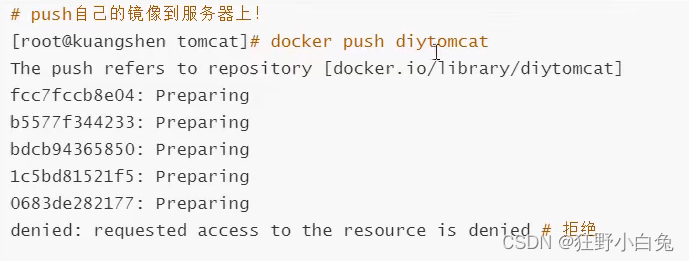
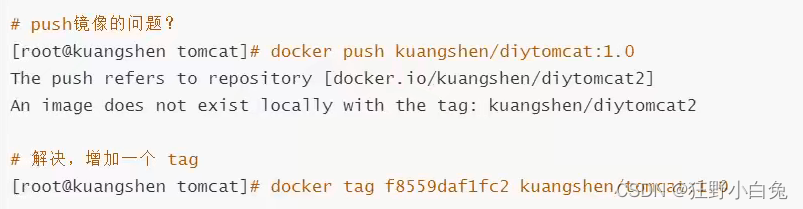
tag:给源中镜像打标签
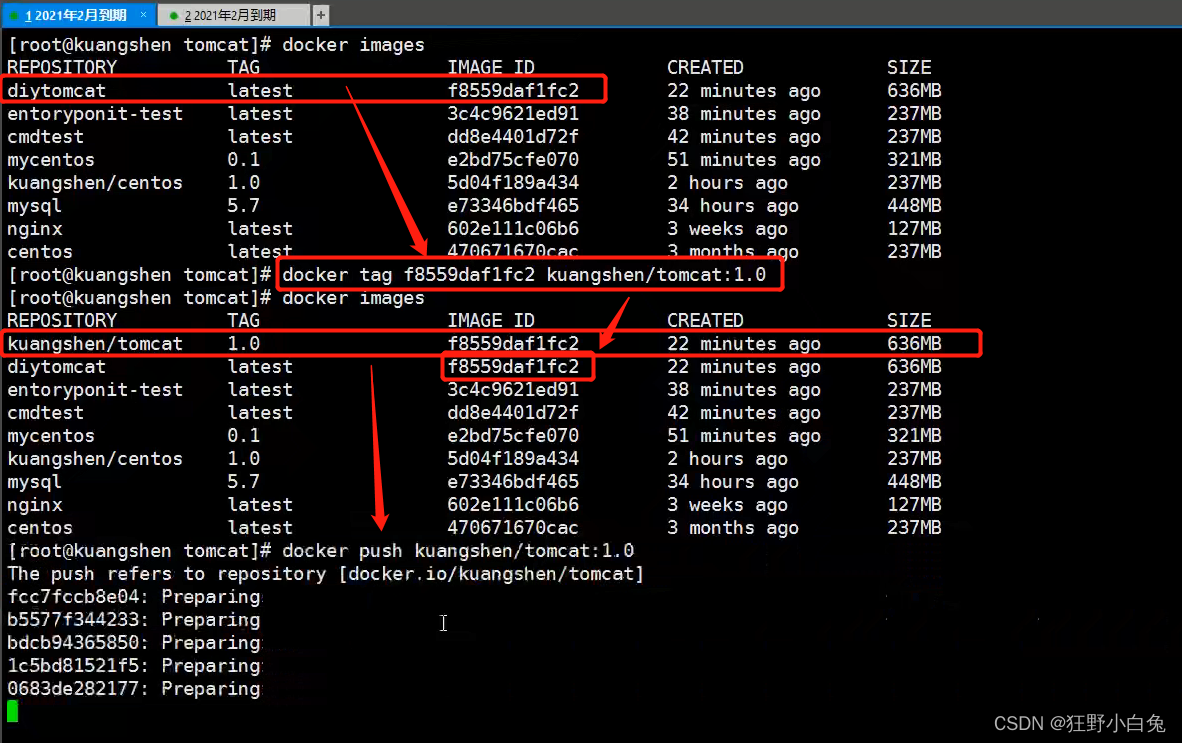
# docker push 上去即可!自己发布的镜像尽量带上版本号
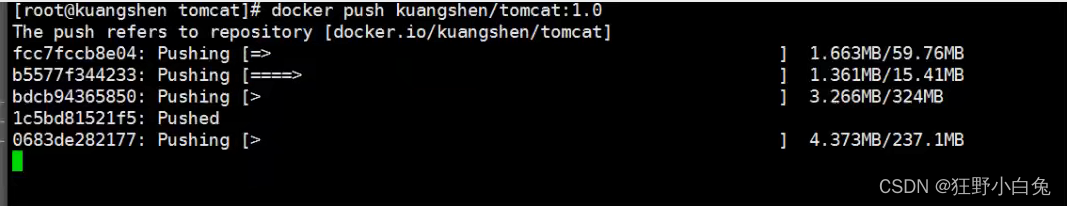
提交的时候也是按照镜像的层级来进行提交的!





 本文详细介绍了如何在Docker平台上注册账号,登录并安全地推送个人镜像,包括使用`docker login`命令、设置镜像标签及版本管理。重点在于实际操作步骤和注意事项。
本文详细介绍了如何在Docker平台上注册账号,登录并安全地推送个人镜像,包括使用`docker login`命令、设置镜像标签及版本管理。重点在于实际操作步骤和注意事项。


















 8242
8242

 被折叠的 条评论
为什么被折叠?
被折叠的 条评论
为什么被折叠?










