参考网址
https://blog.youkuaiyun.com/m_nanle_xiaobudiu/article/details/80726900
1 服务器 解析 二级域名

2 在 nginx/conf.d 文件夹下添加 xiaoshipin.conf
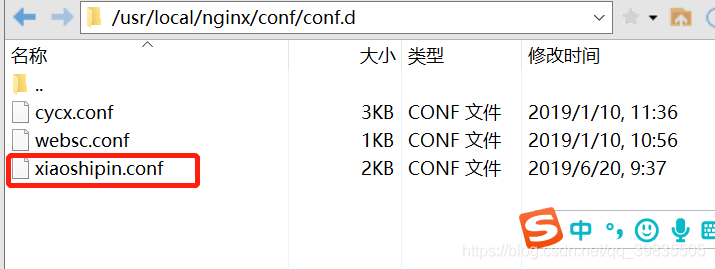 内容如下
内容如下
server {
listen 80;
server_name xsp.hsw.com; # 对应解析的二级域名
client_max_body_size 50M;
#rewrite ^(.*) https://$server_name$1 permanent;
#charset koi8-r;
#access_log logs/host.access.log main;
location / {
root /xiaoshipin/data/live_demo_service; # 对应项目目录
index index.php index.html index.htm;
if (!-e $request_filename) {
rewrite ^/(.*)$ /index.php?s=$1 last;
break;
}
}
#error_page 404 /404.html;
# redirect server error pages to the static page /50x.html
#
error_page 500 502 503 504 /50x.html;
location = /50x.html {
root html;
}
# proxy the PHP scripts to Apache listening on 127.0.0.1:80
#
#location ~ \.php$ {
# proxy_pass http://127.0.0.1;
#}
# pass the PHP scripts to FastCGI server listening on 127.0.0.1:9000
#
location ~ \.php {
root /xiaoshipin/data/live_demo_service; # 对应项目目录
fastcgi_pass 127.0.0.1:9000;
fastcgi_index index.php;
fastcgi_split_path_info ^(.+\.php)(.*)$;
fastcgi_param PATH_INFO $fastcgi_path_info;
fastcgi_param SCRIPT_FILENAME $document_root$fastcgi_script_name;
include fastcgi_params;
}
# deny access to .htaccess files, if Apache's document root
# concurs with nginx's one
#
#location ~ /\.ht {
# deny all;
#}
}





















 8531
8531

 被折叠的 条评论
为什么被折叠?
被折叠的 条评论
为什么被折叠?








