geojson数据来源 阿里云geojson
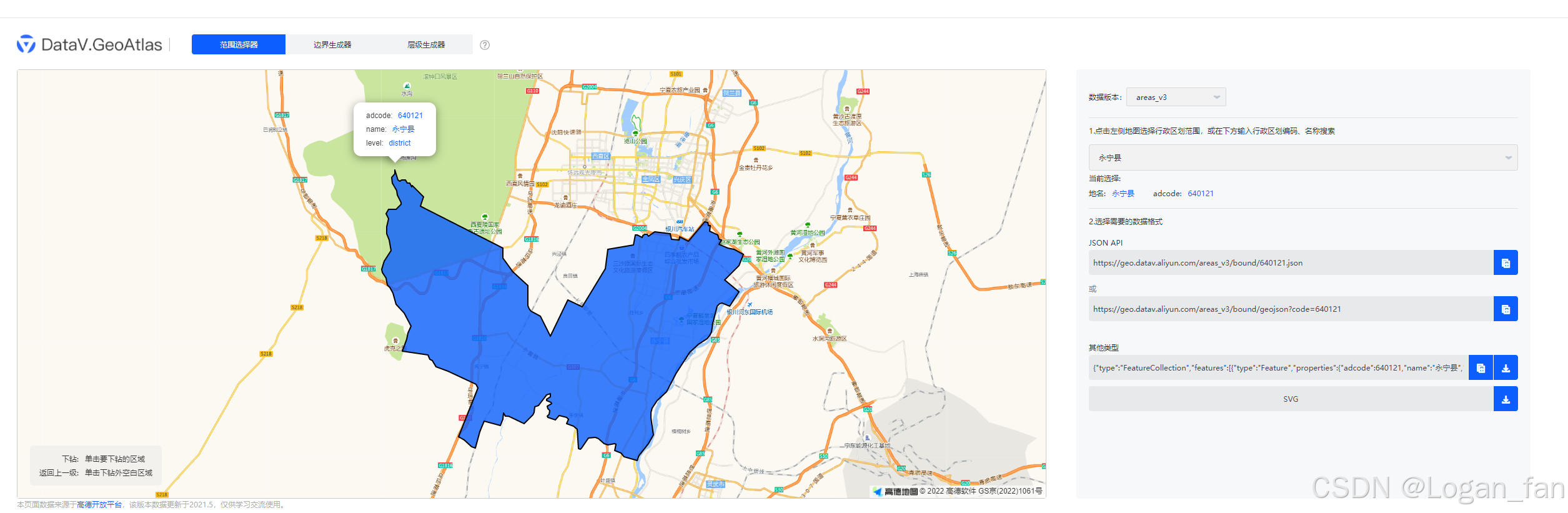
<!DOCTYPE html>
<head>
<meta http-equiv="Content-Type" content="text/html; charset=UTF-8">
<meta http-equiv="X-UA-Compatible" content="IE=Edge">
<title>天地图-地图API-范例-加载geojson数据</title>
<style type="text/css">
html {
height: 100%
}
body {
height: 100%;
margin: 0;
padding: 0
}
#map-canvas {
height: 100%;
fill: #000000;
}
</style>
</head>
<body>
<button onclick="remove()">remove</button>
<div id="map-canvas"></div>
<script src=" http://api.tianditu.gov.cn/api?v=4.0&tk=f5f540e277f65383edab9a2804e7eb2d" type="text/javascript"></script>
<script src="http://cdn.bootcss.com/d3/3.5.17/d3.js " charset="utf-8"></script>
<script src="http://lbs.tianditu.gov.cn/api/js4.0/opensource/openlibrary/D3SvgOverlay.js"></script>
<script>
var countries = [];
var countriesOverlay = new T.D3Overlay(init,redraw);
var map = new T.Map("map-canvas");
map.centerAndZoom(new T.LngLat(116.39769, 40.25945), 6)
d3.json("/assets/100000_full.json", function (data) {
countries = data.features;
map.addOverLay(countriesOverlay)
countriesOverlay.bringToBack();
});
function init(sel, transform) {
var upd = sel.selectAll('path.geojson').data(countries);
upd.enter()
.append('path')
.attr("class", "geojson")
.attr('stroke', 'blue')
.attr('stroke', 'blue')
.attr('stroke-width', '2px')
//.attr('fill', 'none') //不填充
.attr('fill', function (d, i) {
return d3.hsl(Math.random() * 360, 0.9, 0.5)
}) //填充
.attr('fill-opacity', 0.5) //填充透明度
}
function redraw(sel, transform) {
sel.selectAll('path.geojson').each(
function (d, i) {
d3.select(this).attr('d', transform.pathFromGeojson)
.on("mouseover",function(){
console.log('这是点击了',);
})
}
)
}
function remove(){
d3.selectAll('path.geojson').remove()
}
</script>
</body>
</html>
效果图
























 6109
6109

 被折叠的 条评论
为什么被折叠?
被折叠的 条评论
为什么被折叠?








