Android布局
1.LinearLayout
LinearLayout又称线型布局,它分为两种排法:
1.垂直排列
android:orientation="vertical"2.水平排列
android:orientation="horizontal"具体代码如下:
<LinearLayout
android:layout_width="match_parent"
android:layout_height="match_parent"
android:orientation="vertical">
<TextView
android:layout_width="match_parent"
android:layout_height="68dp"
android:background="#b2dfdb" />
<TextView
android:layout_width="match_parent"
android:layout_height="68dp"
android:background="#80cbc4" />
<TextView
android:layout_width="match_parent"
android:layout_height="68dp"
android:background="#4db6ac" />
<TextView
android:layout_width="match_parent"
android:layout_height="68dp"
android:background="#26a69a" />
</LinearLayout><LinearLayout
android:layout_width="match_parent"
android:layout_height="250dp"
android:orientation="horizontal">
<TextView
android:layout_width="96dp"
android:layout_height="match_parent"
android:background="#b2dfdb" />
<TextView
android:layout_width="96dp"
android:layout_height="match_parent"
android:background="#80cbc4" />
<TextView
android:layout_width="96dp"
android:layout_height="match_parent"
android:background="#4db6ac" />
<TextView
android:layout_width="96dp"
android:layout_height="match_parent"
android:background="#26a69a" />
</LinearLayout> 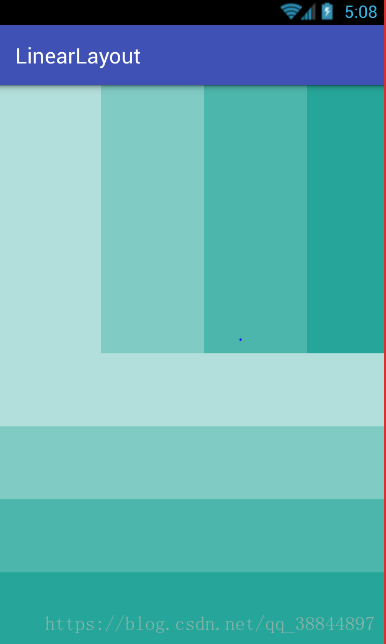
2.RelativeLayout
RelativeLayout又称网格布局,该布局属于参考其他控件布局
有三种类型的属性:
属性值是true或false
android:layout_centerHrizontal 水平居中
android:layout_centerVertical 垂直居中
android:layout_centerInparent 相对于父元素完全居中。
android:layout_alignParentBottom 位于父元素的下边缘
android:layout_alignParentTop 位于父元素的上边缘
android:layout_alignParentLeft 位于父元素的左边缘
android:layout_alignParentRight 位于父元素的右边缘
属性值是”@id/*“
android:layout_below 在某元素的下方
android:layout_above 在某元素的上方
andorid:layout_toRightOf 在某元素的右方
android:layout_toLeftOf 在某元素的左方
android:layout_alignBottom 和某元素下方对齐
android:layout_alignTop 和某元素上方对齐
android:layout_alignRight 和某元素右方对齐
android:layout_alignLeft 和某元素左方对齐
属性值是数值
android:layout_marginLeft 离某元素左边缘的距离
android:layout_marginRight 离某元素右边缘的距离
android:layout_marginTop 离某元素上边缘的距离
android:layout_marginBottom 离某元素下边缘的距离
具体代码如下:
<?xml version="1.0" encoding="utf-8"?>
<RelativeLayout xmlns:android="http://schemas.android.com/apk/res/android"
android:layout_width="match_parent"
android:layout_height="match_parent"
android:orientation="vertical">
<TextView
style="@style/btn_relative"
android:text="1" />
<TextView
style="@style/btn_relative"
android:text="2" />
<TextView
android:id="@+id/txt_center"
style="@style/btn_relative"
android:layout_centerInParent="true"
android:text="3" />
<TextView
style="@style/btn_relative"
android:layout_alignParentBottom="true"
android:text="4" />
<TextView
style="@style/btn_relative"
android:layout_below="@id/txt_center"
android:background="#d0d9ff"
android:text="5" />
<TextView
style="@style/btn_relative"
android:layout_alignBottom="@+id/txt_center"
android:text="6" />
<TextView
style="@style/btn_relative"
android:layout_marginLeft="150dp"
android:text="7" />
<TextView
style="@style/btn_relative"
android:layout_centerVertical="true"
android:layout_marginLeft="100dp"
android:layout_toRightOf="@id/txt_center"
android:text="8" />
</RelativeLayout>




















 1593
1593

 被折叠的 条评论
为什么被折叠?
被折叠的 条评论
为什么被折叠?








