一.首先新建工程
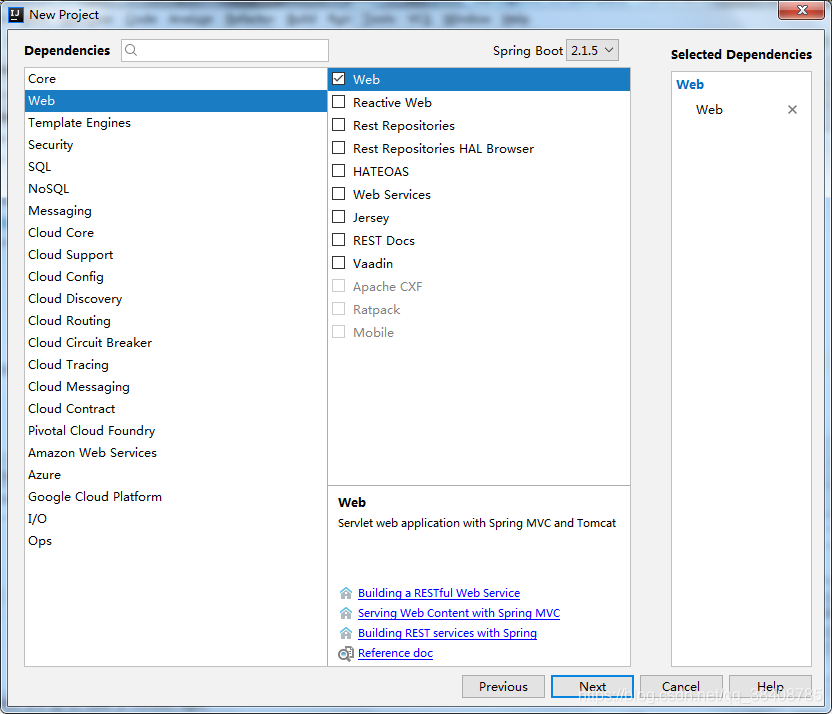
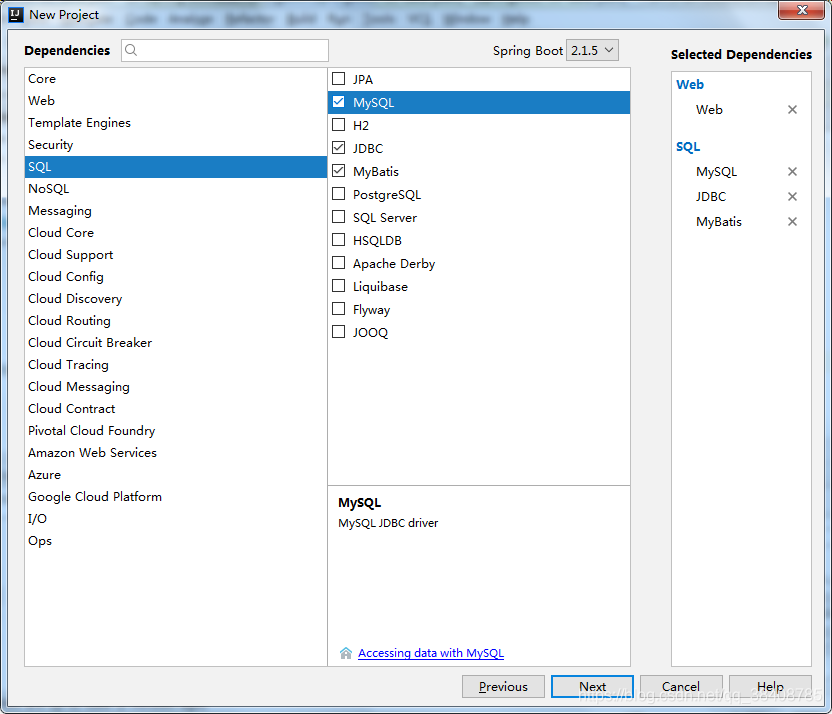
二.一定要引入mybatis-spring-boot-starter
<dependency>
<groupId>org.mybatis.spring.boot</groupId>
<artifactId>mybatis-spring-boot-starter</artifactId>
<version>2.0.1</version>
</dependency>
依赖关系:
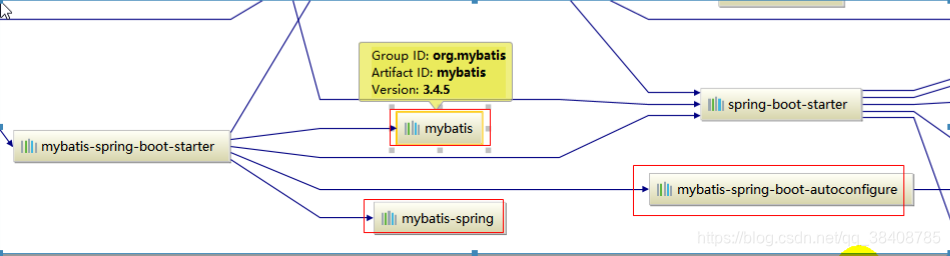
引入数据源
<!--引入druid数据源-->
<!-- https://mvnrepository.com/artifact/com.alibaba/druid -->
<dependency>
<groupId>com.alibaba</groupId>
<artifactId>druid</artifactId>
<version>1.1.8</version>
</dependenc>
引入log4j的依赖:
<!-- https://mvnrepository.com/artifact/log4j/log4j -->
<dependency>
<groupId>log4j</groupId>
<artifactId>log4j</artifactId>
<version>1.2.17</version>
</dependency>
配置文件application.yml:
spring:
datasource:
# 数据源基本配置
username: root
password: 123
driver-class-name: com.mysql.jdbc.Driver
url: jdbc:mysql://localhost:3306/mybatis
type: com.alibaba.druid.pool.DruidDataSource
# 数据源其他配置
initialSize: 5
minIdle: 5
maxActive: 20
maxWait: 60000
timeBetweenEvictionRunsMillis: 60000
minEvictableIdleTimeMillis: 300000
validationQuery: SELECT 1 FROM DUAL
testWhileIdle: true
testOnBorrow: false
testOnReturn: false
poolPreparedStatements: true
# 配置监控统计拦截的filters,去掉后监控界面sql无法统计,'wall'用于防火墙
filters: stat,wall,log4j
maxPoolPreparedStatementPerConnectionSize: 20
useGlobalDataSourceStat: true
connectionProperties: druid.stat.mergeSql=true;druid.stat.slowSqlMillis=500
配置类:
package com.example.springbooy06datamybatis.config;
import com.alibaba.druid.pool.DruidDataSource;
import com.alibaba.druid.support.http.StatViewServlet;
import com.alibaba.druid.support.http.WebStatFilter;
import org.springframework.boot.context.properties.ConfigurationProperties;
import org.springframework.boot.web.servlet.FilterRegistrationBean;
import org.springframework.boot.web.servlet.ServletRegistrationBean;
import org.springframework.context.annotation.Bean;
import org.springframework.context.annotation.Configuration;
import javax.sql.DataSource;
import java.util.Arrays;
import java.util.HashMap;
import java.util.Map;
@Configuration
public class DruidConfig {
@ConfigurationProperties(prefix = "spring.datasource")
@Bean
public DataSource druid(){
return new DruidDataSource();
}
//配置Druid的监控
//1、配置一个管理后台的Servlet
@Bean
public ServletRegistrationBean statViewServlet(){
ServletRegistrationBean bean = new ServletRegistrationBean(new StatViewServlet(), "/druid/*");
Map<String,String> initParams = new HashMap<>();
initParams.put("loginUsername","admin");
initParams.put("loginPassword","123456");
initParams.put("allow","");//默认就是允许所有访问
initParams.put("deny","192.168.15.21");
bean.setInitParameters(initParams);
return bean;
}
//2、配置一个web监控的filter
@Bean
public FilterRegistrationBean webStatFilter(){
FilterRegistrationBean bean = new FilterRegistrationBean();
bean.setFilter(new WebStatFilter());
Map<String,String> initParams = new HashMap<>();
initParams.put("exclusions","*.js,*.css,/druid/*");
bean.setInitParameters(initParams);
bean.setUrlPatterns(Arrays.asList("/*"));
return bean;
}
}
启动访问:
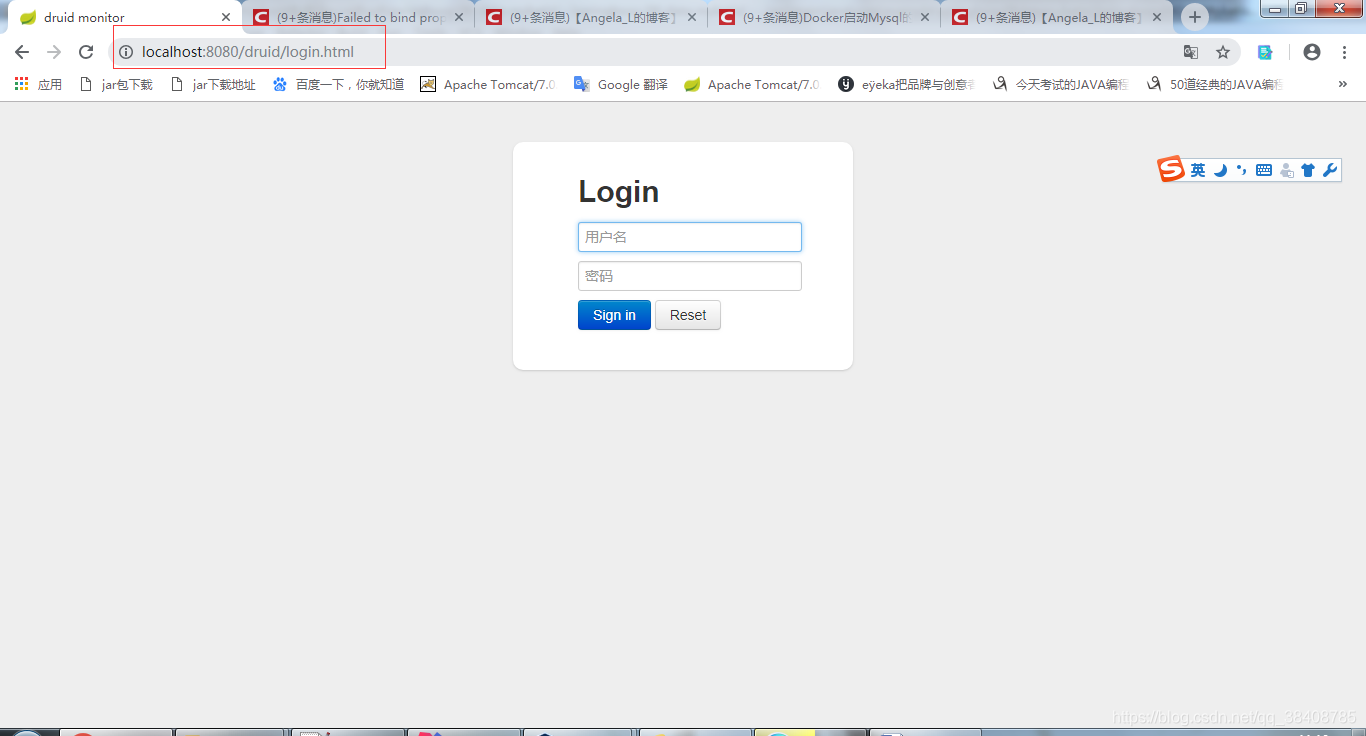
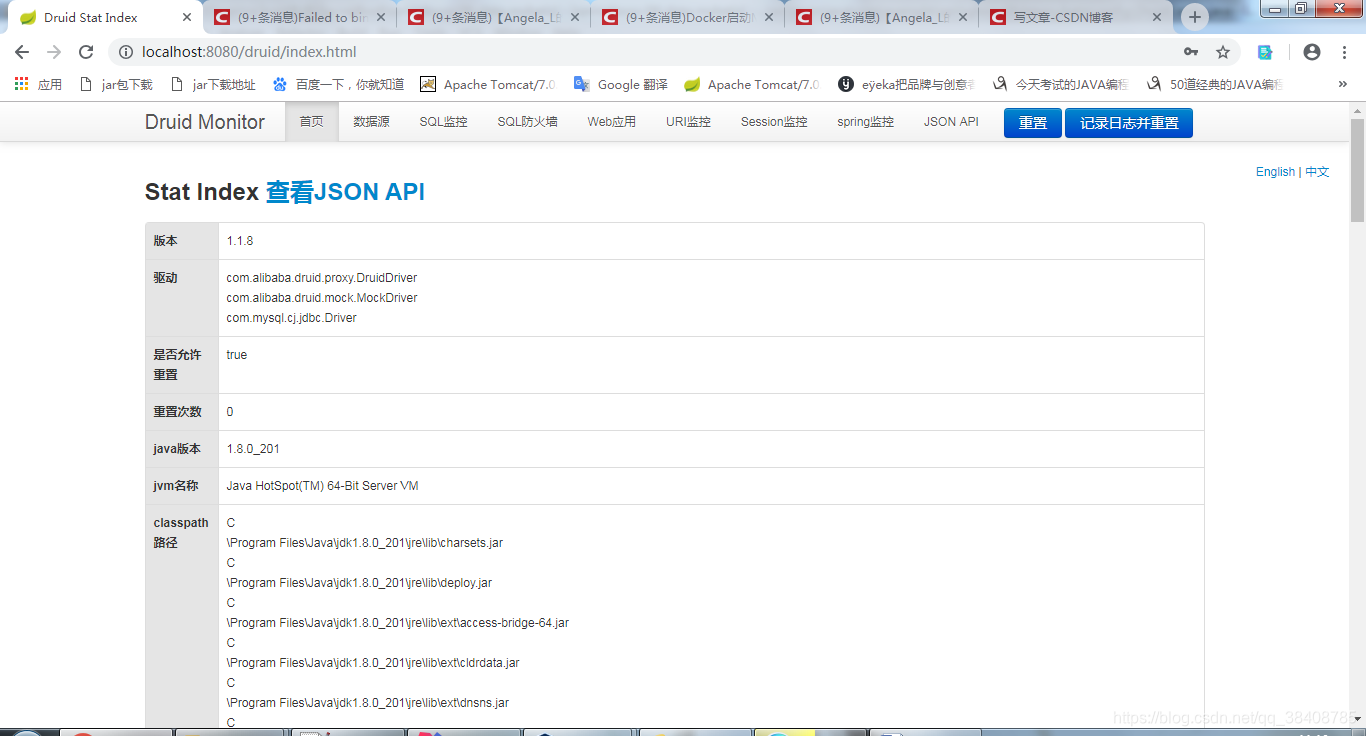
3.给数据库建表
将sql文件放在resource下的sql文件夹下:
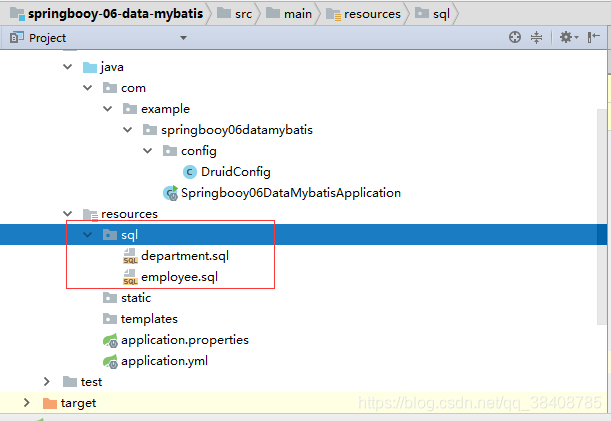
在配置文件中加入schema:
schema:
- classpath:sql/department.sql
- classpath:sql/employee.sql
4.加入实体类
省略get set ,构造方法
public class Department {
private Integer id;
private String departmentName;
}
public class Employee {
private Integer id;
private String lastName;
private Integer gender;
private String email;
private Integer d_id;
}
5.注解映射
编写mapper文件:
package com.example.springbooy06datamybatis.mapper;
import com.example.springbooy06datamybatis.bean.Department;
import org.apache.ibatis.annotations.*;
/**
* @author shkstart
* @date 2019/5/22- 11:49
*/
//指定这是一个操作数据库的mapper
@Mapper
public interface DepartmentMapper {
@Select("select * from department where id = #{id} ")
public Department getDeptById(Integer id);
@Delete("delete from department where id = #{id}")
public int deleteDeptById(Integer id);
//插入自动生成的主键
@Options(useGeneratedKeys =true,keyProperty = "id")
@Insert("insert into department(departmentName) values (#{departmentName})")
public int insertDept(Department department);
@Update("update department set departmentName = #{departmentName} where id = #{id}")
public int updateDept(Department department);
}
controller层:
package com.example.springbooy06datamybatis.controller;
import com.example.springbooy06datamybatis.bean.Department;
import com.example.springbooy06datamybatis.mapper.DepartmentMapper;
import org.springframework.beans.factory.annotation.Autowired;
import org.springframework.stereotype.Controller;
import org.springframework.web.bind.annotation.GetMapping;
import org.springframework.web.bind.annotation.PathVariable;
import org.springframework.web.bind.annotation.RestController;
/**
* @author shkstart
* @date 2019/5/22- 11:56
*/
@RestController
public class DeptController {
@Autowired
DepartmentMapper departMentMapper;
@GetMapping("/dept/{id}")
public Department getDeptById(@PathVariable("id") Integer id){
return departMentMapper.getDeptById(id);
}
@GetMapping("/dept")
public Department insertDept(Department department){
departMentMapper.insertDept(department);
return department;
}
}
测试:http://localhost:8080/dept/1
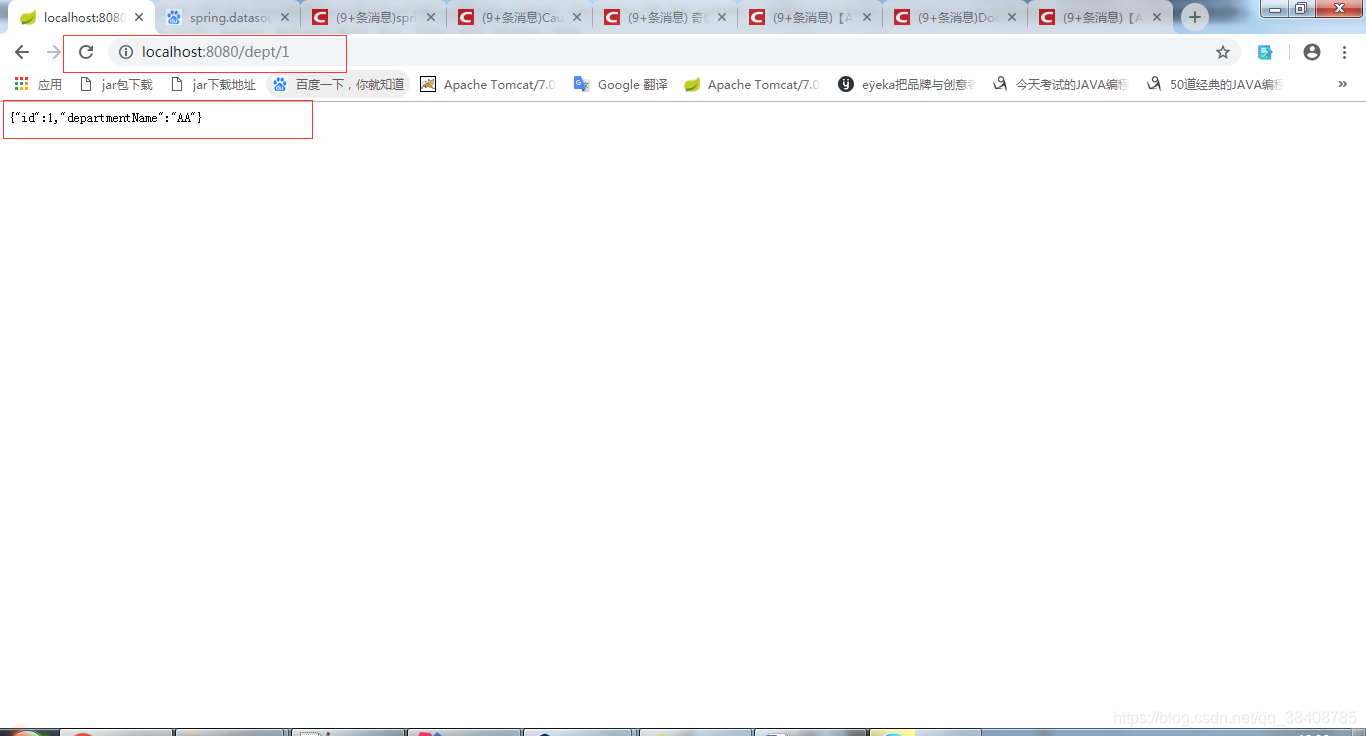
要实现驼峰命名规则:
需要自定义mybatis配置类:
给容器中添加一个ConfigurationCustomizer
package com.example.springbooy06datamybatis.config;
import org.apache.ibatis.session.Configuration;
import org.mybatis.spring.boot.autoconfigure.ConfigurationCustomizer;
import org.springframework.context.annotation.Bean;
/**
* MyBatis的配置类,自定义驼峰命名规则
*/
@org.springframework.context.annotation.Configuration
public class MyBatisConfig {
@Bean
public ConfigurationCustomizer configurationCustomizer(){
return new ConfigurationCustomizer() {
@Override
public void customize(Configuration configuration) {
configuration.setMapUnderscoreToCamelCase(true);
}
};
}
}
若是mapper文件很多,可以在Springbooy06DataMybatisApplication中加入注解:
@MapperScan(value = "com.example.springbooy06datamybatis.mapper")





 该博客介绍了Spring Boot整合MyBatis的具体步骤,包括新建工程、引入mybatis-spring-boot-starter依赖、给数据库建表、加入实体类、进行注解映射等,还提及了配置文件、启动访问、实现驼峰命名规则等相关内容。
该博客介绍了Spring Boot整合MyBatis的具体步骤,包括新建工程、引入mybatis-spring-boot-starter依赖、给数据库建表、加入实体类、进行注解映射等,还提及了配置文件、启动访问、实现驼峰命名规则等相关内容。
















 1万+
1万+

 被折叠的 条评论
为什么被折叠?
被折叠的 条评论
为什么被折叠?








