layui的js代码
/*! layPage-v1.3.0 分页组件 License MIT http://laypage.layui.com/ By 贤心 */
; !
function() {
"use strict";
function a(d) {
var e = "laypagecss";
a.dir = "dir" in a ? a.dir: f.getpath + "/skin/laypage.css",
new f(d),
a.dir && !b[c](e) && f.use(a.dir, e)
}
a.v = "1.3";
var b = document,
c = "getElementById",
d = "getElementsByTagName",
e = 0,
f = function(a) {
var b = this,
c = b.config = a || {};
c.item = e++,
b.render(!0)
};
f.on = function(a, b, c) {
return a.attachEvent ? a.attachEvent("on" + b,
function() {
c.call(a, window.even)
}) : a.addEventListener(b, c, !1),
f
},
f.getpath = function() {
var a = document.scripts,
b = a[a.length - 1].src;
return b.substring(0, b.lastIndexOf("/") + 1)
} (),
f.use = function(c, e) {
var f = b.createElement("link");
f.type = "text/css",
f.rel = "stylesheet",
f.href = a.dir,
e && (f.id = e),
b[d]("head")[0].appendChild(f),
f = null
},
f.prototype.type = function() {
var a = this.config;
return "object" == typeof a.cont ? void 0 === a.cont.length ? 2 : 3 : void 0
},
f.prototype.view = function() {
var b = this,
c = b.config,
d = [],
e = {};
if (c.pages = 0 | c.pages, c.curr = 0 | c.curr || 1, c.groups = "groups" in c ? 0 | c.groups: 5, c.first = "first" in c ? c.first: "首页", c.last = "last" in c ? c.last: "尾页", c.prev = "prev" in c ? c.prev: "上一页", c.next = "next" in c ? c.next: "下一页", c.pages <= 1) return "";
for (c.groups > c.pages && (c.groups = c.pages), e.index = Math.ceil((c.curr + (c.groups > 1 && c.groups !== c.pages ? 1 : 0)) / (0 === c.groups ? 1 : c.groups)), c.curr > 1 && c.prev && d.push('<a href="javascript:;" class="laypage_prev" data-page="' + (c.curr - 1) + '">' + c.prev + "</a>"), e.index > 1 && c.first && 0 !== c.groups && d.push('<a href="javascript:;" class="laypage_first" data-page="1" title="首页">' + c.first + "</a><span>…</span>"), e.poor = Math.floor((c.groups - 1) / 2), e.start = e.index > 1 ? c.curr - e.poor: 1, e.end = e.index > 1 ?
function() {
var a = c.curr + (c.groups - e.poor - 1);
return a > c.pages ? c.pages: a
} () : c.groups, e.end - e.start < c.groups - 1 && (e.start = e.end - c.groups + 1); e.start <= e.end; e.start++) e.start === c.curr ? d.push('<span class="laypage_curr" ' + (/^#/.test(c.skin) ? 'style="background-color:' + c.skin + '"': "") + ">" + e.start + "</span>") : d.push('<a href="javascript:;" data-page="' + e.start + '">' + e.start + "</a>");
return c.pages > c.groups && e.end < c.pages && c.last && 0 !== c.groups && d.push('<span>…</span><a href="javascript:;" class="laypage_last" title="尾页" data-page="' + c.pages + '">' + c.last + "</a>"),
e.flow = !c.prev && 0 === c.groups,
(c.curr !== c.pages && c.next || e.flow) && d.push(function() {
return e.flow && c.curr === c.pages ? '<span class="page_nomore" title="已没有更多">' + c.next + "</span>": '<a href="javascript:;" class="laypage_next" data-page="' + (c.curr + 1) + '">' + c.next + "</a>"
} ()),
'<div name="laypage' + a.v + '" class="laypage_main laypageskin_' + (c.skin ?
function(a) {
return /^#/.test(a) ? "molv": a
} (c.skin) : "default") + '" id="laypage_' + b.config.item + '">' + d.join("") +
function() {
return c.skip ? '<span class="laypage_total"><label>到第</label><input type="number" min="1" onkeyup="this.value=this.value.replace(/\\D/, \'\');" class="laypage_skip"><label>页</label><button type="button" class="laypage_btn">确定</button></span>': ""
} () + "</div>"
},
f.prototype.jump = function(a) {
if (a) {
for (var b = this,
c = b.config,
e = a.children,
g = a[d]("button")[0], h = a[d]("input")[0], i = 0, j = e.length; j > i; i++)"a" === e[i].nodeName.toLowerCase() && f.on(e[i], "click",
function() {
var a = 0 | this.getAttribute("data-page");
c.curr = a,
b.render()
});
g && f.on(g, "click",
function() {
var a = 0 | h.value.replace(/\s|\D/g, "");
a && a <= c.pages && (c.curr = a, b.render())
})
}
},
f.prototype.render = function(a) {
var d = this,
e = d.config,
f = d.type(),
g = d.view();
2 === f ? e.cont.innerHTML = g: 3 === f ? e.cont.html(g) : b[c](e.cont).innerHTML = g,
e.jump && e.jump(e, a),
d.jump(b[c]("laypage_" + e.item)),
e.hash && !a && (location.hash = "!" + e.hash + "=" + e.curr)
},
"function" == typeof define ? define(function() {
return a
}) : "undefined" != typeof exports ? module.exports = a: window.laypage = a
} ();
引入必要的js文件!
<script src="laypage/laypage.js"></script>
<script src='https://cdn.bootcss.com/jquery/3.2.0/jquery.js'></script>在index.html里写入如下代码(修详细的注释)
<!doctype html>
<html>
<head>
<meta charset="utf-8">
<title>分页</title>
<meta name="keywords" content="ajax分页">
<meta name="description" content=".">
</head>
<body>
<table border='1' id="table"></table>
<div id="page"></div>
<script src="laypage/laypage.js"></script>
<script src='https://cdn.bootcss.com/jquery/3.2.0/jquery.js'></script>
<script>
//ajax请求接口(换成自己的接口)
var url='http://www.xxxxx.com';
//ajax请求所有数据
$.post(url,{},function(data){
var nums = 5; //每页出现的数量
var pages = Math.ceil(data.length/nums); //得到总页数
var thisDate = function(curr){
//此处只是演示,实际场景通常是返回已经当前页已经分组好的数据
var str = '', last = curr*nums - 1;
last = last >= data.length ? (data.length-1) : last;
for(var i = (curr*nums - nums); i <= last; i++){
//根据自己的需求改一下
str += '<tr><td>'+ data[i]['id'] +'</td><td>'+ data[i]['status'] +'</td></tr>';
}
return str;
};
//调用分页
laypage({
cont: 'page',
pages: pages,
jump: function(obj){
console.log(obj)
//obj.curr当前页数
document.getElementById('table').innerHTML = thisDate(obj.curr);
}
})
},'json')
</script>
</body>
</html>看下效果
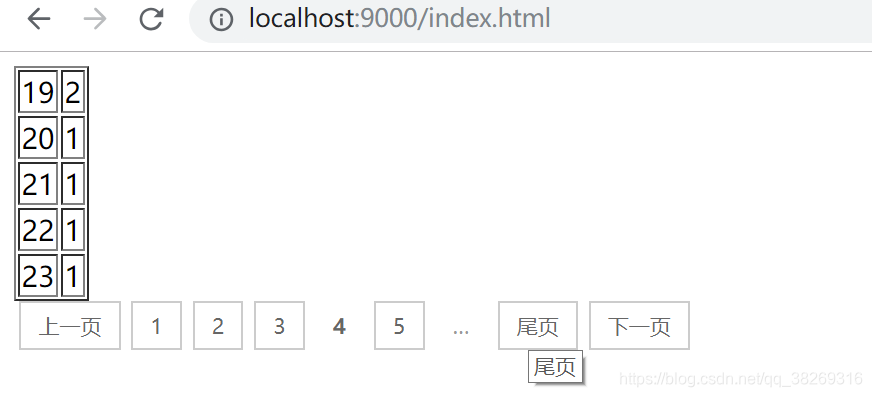
如果出现跨域则跳转:https://blog.youkuaiyun.com/qq_38269316/article/details/84071601







 本文介绍了如何结合ajax和layui库来实现页面的分页功能。通过引入layui的js文件,在index.html中添加相关代码,并提供了详细的注释指导。同时,针对可能出现的跨域问题,给出了参考解决方案。
本文介绍了如何结合ajax和layui库来实现页面的分页功能。通过引入layui的js文件,在index.html中添加相关代码,并提供了详细的注释指导。同时,针对可能出现的跨域问题,给出了参考解决方案。
















 1万+
1万+

 被折叠的 条评论
为什么被折叠?
被折叠的 条评论
为什么被折叠?








