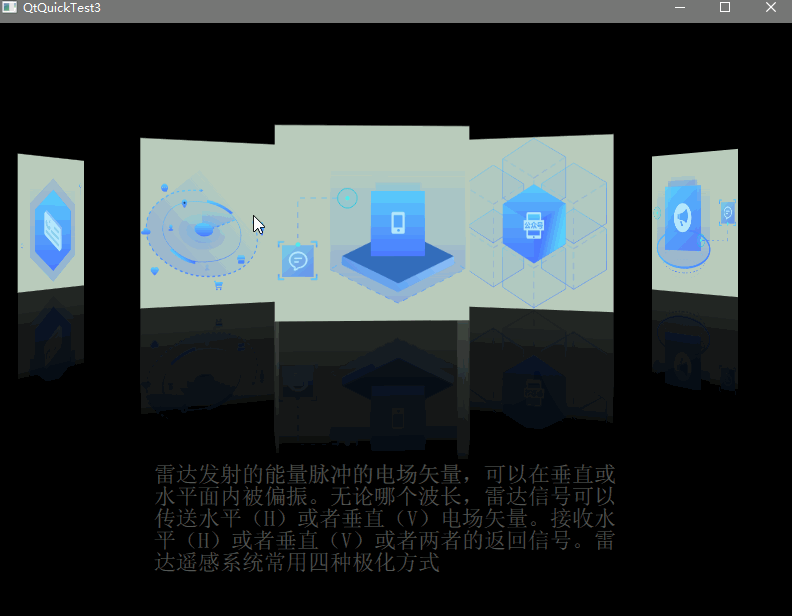
- mian.qml:qml界面代码
- datamodel:自定的数据Model,包含一个图片地址和一句说明文字,用于填充qml界面
- mian.cpp:加载qml界面,设置datamodel,显示quickview
main.qml
import QtQuick 2.8
import QtQuick.Window 2.2
Rectangle {
id: root
property int itemCount: 5
visible: true
width: 800
height: 600
color: "black"
PathView {
id: pathView
anchors.fill: parent
model: DataModel
delegate: Item {
id: delegateItem
property var infoText: model.info
width: 200
height: 200
z: PathView.iconZ
scale: PathView.iconScale
Image {
id: image
antialiasing: true
source: model.url
width: delegateItem.width
height: delegateItem.height
}
ShaderEffect {
anchors.top: image.bottom
width: image.width
height: image.height;
anchors.left: image.left
property variant source: image;
property size sourceSize: Qt.size(0.5 / image.width, 0.5 / image.height);
fragmentShader:
"varying highp vec2 qt_TexCoord0;
uniform lowp sa




 最低0.47元/天 解锁文章
最低0.47元/天 解锁文章

















 1580
1580

 被折叠的 条评论
为什么被折叠?
被折叠的 条评论
为什么被折叠?








