<template>
<div>
//文档地址 https://element.eleme.cn/#/zh-CN/component/select
<el-select
class="pt-1 pb-1 pr-2"
style="width:150px"
v-model="value"
filterable="true"
remote="true"
reserve-keyword
placeholder="请输入关键词"
:remote-method="remoteMethod"
:loading="loading"
>
<el-option v-for="item in options" :key="item.id" :value="item.name">
</el-option>
</el-select>
//路由跳转
<router-link
@click.native="flushCom"
:to="{ path: 'searchList', query: { text: this.value } }" >
<el-button
v-if="this.value.length"
icon="el-icon-search"
circle
></el-button
></router-link>
</div>
</template>
<script>
export default {
data() {
return {
options: [],
value: [],
loading: false
};
},
mounted() {},
methods: {
remoteMethod(query) {
//从接口获取模糊查询后的结果
if (query !== "") {
this.$http
.get("/search", {
params: {
keywords: query.trim()
}
})
.then(res => {
this.options = res.data.result.songs;
});
} else {
this.options = [];
}
},
flushCom: function() {
//router.go(n)是路由的一个方法,意思是在history记录中前进或者后退多少步,0就表示还是当前,类似 window.history.go(n)
this.$router.go(0);
}
}
};
</script>
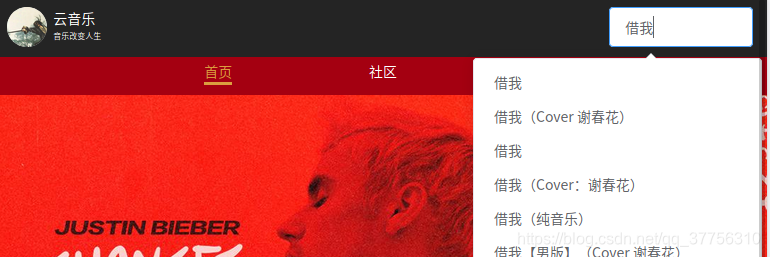 当输入框为空时,默认是不显示搜索按钮的,我们选中一个搜索结果,按钮就会出现
当输入框为空时,默认是不显示搜索按钮的,我们选中一个搜索结果,按钮就会出现
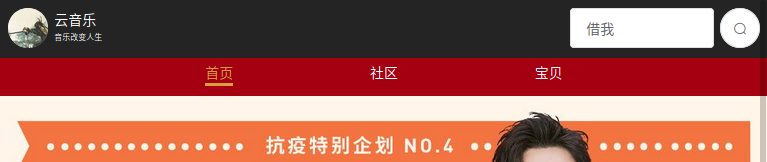 这时页面跳转到搜索结果页面
这时页面跳转到搜索结果页面
<template>
<div class="pl-3 pr-4">
<table class="table table-condensed">
<tr border="1px" v-for="(item, index) in list" :key="index">
<th>
<hr />
<span>
<div>{{ item.name }}</div></span
>
</th>
<th>
<hr />
<span v-for="elem in item.artists" :key="elem">
<font size="2rem" color="grey">{{ elem.name }}</font>
</span>
</th>
<th>
<div class="pt-5">
<i @click="audio(item.id)" class="el-icon-video-play"></i>
</div>
</th>
</tr>
</table>
</div>
</template>
<script>
export default {
data() {
return {
list: []
};
},
created() {
this.fetch();
},
methods: {
async fetch() {
await this.$http
.get("/search", {
params: {
keywords: this.$route.query.text,
limit: 15
}
})
.then(res => {
this.list = res.data.result.songs;
});
},
async audio(id) {
let curMusic;
await this.$http
.get("/song/detail", {
params: {
ids: id
}
})
.then(res => {
//将歌曲加入队列并且开始播放
curMusic = {
pic: res.data.songs[0].al.picUrl,
title: res.data.songs[0].name,
artist: res.data.songs[0].ar[0].name,
src: this.$store.state.MusicUrl + id + ".mp3",
lrc: ""
};
});
const res = await this.$http.get("/lyric?id=" + id);
curMusic.lrc = res.data.lrc.lyric;
await this.$store.commit("addMusic", curMusic);
}
}
};
</script>






 本文介绍了一个基于Vue.js的搜索组件实现,该组件利用Element UI的Select组件,并结合远程搜索功能,允许用户输入关键词进行搜索。同时,文章还展示了如何在搜索后通过路由跳转至搜索结果页面,并在该页面上实现音乐播放功能。
本文介绍了一个基于Vue.js的搜索组件实现,该组件利用Element UI的Select组件,并结合远程搜索功能,允许用户输入关键词进行搜索。同时,文章还展示了如何在搜索后通过路由跳转至搜索结果页面,并在该页面上实现音乐播放功能。

















 被折叠的 条评论
为什么被折叠?
被折叠的 条评论
为什么被折叠?








