1. 虚拟机中安装Centos7系统
本次实验使用最小系统安装,安装完后可以先进行内核软件更新(yum -y update)时间比较久,快速配置可以忽略此步骤。
2.关闭Centos7的SELinux和防火墙配置
关闭SELinux
[root@zabbix-server ~]# setenforce 0
[root@zabbix-server ~]# vi /etc/selinux/config
| 1 2 3 4 5 6 7 8 9 10 11 |
|
关闭防火墙配置
[root@zabbix-server ~]# systemctl stop firewalld.service
[root@zabbix-server ~]# systemctl disable firewalld.service
3.部署zabbix4.4服务器、zabbix4.4官网教程链接
1.安装 数据库
[root@zabbix-server ~]# rpm -Uvh https://repo.zabbix.com/zabbix/4.4/rhel/7/x86_64/zabbix-release-4.4-1.el7.noarch.rpm #此处如果不是root权限会提示权限不足
[root@zabbix-server ~]# yum clean all
[root@zabbix-server ~]# yum makecache
2.安装Zabbix服务器,前端,代理(如果没有安装成功,需多次执行下载才能完全安装)
[root@zabbix-server ~]# yum -y install zabbix-server-mysql zabbix-web-mysql zabbix-agent
把三个服务全部安装完成
以上如果遇到问题可以用下面方式解决
出现该错误通常是由于网络连接问题或DNS解析失败导致无法访问CentOS的镜像列表服务器。以下是分步解决方案:
---
**1. 检查网络连通性**
```bash
ping -c 4 mirrorlist.centos.org
```
- 若无法ping通,说明存在网络连接问题,需检查防火墙/网关设置。
- 若能ping通但yum仍报错,继续下一步。
**2. 检查DNS解析**
```bash
nslookup mirrorlist.centos.org
```
- 如果DNS解析失败,临时更换DNS服务器:
```bash
echo "nameserver 8.8.8.8" | sudo tee /etc/resolv.conf
```
**3. 手动修改仓库配置(针对CentOS 7 EOL问题)**
由于CentOS 7已停止维护,默认镜像列表不可用,需改用vault仓库:
```bash
sudo sed -i 's/mirrorlist/#mirrorlist/g' /etc/yum.repos.d/CentOS-*
sudo sed -i 's|#baseurl=http://mirror.centos.org|baseurl=http://vault.centos.org|g' /etc/yum.repos.d/CentOS-*
```
**4. 清理并重建yum缓存**
```bash
sudo yum clean all
sudo rm -rf /var/cache/yum
sudo yum makecache
```
**5. 临时禁用fastestmirror插件(可选)**
编辑 `/etc/yum/pluginconf.d/fastestmirror.conf`,将 `enabled=1` 改为 `enabled=0`。
**6. 测试yum命令**
```bash
sudo yum update
```
---
**原因说明:**
CentOS 7已于2024年6月30日结束生命周期(EOL),官方镜像源已移除软件包,因此需要改用vault.centos.org归档仓库。上述操作通过修改仓库地址指向历史存档,同时确保DNS解析正常即可恢复yum功能。
3. 安装mariadb数据库(设置开机启动)
//更新MARIABD数据库
[root@zabbix-server ~]# yum install -y mariadb-server
//启动服务
[root@zabbix-server ~]# systemctl start mariadb.service
//设置开机启动
[root@zabbix-server ~]# systemctl enable mariadb.service
4.导入Zabbix数据到Mysql数据库
| 1 2 3 4 5 6 7 8 9 10 11 12 13 14 15 16 17 18 19 20 21 |
|
5.导入初始架构和数据,系统将提示您输入新创建的密码。
| 1 2 |
|
6.为Zabbix server配置数据库
[root@zabbix-server ~]# vi /etc/zabbix/zabbix_server.conf
| 1 2 3 4 |
|
7.修改时区
[root@zabbix-server ~]# vi /etc/httpd/conf.d/zabbix.conf
| 1 2 3 4 5 6 7 8 9 10 11 12 13 14 15 16 17 18 19 20 21 22 23 24 25 26 27 28 29 30 31 32 33 34 35 36 37 38 39 |
|
8.启动Zabbix server和agent进程
[root@zabbix-server ~]# systemctl restart zabbix-server zabbix-agent httpd
[root@zabbix-server ~]# systemctl enable zabbix-server zabbix-agent httpd
9.为Centos7配置IP地址。
10.配置Zabbix前端
连接到新安装的Zabbix前端:http://10.10.1.88/zabbix

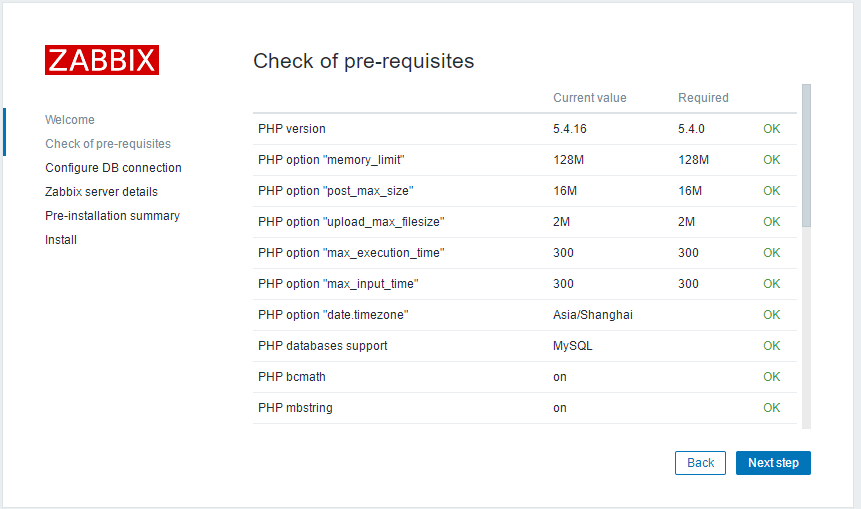
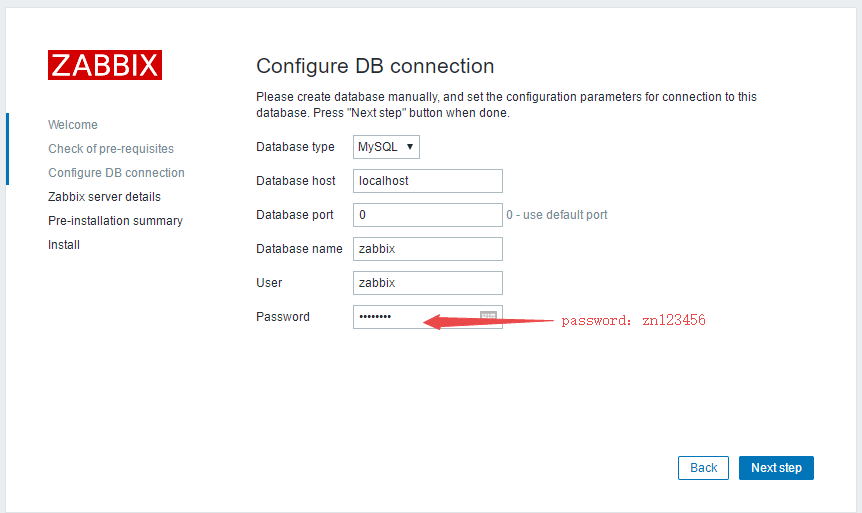
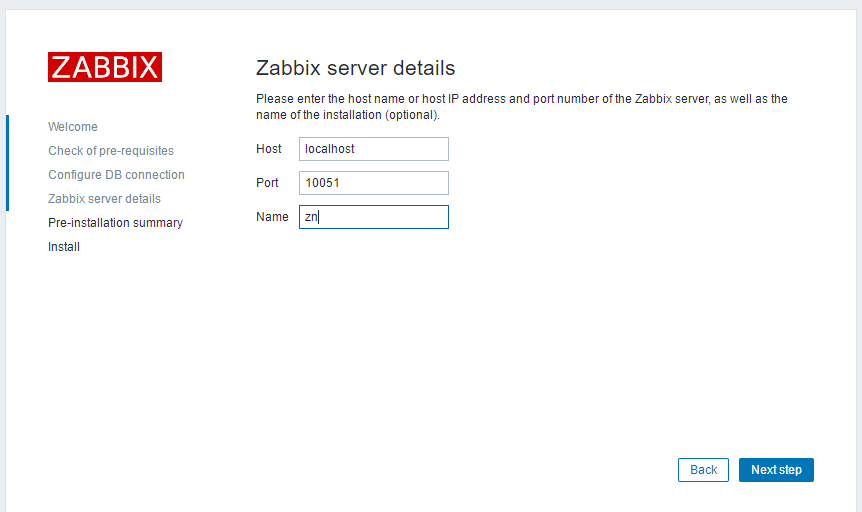
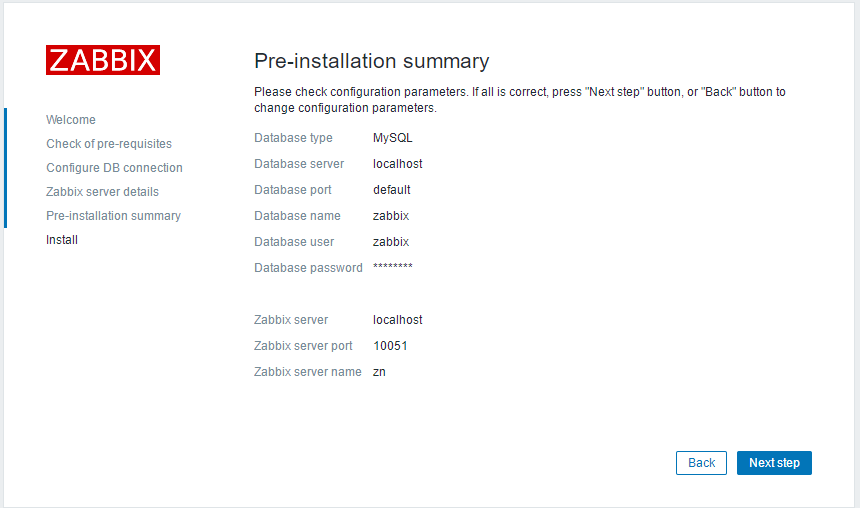
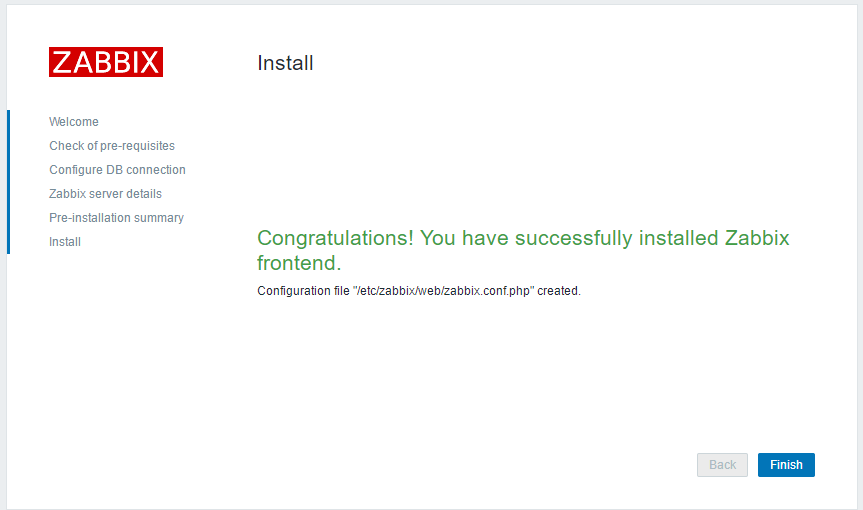
zabbix网页登录
如果浏览器进不去,一直报错,尝试换个浏览器。
在浏览器输入http://zabbix服务器ip/zabbix/index.php,输入管理员用户名Admin(区分大小写),默认密码zabbix,点击登入即可。
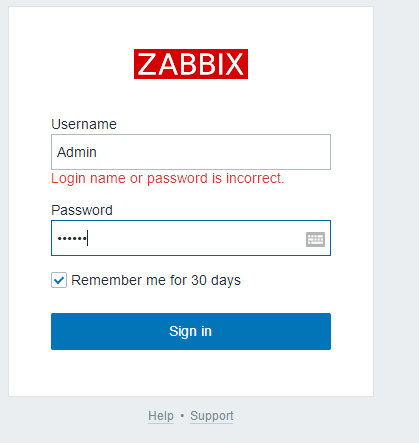
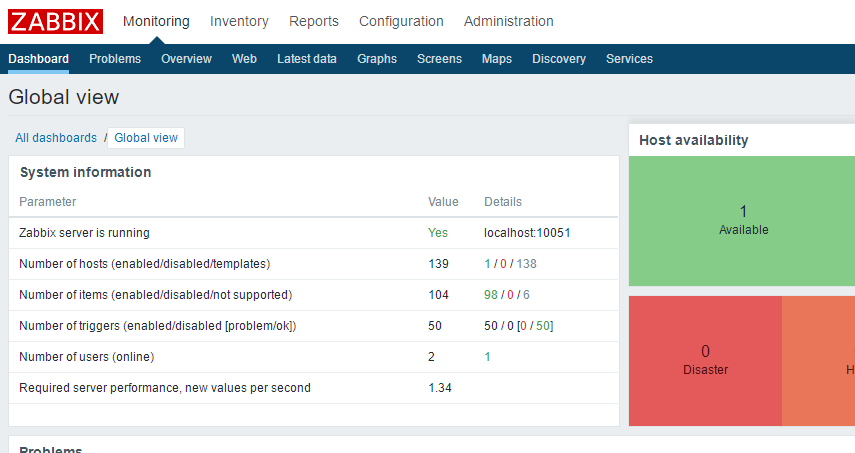
11.设置成中文页面




















 1万+
1万+

 被折叠的 条评论
为什么被折叠?
被折叠的 条评论
为什么被折叠?








