异步任务
使用步骤
- 启动类里面使用
@EnableAsync注解开启异步任务
@SpringBootApplication
@EnableAsync // 开启异步功能
public class SpringBootTaskApplication {
public static void main(String[] args) {
ConfigurableApplicationContext ico = SpringApplication.run(SpringBootTaskApplication.class, args);
}
}
- 编写异步任务
在SpringBoot中,异步任务可以使用@Async注解,可以在方法上标注该注解,说明该方法是异步方法,也可以标注在类上,表示该类的所有方法都是异步方法。注意:异步任务在其它类中调用才会起作用, 调用同一个类中的异步方法是不会起作用的
@Service
public class AsyncServiceImpl implements AsyncService {
@Override
@Async
public void sayHello() {
System.out.println("这是异步任务1");
System.out.println("当前线程名" + Thread.currentThread().getName());
}
@Override
@Async
public void sayHello1() {
// 调用本类的异步方法
this.sayHello();
System.out.println("这是异步任务2");
System.out.println("当前线程名" + Thread.currentThread().getName());
}
}
- 编写controller测试
@RestController
public class TestController {
@Autowired
private AsyncService asyncService;
@RequestMapping("/testasync1")
public String testAsync1() {
System.out.println("访问testasync1");
System.out.println("这是controller");
System.out.println("当前线程名" + Thread.currentThread().getName());
asyncService.sayHello();
return "success";
}
@RequestMapping("/testasync2")
public String testAsync2() {
System.out.println("访问testasync2");
System.out.println("这是controller");
System.out.println("当前线程名" + Thread.currentThread().getName());
asyncService.sayHello1();
return "success";
}
}
分别访问/testasync1和/testasyc2,可以得到以下结果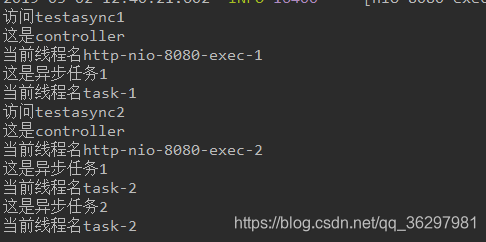
可以看出,执行asyncService的方法时在新的线程执行, 而在sayhello1中执行sayhello方法时,两个方法在同一个线程,说明了调用所在类的异步方法时不会起作用的
自定义线程池
SpringBoot使用的是自己定义的线程池来执行异步方法,我们也可以使用自定义的线程池,使用自定义线程池我们可以来实现Spring的AsyncConfigurer接口
@Configuration
public class AysncConfig implements AsyncConfigurer {
@Override
public Executor getAsyncExecutor() {
ThreadPoolTaskExecutor executor = new ThreadPoolTaskExecutor();
executor.setCorePoolSize(10);
executor.setMaxPoolSize(30);
executor.setQueueCapacity(3000);
executor.initialize();
return executor;
}
}
定时任务
开始SpringBoot的定时任务需要两个注解 @EnableScheduling、 @Scheduled, @EnableScheduling作用在启动类上,开启基于注解的定时任务, @Scheduled作用在启动类上,表示该方法为定时方法
- 开启定时任务
@EnableAsync //开启异步注解功能
@EnableScheduling //开启基于注解的定时任务
@SpringBootApplication
public class Springboot04TaskApplication {
public static void main(String[] args) {
SpringApplication.run(Springboot04TaskApplication.class, args);
}
}
- 编写定时任务
Spring允许使用cron表达式来规定执行时机
cron表达式

@Service
public class ScheduledService {
/**
* second(秒), minute(分), hour(时), day of month(日), month(月), day of week(周几).
* 0 * * * * MON-FRI
* 【0 0/5 14,18 * * ?】 每天14点整,和18点整,每隔5分钟执行一次
* 【0 15 10 ? * 1-6】 每个月的周一至周六10:15分执行一次
* 【0 0 2 ? * 6L】每个月的最后一个周六凌晨2点执行一次
* 【0 0 2 LW * ?】每个月的最后一个工作日凌晨2点执行一次
* 【0 0 2-4 ? * 1#1】每个月的第一个周一凌晨2点到4点期间,每个整点都执行一次;
*/
// @Scheduled(cron = "0 * * * * MON-SAT")
//@Scheduled(cron = "0,1,2,3,4 * * * * MON-SAT")
// @Scheduled(cron = "0-4 * * * * MON-SAT")
@Scheduled(cron = "0/4 * * * * MON-SAT") //每4秒执行一次
public void hello(){
System.out.println("hello ... ");
}
}








 本文介绍如何在SpringBoot中使用@EnableAsync开启异步任务,通过@Async注解实现方法异步执行,并自定义线程池参数。同时,讲解如何使用@EnableScheduling和@Scheduled注解创建定时任务,包括cron表达式的详细用法。
本文介绍如何在SpringBoot中使用@EnableAsync开启异步任务,通过@Async注解实现方法异步执行,并自定义线程池参数。同时,讲解如何使用@EnableScheduling和@Scheduled注解创建定时任务,包括cron表达式的详细用法。
















 632
632

 被折叠的 条评论
为什么被折叠?
被折叠的 条评论
为什么被折叠?








