Sprint
第一步:添加依赖
<dependencies>
<dependency>
<groupId>junit</groupId>
<artifactId>junit</artifactId>
<version>4.11</version>
<scope>test</scope>
</dependency>
<dependency>
<groupId>org.springframework</groupId>
<artifactId>spring-context</artifactId>
<version>4.3.11.RELEASE</version>
</dependency>
<!-- https://mvnrepository.com/artifact/commons-logging/commons-logging -->
<dependency>
<groupId>commons-logging</groupId>
<artifactId>commons-logging</artifactId>
<version>1.1.3</version>
</dependency>
</dependencies>
第二步:.添加applicationContext.xml模板
<?xml version="1.0" encoding="UTF-8"?>
<!-- 约束文件 -->
<beans xmlns="http://www.springframework.org/schema/beans"
xmlns:xsi="http://www.w3.org/2001/XMLSchema-instance"
xmlns:context="http://www.springframework.org/schema/context"
xmlns:aop="http://www.springframework.org/schema/aop"
xmlns:tx="http://www.springframework.org/schema/tx"
xsi:schemaLocation="http://www.springframework.org/schema/beans
http://www.springframework.org/schema/beans/spring-beans-4.0.xsd
http://www.springframework.org/schema/context
http://www.springframework.org/schema/context/spring-context-4.0.xsd
http://www.springframework.org/schema/tx
http://www.springframework.org/schema/tx/spring-tx-4.0.xsd
http://www.springframework.org/schema/aop
http://www.springframework.org/schema/aop/spring-aop-4.0.xsd
">
<!-- spring配置 -->
<!--
一个bean就是一个被spring容器管理的类 管理他的生命周期 IOC
class 就是被spring管理的类
id是bean的标志 id必须唯一 id的值一般情况下是类名的首字母小写
-->
</beans>
第三步:编写一个实体类
public class User {
private String name;
private int age;
//该注释用于给department赋值
@Resource(name = "Department")
private Department department
public User() {
}
public User(String name, int age) {
this.name = name;
this.age = age;
}
public String getName() {
return name;
}
public void setName(String name) {
this.name = name;
}
public int getAge() {
return age;
}
public void setAge(int age) {
this.age = age;
}
public void say(){
System.out.println("我被使用");
}
public void init(){
System.out.println("我被创建");
}
public void destory(){
System.out.println("我被销毁");
}
}
第四步:把该类交给spring容器
设置对象创建时调用的方法,对象被销毁时调用的方法
<!--init-method对应被创建时我们调用的方法,destroy-method对应被销毁时我们使用的方法-->
<bean id="user" class="com.njdf.bean.User" init-method="init" destroy-method="destory"></bean>
<bean id="user1" class="com.njdf.bean.User" init-method="init" destroy-method="destory" ></bean>
第五步:进行测试
public static void main(String[] args) {
//加载配置文件,并加载所有bean标签和@Component所对应类的空参构造,同时运行对象被创建时调用的方法
ClassPathXmlApplicationContext context = new ClassPathXmlApplicationContext("applicationContext.xml");
//提取id为user的bean标签的对象
User user = (User) context.getBean("user");
user.say();
//销毁对象
context.close();
}
运行结果:
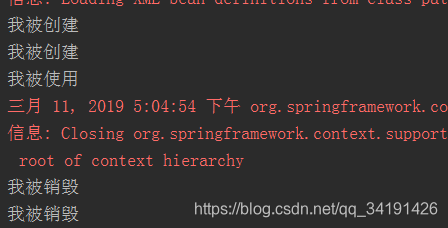
懒加载
懒加载lazy-init不写的话就是default等价于false,在加载xml文件时被加载,占用系统内存,耗费时间,如果改成true则不会在加载xml文件时被加载
<bean id="user1" class="com.njdf.bean.User" init-method="init" destroy-method="destory" lazy-init="true"></bean>
运行结果:
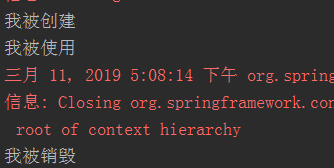
scope
<!--scope的使用singlon对应一个bean对应一个实例,prototype一个bean对应多个实例,默认不写为singlon-->
<bean id="user2" class="com.njdf.bean.User" lazy-init="false" scope="singleton"></bean>
DI注入
DI注入用的是有参构造
<!--DI注入-->
<bean id="user3" class="com.njdf.bean.User" >
<constructor-arg index="0" value="Tony"></constructor-arg>
<constructor-arg index="1" value="23"></constructor-arg>
</bean>
下标注入
下标注入用的是set方法
<bean id="d1" class="com.njdf.bean.Department">
<constructor-arg index="0" value="财务部"></constructor-arg>
<constructor-arg index="1" value="1"></constructor-arg>
</bean>
<bean id="user4" class="com.njdf.bean.User">
<property name="age" value="18"></property>
<property name="name" value="zhangsan"></property>
<property name="list">
<list>
<value>"123</value>
<value type="int">121</value>
</list>
</property>
<property name="d">
<ref bean="d1"></ref>
</property>
</bean>
注解
第一步:在applicationContext.xml配置文件里面添加注解扫描器
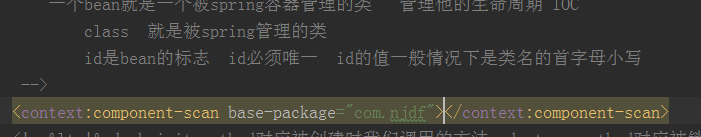
<context:component-scan base-package="com.njdf"></context:component-scan>
第二步:在User实体类上添加注解@Component("")
import org.springframework.stereotype.Component;
import java.util.List;
@Component("user10")
public class User {
第三步:在测试类中运行
用学过的知识改写Dao层和service层
如果一个类加上了@Component注解,就会进行以下法则
@Component相当于
有三个注解相当于Component
dao层:@Repository
Service层:@Service
Controller层:@Controller
Dao层接口
public interface UserDao {
public void add();
}
Dao层实现
@Repository("UserDaoImpl")
public class UserDaoImpl implements UserDao {
@Override
public void add() {
System.out.println("添加学生");
}
}
Service层接口
public interface UserService {
public void add();
}
Service层实现
@Service("UserServiceImpl")
public class UserServiceImpl implements UserService {
//这两个注释用于区分这个实现UserDao接口的对象的类是哪一个
@Autowired
@Qualifier("UserDaoImpl")
private UserDao udi;
@Override
public void add() {
this.udi.add();
}
}





 本文详细介绍了Spring框架的使用步骤,从添加依赖开始,到配置applicationContext.xml,再到实体类的编写与注入,最后通过测试验证。涵盖懒加载、scope、DI注入、注解等核心概念,以及如何重构Dao层和服务层。
本文详细介绍了Spring框架的使用步骤,从添加依赖开始,到配置applicationContext.xml,再到实体类的编写与注入,最后通过测试验证。涵盖懒加载、scope、DI注入、注解等核心概念,以及如何重构Dao层和服务层。
















 1万+
1万+

 被折叠的 条评论
为什么被折叠?
被折叠的 条评论
为什么被折叠?








