使用jetty服务器比tomcat服务器更方便,更快捷,但还是tomcat更适合,不过在某些时候使用jetty还是很不错的。
首先是建立一个webapp的maven项目
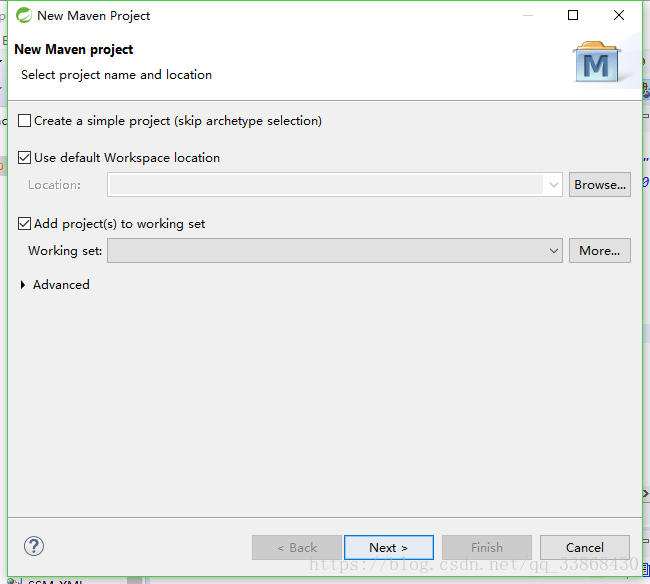
这里不管直接下一步。
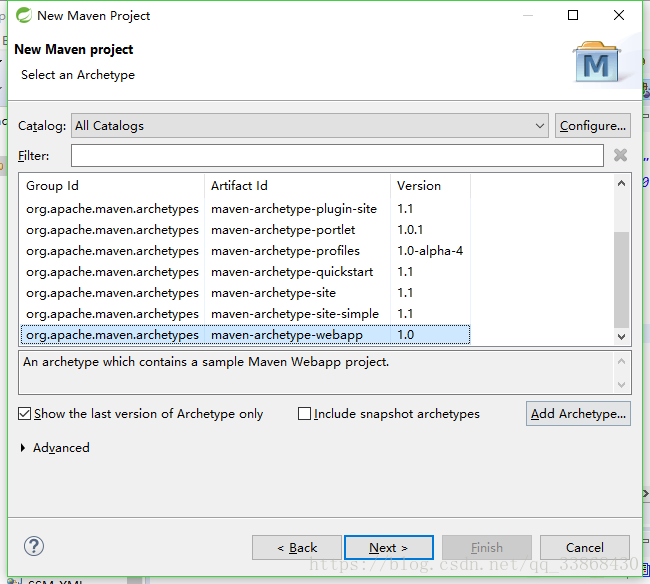
选择maven-archetype-webapp,然后下一步。
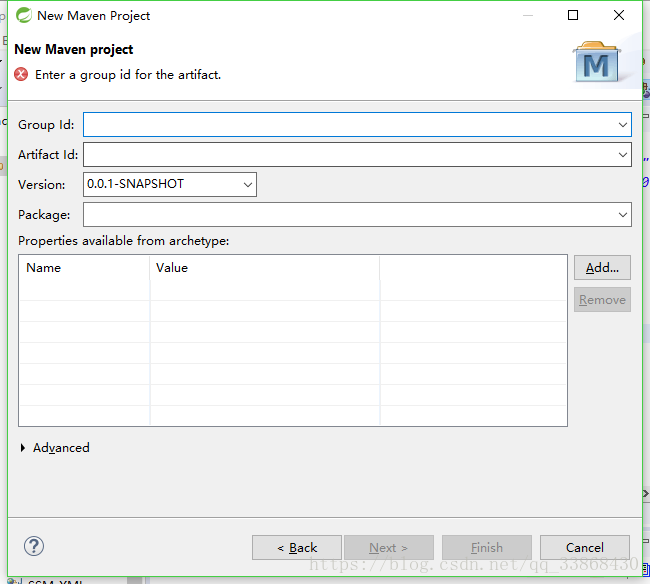
输入好group id、artifact id和package 点击finish。
然后在pom.xml中加入plugin。
<plugin>
<groupId>org.mortbay.jetty</groupId>
<artifactId>jetty-maven-plugin</artifactId>
<configuration>
<scanIntervalSeconds>5</scanIntervalSeconds>
<connectors>
<connector
implementation="org.eclipse.jetty.server.nio.SelectChannelConnector">
<port>8080</port>
<maxIdleTime>60000</maxIdleTime>
</connector>
</connectors>
<webAppConfig>
<!-- 默认路径是 / 加了jettytest后访问变成http://localhost:8080/jettytest/index.jsp
默认是: http://localhost:8080/index.jsp
-->
<contextPath>/jettytest</contextPath>
</webAppConfig>
</configuration>
</plugin>jetty如果还有其他需要的配置,那么就在这个pom.xml中自己配置。
然后是点击运行,选择maven build...进行运行设置。
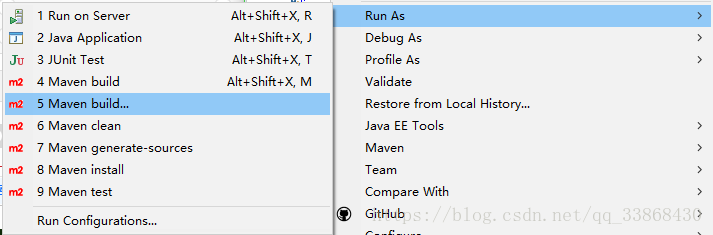
在Goals中输入jetty:run后点击下面的run。
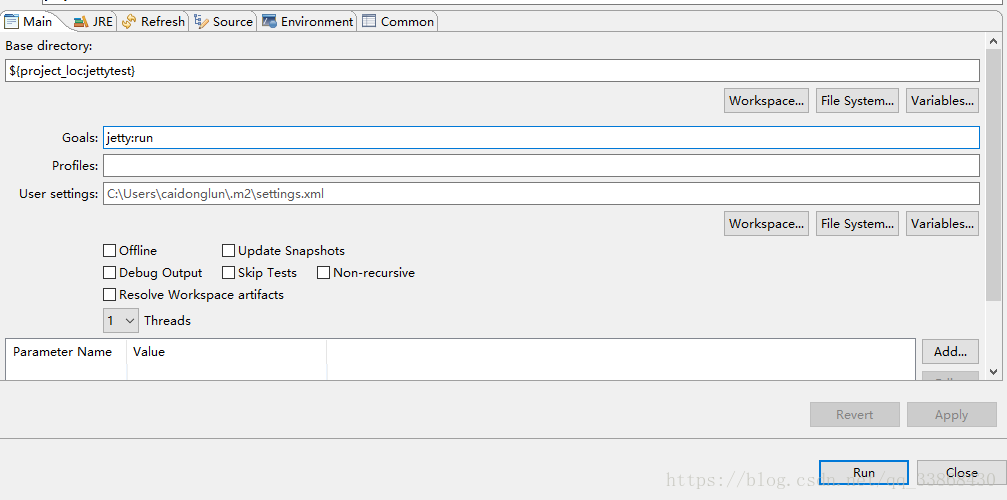
然后看日志里面是否有报错,没有报错说明启动成功。
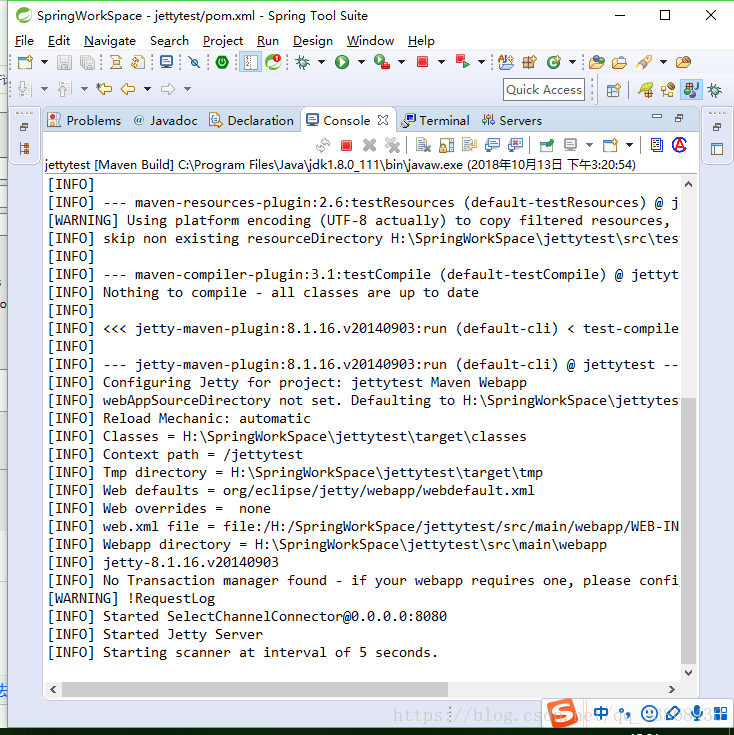
在console中的日志还有端口等信息。
然后在浏览器中访问测试是否成功。
http://localhost:8080/jettytest/index.jsp
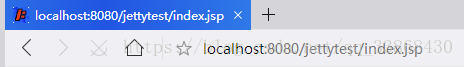

访问成功说明配置正确。虽然jetty没有tomcat更适合,但是在其它方面还是比tomcat优秀的。







 本文介绍了如何在Eclipse中搭建一个使用Jetty服务器的webapp Maven项目,通过添加Maven插件、配置pom.xml,以及设置运行配置来启动Jetty服务器。在确保无错误日志的情况下,通过浏览器访问测试页面验证配置成功。
本文介绍了如何在Eclipse中搭建一个使用Jetty服务器的webapp Maven项目,通过添加Maven插件、配置pom.xml,以及设置运行配置来启动Jetty服务器。在确保无错误日志的情况下,通过浏览器访问测试页面验证配置成功。
















 1101
1101

 被折叠的 条评论
为什么被折叠?
被折叠的 条评论
为什么被折叠?








