http://blog.youkuaiyun.com/forezp/article/details/81040925
一、步骤主要分为三步:
1.创建父级maven项目;
2.创建注册中心;
3.创建注册者.
父级maven项目依赖如下:
<?xml version="1.0" encoding="UTF-8"?>
<project xmlns="http://maven.apache.org/POM/4.0.0" xmlns:xsi="http://www.w3.org/2001/XMLSchema-instance"
xsi:schemaLocation="http://maven.apache.org/POM/4.0.0 http://maven.apache.org/xsd/maven-4.0.0.xsd">
<modelVersion>4.0.0</modelVersion>
<groupId>com.forezp</groupId>
<artifactId>sc-f-chapter1</artifactId>
<version>0.0.1-SNAPSHOT</version>
<packaging>pom</packaging>
<name>sc-f-chapter1</name>
<description>Demo project for Spring Boot</description>
<parent>
<groupId>org.springframework.boot</groupId>
<artifactId>spring-boot-starter-parent</artifactId>
<version>2.0.3.RELEASE</version>
<relativePath/>
</parent>
<modules>
<module>eureka-server</module>
<module>service-hi</module>
</modules>
<properties>
<project.build.sourceEncoding>UTF-8</project.build.sourceEncoding>
<project.reporting.outputEncoding>UTF-8</project.reporting.outputEncoding>
<java.version>1.8</java.version>
<spring-cloud.version>Finchley.RELEASE</spring-cloud.version>
</properties>
<dependencies>
<dependency>
<groupId>org.springframework.boot</groupId>
<artifactId>spring-boot-starter-test</artifactId>
<scope>test</scope>
</dependency>
</dependencies>
<dependencyManagement>
<dependencies>
<dependency>
<groupId>org.springframework.cloud</groupId>
<artifactId>spring-cloud-dependencies</artifactId>
<version>${spring-cloud.version}</version>
<type>pom</type>
<scope>import</scope>
</dependency>
</dependencies>
</dependencyManagement>
<build>
<plugins>
<plugin>
<groupId>org.springframework.boot</groupId>
<artifactId>spring-boot-maven-plugin</artifactId>
</plugin>
</plugins>
</build>
</project>二、创建注册中心:
项目根目录下右键新建module
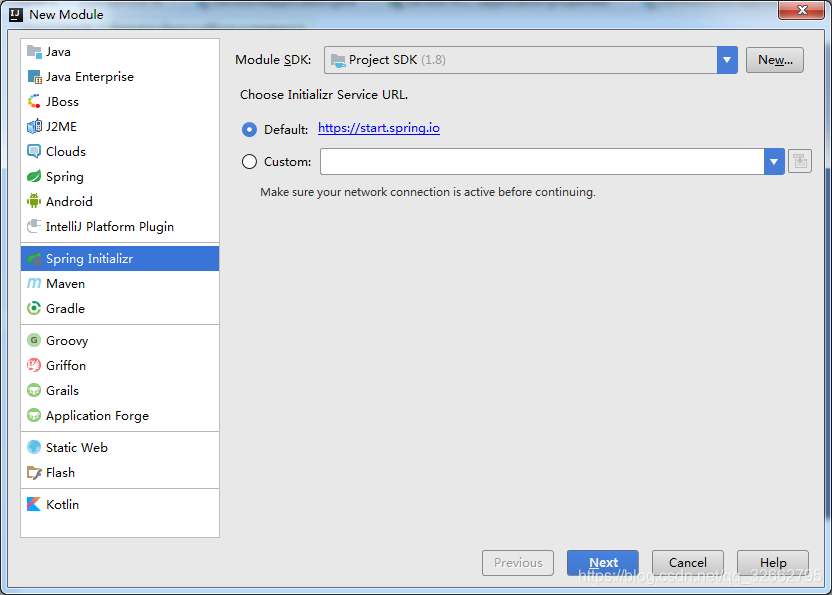
下一步,
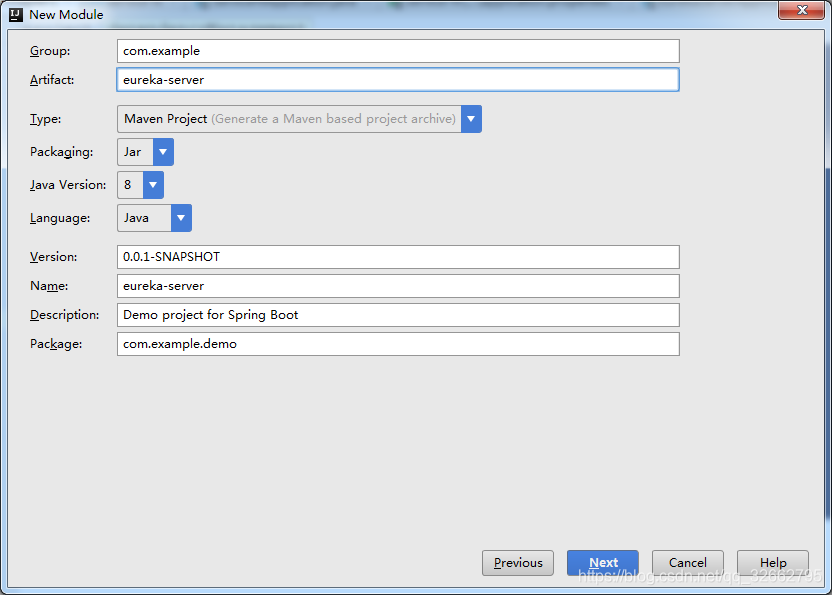
下一步,
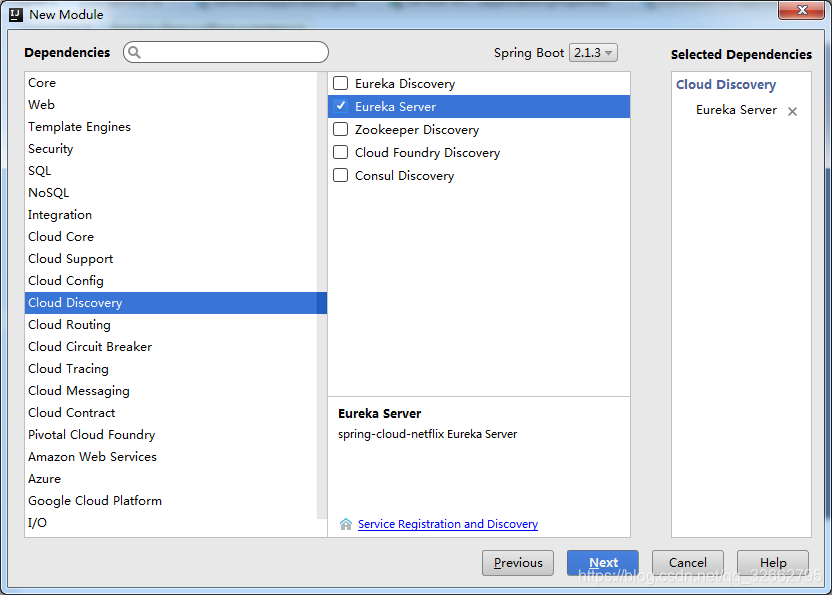
下一步,完成。
修改pom.xml:
<?xml version="1.0" encoding="UTF-8"?>
<project xmlns="http://maven.apache.org/POM/4.0.0" xmlns:xsi="http://www.w3.org/2001/XMLSchema-instance"
xsi:schemaLocation="http://maven.apache.org/POM/4.0.0 http://maven.apache.org/xsd/maven-4.0.0.xsd">
<modelVersion>4.0.0</modelVersion>
<groupId>com.forezp</groupId>
<artifactId>eureka-server</artifactId>
<version>0.0.1-SNAPSHOT</version>
<packaging>jar</packaging>
<name>eureka-server</name>
<description>Demo project for Spring Boot</description>
<parent>
<groupId>com.forezp</groupId>
<artifactId>sc-f-chapter1</artifactId>
<version>0.0.1-SNAPSHOT</version>
</parent>
<dependencies>
<dependency>
<groupId>org.springframework.cloud</groupId>
<artifactId>spring-cloud-starter-netflix-eureka-server</artifactId>
</dependency>
</dependencies>
</project>
修改EurekaServerApplication
package com.example.demo;
import org.springframework.boot.SpringApplication;
import org.springframework.boot.autoconfigure.SpringBootApplication;
import org.springframework.cloud.netflix.eureka.server.EnableEurekaServer;
@SpringBootApplication
@EnableEurekaServer
public class EurekaServerApplication {
public static void main(String[] args) {
SpringApplication.run( EurekaServerApplication.class, args );
}
}
修改application.properties:server.port= 8761
eureka.instance.hostname= localhost
eureka.client.register-with-eureka= false
eureka.client.fetch-registry= false
eureka.client.service-url.defaultZone= http://${eureka.instance.hostname}:${server.port}/eureka/
spring.application.name= eureka-server
三、创建注册者步骤同上一步,service-hi
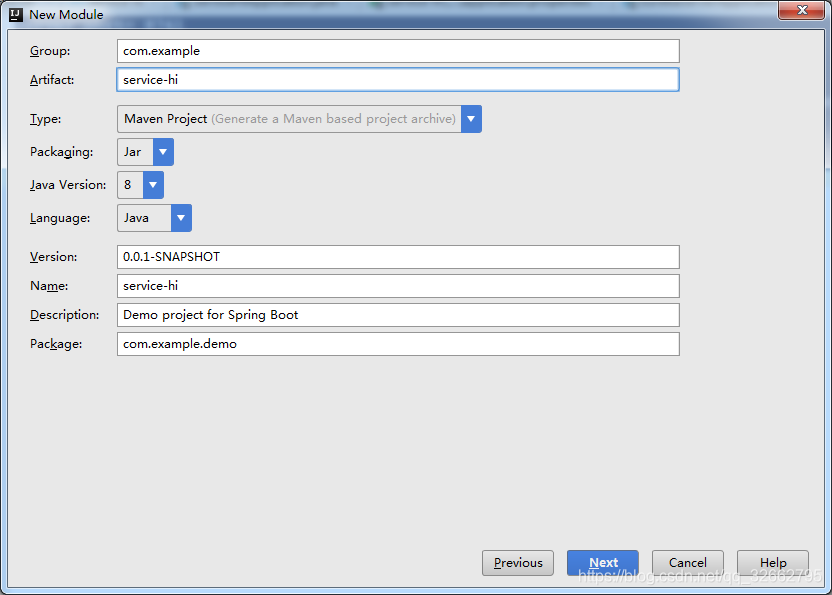
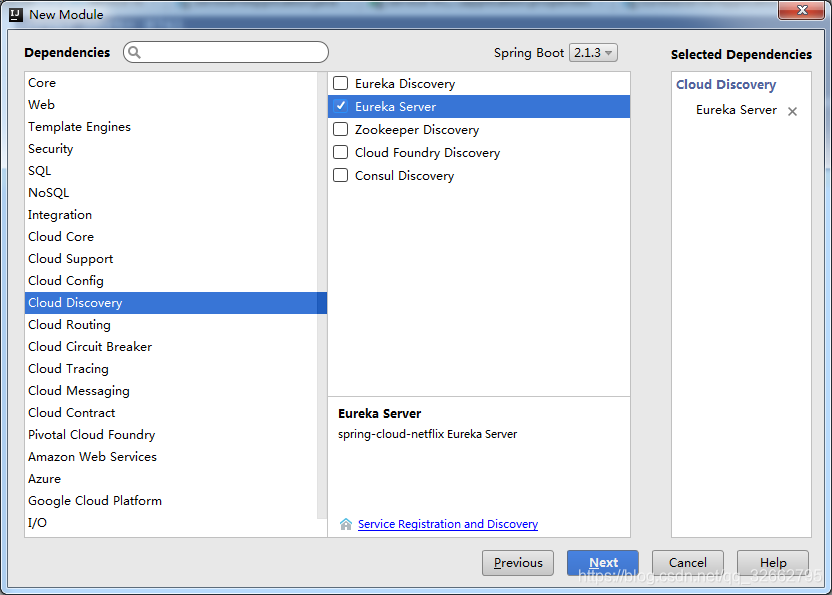
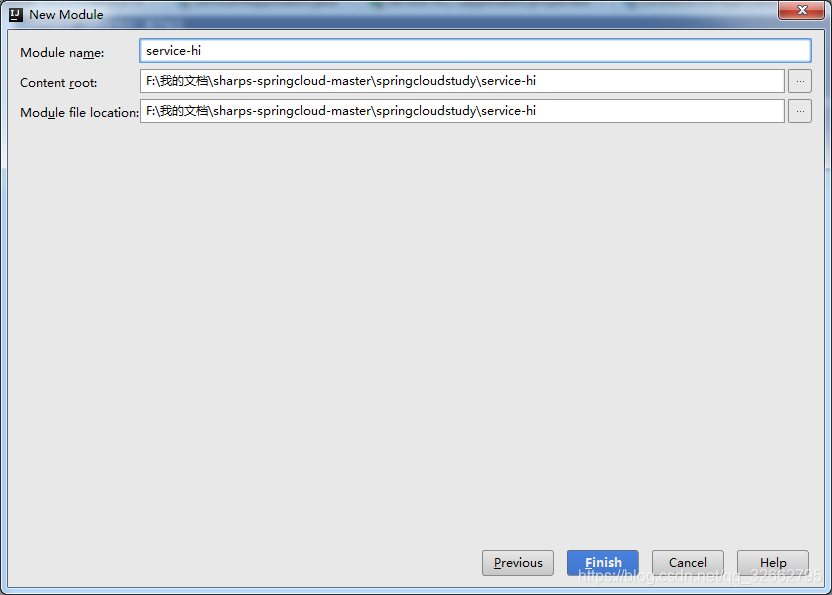
完成。
修改pom.xml:
<?xml version="1.0" encoding="UTF-8"?>
<project xmlns="http://maven.apache.org/POM/4.0.0" xmlns:xsi="http://www.w3.org/2001/XMLSchema-instance"
xsi:schemaLocation="http://maven.apache.org/POM/4.0.0 http://maven.apache.org/xsd/maven-4.0.0.xsd">
<modelVersion>4.0.0</modelVersion>
<groupId>com.forezp</groupId>
<artifactId>service-hi</artifactId>
<version>0.0.1-SNAPSHOT</version>
<packaging>jar</packaging>
<name>service-hi</name>
<description>Demo project for Spring Boot</description>
<parent>
<groupId>com.forezp</groupId>
<artifactId>sc-f-chapter1</artifactId>
<version>0.0.1-SNAPSHOT</version>
</parent>
<dependencies>
<dependency>
<groupId>org.springframework.cloud</groupId>
<artifactId>spring-cloud-starter-netflix-eureka-client</artifactId>
</dependency>
<dependency>
<groupId>org.springframework.boot</groupId>
<artifactId>spring-boot-starter-web</artifactId>
</dependency>
</dependencies>
<build>
<plugins>
<plugin>
<groupId>org.springframework.boot</groupId>
<artifactId>spring-boot-maven-plugin</artifactId>
</plugin>
</plugins>
</build>
</project>修改ServiceHiApplication:
package com.example.demo;
import org.springframework.beans.factory.annotation.Value;
import org.springframework.boot.SpringApplication;
import org.springframework.boot.autoconfigure.SpringBootApplication;
import org.springframework.cloud.netflix.eureka.EnableEurekaClient;
import org.springframework.web.bind.annotation.RequestMapping;
import org.springframework.web.bind.annotation.RequestParam;
import org.springframework.web.bind.annotation.RestController;
@SpringBootApplication
@EnableEurekaClient
@RestController
public class ServiceHiApplication {
public static void main(String[] args) {
SpringApplication.run( ServiceHiApplication.class, args );
}
@Value("${server.port}")
String port;
@RequestMapping("/hi")
public String home(@RequestParam(value = "name", defaultValue = "forezp") String name) {
return "hi " + name + " ,i am from port:" + port;
}
}
修改application.properties:
server.port= 8762
spring.application.name= service-hi
eureka.client.service-url.defaultZone=http://localhost:8761/eureka/
分别install两个子模块之后,运行两个application,如下:
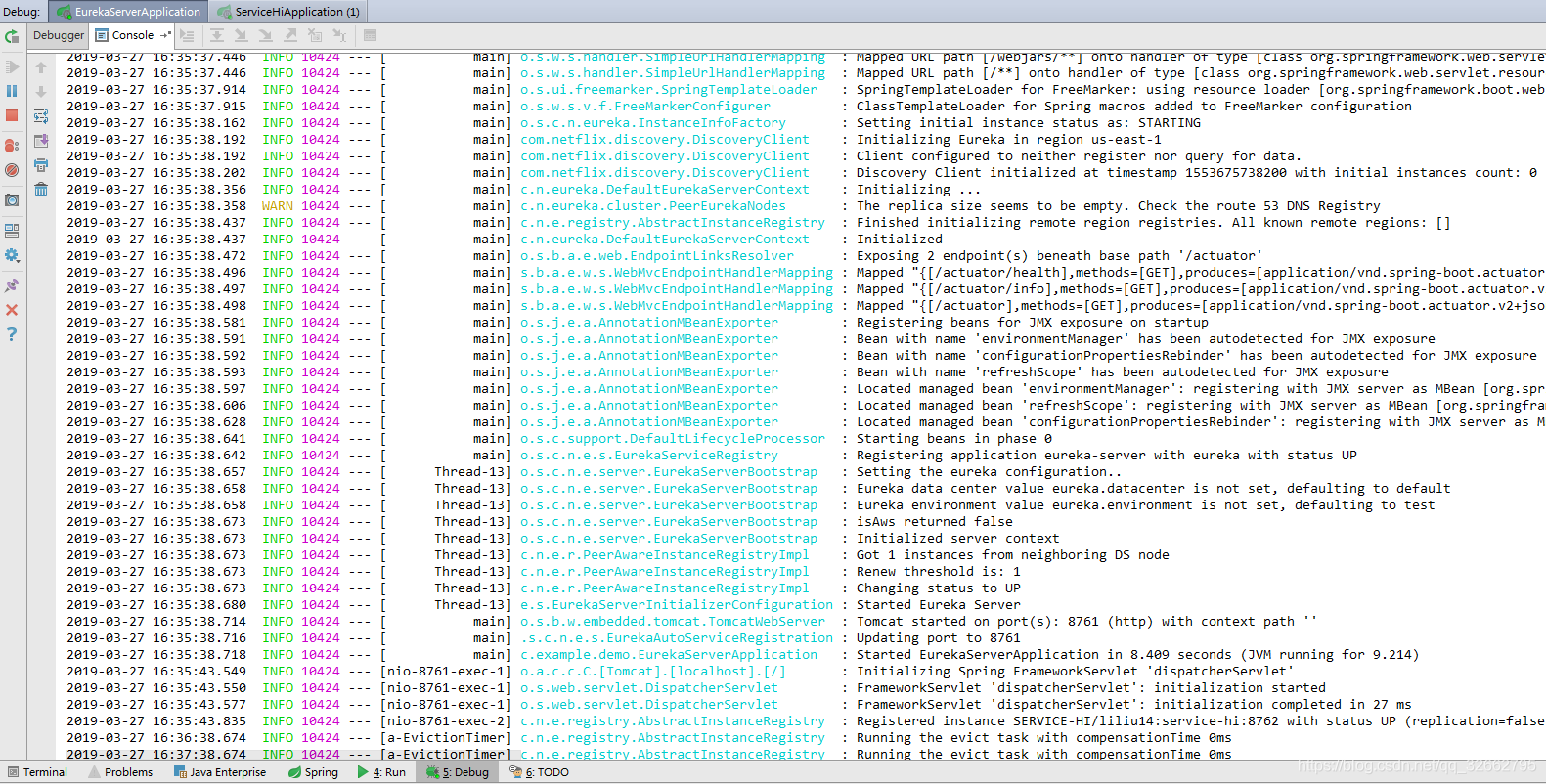
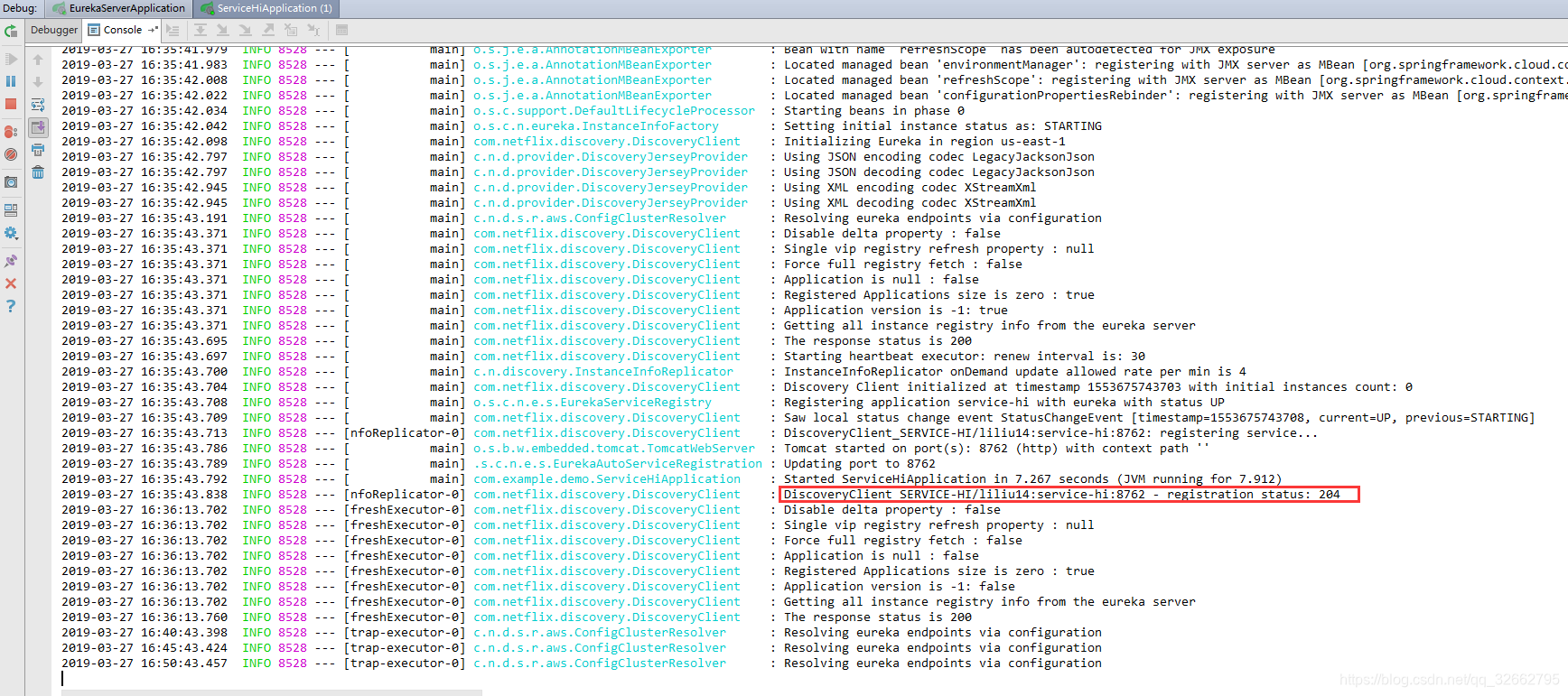
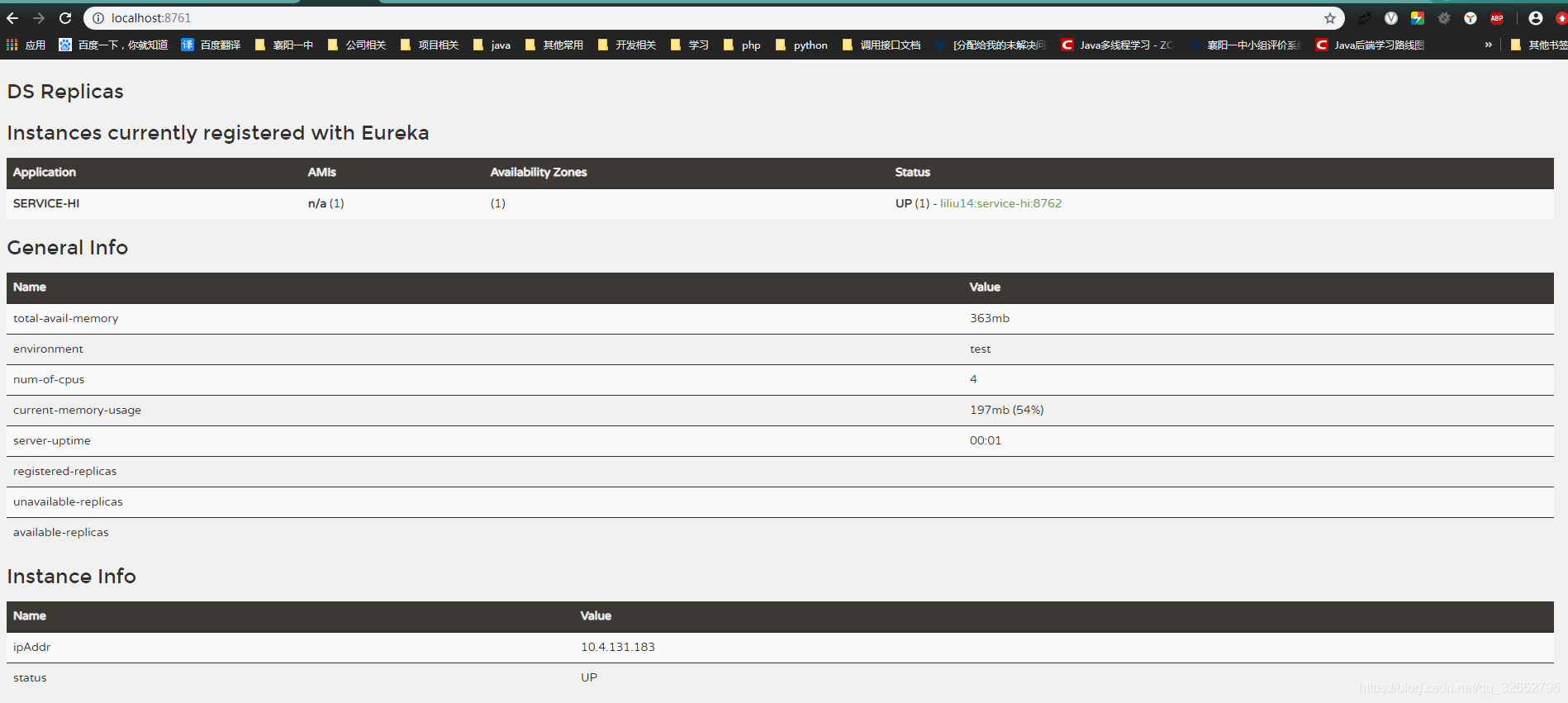







 本文介绍如何使用Spring Boot搭建服务注册中心Eureka,并实现服务提供者(service-hi)的注册过程。主要内容包括创建父级Maven项目、配置Eureka服务注册中心及服务提供者。
本文介绍如何使用Spring Boot搭建服务注册中心Eureka,并实现服务提供者(service-hi)的注册过程。主要内容包括创建父级Maven项目、配置Eureka服务注册中心及服务提供者。
















 1153
1153

 被折叠的 条评论
为什么被折叠?
被折叠的 条评论
为什么被折叠?








