之前写过一篇Appium for windows的文章,因为是09年的T400,启动Android模拟器的时候死机三次,那就公司申请台Macbook air吧,15寸的Macbook Pro实在太重了,也就Mac才能真正发挥Appium的功能,支持Android和iOS。好了,废话不多,开始。
1. 爬墙
因为后续安装过程中可能会碰到墙的问题,所以首先得解决爬墙的问题。
我的方便,公司提供代理。
2. javaguowenxie-macbookair:~ guowenxie$ java -version
java version "1.8.0_05"
Java(TM) SE Runtime Environment (build 1.8.0_05-b13)
Java HotSpot(TM) 64-Bit Server VM (build 25.5-b02, mixed mode)
3. gitguowenxie-macbookair:~ guowenxie$ git --version
git version 1.8.5.2 (Apple Git-48)
4. rubyguowenxie-macbookair:~ guowenxie$ ruby -v
ruby 2.0.0p451 (2014-02-24 revision 45167) [universal.x86_64-darwin13]
5. brewguowenxie-macbookair:~ guowenxie$ brew -v
Homebrew 0.9.5
这边提下brew的安装,brew是Mac OS不可或缺的套件管理器
执行下面命令ruby -e "$(curl -fsSL https://raw.github.com/Homebrew/homebrew/go/install)"
6. node
有了brew安装node就方便了brew install node
7. npmguowenxie-macbookair:~ guowenxie$ npm -v
2.0.0-alpha-5
guowenxie-macbookair:~ guowenxie$ appium -v
1.2.0
10. Xcode和Android SDK
这个不说了
11. 检查环境
Appium提供了一个doctor,运行appium-doctor guowenxie-macbookair:~ guowenxie$ appium-doctor
Running iOS Checks
✔ Xcode is installed at /Applications/Xcode.app/Contents/Developer
✖ Xcode Command Line Tools are NOT installed: Error: Command failed: No receipt for 'com.apple.pkg.CLTools_Executables' found at '/'.
Fix it? (y/n) y
Press any key to continue:
✔ Xcode Command Line Tools are installed.
✔ DevToolsSecurity is enabled.
✔ The Authorization DB is set up properly.
✔ Node binary found at /usr/local/bin/node
✔ iOS Checks were successful.
Running Android Checks
✖ ANDROID_HOME is set but does not exist on the file system at "Users/guowenxie/Documents/adt-bundle_mac-x86_64-20140702/sdk"
Appium-Doctor detected problems. Please fix and rerun Appium-Doctor.
这里可以看到我Xcode Command Line Tools没有安装,这个方便,Fix it?的时候输入Y,就能自动导向安装了。
另一个是ANDROID_HOME的环境变量没配置好,那么我们要配置下。
12. bash_profile文件
Mac 默认是没有这个文件的,我们自己建一个touch .bash_profile
vi .bash_profile
打开bash_profile文件配置ANDROID_HOME和JAVA_HOME
export ANDROID_HOME="/Users/guowenxie/Documents/adt-bundle-mac-x86_64-20140702/sdk"
export JAVA_HOME=$(/usr/libexec/java_home)
source .bash_profile
好了,再次运行appium-doctorguowenxie-macbookair:~ guowenxie$ appium-doctor
Running iOS Checks
✔ Xcode is installed at /Applications/Xcode.app/Contents/Developer
✔ Xcode Command Line Tools are installed.
✔ DevToolsSecurity is enabled.
✔ The Authorization DB is set up properly.
✔ Node binary found at /usr/local/bin/node
✔ iOS Checks were successful.
Running Android Checks
✔ ANDROID_HOME is set to "/Users/guowenxie/Documents/adt-bundle-mac-x86_64-20140702/sdk"
✔ JAVA_HOME is set to "/usr/libexec/java_home."
✔ ADB exists at /Users/guowenxie/Documents/adt-bundle-mac-x86_64-20140702/sdk/platform-tools/adb
✔ Android exists at /Users/guowenxie/Documents/adt-bundle-mac-x86_64-20140702/sdk/tools/android
✔ Emulator exists at /Users/guowenxie/Documents/adt-bundle-mac-x86_64-20140702/sdk/tools/emulator
✔ Android Checks were successful.
✔ All Checks were successful
到此,环境基本准备好了。







 本文详细介绍如何在Mac上安装Appium,包括配置环境变量、安装必备软件等步骤,并验证安装是否成功。
本文详细介绍如何在Mac上安装Appium,包括配置环境变量、安装必备软件等步骤,并验证安装是否成功。
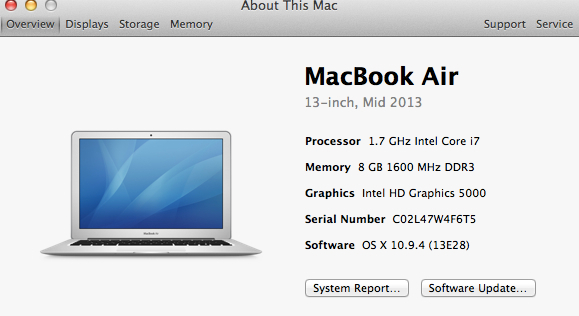
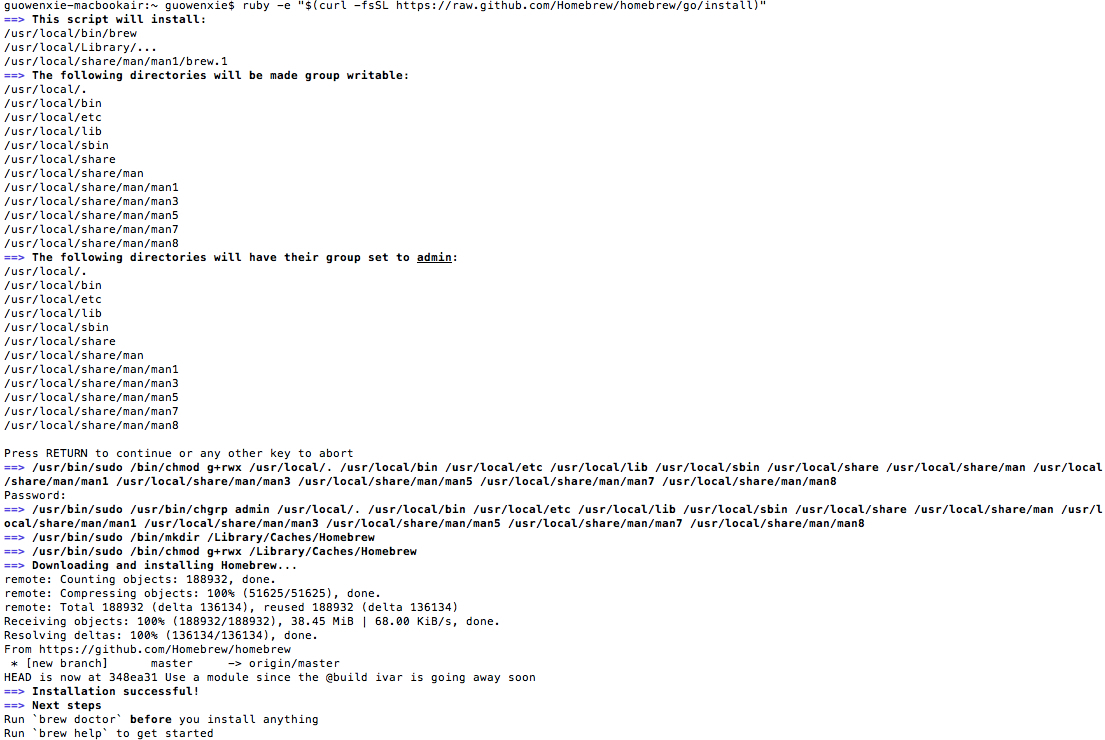
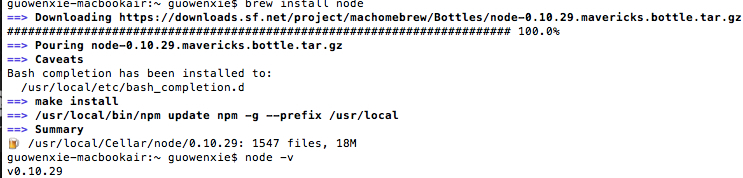
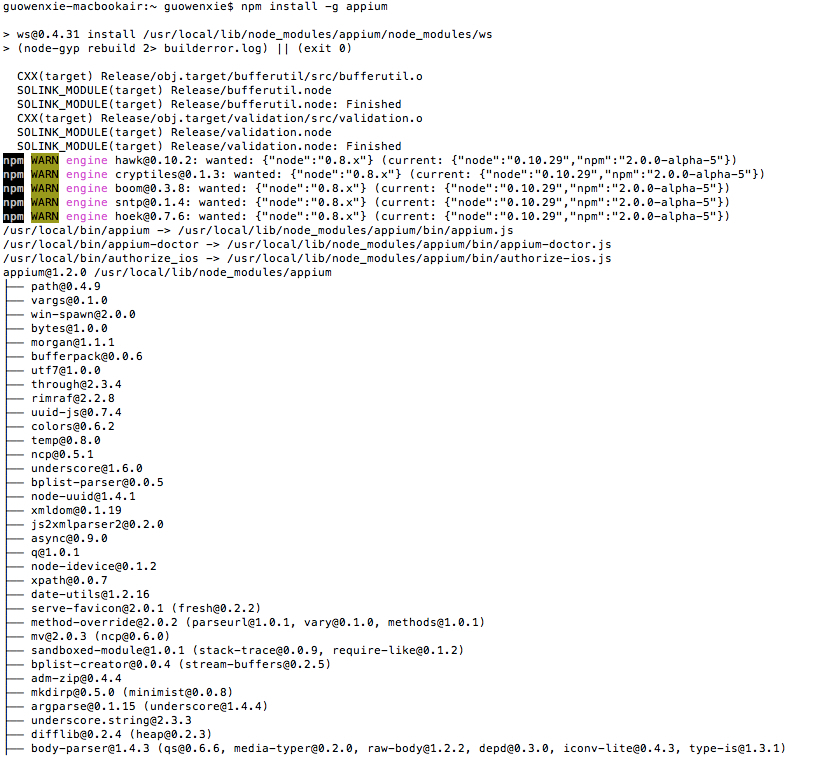
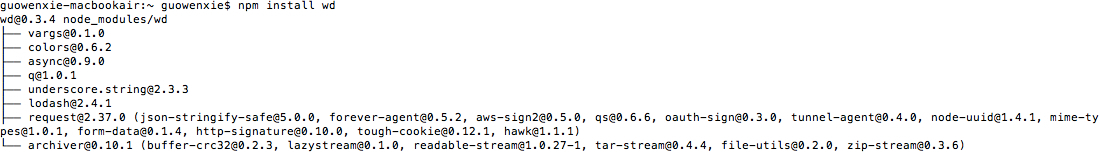
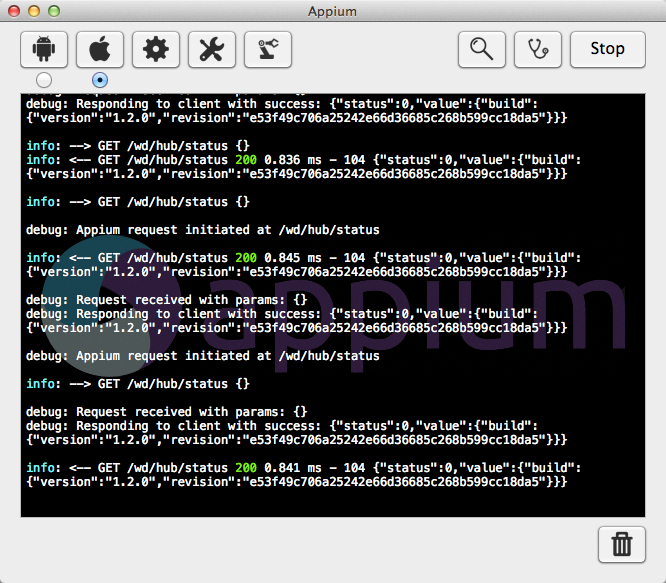
















 2171
2171

 被折叠的 条评论
为什么被折叠?
被折叠的 条评论
为什么被折叠?








