1、找到本地账户sourceTree目录
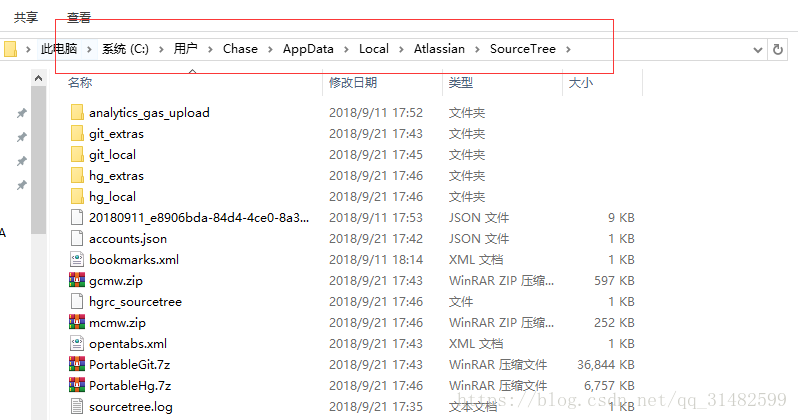
2、找到对应的accounts.json文件,如果没有新建一个.
3、编辑accounts.json 内容为:
[
{
"$id": "1",
"$type": "SourceTree.Api.Host.Identity.Model.IdentityAccount, SourceTree.Api.Host.Identity",
"Authenticate": true,
"HostInstance": {
"$id": "2",
"$type": "SourceTree.Host.Atlassianaccount.AtlassianAccountInstance, SourceTree.Host.AtlassianAccount",
"Host": {
"$id": "3",
"$type": "SourceTree.Host.Atlassianaccount.AtlassianAccountHost, SourceTree.Host.AtlassianAccount",
"Id": "atlassian account"
},
"BaseUrl": "https://id.atlassian.com/"
},
"Credentials": {
"$id": "4",
"$type": "SourceTree.Model.BasicAuthCredentials, SourceTree.Api.Account",
"Username": "",
"Email": null
},
"IsDefault": false
}
]
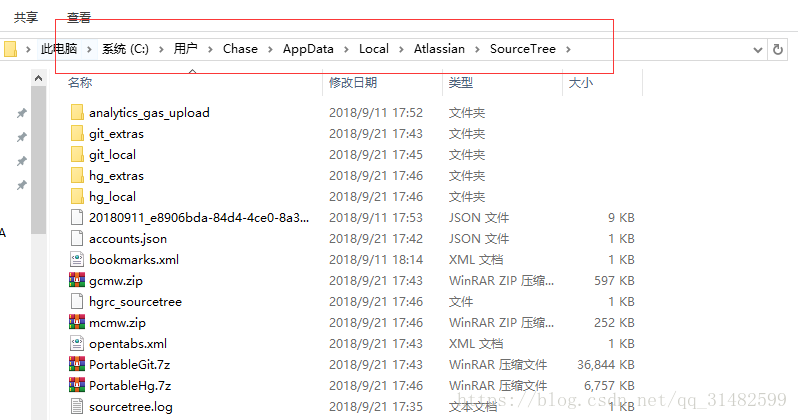





 本文详细介绍了如何在SourceTree中配置账号的过程,包括找到sourceTree目录、编辑或创建accounts.json文件,并修改其内容以添加Atlassian账户信息。
本文详细介绍了如何在SourceTree中配置账号的过程,包括找到sourceTree目录、编辑或创建accounts.json文件,并修改其内容以添加Atlassian账户信息。
















 2692
2692

 被折叠的 条评论
为什么被折叠?
被折叠的 条评论
为什么被折叠?








