request.getParameter("XXX")获取URL中传递的参数,不能错写成request.getAttribute("XXX"),它是获取session里面值的方法。URL写的时候“servlet名/jsp文件名+?+参数名+=+参数值+&+参数名+=+参数值....”(忽略里面的加号),注意?和&符合写的位置。
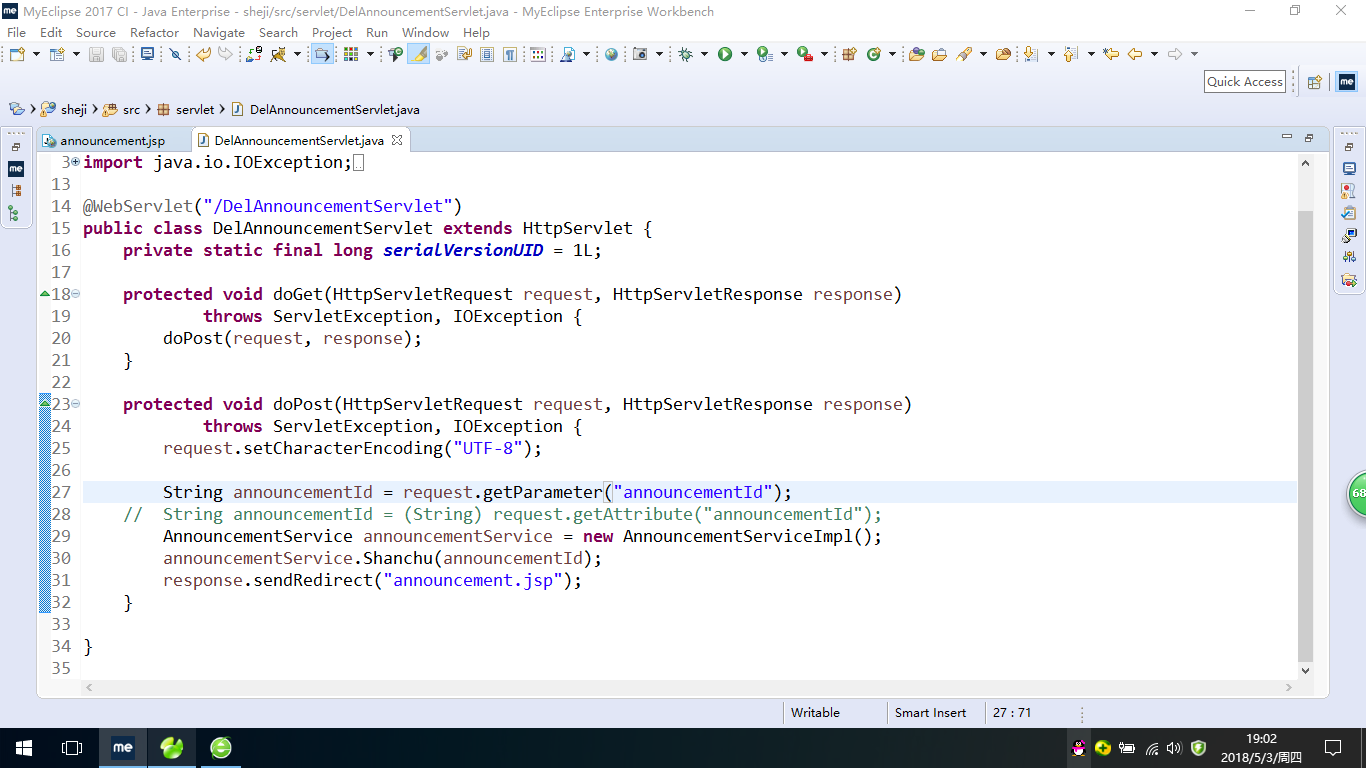
request.getParameter("XXX")获取URL中传递的参数,不能错写成request.getAttribute("XXX"),它是获取session里面值的方法。URL写的时候“servlet名/jsp文件名+?+参数名+=+参数值+&+参数名+=+参数值....”(忽略里面的加号),注意?和&符合写的位置。
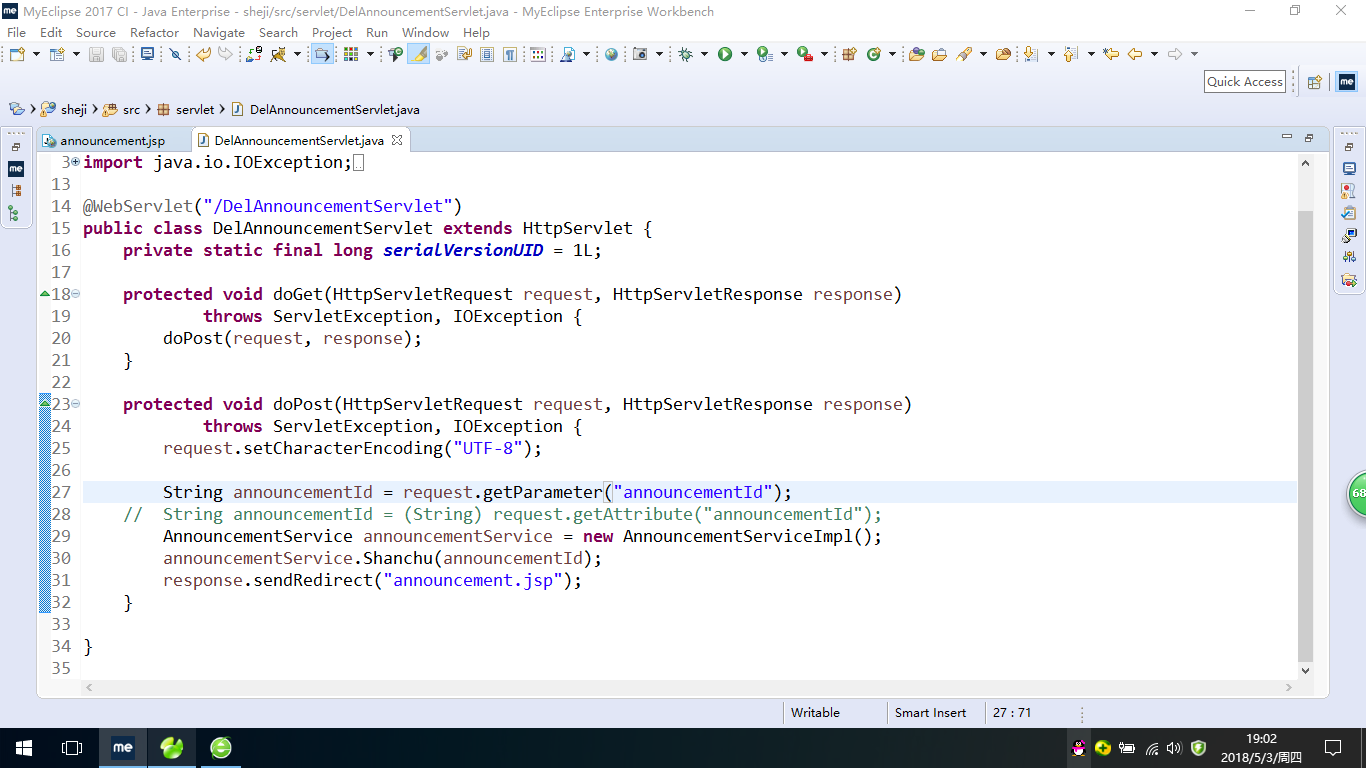
 392
392

 被折叠的 条评论
为什么被折叠?
被折叠的 条评论
为什么被折叠?


