定位模式
position定位模式,属性:
1,absolute生成绝对定位的元素,相对于有定位属性(static除外)以外的第一个父元素进行定位。
2,fixed生成绝对定位的元素,相对于浏览器窗口进行定位。
3,relative生成相对定位的元素,相对于其正常位置进行定位。
4,static默认值。没有定位,元素出现在正常的流中(忽略top,bottom,left,right或者z-index声明)。
5,inherit规定应该从父元素继承position属性的值。
注:元素的位置通过
left,top,right"以及bottom属性进行规定(static除外)。
偏移量与堆叠顺序属性
1,偏移量属性,按照优先级执行顺序排列分别为:top,bottom,left,right。
传入值可以传入,像素值,em,百分比(参考父级元素的大小)等。
利用以上属性可以设置拥有定位模式元素的偏移量,如:
.div{
width: 100px;
height: 100px;
background-color: #ccc;
margin-left: 50px;
position: relative;
left: 50px;
}
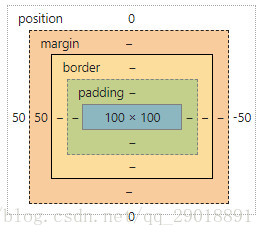
有执行结果可以看出:
left设置的偏移量不与margin设值重叠。
2,z-index属性指定一个元素的堆叠顺序。
拥有更高堆叠顺序的元素总是会处于堆叠顺序较低的元素的前面。
z-index:99;
注:
z-index进行定位元素(absolute,relative,fixed)。
relative
相对定位,相对于当前位置进行定位。
特性:
1,进行相对定位的元素,保留原来的位置,不脱离文档流。所以在结构上不会影响后面元素。
2,进行偏移后的元素在视觉上会遮挡后面元素。
为只保留与遮挡。设置两个一样的正方形盒子,第一个添加定位模式
relative,且向右偏移50像素。可以看到,虽然原来位置保留,但是在视觉上依然遮挡了第二个盒子。
.div1{
width: 100px;
height: 100px;
display: inline-block;
background-color: #ccc;
margin-left: 50px;
position: relative;
left: 50px;
}
.div2{
display: inline-block;
width: 100px;
height: 100px;
background-color: #f00;
}
<div class="div1">a</div><div class="div2">b</div>
执行结果:
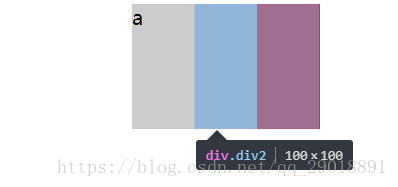
absolute
生成绝对定位的元素。
特性:
1,脱离文档流,原来位置不予保留(类似浮动)。
2,隐形的改变被设置元素的显示模式为inline-block。
参考资料:
display与position之间的关系
利用
span元素证明这一点。span元素开始是不能设置高与宽的,设置position: absolute之后,隐形的改变显示模式为inline-block,则可以设置高于宽。
span{
width: 200px;
height: 200px;
background-color: #ccc;
position: absolute;
}
执行结果:
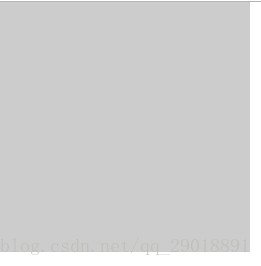
注:在定位中,改变显示模式为
inline-block的属性有:absolute和fixed,其他则不能。
3,偏移量相对于父级,父级以上,第一个设置有定位模式(static除外)的元素为基准偏移。
利用子绝父相布局,设置
position:absolute的子元素不会脱离父级元素。
.parents{
width: 50px;
height: 50px;
position:relative;
background-color:red;
margin:0 auto;
}
.child{
bottom: 0px;
width: 10px;
height: 10px;
position:absolute;
}
<div class="parents">
<div class="child"></div>
</div>
执行结果:

> absolute居中对齐
利用absolute居中元素:
两个方案:1,利用
margin元素负方向缩减长宽的一般,这个方案需要预先知道固定的长与宽(js操作除外)。
2,利用transform: translate(-50%,-50%)变形移动,负方向所见长宽一般,这个方案可以设置-50%(translate的百分比是相对于元素本身,不是父级),但是它属于css3属性存在兼容问题。
.parents{
width: 100px;
height: 100px;
position:relative;
background-color:#ccc;
margin:0 auto;
}
.child{
width: 50px;
height: 50px;
left: 50%;
top: 50%;
/* margin-left: -25px;
margin-top: -25px;*/
transform: translate(-50%,-50%);
position:absolute;
background-color:red;
}
执行结果:
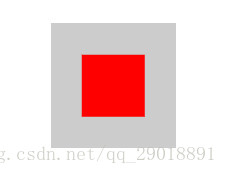
让设置有absolute的元素居中:
.div4{
width: 50px;
height: 50px;
left: 0;
right: 0;
margin:auto;
position:absolute;
background-color:red;
}
<div class="div4"></div>
执行结果:

fixed
fixed固定定位是将某个元素固定在浏览器的某个确定的位置,不随滚动条的移动而变化;
注:固定定位的位置是相对当前浏览器窗口的。






















 被折叠的 条评论
为什么被折叠?
被折叠的 条评论
为什么被折叠?








