1.语义化标签

2.表单的type属性
<body>
<form action="">
文本搜索<input type="search" name="" id="">
<br>
密码<input type="password" name="" id="">
<br>
邮箱<input type="email" name="" id="">
<br>
时间<input type="time" name="" id="">
<br>
日期<input type="datetime-local" name="" id="">
<br>
数字<input type="number" name="" id="">
<br>
范围<input type="range" max="100" min="0">
<br>
颜色<input type="color">
<br>
电话<input type="tel">
<br>
星期<input type="week">
<br>
<input type="submit" name="" id="">
</form>
</body>3.新增的表单属性
<!--新增的属性-->
<!--
placeholder: 提示文本
autofocus : 自动获取文本
autocomplete:自动完成 on:打开 off:关闭 (1.必须成功提交过2.当前元素必须有name属性)
-->
用户名:<input type="text" name="username" placeholder="请输入用户名" autofocus autocomplete="on">
<br>
<!--
required:必填项
pattern:正则
-->
手机号:<input type="tel" required pattern="^(\+86)?1\d{10}$" autocomplete="on" name="tel">
<br>
<!--
multiple:可选多个文件
-->
文件 <input type="file" multiple>
<br>
<!--
multiple:可填写多个邮箱
-->
邮箱<input type="email" multiple>
</form>
<!--
form="myform"
当{地址} 不在表单myform 中时,myform表单提交无法提交地址值是使用
-->
地址<input type="text" name="aa" form="myform">
4.表单新增元素datalist keygen+output
<body>
<form action="">
专业: <select name="" id="">
<option value="">1</option>
<option value="">2</option>
<option value="">3</option>
<option value="">4</option>
</select>
<br>
<!--下拉框不仅要下拉选择,还想要填写-->
<!--list="sublist" input与datalist建立关系-->
专业:<input type="text" list="sublist">
<datalist id="sublist">
<option value="南京市" label="属于江苏"></option>
<option value="22" label="222"></option>
<option value="33" label="333"></option>
<option value="44" label="444"></option>
<option value="55" label="555"></option>
</datalist>
<!--注意: 当input 的type="url" 时,value的值必须包含http: <option value="http://www.baidu.com" label="百度"></option>
-->
</form>
<!--
keygen+output . 多数浏览器不支持,使用频率低.
-->
</body>5.新增的表单事件 oninput oninvalid
<body>
<form action="">
用户名: <input type="text" name="userName" id="userName"><br>
电话: <input type="tel" name="userPhone" id="userPhone" pattern="^1\d{10}$"><br>
<input type="submit">
</form>
<script>
/*1.oninput:监听当前指定元素的内容改变.*/
document.getElementById("userName").oninput=function(){
console.log(this.value);
}
document.getElementById("userPhone").oninput=function(){
console.log(this.value);
}
/*2.oninvalid:当验证不通过时 触发*/
document.getElementById("userPhone").oninvalid=function(){
this.setCustomValidity("请输入合法的11位手机号码!");
}
</script>
</body>6.进度条
<body>
<!-- 新增的进度条-->
<progress max="100" value="80"></progress>
<br>
<!--度量器: -->
<!-- high:规定较大的值
low:规定较小的值
max:最大值
min:最小值
value:当前度量值
-->
<meter max="100" min="0" high="80" low="40" value="30"></meter>
<meter max="100" min="0" high="80" low="40" value="60"></meter>
<meter max="100" min="0" high="80" low="40" value="90"></meter>
</body>
7.表单总结 案例
<body>
<form action="">
<fieldset>
<legend>学生档案</legend>
<label for="">姓名:</label>
<input type="text" name="userName" id="userName" placeholder="请输入用户名">
<label for="">手机号码:</label>
<input type="tel" name="userPhone" id="userPhone" pattern="^1\d{10}$">
<label for="">邮箱地址:</label>
<input type="email" name="email" id="email" required>
<label for="">所属学院:</label>
<input type="text" name="collge" id="collge" list="cList" placeholder="请选择">
<datalist id="cList">
<option value="211"></option>
<option value="985"></option>
<option value="清华"></option>
<option value="北大"></option>
</datalist>
<label for="score">入学成绩:</label>
<input type="number" max="100" min="0" value="1" id="score">
<label for="">基础水平:</label>
<meter id="level" max="100" min="0"></meter>
<label for="">入学日期:</label>
<input type="date" id="inTime" name="inTime">
<label for="">毕业日期:</label>
<input type="date" id="leaveTime" name="leaveTime">
<input type="submit">
</fieldset>
</form>
<script>
document.getElementById("score").oninput=function(){
document.getElementById("level").value=document.getElementById("score").value;
}
</script>
</body>
/*
*{margin: 0 auto;}
*/
*{
padding: 0;
margin: 0;}
form{
width: 800px;
/*height: 600px;*/
margin: 20px auto;
}
form>fieldset{
padding: 10px;
}
form>fieldset>meter,
form>fieldset>input{
width: 100%;
height: 40px;
line-height: 30px;
margin: 10px 0;
border-radius: 5px;
font-size: 16px;
padding-left: 5px;
border: none;
border: 1px solid #ccc;
box-sizing: border-box;/*width=内容+padding+border*/
}
form>fieldset>meter{
padding-left: 3px;
}8.音频audio 和 视频video
<body>
<!--audio 音频-->
<!--
src: 应用地址
controls:音频播放器的控制面板
autoplay: 自动播放
loop: 循环
-->
<audio src="mp3/aa.mp3" controls loop autoplay></audio>
<!--video 视频-->
<!--
src: 应用地址
controls:音频播放器的控制面板
autoplay: 自动播放
loop: 循环
widht:宽
height:高
poster: 当视频还没完全下载,或还没点击播放下载时的 默认画面.
source:用于解决不同浏览器对不同视频文件不支持的情况.
-->
<video src="mp3/bb.mp4" poster="images/1.png" controls></video>
<br>
<video>
<source src="mp3/flv.flv" type="video/mp4">
<source src="mp3/bb.mp4" type="video/flv">
您的浏览器不支持该格式视频播放
</video>
</body>9.dom操作
<body>
<ul>
<li class="red">11</li>
<li>22</li>
<li>33</li>
<li>444</li>
</ul>
<script src="jquery-1.12.4.js"></script>
<script>
$(function(){
$("li:eq(0)").addClass("red");
});
/*query:查询 selector:选择器 querySelector:传入选择器名称*/
var java=document.querySelector("li");//这只会返回第一个li
var java=document.querySelector(".red");
var allLi=document.querySelectorAll("li");//返回所有的li
</script>
</body>10.操作元素类样式
<body>
<ul>
<li>111</li>
<li class="blue">222</li>
<li>333</li>
<li>444</li>
</ul>
<input type="button" value="为第一个li元素 添加 样式" id="add">
<input type="button" value="为第二个li元素 移除 样式" id="remove">
<input type="button" value="为第三个li元素 切换 样式" id="toggle">
<input type="button" value="判断第四个li元素是否包含某个样式" id="contain">
<script>
window.onload=function(){
/*add: 添加样式*/
document.querySelector("#add").onclick=function () {
document.querySelector("li").classList.add("red");
document.querySelector("li").classList.add("underliner");
}
/*remove: 删除样式*/
document.querySelector("#remove").onclick=function () {
document.querySelector(".blue").classList.remove("blue");
}
/*toggle: 切换样式(有就删除,没有就添加)*/
document.querySelector("#toggle").onclick=function () {
document.querySelector("li")[2].classList.toggle("blue");
}
/*toggle: 是否包含样式*/
document.querySelector("#contain").onclick=function () {
var bool=document.querySelector("li")[3].classList.contain("blue");
}
}
</script>
</body>11.自定义属性
<body>
<!--1.定义-->
<!--规范
1:data- 开头
2.data-a-b
-->
<p data-hfw-hhg="hhg">hfw</p>
<!--2.取值-->
<script>
Window.onload=function(){
var p=document.querySelector("p");
var v = p.dataset["hfwHhg"];
console.log(v);
}
</script>
</body>12.网络监听接口
<body>
<script>
/*1.ononline : 网络连通的时候触发*/
window.addEventListener("ononline",function(){
alert("网络连通了");
});
/*2.onofline : 网络断开时触发*/
window.addEventListener("onofline",function(){
alert("网络断开了");
});
</script>
</body>13.全屏接口的使用
<body>
<div>
<img src="images/1.png" alt="">
<input type="button" id="full" value="全屏">
<input type="button" id="cancelFull" value="退出全屏">
<input type="button" id="isFull" value="是否全屏">
</div>
<script>
/*
* 全屏操作的方法和属性
* 1.requestFullScreen() : 开启全屏显示 ||不同的浏览器要加不同的前缀 chrome:webkit firefox:moz ie:ms opera:o
* 2.cancelFullScreen() : 退出全屏显示 ||不同的浏览器要加不同的前缀 chrome:webkit firefox:moz ie:ms opera:o
* 退出全屏只能在docment 下操作.
* 3.fullScreenElement : 是不是全屏状态?
*
* */
window.onload=function(){
var div=document.querySelector("div");
/*添加按钮的点击事件*/
document.querySelector("#full").onclick=function(){ //1.全屏按钮
div.webkitRequestFullScreen();
// div.mozRequestFullScreen();
}
document.querySelector("#cancelFull").onclick=function(){ //2.退出全屏按钮
document.webkitCancelFullScreen();
}
document.querySelector("#isFull").onclick=function(){ //3.是否是全屏
if ( document.fullScreenElement){
alert(true);
}else{
alert(false);
}
}
}
</script>
</body>14.fileReader文件读取
<body>
<!--<img src="images/1.png" alt="">-->
<!--需求案例:即时预览-->
<form action="">
文件:
<input type="file" name="myFile" id="myFile" onchange="getFileContent()"><br>
<input type="submit" value="提交">
</form>
<img src="" alt="即时浏览的图片">
<script>
/*FileReader: 读取文件内容
* 1.readerAsText() : txt文本,返回字符串 默认UTF-8
* 2.readerAsBinaryString() : 读取任意类型文件,返回二进制字符串.*此方法一般用于存储文件内容*.
* 3.readerAsDataURL() : 读取一段文件以data开头的字符串.本质就是将文本嵌入到文档的方案. abort() : 中断读取
*
* */
function getFileContent(){
// alert("123");
// 1.创建文件读取对象
var reader=new FileReader();
//2.读取文件,获取DataURL
//2.1:此方法没有返回值.
//2.2:需要传递一个参数.
var file=document.querySelector("#myFile").files;
reader.readAsDataURL(file[0]);
// alert(reader.result);
/*onabort : 中断时触发
* onerror : 读取错误时触发
* onload : 文件读取成功时触发
* onloadend: 文件读取完成,不论失败还是成功.
* onloadstart : 读取文件开始时触发
* onprogress : 读取文件过程中触发.
*
* */
reader.onload=function(){
alert(reader.result);
document.querySelector("img").src=reader.result;
}
}
</script>
</body>15.拖拽接口(上)
<!DOCTYPE html>
<html lang="en">
<head>
<meta charset="UTF-8">
<title>Title</title>
<style>
div{
width: 200px;
height: 200px;
border: 1px solid #ccc;
float: left;
margin-right: 15px;
}
</style>
</head>
<body>
<div id="div1" class="div1">
<p id="pe" draggable="true">试试把我拖拽过去</p>
</div>
<div id="div2" class="div2">
</div>
<script>
//1.在H5中给对象元素添加draggable="true".才可实现拖拽.图片和超链接时默认可以拖拽的
//2.拖拽事件
//2.1应用于被拖拽元素的事件
/* ondrag : 拖拽过程中调用
ondragstart : 拖拽开始调用.
ondragleave : 鼠标离开拖拽元素时调用
ondragend : 拖拽结束调用
*/
//2.2应用于目标元素的事件
/*
ondragenter : 拖拽进入时调用
ondragover : 拖拽到目标元素时调用
ondrop : 拖拽到目标元素,鼠标松开时调用
ondragleave : 拖拽到目标元素,鼠标离开时调用
*/
var p=document.querySelector("#pe");
p.ondragstart=function(){
console.log("ondragstart 开始");
}
p.ondragend=function(){
console.log("ondragend 结束");
}
p.ondragleave=function(){
console.log("ondragleave 离开");
}
p.ondrag=function(){
console.log("ondrag 一致调用");
}
</script>
</body>
</html>16.拖拽 通用
<!DOCTYPE html>
<html lang="en">
<head>
<meta charset="UTF-8">
<title>Title</title>
<style>
div{
width: 200px;
height: 200px;
border: 1px solid #000;
float: left;
margin-right: 15px;
}
p{
background-color: green;
}
</style>
</head>
<body>
<div id="div1" class="div1">
<p id="pe" draggable="true">试试把我拖拽过去1</p>
<p id="pe1" draggable="true">试试把我拖拽过去2</p>
</div>
<div id="div2" class="div2">
</div>
<script>
//1.在H5中给对象元素添加draggable="true".才可实现拖拽.图片和超链接时默认可以拖拽的
//2.拖拽事件
//2.1应用于被拖拽元素的事件
/* ondrag : 拖拽过程中调用
ondragstart : 拖拽开始调用.
ondragleave : 鼠标离开拖拽元素时调用
ondragend : 拖拽结束调用
*/
//////////// var p=document.querySelector("#pe");
var obj=null;//*全局变量容易受到 污染,且占浏览器内存*
document.ondragstart=function(e){
console.log("ondragstart 开始"+e.target);
e.target.style.opacity=0.5;
e.target.parentNode.style.borderWidth="5px";
obj=e.target;
//*通过datatransfer来实现数据的存储与获取********
//setData(format,data)
//format:数据类型: text/html text/uri-list
//data : 数据:一般指字符串值。
e.dataTransfer.setData("text/html",e.target.id);
}
document.ondragend=function(e){
console.log("ondragend 结束"+e.target);
}
document.ondragleave=function(e){
console.log("ondragleave 离开"+e.target);
}
document.ondrag=function(e){
console.log("ondrag 一致调用"+e.target);
}
//2.2应用于目标元素的事件
/*
ondragenter : 拖拽进入时调用
ondragover : 拖拽到目标元素时调用
ondrop : 拖拽到目标元素,鼠标松开时调用
ondragleave : 拖拽到目标元素,鼠标离开时调用
*/
document.ondragenter=function(e){
console.log("ondragenter "+e.target);
e.preventDefault();
}
document.ondragover=function(e){
console.log("ondragover "+e.target);
e.preventDefault();
}
document.ondrop=function(e){
console.log("ondrop : 拖拽到目标元素,鼠标松开时调用 "+e.target);
alert("鼠标松开时");
//添加元素
// e.target.appendChild(obj);
var did= e.dataTransfer.getData("text/html");
alert(did);
e.target.appendChild(document.getElementById(did));//此处有问题?
}
document.ondragleave=function(e){
console.log("ondragleave "+e.target);
}
/*
ondrop 事件不触发
需要在ondragenter ondragover 中添加 e.preventDefault();用于阻止默认行为;
*/
</script>
</body>
</html>17.地理定位(一般调用第三方接口:百度地图/谷歌/QQ等)
18web存储:storageSession / localSession
<body>
sessionStorage的使用:存储数据到本地,容量大小5M左右<br>
setItem(key,value): 设置数据<br>
getItem(key) : 获取数据<br>
removeItem(key): 删除数据<br>
clear():清空数据<br>
<br>
<input type="text" id="userName">
<input type="button" id="setData" value="设置数据">
<input type="button" id="getData" value="获取数据">
<input type="button" id="removeData" value="删除数据">
<script>
/*存储数据*/
/*
1.数据仅存储在当前页面中,不存储在浏览器中.
2.生命周期:关闭当前页面即消亡.
*/
document.querySelector("#setData").onclick=function () {
var name= document.querySelector("#userName").value;
window.sessionStorage.setItem("userName",name);
}
/*获取值*/
document.querySelector("#getData").onclick=function () {
var userName= window.sessionStorage.getItem("userName");
alert(userName);
}
//删除数据
document.querySelector("#removeData").onclick=function () {
window.sessionStorage.removeItem("userName");
}
</script>
</body>
---------------------
<body>
localStorage的使用:存储数据到*硬盘*上,容量大小20M左右<br>
setItem(key,value): 设置数据<br>
getItem(key) : 获取数据<br>
removeItem(key): 删除数据<br>
clear():清空数据<br>
<br>
<input type="text" id="userName">
<input type="button" id="setData" value="设置数据">
<input type="button" id="getData" value="获取数据">
<input type="button" id="removeData" value="删除数据">
<script>
/*存储数据*/
document.querySelector("#setData").onclick=function () {
var name= document.querySelector("#userName").value;
window.localStorage.setItem("userName",name);
}
/*获取值*/
document.querySelector("#getData").onclick=function () {
var userName= window.localStorage.getItem("userName");
alert(userName);
}
//删除数据
document.querySelector("#removeData").onclick=function () {
window.localStorage.removeItem("userName");
}
</script>
</body>
19.应用缓存
<!DOCTYPE html>
<!-- manifest: 应用程序缓存清单文件的路径 建议文件的扩展名是appcache,本质就是个文本文件 -->
<html lang="en" manifest="manifest.appcache">
<head>
<meta charset="UTF-8">
<title>Title</title>
<style>
img{
width: 300px;
display: block;
}
</style>
</head>
<body>
<img src="images/l1.jpg" alt="">
<img src="images/l2.jpg" alt="">
<img src="images/l3.jpg" alt="">
<img src="images/l4.jpg" alt="">
</body>
</html>
-----------以下是manifest.appcache文件内容---------------------
CACHE MANIFEST
#上面代码必须是当前文档的第一句
#后面写注释
#需要缓存的文件清单列表
CACHE:
#下面需要缓存的清单列表
images/l1.jpg
images/l2.jpg
# * :代表所有文件
#每一次都需要从服务器获取的文件清单列表
NETWORK:
images/l3.jpg
#配置文件如果无法获取则使用指定的文件进行替代
FALLBACK:
images/l4.jpg images/1.png
# /:代表所有文件20.自定义播放器
所有属性及方法: http://www.w3school.com.cn/tags/html_ref_audio_video_dom.asp
<!DOCTYPE html>
<html lang="en">
<head>
<meta charset="UTF-8">
<title>自定义播放器</title>
<script src="js/jquery-1.12.4.js"></script>
<link rel="stylesheet" href="css/font-awesome.css">
<link rel="stylesheet" href="css/css.css">
</head>
<body>
<h3 class="playerTitle">视频播放器</h3>
<div class="player"> <!-- -->
<video src="mp3/bb.mp4" ></video><!--视频文件 -->
<div class="controls">
<a href="javascript:;" class="switch fa fa-play"></a><!--switch:播放和暂停的切换按钮 -->
<a href="javascript:;" class="expand fa fa-expand"></a><!-- 最大化 按钮 -->
<div class="progress"> <!-- 进度条 -->
<div class="bar"></div> <!-- 响应事件的(点击后:快进 后退) -->
<div class="loaded"></div><!-- 加载的 -->
<div class="elapse"></div><!-- 播放的 -->
</div>
<div class="time">
<span class="currentTime">00:00:00</span><!-- 播放的视频当前时长 -->
\
<span class="totalTime">00:00:00</span><!-- 视频总时长 -->
</div>
</div>
</div>
<script>
/*通过jq来实现功能*/
$(function(){
/*1.获取播放器*/
var video=$("video")[0];
/*2.实现播放与暂停*/
$(".switch").click(function(){
/*实现播放与暂停的切换:如果是暂停>>播放 ,如果是播放 >> 暂停*/
if(video.paused){
video.play();
/*移除暂停样式,添加播放样式*/
}
else{
video.pause();
/*移除播放样式,添加暂停样式*/
}
/*设置标签的样式 fa-pause:暂停 fa-play:播放*/
$(this).toggleClass("fa-play fa-pause");
});
/*3.实现全屏操作*/
$(".expand").click(function(){
/*全屏>>不同浏览器需要添加不同的前缀>>能力测试*/
if(video.requestFullScreen){
video.requestFullScreen();
}
else if(video.webkitRequestFullScreen){
video.webkitRequestFullScreen();
}
else if(video.mozRequestFullScreen){
video.mozRequestFullScreen();
}
else if(video.msRequestFullScreen){
video.msRequestFullScreen();
}
});
/*4.实现播放业务逻辑:当视频文件可以播放时触发下面的事件*/
video.oncanplay=function(){
setTimeout(function(){
/*1.将视频文件设置为显示*/
video.style.display="block";
/*2.获取当前视频文件的总时长(以秒做为单位,同时获取了小数值),计算出时分秒*/
var total=video.duration; //01:01:40 00:00:36
/*3.计算时分少 60*60=3600
* 3700:3700/3600
* 3700:3700%3600 >> 100 /60*/
/*var hour=Math.floor(total/3600);
/!*补0操作*!/
hour=hour<10?"0"+hour:hour;
var minute=Math.floor(total%3600/60);
minute=minute<10?"0"+minute:minute;
var second=Math.floor(total%60);
second=second<10?"0"+second:second;*/
var result=getResult(total)
/*4.将计算结果展示在指定的dom元素中*/
$(".totalTime").html(result);
},2000);
}
/*通过总时长计算出时分秒*/
function getResult(time){
var hour=Math.floor(time/3600);
/*补0操作*/
hour=hour<10?"0"+hour:hour;
var minute=Math.floor(time%3600/60);
minute=minute<10?"0"+minute:minute;
var second=Math.floor(time%60);
second=second<10?"0"+second:second;
/*返回结果*/
return hour+":"+minute+":"+second;
}
/*5.实现播放过程中的业务逻辑,当视频播放时会触发ontimeupdate事件
* 如果修改currentTime值也会触发这个事件,说白了,只要currenTime值变化,就会触发这个事件*/
video.ontimeupdate=function(){
/*1.获取当前的播放时间*/
var current=video.currentTime;
/*2.计算出时分秒*/
var result=getResult(current);
/*3.将结果展示在指定的dom元素中*/
$(".currentTime").html(result);
/*4.设置当前播放进度条样式 0.12>>0.12*100=12+%>12%*/
var percent=current/video.duration*100+"%";
$(".elapse").css("width",percent);
}
/*6.实现视频的跳播*/
$(".bar").click(function(e){
/*1.获取当前鼠标相对于父元素的left值--偏移值*/
var offset= e.offsetX;
/*2.计算偏移值相对总父元素总宽度的比例*/
var percent=offset/$(this).width();
/*3.计算这个位置对应的视频进度值*/
var current=percent*video.duration;
/*4.设置当前视频的currentTime*/
video.currentTime=current;
});
/*7.播放完毕之后,重置播放器的状态*/
video.onended=function(){
video.currentTime=0;
$(".switch").removeClass("fa-pause").addClass("fa-play");
}
});
</script>
</body>
</html>font-awesome.css
/*!
* Font Awesome 4.4.0 by @davegandy - http://fontawesome.io - @fontawesome
* License - http://fontawesome.io/license (Font: SIL OFL 1.1, CSS: MIT License)
*/
/* FONT PATH
* -------------------------- */
@font-face {
font-family: 'FontAwesome';
src: url('../fonts/fontawesome-webfont.eot?v=4.4.0');
src: url('../fonts/fontawesome-webfont.eot?#iefix&v=4.4.0') format('embedded-opentype'), url('../fonts/fontawesome-webfont.woff2?v=4.4.0') format('woff2'), url('../fonts/fontawesome-webfont.woff?v=4.4.0') format('woff'), url('../fonts/fontawesome-webfont.ttf?v=4.4.0') format('truetype'), url('../fonts/fontawesome-webfont.svg?v=4.4.0#fontawesomeregular') format('svg');
font-weight: normal;
font-style: normal;
}
.fa {
display: inline-block;
font: normal normal normal 14px/1 FontAwesome;
font-size: inherit;
text-rendering: auto;
-webkit-font-smoothing: antialiased;
-moz-osx-font-smoothing: grayscale;
}
/* makes the font 33% larger relative to the icon container */
.fa-lg {
font-size: 1.33333333em;
line-height: 0.75em;
vertical-align: -15%;
}
.fa-2x {
font-size: 2em;
}
.fa-3x {
font-size: 3em;
}
.fa-4x {
font-size: 4em;
}
.fa-5x {
font-size: 5em;
}
.fa-fw {
width: 1.28571429em;
text-align: center;
}
.fa-ul {
padding-left: 0;
margin-left: 2.14285714em;
list-style-type: none;
}
.fa-ul > li {
position: relative;
}
.fa-li {
position: absolute;
left: -2.14285714em;
width: 2.14285714em;
top: 0.14285714em;
text-align: center;
}
.fa-li.fa-lg {
left: -1.85714286em;
}
.fa-border {
padding: .2em .25em .15em;
border: solid 0.08em #eeeeee;
border-radius: .1em;
}
.fa-pull-left {
float: left;
}
.fa-pull-right {
float: right;
}
.fa.fa-pull-left {
margin-right: .3em;
}
.fa.fa-pull-right {
margin-left: .3em;
}
/* Deprecated as of 4.4.0 */
.pull-right {
float: right;
}
.pull-left {
float: left;
}
.fa.pull-left {
margin-right: .3em;
}
.fa.pull-right {
margin-left: .3em;
}
.fa-spin {
-webkit-animation: fa-spin 2s infinite linear;
animation: fa-spin 2s infinite linear;
}
.fa-pulse {
-webkit-animation: fa-spin 1s infinite steps(8);
animation: fa-spin 1s infinite steps(8);
}
@-webkit-keyframes fa-spin {
0% {
-webkit-transform: rotate(0deg);
transform: rotate(0deg);
}
100% {
-webkit-transform: rotate(359deg);
transform: rotate(359deg);
}
}
@keyframes fa-spin {
0% {
-webkit-transform: rotate(0deg);
transform: rotate(0deg);
}
100% {
-webkit-transform: rotate(359deg);
transform: rotate(359deg);
}
}
.fa-rotate-90 {
filter: progid:DXImageTransform.Microsoft.BasicImage(rotation=1);
-webkit-transform: rotate(90deg);
-ms-transform: rotate(90deg);
transform: rotate(90deg);
}
.fa-rotate-180 {
filter: progid:DXImageTransform.Microsoft.BasicImage(rotation=2);
-webkit-transform: rotate(180deg);
-ms-transform: rotate(180deg);
transform: rotate(180deg);
}
.fa-rotate-270 {
filter: progid:DXImageTransform.Microsoft.BasicImage(rotation=3);
-webkit-transform: rotate(270deg);
-ms-transform: rotate(270deg);
transform: rotate(270deg);
}
.fa-flip-horizontal {
filter: progid:DXImageTransform.Microsoft.BasicImage(rotation=0, mirror=1);
-webkit-transform: scale(-1, 1);
-ms-transform: scale(-1, 1);
transform: scale(-1, 1);
}
.fa-flip-vertical {
filter: progid:DXImageTransform.Microsoft.BasicImage(rotation=2, mirror=1);
-webkit-transform: scale(1, -1);
-ms-transform: scale(1, -1);
transform: scale(1, -1);
}
:root .fa-rotate-90,
:root .fa-rotate-180,
:root .fa-rotate-270,
:root .fa-flip-horizontal,
:root .fa-flip-vertical {
filter: none;
}
.fa-stack {
position: relative;
display: inline-block;
width: 2em;
height: 2em;
line-height: 2em;
vertical-align: middle;
}
.fa-stack-1x,
.fa-stack-2x {
position: absolute;
left: 0;
width: 100%;
text-align: center;
}
.fa-stack-1x {
line-height: inherit;
}
.fa-stack-2x {
font-size: 2em;
}
.fa-inverse {
color: #ffffff;
}
/* Font Awesome uses the Unicode Private Use Area (PUA) to ensure screen
readers do not read off random characters that represent icons */
.fa-glass:before {
content: "\f000";
}
.fa-music:before {
content: "\f001";
}
.fa-search:before {
content: "\f002";
}
.fa-envelope-o:before {
content: "\f003";
}
.fa-heart:before {
content: "\f004";
}
.fa-star:before {
content: "\f005";
}
.fa-star-o:before {
content: "\f006";
}
.fa-user:before {
content: "\f007";
}
.fa-film:before {
content: "\f008";
}
.fa-th-large:before {
content: "\f009";
}
.fa-th:before {
content: "\f00a";
}
.fa-th-list:before {
content: "\f00b";
}
.fa-check:before {
content: "\f00c";
}
.fa-remove:before,
.fa-close:before,
.fa-times:before {
content: "\f00d";
}
.fa-search-plus:before {
content: "\f00e";
}
.fa-search-minus:before {
content: "\f010";
}
.fa-power-off:before {
content: "\f011";
}
.fa-signal:before {
content: "\f012";
}
.fa-gear:before,
.fa-cog:before {
content: "\f013";
}
.fa-trash-o:before {
content: "\f014";
}
.fa-home:before {
content: "\f015";
}
.fa-file-o:before {
content: "\f016";
}
.fa-clock-o:before {
content: "\f017";
}
.fa-road:before {
content: "\f018";
}
.fa-download:before {
content: "\f019";
}
.fa-arrow-circle-o-down:before {
content: "\f01a";
}
.fa-arrow-circle-o-up:before {
content: "\f01b";
}
.fa-inbox:before {
content: "\f01c";
}
.fa-play-circle-o:before {
content: "\f01d";
}
.fa-rotate-right:before,
.fa-repeat:before {
content: "\f01e";
}
.fa-refresh:before {
content: "\f021";
}
.fa-list-alt:before {
content: "\f022";
}
.fa-lock:before {
content: "\f023";
}
.fa-flag:before {
content: "\f024";
}
.fa-headphones:before {
content: "\f025";
}
.fa-volume-off:before {
content: "\f026";
}
.fa-volume-down:before {
content: "\f027";
}
.fa-volume-up:before {
content: "\f028";
}
.fa-qrcode:before {
content: "\f029";
}
.fa-barcode:before {
content: "\f02a";
}
.fa-tag:before {
content: "\f02b";
}
.fa-tags:before {
content: "\f02c";
}
.fa-book:before {
content: "\f02d";
}
.fa-bookmark:before {
content: "\f02e";
}
.fa-print:before {
content: "\f02f";
}
.fa-camera:before {
content: "\f030";
}
.fa-font:before {
content: "\f031";
}
.fa-bold:before {
content: "\f032";
}
.fa-italic:before {
content: "\f033";
}
.fa-text-height:before {
content: "\f034";
}
.fa-text-width:before {
content: "\f035";
}
.fa-align-left:before {
content: "\f036";
}
.fa-align-center:before {
content: "\f037";
}
.fa-align-right:before {
content: "\f038";
}
.fa-align-justify:before {
content: "\f039";
}
.fa-list:before {
content: "\f03a";
}
.fa-dedent:before,
.fa-outdent:before {
content: "\f03b";
}
.fa-indent:before {
content: "\f03c";
}
.fa-video-camera:before {
content: "\f03d";
}
.fa-photo:before,
.fa-image:before,
.fa-picture-o:before {
content: "\f03e";
}
.fa-pencil:before {
content: "\f040";
}
.fa-map-marker:before {
content: "\f041";
}
.fa-adjust:before {
content: "\f042";
}
.fa-tint:before {
content: "\f043";
}
.fa-edit:before,
.fa-pencil-square-o:before {
content: "\f044";
}
.fa-share-square-o:before {
content: "\f045";
}
.fa-check-square-o:before {
content: "\f046";
}
.fa-arrows:before {
content: "\f047";
}
.fa-step-backward:before {
content: "\f048";
}
.fa-fast-backward:before {
content: "\f049";
}
.fa-backward:before {
content: "\f04a";
}
.fa-play:before {
content: "\f04b";
}
.fa-pause:before {
content: "\f04c";
}
.fa-stop:before {
content: "\f04d";
}
.fa-forward:before {
content: "\f04e";
}
.fa-fast-forward:before {
content: "\f050";
}
.fa-step-forward:before {
content: "\f051";
}
.fa-eject:before {
content: "\f052";
}
.fa-chevron-left:before {
content: "\f053";
}
.fa-chevron-right:before {
content: "\f054";
}
.fa-plus-circle:before {
content: "\f055";
}
.fa-minus-circle:before {
content: "\f056";
}
.fa-times-circle:before {
content: "\f057";
}
.fa-check-circle:before {
content: "\f058";
}
.fa-question-circle:before {
content: "\f059";
}
.fa-info-circle:before {
content: "\f05a";
}
.fa-crosshairs:before {
content: "\f05b";
}
.fa-times-circle-o:before {
content: "\f05c";
}
.fa-check-circle-o:before {
content: "\f05d";
}
.fa-ban:before {
content: "\f05e";
}
.fa-arrow-left:before {
content: "\f060";
}
.fa-arrow-right:before {
content: "\f061";
}
.fa-arrow-up:before {
content: "\f062";
}
.fa-arrow-down:before {
content: "\f063";
}
.fa-mail-forward:before,
.fa-share:before {
content: "\f064";
}
.fa-expand:before {
content: "\f065";
}
.fa-compress:before {
content: "\f066";
}
.fa-plus:before {
content: "\f067";
}
.fa-minus:before {
content: "\f068";
}
.fa-asterisk:before {
content: "\f069";
}
.fa-exclamation-circle:before {
content: "\f06a";
}
.fa-gift:before {
content: "\f06b";
}
.fa-leaf:before {
content: "\f06c";
}
.fa-fire:before {
content: "\f06d";
}
.fa-eye:before {
content: "\f06e";
}
.fa-eye-slash:before {
content: "\f070";
}
.fa-warning:before,
.fa-exclamation-triangle:before {
content: "\f071";
}
.fa-plane:before {
content: "\f072";
}
.fa-calendar:before {
content: "\f073";
}
.fa-random:before {
content: "\f074";
}
.fa-comment:before {
content: "\f075";
}
.fa-magnet:before {
content: "\f076";
}
.fa-chevron-up:before {
content: "\f077";
}
.fa-chevron-down:before {
content: "\f078";
}
.fa-retweet:before {
content: "\f079";
}
.fa-shopping-cart:before {
content: "\f07a";
}
.fa-folder:before {
content: "\f07b";
}
.fa-folder-open:before {
content: "\f07c";
}
.fa-arrows-v:before {
content: "\f07d";
}
.fa-arrows-h:before {
content: "\f07e";
}
.fa-bar-chart-o:before,
.fa-bar-chart:before {
content: "\f080";
}
.fa-twitter-square:before {
content: "\f081";
}
.fa-facebook-square:before {
content: "\f082";
}
.fa-camera-retro:before {
content: "\f083";
}
.fa-key:before {
content: "\f084";
}
.fa-gears:before,
.fa-cogs:before {
content: "\f085";
}
.fa-comments:before {
content: "\f086";
}
.fa-thumbs-o-up:before {
content: "\f087";
}
.fa-thumbs-o-down:before {
content: "\f088";
}
.fa-star-half:before {
content: "\f089";
}
.fa-heart-o:before {
content: "\f08a";
}
.fa-sign-out:before {
content: "\f08b";
}
.fa-linkedin-square:before {
content: "\f08c";
}
.fa-thumb-tack:before {
content: "\f08d";
}
.fa-external-link:before {
content: "\f08e";
}
.fa-sign-in:before {
content: "\f090";
}
.fa-trophy:before {
content: "\f091";
}
.fa-github-square:before {
content: "\f092";
}
.fa-upload:before {
content: "\f093";
}
.fa-lemon-o:before {
content: "\f094";
}
.fa-phone:before {
content: "\f095";
}
.fa-square-o:before {
content: "\f096";
}
.fa-bookmark-o:before {
content: "\f097";
}
.fa-phone-square:before {
content: "\f098";
}
.fa-twitter:before {
content: "\f099";
}
.fa-facebook-f:before,
.fa-facebook:before {
content: "\f09a";
}
.fa-github:before {
content: "\f09b";
}
.fa-unlock:before {
content: "\f09c";
}
.fa-credit-card:before {
content: "\f09d";
}
.fa-feed:before,
.fa-rss:before {
content: "\f09e";
}
.fa-hdd-o:before {
content: "\f0a0";
}
.fa-bullhorn:before {
content: "\f0a1";
}
.fa-bell:before {
content: "\f0f3";
}
.fa-certificate:before {
content: "\f0a3";
}
.fa-hand-o-right:before {
content: "\f0a4";
}
.fa-hand-o-left:before {
content: "\f0a5";
}
.fa-hand-o-up:before {
content: "\f0a6";
}
.fa-hand-o-down:before {
content: "\f0a7";
}
.fa-arrow-circle-left:before {
content: "\f0a8";
}
.fa-arrow-circle-right:before {
content: "\f0a9";
}
.fa-arrow-circle-up:before {
content: "\f0aa";
}
.fa-arrow-circle-down:before {
content: "\f0ab";
}
.fa-globe:before {
content: "\f0ac";
}
.fa-wrench:before {
content: "\f0ad";
}
.fa-tasks:before {
content: "\f0ae";
}
.fa-filter:before {
content: "\f0b0";
}
.fa-briefcase:before {
content: "\f0b1";
}
.fa-arrows-alt:before {
content: "\f0b2";
}
.fa-group:before,
.fa-users:before {
content: "\f0c0";
}
.fa-chain:before,
.fa-link:before {
content: "\f0c1";
}
.fa-cloud:before {
content: "\f0c2";
}
.fa-flask:before {
content: "\f0c3";
}
.fa-cut:before,
.fa-scissors:before {
content: "\f0c4";
}
.fa-copy:before,
.fa-files-o:before {
content: "\f0c5";
}
.fa-paperclip:before {
content: "\f0c6";
}
.fa-save:before,
.fa-floppy-o:before {
content: "\f0c7";
}
.fa-square:before {
content: "\f0c8";
}
.fa-navicon:before,
.fa-reorder:before,
.fa-bars:before {
content: "\f0c9";
}
.fa-list-ul:before {
content: "\f0ca";
}
.fa-list-ol:before {
content: "\f0cb";
}
.fa-strikethrough:before {
content: "\f0cc";
}
.fa-underline:before {
content: "\f0cd";
}
.fa-table:before {
content: "\f0ce";
}
.fa-magic:before {
content: "\f0d0";
}
.fa-truck:before {
content: "\f0d1";
}
.fa-pinterest:before {
content: "\f0d2";
}
.fa-pinterest-square:before {
content: "\f0d3";
}
.fa-google-plus-square:before {
content: "\f0d4";
}
.fa-google-plus:before {
content: "\f0d5";
}
.fa-money:before {
content: "\f0d6";
}
.fa-caret-down:before {
content: "\f0d7";
}
.fa-caret-up:before {
content: "\f0d8";
}
.fa-caret-left:before {
content: "\f0d9";
}
.fa-caret-right:before {
content: "\f0da";
}
.fa-columns:before {
content: "\f0db";
}
.fa-unsorted:before,
.fa-sort:before {
content: "\f0dc";
}
.fa-sort-down:before,
.fa-sort-desc:before {
content: "\f0dd";
}
.fa-sort-up:before,
.fa-sort-asc:before {
content: "\f0de";
}
.fa-envelope:before {
content: "\f0e0";
}
.fa-linkedin:before {
content: "\f0e1";
}
.fa-rotate-left:before,
.fa-undo:before {
content: "\f0e2";
}
.fa-legal:before,
.fa-gavel:before {
content: "\f0e3";
}
.fa-dashboard:before,
.fa-tachometer:before {
content: "\f0e4";
}
.fa-comment-o:before {
content: "\f0e5";
}
.fa-comments-o:before {
content: "\f0e6";
}
.fa-flash:before,
.fa-bolt:before {
content: "\f0e7";
}
.fa-sitemap:before {
content: "\f0e8";
}
.fa-umbrella:before {
content: "\f0e9";
}
.fa-paste:before,
.fa-clipboard:before {
content: "\f0ea";
}
.fa-lightbulb-o:before {
content: "\f0eb";
}
.fa-exchange:before {
content: "\f0ec";
}
.fa-cloud-download:before {
content: "\f0ed";
}
.fa-cloud-upload:before {
content: "\f0ee";
}
.fa-user-md:before {
content: "\f0f0";
}
.fa-stethoscope:before {
content: "\f0f1";
}
.fa-suitcase:before {
content: "\f0f2";
}
.fa-bell-o:before {
content: "\f0a2";
}
.fa-coffee:before {
content: "\f0f4";
}
.fa-cutlery:before {
content: "\f0f5";
}
.fa-file-text-o:before {
content: "\f0f6";
}
.fa-building-o:before {
content: "\f0f7";
}
.fa-hospital-o:before {
content: "\f0f8";
}
.fa-ambulance:before {
content: "\f0f9";
}
.fa-medkit:before {
content: "\f0fa";
}
.fa-fighter-jet:before {
content: "\f0fb";
}
.fa-beer:before {
content: "\f0fc";
}
.fa-h-square:before {
content: "\f0fd";
}
.fa-plus-square:before {
content: "\f0fe";
}
.fa-angle-double-left:before {
content: "\f100";
}
.fa-angle-double-right:before {
content: "\f101";
}
.fa-angle-double-up:before {
content: "\f102";
}
.fa-angle-double-down:before {
content: "\f103";
}
.fa-angle-left:before {
content: "\f104";
}
.fa-angle-right:before {
content: "\f105";
}
.fa-angle-up:before {
content: "\f106";
}
.fa-angle-down:before {
content: "\f107";
}
.fa-desktop:before {
content: "\f108";
}
.fa-laptop:before {
content: "\f109";
}
.fa-tablet:before {
content: "\f10a";
}
.fa-mobile-phone:before,
.fa-mobile:before {
content: "\f10b";
}
.fa-circle-o:before {
content: "\f10c";
}
.fa-quote-left:before {
content: "\f10d";
}
.fa-quote-right:before {
content: "\f10e";
}
.fa-spinner:before {
content: "\f110";
}
.fa-circle:before {
content: "\f111";
}
.fa-mail-reply:before,
.fa-reply:before {
content: "\f112";
}
.fa-github-alt:before {
content: "\f113";
}
.fa-folder-o:before {
content: "\f114";
}
.fa-folder-open-o:before {
content: "\f115";
}
.fa-smile-o:before {
content: "\f118";
}
.fa-frown-o:before {
content: "\f119";
}
.fa-meh-o:before {
content: "\f11a";
}
.fa-gamepad:before {
content: "\f11b";
}
.fa-keyboard-o:before {
content: "\f11c";
}
.fa-flag-o:before {
content: "\f11d";
}
.fa-flag-checkered:before {
content: "\f11e";
}
.fa-terminal:before {
content: "\f120";
}
.fa-code:before {
content: "\f121";
}
.fa-mail-reply-all:before,
.fa-reply-all:before {
content: "\f122";
}
.fa-star-half-empty:before,
.fa-star-half-full:before,
.fa-star-half-o:before {
content: "\f123";
}
.fa-location-arrow:before {
content: "\f124";
}
.fa-crop:before {
content: "\f125";
}
.fa-code-fork:before {
content: "\f126";
}
.fa-unlink:before,
.fa-chain-broken:before {
content: "\f127";
}
.fa-question:before {
content: "\f128";
}
.fa-info:before {
content: "\f129";
}
.fa-exclamation:before {
content: "\f12a";
}
.fa-superscript:before {
content: "\f12b";
}
.fa-subscript:before {
content: "\f12c";
}
.fa-eraser:before {
content: "\f12d";
}
.fa-puzzle-piece:before {
content: "\f12e";
}
.fa-microphone:before {
content: "\f130";
}
.fa-microphone-slash:before {
content: "\f131";
}
.fa-shield:before {
content: "\f132";
}
.fa-calendar-o:before {
content: "\f133";
}
.fa-fire-extinguisher:before {
content: "\f134";
}
.fa-rocket:before {
content: "\f135";
}
.fa-maxcdn:before {
content: "\f136";
}
.fa-chevron-circle-left:before {
content: "\f137";
}
.fa-chevron-circle-right:before {
content: "\f138";
}
.fa-chevron-circle-up:before {
content: "\f139";
}
.fa-chevron-circle-down:before {
content: "\f13a";
}
.fa-html5:before {
content: "\f13b";
}
.fa-css3:before {
content: "\f13c";
}
.fa-anchor:before {
content: "\f13d";
}
.fa-unlock-alt:before {
content: "\f13e";
}
.fa-bullseye:before {
content: "\f140";
}
.fa-ellipsis-h:before {
content: "\f141";
}
.fa-ellipsis-v:before {
content: "\f142";
}
.fa-rss-square:before {
content: "\f143";
}
.fa-play-circle:before {
content: "\f144";
}
.fa-ticket:before {
content: "\f145";
}
.fa-minus-square:before {
content: "\f146";
}
.fa-minus-square-o:before {
content: "\f147";
}
.fa-level-up:before {
content: "\f148";
}
.fa-level-down:before {
content: "\f149";
}
.fa-check-square:before {
content: "\f14a";
}
.fa-pencil-square:before {
content: "\f14b";
}
.fa-external-link-square:before {
content: "\f14c";
}
.fa-share-square:before {
content: "\f14d";
}
.fa-compass:before {
content: "\f14e";
}
.fa-toggle-down:before,
.fa-caret-square-o-down:before {
content: "\f150";
}
.fa-toggle-up:before,
.fa-caret-square-o-up:before {
content: "\f151";
}
.fa-toggle-right:before,
.fa-caret-square-o-right:before {
content: "\f152";
}
.fa-euro:before,
.fa-eur:before {
content: "\f153";
}
.fa-gbp:before {
content: "\f154";
}
.fa-dollar:before,
.fa-usd:before {
content: "\f155";
}
.fa-rupee:before,
.fa-inr:before {
content: "\f156";
}
.fa-cny:before,
.fa-rmb:before,
.fa-yen:before,
.fa-jpy:before {
content: "\f157";
}
.fa-ruble:before,
.fa-rouble:before,
.fa-rub:before {
content: "\f158";
}
.fa-won:before,
.fa-krw:before {
content: "\f159";
}
.fa-bitcoin:before,
.fa-btc:before {
content: "\f15a";
}
.fa-file:before {
content: "\f15b";
}
.fa-file-text:before {
content: "\f15c";
}
.fa-sort-alpha-asc:before {
content: "\f15d";
}
.fa-sort-alpha-desc:before {
content: "\f15e";
}
.fa-sort-amount-asc:before {
content: "\f160";
}
.fa-sort-amount-desc:before {
content: "\f161";
}
.fa-sort-numeric-asc:before {
content: "\f162";
}
.fa-sort-numeric-desc:before {
content: "\f163";
}
.fa-thumbs-up:before {
content: "\f164";
}
.fa-thumbs-down:before {
content: "\f165";
}
.fa-youtube-square:before {
content: "\f166";
}
.fa-youtube:before {
content: "\f167";
}
.fa-xing:before {
content: "\f168";
}
.fa-xing-square:before {
content: "\f169";
}
.fa-youtube-play:before {
content: "\f16a";
}
.fa-dropbox:before {
content: "\f16b";
}
.fa-stack-overflow:before {
content: "\f16c";
}
.fa-instagram:before {
content: "\f16d";
}
.fa-flickr:before {
content: "\f16e";
}
.fa-adn:before {
content: "\f170";
}
.fa-bitbucket:before {
content: "\f171";
}
.fa-bitbucket-square:before {
content: "\f172";
}
.fa-tumblr:before {
content: "\f173";
}
.fa-tumblr-square:before {
content: "\f174";
}
.fa-long-arrow-down:before {
content: "\f175";
}
.fa-long-arrow-up:before {
content: "\f176";
}
.fa-long-arrow-left:before {
content: "\f177";
}
.fa-long-arrow-right:before {
content: "\f178";
}
.fa-apple:before {
content: "\f179";
}
.fa-windows:before {
content: "\f17a";
}
.fa-android:before {
content: "\f17b";
}
.fa-linux:before {
content: "\f17c";
}
.fa-dribbble:before {
content: "\f17d";
}
.fa-skype:before {
content: "\f17e";
}
.fa-foursquare:before {
content: "\f180";
}
.fa-trello:before {
content: "\f181";
}
.fa-female:before {
content: "\f182";
}
.fa-male:before {
content: "\f183";
}
.fa-gittip:before,
.fa-gratipay:before {
content: "\f184";
}
.fa-sun-o:before {
content: "\f185";
}
.fa-moon-o:before {
content: "\f186";
}
.fa-archive:before {
content: "\f187";
}
.fa-bug:before {
content: "\f188";
}
.fa-vk:before {
content: "\f189";
}
.fa-weibo:before {
content: "\f18a";
}
.fa-renren:before {
content: "\f18b";
}
.fa-pagelines:before {
content: "\f18c";
}
.fa-stack-exchange:before {
content: "\f18d";
}
.fa-arrow-circle-o-right:before {
content: "\f18e";
}
.fa-arrow-circle-o-left:before {
content: "\f190";
}
.fa-toggle-left:before,
.fa-caret-square-o-left:before {
content: "\f191";
}
.fa-dot-circle-o:before {
content: "\f192";
}
.fa-wheelchair:before {
content: "\f193";
}
.fa-vimeo-square:before {
content: "\f194";
}
.fa-turkish-lira:before,
.fa-try:before {
content: "\f195";
}
.fa-plus-square-o:before {
content: "\f196";
}
.fa-space-shuttle:before {
content: "\f197";
}
.fa-slack:before {
content: "\f198";
}
.fa-envelope-square:before {
content: "\f199";
}
.fa-wordpress:before {
content: "\f19a";
}
.fa-openid:before {
content: "\f19b";
}
.fa-institution:before,
.fa-bank:before,
.fa-university:before {
content: "\f19c";
}
.fa-mortar-board:before,
.fa-graduation-cap:before {
content: "\f19d";
}
.fa-yahoo:before {
content: "\f19e";
}
.fa-google:before {
content: "\f1a0";
}
.fa-reddit:before {
content: "\f1a1";
}
.fa-reddit-square:before {
content: "\f1a2";
}
.fa-stumbleupon-circle:before {
content: "\f1a3";
}
.fa-stumbleupon:before {
content: "\f1a4";
}
.fa-delicious:before {
content: "\f1a5";
}
.fa-digg:before {
content: "\f1a6";
}
.fa-pied-piper:before {
content: "\f1a7";
}
.fa-pied-piper-alt:before {
content: "\f1a8";
}
.fa-drupal:before {
content: "\f1a9";
}
.fa-joomla:before {
content: "\f1aa";
}
.fa-language:before {
content: "\f1ab";
}
.fa-fax:before {
content: "\f1ac";
}
.fa-building:before {
content: "\f1ad";
}
.fa-child:before {
content: "\f1ae";
}
.fa-paw:before {
content: "\f1b0";
}
.fa-spoon:before {
content: "\f1b1";
}
.fa-cube:before {
content: "\f1b2";
}
.fa-cubes:before {
content: "\f1b3";
}
.fa-behance:before {
content: "\f1b4";
}
.fa-behance-square:before {
content: "\f1b5";
}
.fa-steam:before {
content: "\f1b6";
}
.fa-steam-square:before {
content: "\f1b7";
}
.fa-recycle:before {
content: "\f1b8";
}
.fa-automobile:before,
.fa-car:before {
content: "\f1b9";
}
.fa-cab:before,
.fa-taxi:before {
content: "\f1ba";
}
.fa-tree:before {
content: "\f1bb";
}
.fa-spotify:before {
content: "\f1bc";
}
.fa-deviantart:before {
content: "\f1bd";
}
.fa-soundcloud:before {
content: "\f1be";
}
.fa-database:before {
content: "\f1c0";
}
.fa-file-pdf-o:before {
content: "\f1c1";
}
.fa-file-word-o:before {
content: "\f1c2";
}
.fa-file-excel-o:before {
content: "\f1c3";
}
.fa-file-powerpoint-o:before {
content: "\f1c4";
}
.fa-file-photo-o:before,
.fa-file-picture-o:before,
.fa-file-image-o:before {
content: "\f1c5";
}
.fa-file-zip-o:before,
.fa-file-archive-o:before {
content: "\f1c6";
}
.fa-file-sound-o:before,
.fa-file-audio-o:before {
content: "\f1c7";
}
.fa-file-movie-o:before,
.fa-file-video-o:before {
content: "\f1c8";
}
.fa-file-code-o:before {
content: "\f1c9";
}
.fa-vine:before {
content: "\f1ca";
}
.fa-codepen:before {
content: "\f1cb";
}
.fa-jsfiddle:before {
content: "\f1cc";
}
.fa-life-bouy:before,
.fa-life-buoy:before,
.fa-life-saver:before,
.fa-support:before,
.fa-life-ring:before {
content: "\f1cd";
}
.fa-circle-o-notch:before {
content: "\f1ce";
}
.fa-ra:before,
.fa-rebel:before {
content: "\f1d0";
}
.fa-ge:before,
.fa-empire:before {
content: "\f1d1";
}
.fa-git-square:before {
content: "\f1d2";
}
.fa-git:before {
content: "\f1d3";
}
.fa-y-combinator-square:before,
.fa-yc-square:before,
.fa-hacker-news:before {
content: "\f1d4";
}
.fa-tencent-weibo:before {
content: "\f1d5";
}
.fa-qq:before {
content: "\f1d6";
}
.fa-wechat:before,
.fa-weixin:before {
content: "\f1d7";
}
.fa-send:before,
.fa-paper-plane:before {
content: "\f1d8";
}
.fa-send-o:before,
.fa-paper-plane-o:before {
content: "\f1d9";
}
.fa-history:before {
content: "\f1da";
}
.fa-circle-thin:before {
content: "\f1db";
}
.fa-header:before {
content: "\f1dc";
}
.fa-paragraph:before {
content: "\f1dd";
}
.fa-sliders:before {
content: "\f1de";
}
.fa-share-alt:before {
content: "\f1e0";
}
.fa-share-alt-square:before {
content: "\f1e1";
}
.fa-bomb:before {
content: "\f1e2";
}
.fa-soccer-ball-o:before,
.fa-futbol-o:before {
content: "\f1e3";
}
.fa-tty:before {
content: "\f1e4";
}
.fa-binoculars:before {
content: "\f1e5";
}
.fa-plug:before {
content: "\f1e6";
}
.fa-slideshare:before {
content: "\f1e7";
}
.fa-twitch:before {
content: "\f1e8";
}
.fa-yelp:before {
content: "\f1e9";
}
.fa-newspaper-o:before {
content: "\f1ea";
}
.fa-wifi:before {
content: "\f1eb";
}
.fa-calculator:before {
content: "\f1ec";
}
.fa-paypal:before {
content: "\f1ed";
}
.fa-google-wallet:before {
content: "\f1ee";
}
.fa-cc-visa:before {
content: "\f1f0";
}
.fa-cc-mastercard:before {
content: "\f1f1";
}
.fa-cc-discover:before {
content: "\f1f2";
}
.fa-cc-amex:before {
content: "\f1f3";
}
.fa-cc-paypal:before {
content: "\f1f4";
}
.fa-cc-stripe:before {
content: "\f1f5";
}
.fa-bell-slash:before {
content: "\f1f6";
}
.fa-bell-slash-o:before {
content: "\f1f7";
}
.fa-trash:before {
content: "\f1f8";
}
.fa-copyright:before {
content: "\f1f9";
}
.fa-at:before {
content: "\f1fa";
}
.fa-eyedropper:before {
content: "\f1fb";
}
.fa-paint-brush:before {
content: "\f1fc";
}
.fa-birthday-cake:before {
content: "\f1fd";
}
.fa-area-chart:before {
content: "\f1fe";
}
.fa-pie-chart:before {
content: "\f200";
}
.fa-line-chart:before {
content: "\f201";
}
.fa-lastfm:before {
content: "\f202";
}
.fa-lastfm-square:before {
content: "\f203";
}
.fa-toggle-off:before {
content: "\f204";
}
.fa-toggle-on:before {
content: "\f205";
}
.fa-bicycle:before {
content: "\f206";
}
.fa-bus:before {
content: "\f207";
}
.fa-ioxhost:before {
content: "\f208";
}
.fa-angellist:before {
content: "\f209";
}
.fa-cc:before {
content: "\f20a";
}
.fa-shekel:before,
.fa-sheqel:before,
.fa-ils:before {
content: "\f20b";
}
.fa-meanpath:before {
content: "\f20c";
}
.fa-buysellads:before {
content: "\f20d";
}
.fa-connectdevelop:before {
content: "\f20e";
}
.fa-dashcube:before {
content: "\f210";
}
.fa-forumbee:before {
content: "\f211";
}
.fa-leanpub:before {
content: "\f212";
}
.fa-sellsy:before {
content: "\f213";
}
.fa-shirtsinbulk:before {
content: "\f214";
}
.fa-simplybuilt:before {
content: "\f215";
}
.fa-skyatlas:before {
content: "\f216";
}
.fa-cart-plus:before {
content: "\f217";
}
.fa-cart-arrow-down:before {
content: "\f218";
}
.fa-diamond:before {
content: "\f219";
}
.fa-ship:before {
content: "\f21a";
}
.fa-user-secret:before {
content: "\f21b";
}
.fa-motorcycle:before {
content: "\f21c";
}
.fa-street-view:before {
content: "\f21d";
}
.fa-heartbeat:before {
content: "\f21e";
}
.fa-venus:before {
content: "\f221";
}
.fa-mars:before {
content: "\f222";
}
.fa-mercury:before {
content: "\f223";
}
.fa-intersex:before,
.fa-transgender:before {
content: "\f224";
}
.fa-transgender-alt:before {
content: "\f225";
}
.fa-venus-double:before {
content: "\f226";
}
.fa-mars-double:before {
content: "\f227";
}
.fa-venus-mars:before {
content: "\f228";
}
.fa-mars-stroke:before {
content: "\f229";
}
.fa-mars-stroke-v:before {
content: "\f22a";
}
.fa-mars-stroke-h:before {
content: "\f22b";
}
.fa-neuter:before {
content: "\f22c";
}
.fa-genderless:before {
content: "\f22d";
}
.fa-facebook-official:before {
content: "\f230";
}
.fa-pinterest-p:before {
content: "\f231";
}
.fa-whatsapp:before {
content: "\f232";
}
.fa-server:before {
content: "\f233";
}
.fa-user-plus:before {
content: "\f234";
}
.fa-user-times:before {
content: "\f235";
}
.fa-hotel:before,
.fa-bed:before {
content: "\f236";
}
.fa-viacoin:before {
content: "\f237";
}
.fa-train:before {
content: "\f238";
}
.fa-subway:before {
content: "\f239";
}
.fa-medium:before {
content: "\f23a";
}
.fa-yc:before,
.fa-y-combinator:before {
content: "\f23b";
}
.fa-optin-monster:before {
content: "\f23c";
}
.fa-opencart:before {
content: "\f23d";
}
.fa-expeditedssl:before {
content: "\f23e";
}
.fa-battery-4:before,
.fa-battery-full:before {
content: "\f240";
}
.fa-battery-3:before,
.fa-battery-three-quarters:before {
content: "\f241";
}
.fa-battery-2:before,
.fa-battery-half:before {
content: "\f242";
}
.fa-battery-1:before,
.fa-battery-quarter:before {
content: "\f243";
}
.fa-battery-0:before,
.fa-battery-empty:before {
content: "\f244";
}
.fa-mouse-pointer:before {
content: "\f245";
}
.fa-i-cursor:before {
content: "\f246";
}
.fa-object-group:before {
content: "\f247";
}
.fa-object-ungroup:before {
content: "\f248";
}
.fa-sticky-note:before {
content: "\f249";
}
.fa-sticky-note-o:before {
content: "\f24a";
}
.fa-cc-jcb:before {
content: "\f24b";
}
.fa-cc-diners-club:before {
content: "\f24c";
}
.fa-clone:before {
content: "\f24d";
}
.fa-balance-scale:before {
content: "\f24e";
}
.fa-hourglass-o:before {
content: "\f250";
}
.fa-hourglass-1:before,
.fa-hourglass-start:before {
content: "\f251";
}
.fa-hourglass-2:before,
.fa-hourglass-half:before {
content: "\f252";
}
.fa-hourglass-3:before,
.fa-hourglass-end:before {
content: "\f253";
}
.fa-hourglass:before {
content: "\f254";
}
.fa-hand-grab-o:before,
.fa-hand-rock-o:before {
content: "\f255";
}
.fa-hand-stop-o:before,
.fa-hand-paper-o:before {
content: "\f256";
}
.fa-hand-scissors-o:before {
content: "\f257";
}
.fa-hand-lizard-o:before {
content: "\f258";
}
.fa-hand-spock-o:before {
content: "\f259";
}
.fa-hand-pointer-o:before {
content: "\f25a";
}
.fa-hand-peace-o:before {
content: "\f25b";
}
.fa-trademark:before {
content: "\f25c";
}
.fa-registered:before {
content: "\f25d";
}
.fa-creative-commons:before {
content: "\f25e";
}
.fa-gg:before {
content: "\f260";
}
.fa-gg-circle:before {
content: "\f261";
}
.fa-tripadvisor:before {
content: "\f262";
}
.fa-odnoklassniki:before {
content: "\f263";
}
.fa-odnoklassniki-square:before {
content: "\f264";
}
.fa-get-pocket:before {
content: "\f265";
}
.fa-wikipedia-w:before {
content: "\f266";
}
.fa-safari:before {
content: "\f267";
}
.fa-chrome:before {
content: "\f268";
}
.fa-firefox:before {
content: "\f269";
}
.fa-opera:before {
content: "\f26a";
}
.fa-internet-explorer:before {
content: "\f26b";
}
.fa-tv:before,
.fa-television:before {
content: "\f26c";
}
.fa-contao:before {
content: "\f26d";
}
.fa-500px:before {
content: "\f26e";
}
.fa-amazon:before {
content: "\f270";
}
.fa-calendar-plus-o:before {
content: "\f271";
}
.fa-calendar-minus-o:before {
content: "\f272";
}
.fa-calendar-times-o:before {
content: "\f273";
}
.fa-calendar-check-o:before {
content: "\f274";
}
.fa-industry:before {
content: "\f275";
}
.fa-map-pin:before {
content: "\f276";
}
.fa-map-signs:before {
content: "\f277";
}
.fa-map-o:before {
content: "\f278";
}
.fa-map:before {
content: "\f279";
}
.fa-commenting:before {
content: "\f27a";
}
.fa-commenting-o:before {
content: "\f27b";
}
.fa-houzz:before {
content: "\f27c";
}
.fa-vimeo:before {
content: "\f27d";
}
.fa-black-tie:before {
content: "\f27e";
}
.fa-fonticons:before {
content: "\f280";
}
css.css
body {
padding: 0;
margin: 0;
font-family: 'microsoft yahei', 'Helvetica', simhei, simsun, sans-serif;
background-color: #F7F7F7;
}
a {
text-decoration: none;
}
.playerTitle{
width:100%;
margin: 0 auto;
line-height:100px;
font-size: 40px;
text-align: center;
}
.player{
width: 720px;
height: 360px;
margin: 0 auto;
background: url("../images/loading.gif") center no-repeat;
background-size: cover;
position: relative;
}
video{
height:100%;
margin: 0 auto;
display: none;
}
.controls {
width: 720px;
height: 40px;
position: absolute;
left: 0;
bottom: -40px;
background-color: #000;
}
.controls > .switch{
width: 20px;
height: 20px;
display: block;
font-size: 20px;
color: #fff;
position: absolute;
left: 10px;
top: 10px;
}
.controls > .expand{
width: 20px;
height: 20px;
display: block;
font-size: 20px;
color: #fff;
position: absolute;
right: 10px;
top: 10px;
}
.controls > .progress{
width: 430px;
height: 10px;
position: absolute;
left:40px;
bottom:15px;
background-color: #555;
}
.controls > .progress > .bar{
width:100%;
height:100%;
border-radius: 3px;
cursor: pointer;
position: absolute;
left: 0;
top: 0;
opacity: 0;
z-index: 999;
}
.controls > .progress > .loaded{
width:60%;
height:100%;
background-color: #999;
border-radius: 3px;
position: absolute;
left: 0;
top: 0;
z-index: 2;
}
.controls > .progress > .elapse{
width:0%;
height:100%;
background-color: #fff;
border-radius: 3px;
position: absolute;
left: 0;
top: 0;
z-index: 3;
}
.controls > .time{
height: 20px;
position: absolute;
left:490px;
top: 10px;
color: #fff;
font-size: 14px;
}21.属性选择器
<style>
/*属性选择器*/
div[class]{
width: 100px;
height: 100px;
background-color: yellow;
}
/*属性值是:hf 的*/
div[class=hf]{
width: 100px;
height: 100px;
background-color: red;
}
/*属性值包含w 的*/
div[class*=w]{
width: 100px;
height: 100px;
background-color: green;
}
/*属性值以w 开头 的*/
div[class^=w]{
width: 100px;
height: 100px;
background-color: black;
color: #fff;
}
/*属性值以 fh 结尾 的*/
div[class$=fh]{
width: 100px;
height: 100px;
background-color: pink;
color: #fff;
}
</style>
</head>
<body>
<div class="h">1</div>
<div class="hf">2</div>
<div class="hfw">3</div>
<div class="whfw">4</div>
<div class="hfh">5</div>
</body>22.兄弟伪类 选择器
<style>
.first{
color: red;
}
/*兄弟伪类
+ : 获取当前元素的相邻的满足条件的元素
~ : 获取当前元素的满足条件的兄弟元素
*/
/*first相邻的li元素*/
.first + li{
color: blue;
}
.first ~ li{
color: green;
}
</style>
</head>
<body>
<ul>
<li class="first">前端与移动开发</li>
<span>能不能变色</span>
<li>java</li>
<li>javaScript</li>
<li>C++</li>
<li>平面设计</li>
</ul>
</body>23.相对于父元素的结构
<style>
li:first-child{
color: red;
}
li:last-child{
color: green;
}
li:nth-child(3){
color: pink;
}
li:nth-last-child(2){
color: yellow;
}
li:nth-child(even){
color: black;
}
li:nth-child(odd){
color: blueviolet;
}
/*
限制类型 只找li 类型 (一般用此写法)
*/
li:first-of-type{
color: darkmagenta;
}
</style>
</head>
<body>
<!-- 都是指相对E元素 的父级元素下
E:first-child E 元素第一个子元素.
E:last-child E 元素的最后一个子元素.
E:nth-child() 第n个子元素
E:nth-last-child(n) 同上类似,但倒着计算
E:nth-child(even) 所有的偶数
E:nth-child(odd) 所有的奇数
-->
<ul>
<li>11</li>
<li>22</li>
<li>33</li>
<li>44</li>
<li>55</li>
</ul>24.伪类样式
<!DOCTYPE html>
<html lang="en">
<head>
<meta charset="UTF-8">
<title>Title</title>
<style>
#div1{
position: fixed;
top: 200px;
left: 30px;
}
#div2{
width: 800px;
height: 3000px;
position: absolute;
top: 10px;
right: 300px;
}
/* * */
h2:target{
color: red;
}
</style>
</head>
<body>
<div id="div1">
<ul>
<li><a href="#t1">第一个锚链接</a></li>
<li><a href="#t2">第二个锚链接</a></li>
<li><a href="#t3">第三个锚链接</a></li>
<li><a href="#t4">第四个锚链接</a></li>
<li><a href="#t5">第五个锚链接</a></li>
</ul>
</div>
<div id="div2">
<h2 id="t1">第一个锚链接</h2>
<p>第一个锚链接,第一个锚链接,第一个锚链接,第一个锚链接,第一个锚链接,第一个锚链接,第一个锚链接,第一个锚链接,第一个锚链接,
第一个锚链接,第一个锚链接,第一个锚链接,第一个锚链接,第一个锚链接,第一个锚链接,第一个锚链接,第一个锚链接,第一个锚链接,
第一个锚链接,第一个锚链接,第一个锚链接,第一个锚链接,第一个锚链接,第一个锚链接,第一个锚链接,
第一个锚链接,第一个锚链接,第一个锚链接,第一个锚链接,第一个锚链接,
第一个锚链接,第一个锚链接,第一个锚链接,第一个锚链接,第一个锚链接,
第一个锚链接,第一个锚链接,第一个锚链接,第一个锚链接,第一个锚链接,第一个锚链接,
第一个锚链接,第一个锚链接,第一个锚链接,第一个锚链接,第一个锚链接,
第一个锚链接,第一个锚链接,第一个锚链接,第一个锚链接,第一个锚链接,第一个锚链接,第一个锚链接,
第一个锚链接,第一个锚链接,第一个锚链接,第一个锚链接,第一个锚链接,第一个锚链接,</p>
<h2 id="t2">第二个锚链接</h2>
<p>第一个锚链接,第一个锚链接,第一个锚链接,第一个锚链接,第一个锚链接,第一个锚链接,第一个锚链接,第一个锚链接,第一个锚链接,
第一个锚链接,第一个锚链接,第一个锚链接,第一个锚链接,第一个锚链接,第一个锚链接,第一个锚链接,第一个锚链接,第一个锚链接,
第一个锚链接,第一个锚链接,第一个锚链接,第一个锚链接,第一个锚链接,第一个锚链接,第一个锚链接,
第一个锚链接,第一个锚链接,第一个锚链接,第一个锚链接,第一个锚链接,
第一个锚链接,第一个锚链接,第一个锚链接,第一个锚链接,第一个锚链接,
第一个锚链接,第一个锚链接,第一个锚链接,第一个锚链接,第一个锚链接,第一个锚链接,
第一个锚链接,第一个锚链接,第一个锚链接,第一个锚链接,第一个锚链接,
第一个锚链接,第一个锚链接,第一个锚链接,第一个锚链接,第一个锚链接,第一个锚链接,第一个锚链接,
第一个锚链接,第一个锚链接,第一个锚链接,第一个锚链接,第一个锚链接,第一个锚链接,</p>
<h2 id="t3">第三个锚链接</h2>
<p>第一个锚链接,第一个锚链接,第一个锚链接,第一个锚链接,第一个锚链接,第一个锚链接,第一个锚链接,第一个锚链接,第一个锚链接,
第一个锚链接,第一个锚链接,第一个锚链接,第一个锚链接,第一个锚链接,第一个锚链接,第一个锚链接,第一个锚链接,第一个锚链接,
第一个锚链接,第一个锚链接,第一个锚链接,第一个锚链接,第一个锚链接,第一个锚链接,第一个锚链接,
第一个锚链接,第一个锚链接,第一个锚链接,第一个锚链接,第一个锚链接,
第一个锚链接,第一个锚链接,第一个锚链接,第一个锚链接,第一个锚链接,
第一个锚链接,第一个锚链接,第一个锚链接,第一个锚链接,第一个锚链接,第一个锚链接,
第一个锚链接,第一个锚链接,第一个锚链接,第一个锚链接,第一个锚链接,
第一个锚链接,第一个锚链接,第一个锚链接,第一个锚链接,第一个锚链接,第一个锚链接,第一个锚链接,
第一个锚链接,第一个锚链接,第一个锚链接,第一个锚链接,第一个锚链接,第一个锚链接,</p>
<h2 id="t4">第四个锚链接</h2>
<p>第一个锚链接,第一个锚链接,第一个锚链接,第一个锚链接,第一个锚链接,第一个锚链接,第一个锚链接,第一个锚链接,第一个锚链接,
第一个锚链接,第一个锚链接,第一个锚链接,第一个锚链接,第一个锚链接,第一个锚链接,第一个锚链接,第一个锚链接,第一个锚链接,
第一个锚链接,第一个锚链接,第一个锚链接,第一个锚链接,第一个锚链接,第一个锚链接,第一个锚链接,
第一个锚链接,第一个锚链接,第一个锚链接,第一个锚链接,第一个锚链接,
第一个锚链接,第一个锚链接,第一个锚链接,第一个锚链接,第一个锚链接,
第一个锚链接,第一个锚链接,第一个锚链接,第一个锚链接,第一个锚链接,第一个锚链接,
第一个锚链接,第一个锚链接,第一个锚链接,第一个锚链接,第一个锚链接,
第一个锚链接,第一个锚链接,第一个锚链接,第一个锚链接,第一个锚链接,第一个锚链接,第一个锚链接,
第一个锚链接,第一个锚链接,第一个锚链接,第一个锚链接,第一个锚链接,第一个锚链接,</p>
<h2 id="t5">第五个锚链接</h2>
<p>第一个锚链接,第一个锚链接,第一个锚链接,第一个锚链接,第一个锚链接,第一个锚链接,第一个锚链接,第一个锚链接,第一个锚链接,
第一个锚链接,第一个锚链接,第一个锚链接,第一个锚链接,第一个锚链接,第一个锚链接,第一个锚链接,第一个锚链接,第一个锚链接,
第一个锚链接,第一个锚链接,第一个锚链接,第一个锚链接,第一个锚链接,第一个锚链接,第一个锚链接,
第一个锚链接,第一个锚链接,第一个锚链接,第一个锚链接,第一个锚链接,
第一个锚链接,第一个锚链接,第一个锚链接,第一个锚链接,第一个锚链接,
第一个锚链接,第一个锚链接,第一个锚链接,第一个锚链接,第一个锚链接,第一个锚链接,
第一个锚链接,第一个锚链接,第一个锚链接,第一个锚链接,第一个锚链接,
第一个锚链接,第一个锚链接,第一个锚链接,第一个锚链接,第一个锚链接,第一个锚链接,第一个锚链接,
第一个锚链接,第一个锚链接,第一个锚链接,第一个锚链接,第一个锚链接,第一个锚链接,</p>
</div>
</body>
</html>25.伪类元素before after
<!DOCTYPE html>
<html lang="en">
<head>
<meta charset="UTF-8">
<title>Title</title>
<style>
body{
padding-left: 200px;
padding-top: 200px;
}
div:nth-of-type(1){
width: 300px;
height: 200px;
background-color: red;
float: left;
}
div:nth-of-type(2){
width: 100px;
height: 200px;
background-color: blue;
float: left;
position: relative;
}
div:nth-of-type(2):before {
/*1.必须加 content ,否则看不到值*/
content: "";
width: 20px;
height: 20px;
border-radius: 10px;
background-color: #fff;
/*2.此元素是行级元素,必须转换为块级元素*/
position: absolute;
top:-10px;
left: -10px;
}
div:nth-of-type(2):after {
/*1.必须加 content ,否则看不到值*/
content: "";
width: 20px;
height: 20px;
border-radius: 10px;
background-color: #fff;
/*2.此元素是行级元素,必须转换为块级元素*/
position: absolute;
bottom:-10px;
left: -10px;
}
/*获取第一个字符:实现首字下沉*/
P:first-letter{
color: red;
font-size: 30px;
float: left;/*文本环绕*/
}
/*获取第一行内容*/
P:first-line{
text-decoration: underline; }
/*设置当前选中内容的样式*/
P::selection{
background-color: pink ;
font-size: 20px; /* 此行代码无效,因为selection:只能设置显示的样式,而不能设置内容大小*/
}
</style>
</head>
<body>
<!--
E::before
E::after
-->
<div></div>
<div></div>
<br><br><br><br><br>
<p>abc啊啊啊啊啊啊 啊啊啊啊啊啊啊啊啊 啊啊<br>啊啊啊啊啊啊 啊啊啊啊啊啊啊啊啊 啊啊<br>啊啊啊啊啊啊 啊啊啊啊啊啊啊啊啊 啊啊<br>啊啊啊啊啊啊 啊啊啊啊啊啊啊啊啊 啊啊<br></p>
</body>
</html>26.颜色(红绿蓝)
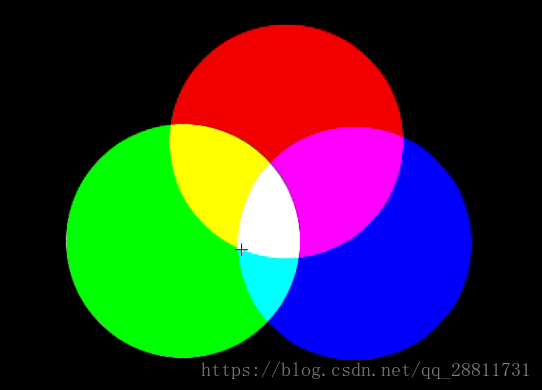
27 .文件阴影 : shadow
<style>
p{
font-size: 50px;
text-shadow: 2px 3px 2px #000;
/* x y 模糊值 颜色 */
}
</style>
</head>
<body>
<p>文字阴影的设置shadow</p>
</body>28盒子模型
/* 盒子模型 */
box-sizing:
1.content-box : wight + padding +border
2.border-box : wight(包含了padding+border)





 这篇博客详细介绍了HTML5中的新语义化标签、表单元素与事件、多媒体支持,以及DOM操作和CSS3的新特性,如自定义属性、网络监听、全屏接口、拖拽功能和伪类元素等,提供了丰富的示例和资源链接,帮助读者掌握现代网页开发的核心技术。
这篇博客详细介绍了HTML5中的新语义化标签、表单元素与事件、多媒体支持,以及DOM操作和CSS3的新特性,如自定义属性、网络监听、全屏接口、拖拽功能和伪类元素等,提供了丰富的示例和资源链接,帮助读者掌握现代网页开发的核心技术。
















 502
502

 被折叠的 条评论
为什么被折叠?
被折叠的 条评论
为什么被折叠?








