1,首先创建一个文件夹,建议是插件的名称且小写,否则在发布插件时会失败
2,运行npm init -y 生成package.json文件
3,建立以下目录
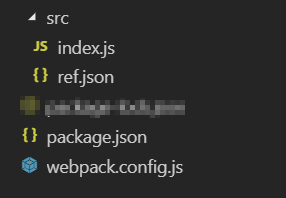
4,安装基本的模块webpack, webpack-cli, lodash
npm install --save-dev webpack lodash webpack-cli
index.js
import _ from 'lodash';
import numRef from './ref.json';
export function numToWord(num) {
return _.reduce(numRef, (accum, ref) => {
return ref.num === num ? ref.word : accum;
}, '');
};
export function wordToNum(word) {
return _.reduce(numRef, (accum, ref) => {
return ref.word === word && word.toLowerCase() ? ref.num : accum;
}, -1);
};
ref.json
[{
"num": 1,
"word": "One"
}, {
"num": 2,
"word": "Two"
}, {
"num": 3,
"word": "Three"
}, {
"num": 4,
"word": "Four"
}, {
"num": 5,
"word": "Five"
}, {
"num": 0,
"word": "Zero"
}]
webpack.config.js
var path = require('path');
module.exports = {
entry: './src/index.js',
output: {
path: path.resolve(__dirname, 'dist'),
filename: 'webpack-numbers.js',
library: 'webpackNumbers', // 打包成库
libraryTarget: 'umd' // 多种运行环境
},
externals: { // 让lodash交由用户控制
lodash: {
commonjs: 'lodash',
commonjs2: 'lodash',
amd: 'lodash',
root: '_'
}
}
};
package.json
{
"name": "testwebpacklibrary",
"version": "1.0.0",
"description": "",
"main": "dist/webpack-numbers.js",
"repository": "仓库地址",
"scripts": {
"test": "echo \"Error: no test specified\" && exit 1",
"build": "webpack"
},
"keywords": [],
"author": "",
"license": "ISC",
"devDependencies": {
"lodash": "^4.17.11",
"webpack": "^4.29.6",
"webpack-cli": "^3.3.0"
}
}
运行npm run build打包
运行命令npm login登录到npm,输入用户名,密码和邮箱,如果是注册,则需要在所输入的邮箱里激活
最后npm publish . 看到插件名+版本号就成功了
然后我们在别的项目里安装我们发布的插件
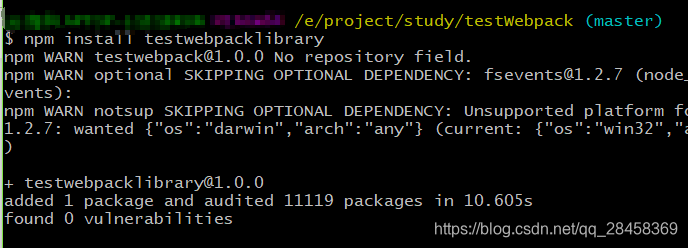
使用
import * as webpackNumbers from 'testwebpacklibrary';
export default function print() {
alert(webpackNumbers.wordToNum('Two'))
}
结果
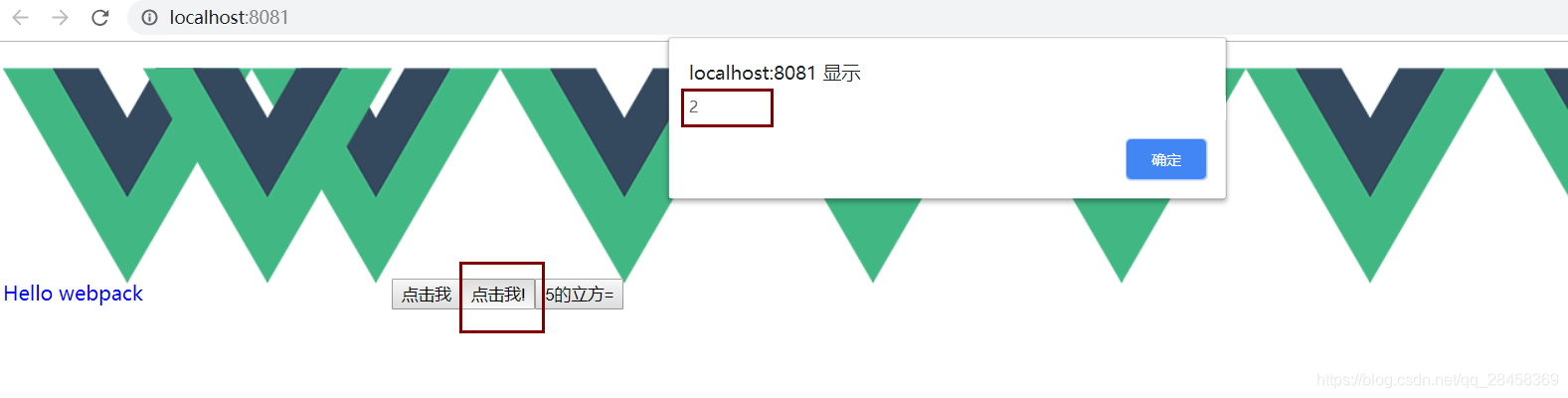







 本文详细介绍如何使用Webpack创建一个数字与英文单词互转的插件,包括项目搭建、模块安装、代码编写、配置文件设置及发布流程。
本文详细介绍如何使用Webpack创建一个数字与英文单词互转的插件,包括项目搭建、模块安装、代码编写、配置文件设置及发布流程。
















 1625
1625

 被折叠的 条评论
为什么被折叠?
被折叠的 条评论
为什么被折叠?








