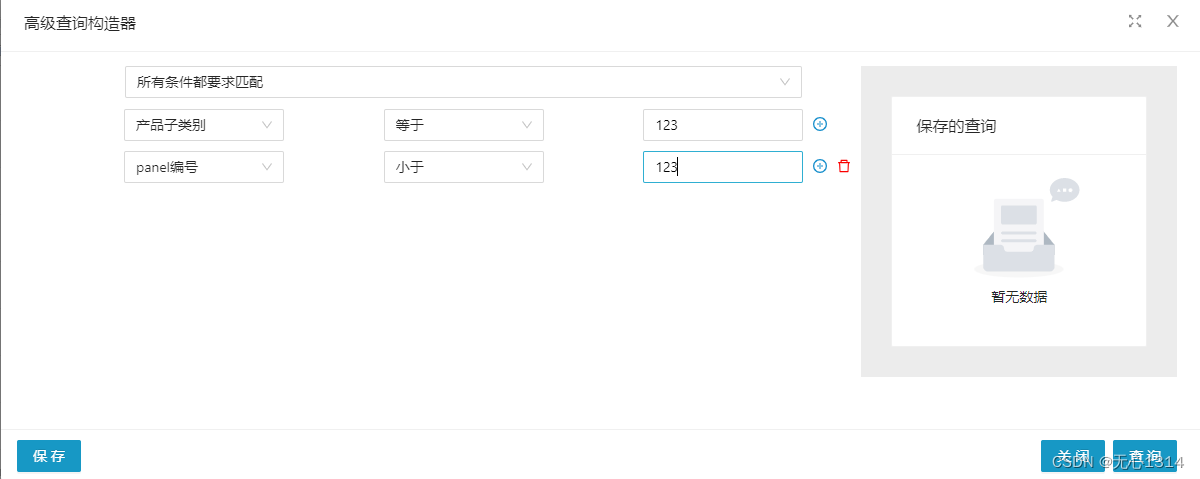
<template>
<BasicModal
v-bind="$attrs"
@register="registerModal"
:title="props.title"
:useWrapper="true"
width="1200px"
okText="查询"
>
<BasicForm @register="registerForm">
<!-- <template #add="{ field }">
<Button v-if="Number(field) === 0" @click="add">+</Button>
<Button v-if="field > 0" @click="del(field)">-</Button>
</template> -->
<template #add>
<div style="width: 70%; float: left">
<a-select
:value="pipei"
style="width: 92%; margin-bottom: 11px"
@change="changeItempin($event)"
>
<a-select-option value="所有条件都要求匹配">所有条件都要求匹配</a-select-option>
<a-select-option value="只匹配等于的条件">只匹配等于的条件</a-select-option>
<a-select-option value="只匹配包含的条件">只匹配包含的条件</a-select-option>
</a-select>
<div class="c-o-d" v-for="(item, index) in connectArr" :key="index">
<div class="c-o-d-i">
<div class="c-o-d-i-1">
<a-select
:value="item.linkPerson"
style="width: 160px"
placeholder="请选择查询条件"
@change="changeItem($event, item, 'linkPerson')"
>
<a-select-option value="货号">货号</a-select-option>
<a-select-option value="产品类别">产品类别</a-select-option>
<a-select-option value="产品子类别">产品子类别</a-select-option>
<a-select-option value="产品名称">产品名称</a-select-option>
<a-select-option value="panel编号">panel编号</a-select-option>
<a-select-option value="panel简称">panel简称</a-select-option>
<a-select-option value="规格">规格</a-select-option>
</a-select>
</div>
<div class="c-o-d-i-1">
<a-select
class="inner-input"
:value="item.linkPersonPost"
style="width: 160px"
placeholder="请选择查询条件"
@change="changeItem($event, item, 'linkPersonPost')"
>
<a-select-option value="等于">等于</a-select-option>
<a-select-option value="不等于">不等于</a-select-option>
<a-select-option value="小于">小于</a-select-option>
<a-select-option value="大于">大于</a-select-option>
<a-select-option value="包含">包含</a-select-option>
<a-select-option value="开头以">开头以</a-select-option>
<a-select-option value="结束以">结束以</a-select-option>
<a-select-option value="是空的">是空的</a-select-option>
<a-select-option value="小于或等于">小于或等于</a-select-option>
</a-select>
</div>
<div class="c-o-d-i-1">
<a-input
class="inner-input"
style="width: 160px"
:value="item.phoneNumbers"
@change="changeItem($event, item, 'phoneNumbers')"
placeholder="请填值"
/>
</div>
</div>
<div class="c-o-d-o">
<plus-circle-outlined
@click="addCur(index)"
class="addBtn"
:style="{ color: '#08c', marginRight: '10px' }"
/>
<delete-outlined
@click="deleteCur(index)"
v-if="index !== 0"
:style="{ color: 'red' }"
/>
</div>
</div>
</div>
<div style="background: rgb(236, 236, 236); padding: 30px; width: 30%; float: right">
<Card title="保存的查询">
<div v-if="QUeryList.length > 0" v-for="(item, index) in QUeryList" :key="index">
<CardGrid style="width: 100%; text-align: center" @click="CardClick(item)">{{
item
}}</CardGrid>
</div>
<div v-else>
<Empty />
</div>
</Card>
</div>
</template>
</BasicForm>
<template #footer>
<div>
<!-- <a-button type="primary" style="float: left">重置</a-button> -->
<a-button type="primary" style="float: left" @click="SaveQuery">保存</a-button>
</div>
<div style="height: 30px">
<a-button type="primary" style="float: right; margin-right: 8px">查询</a-button>
<a-button type="primary" style="float: right; margin-right: 8px">关闭</a-button>
</div>
</template>
</BasicModal>
</template>
<script lang="ts" setup>
import { ref, defineProps } from 'vue';
import { BasicModal, useModalInner } from '/@/components/Modal';
import { BasicForm, useForm } from '/@/components/Form/index';
import { updateInvoiceStateFormSchema } from './data';
/* import { updateInvoiceStateCommit } from './table'; */
import { useMessage } from '/@/hooks/web/useMessage';
import { useUserStore } from '/@/store/modules/user';
import { useTableContext } from '/@/components/Table/src/hooks/useTableContext';
import { Button } from '/@/components/Button';
import { PlusCircleOutlined, DeleteOutlined } from '@ant-design/icons-vue';
import { Card, CardGrid, Empty } from 'ant-design-vue';
import { map } from 'lodash-es';
const { createMessage } = useMessage();
const table = useTableContext();
const [
registerForm,
{ appendSchemaByField, removeSchemaByField, resetFields, validate, setFieldsValue },
] = useForm({
labelWidth: 100,
baseColProps: { span: 24 },
schemas: updateInvoiceStateFormSchema,
showActionButtonGroup: false,
actionColOptions: {
span: 23,
},
});
let connectArr = ref<Array<T>>([
{
linkPerson: '',
linkPersonPost: '',
phoneNumbers: '',
},
]);
const userStore = useUserStore();
const usernames = userStore.getUserInfo.realName;
const pipei = ref('所有条件都要求匹配');
const props = defineProps({
title: { type: String, default: '高级查询构造器' },
});
const [registerModal, { setModalProps, closeModal }] = useModalInner(async (data) => {
debugger;
resetFields();
setModalProps({ confirmLoading: false });
console.log(data);
connectArr.value = [
{
linkPerson: '',
linkPersonPost: '等于',
phoneNumbers: '',
},
];
});
const addCur = (index: number) => {
console.log('ApiContact >>> 添加联系人', connectArr);
let obj = {
linkPerson: '',
linkPersonPost: '',
phoneNumbers: '',
};
connectArr.value.splice(index + 1, 0, obj);
};
const deleteCur = (index: number) => {
connectArr.value.splice(index, 1);
console.log('ApiContact >>> 删除某个联系人', connectArr);
/* state.value = unref(connectArr); */
};
const changeItempin = (e: any) => {
pipei.value = e;
};
const changeItem = (e: any, item: any, type: string) => {
console.log('connectArr', e, item);
if (type === 'linkPerson') {
item.linkPerson = e;
}
if (type === 'linkPersonPost') {
item.linkPersonPost = e;
}
if (type === 'phoneNumbers') {
item.phoneNumbers = e.target.value;
}
console.log('ApiContact >>> 编辑联系人列表', connectArr);
};
const QUeryList = ref([]);
let maps = new Map();
async function SaveQuery() {
maps.set(pipei.value, connectArr.value);
QUeryList.value.push(pipei.value);
debugger;
}
function CardClick(val) {
var list = maps.get(val);
connectArr.value = [];
for (let index = 0; index < list.length; index++) {
const element = list[index];
let obj = {
linkPerson: element.linkPerson,
linkPersonPost: element.linkPersonPost,
phoneNumbers: element.phoneNumbers,
};
connectArr.value.splice(index + 1, 0, obj);
}
}
</script>
<style lang="less" scoped>
.c-o-d {
display: flex;
flex-direction: row;
flex-wrap: nowrap;
align-items: center;
justify-content: space-between;
padding-right: 10px;
margin-bottom: 10px;
margin-left: -23px;
.c-o-d-i {
flex: 9.5;
display: flex;
justify-content: space-between;
padding-left: 22px;
.c-o-d-i-1 {
display: flex;
align-items: center;
// margin-right: 5px;
height: 100%;
.title {
width: auto;
text-align: right;
display: block;
}
.inner-input {
flex: 1;
}
}
}
.c-o-d-o {
width: 38px;
text-align: left;
// border: 1px solid black;
margin-left: 10px;
// margin-bottom: 10px;
}
}
</style>
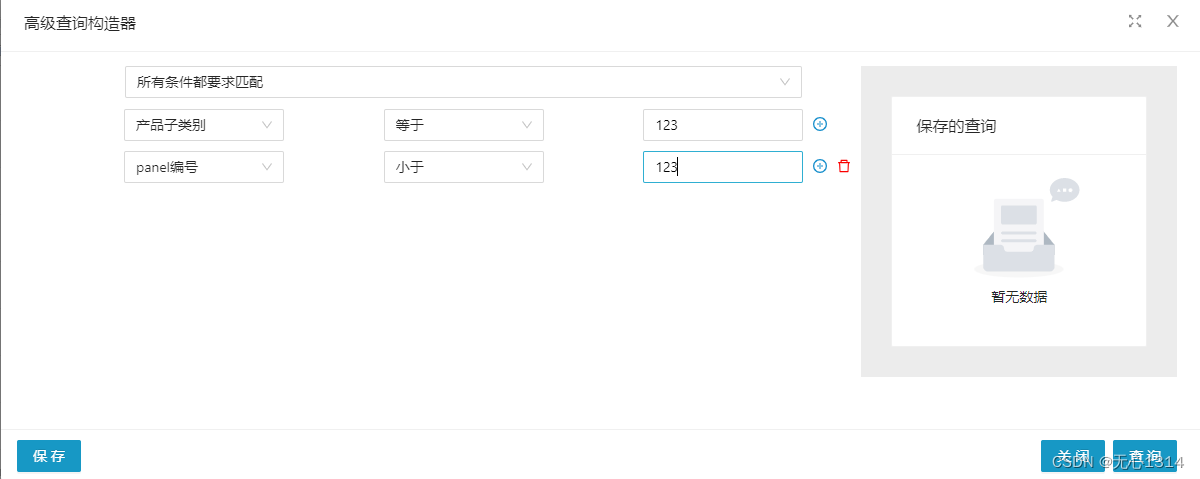




















 1万+
1万+

 被折叠的 条评论
为什么被折叠?
被折叠的 条评论
为什么被折叠?








