本文将为您介绍如何使用 LangChain、NestJS 和 Gemma 2 构建关于 PDF 格式 Angular 书籍的 RAG 应用。接着,HTMX 和 Handlebar 模板引擎将响应呈现为列表。应用使用 LangChain 及其内置的 PDF 加载器来加载 PDF 书籍,并将文档拆分为小块。然后,LangChain 使用 Gemini 嵌入文本模型将文档表示为向量,并将向量持久化存储到向量数据库中。向量存储检索器为大语言模型 (LLM) 提供上下文,以便在其数据中查找信息,从而生成正确的响应。
设置环境变量

访问 https://aistudio.google.com/app/apikey,登录帐号,创建新的 API 密钥。将 API 密钥替换为 GEMINI_API_KEY。
访问 Groq Cloud: https://console.groq.com/,注册帐号并新建一个 API 密钥。将 API 密钥替换为 GROQ_API_KEY。
访问 Huggingface: https://huggingface.co/join,注册帐号,创建新的访问令牌。将访问令牌替换为 HUGGINGFACE_API_KEY。
访问 Qdrant: https://cloud.qdrant.io/,注册帐号,创建 Qdrant 空间。将网址替换为 QDRANT_URL。将 API 密钥替换为 QDRANT_API_KEY。
安装依赖项

定义应用的配置
创建 src/configs 文件夹并在其中添加 configuration.ts 文件。
export default () => ({
port: parseInt(process.env.PORT, 10) || 3000,
groq: {
apiKey: process.env.GROQ_API_KEY || '',
model: process.env.GROQ_MODEL || 'gemma2-9b-it',
},
gemini: {
apiKey: process.env.GEMINI_API_KEY || '',
embeddingModel: process.env.GEMINI_TEXT_EMBEDDING_MODEL || 'text-embedding-004',
},
huggingface: {
apiKey: process.env.HUGGINGFACE_API_KEY || '',
embeddingModel: process.env.HUGGINGFACE_EMBEDDING_MODEL || 'BAAI/bge-small-en-v1.5',
},
qdrant: {
url: process.env.QDRANT_URL || 'http://localhost:6333',
apiKey: process.env.QDRANT_APK_KEY || '',
},
});
创建 Groq 模块
生成 Groq 模块、控制器和服务。

添加一个聊天模型
在模块中定义 Groq 配置类型,文件路径为 application/types/groq-config.type.ts。配置服务将配置值转换为自定义对象。

添加自定义提供程序以提供 GroqChatModel 的实例。在 application/constants 文件夹下创建 groq.constant.ts 文件。

在控制器中测试 Groq 聊天模型

GroqService 服务有一个方法,用于执行查询并要求模型生成文本响应。

从模块导出聊天模型
import { Module } from '@nestjs/common';
import { GroqChatModelProvider } from './application/providers/groq-chat-model.provider';
import { GroqService } from './application/groq.service';
import { GroqController } from './presenters/http/groq.controller';
@Module({
providers: [GroqChatModelProvider, GroqService],
controllers: [GroqController],
exports: [GroqChatModelProvider],
})
export class GroqModule {}
创建向量存储模块
nest g mo vectorStore
nest g s application/vectorStore --flat
添加配置类型
在 application/types 文件夹下定义配置类型。
这是嵌入模型的配置类型。此应用同时支持 Gemini 文本嵌入模型和 Huggingface 推理嵌入模型。

应用支持内存向量存储和 Qdrant 向量存储。因此,应用具有 Qdrant 配置。

此配置中存储了拆分后的文档、向量数据库类型和嵌入模型。
export type VectorDatabasesType = 'MEMORY' | 'QDRANT';

创建可配置的嵌入模型
export type EmbeddingModels = 'GEMINI_AI' | 'HUGGINGFACE_INFERENCE';
import { TaskType } from '@google/generative-ai';
import { HuggingFaceInferenceEmbeddings } from '@langchain/community/embeddings/hf';
import { Embeddings } from '@langchain/core/embeddings';
import { GoogleGenerativeAIEmbeddings } from '@langchain/google-genai';
import { InternalServerErrorException } from '@nestjs/common';
import { ConfigService } from '@nestjs/config';
import { EmbeddingModelConfig } from '../types/embedding-model-config.type';
import { EmbeddingModels } from '../types/embedding-models.type';
function createGeminiTextEmbeddingModel(configService: ConfigService) {
const { apiKey, embeddingModel: model } = configService.get<EmbeddingModelConfig>('gemini');
return new GoogleGenerativeAIEmbeddings({
apiKey,
model,
taskType: TaskType.RETRIEVAL_DOCUMENT,
title: 'Angular Book',
});
}
function createHuggingfaceInferenceEmbeddingModel(configService: ConfigService) {
const { apiKey, embeddingModel: model } = configService.get<EmbeddingModelConfig>('huggingface');
return new HuggingFaceInferenceEmbeddings({
apiKey,
model,
});
}
export function createTextEmbeddingModel(configService: ConfigService, embeddingModel: EmbeddingModels): Embeddings {
if (embeddingModel === 'GEMINI_AI') {
return createGeminiTextEmbeddingModel(configService);
} else if (embeddingModel === 'HUGGINGFACE_INFERENCE') {
return createHuggingfaceInferenceEmbeddingModel(configService);
} else {
throw new InternalServerErrorException('Invalid type of embedding model.');
}
}
createGeminiTextEmbeddingModel 函数将实例化并返回 Gemini 文本嵌入模型。类似地,createHuggingfaceInferenceEmbeddingModel 将实例化并返回 Huggingface 推理嵌入模型。最后,createTextEmbeddingModel 函数是一个工厂方法,根据嵌入模型标志创建嵌入模型。
创建可配置的向量存储检索器
定义向量数据库服务接口
// application/interfaces/vector-database.interface.ts
import { VectorStore, VectorStoreRetriever } from '@langchain/core/vectorstores';
import { DatabaseConfig } from '../types/vector-store-config.type';
export interface VectorDatabase {
init(config: DatabaseConfig): Promise<void>;
asRetriever(): VectorStoreRetriever<VectorStore>;
}
import { VectorStore, VectorStoreRetriever } from '@langchain/core/vectorstores';
import { Injectable, Logger } from '@nestjs/common';
import { MemoryVectorStore } from 'langchain/vectorstores/memory';
import { VectorDatabase } from '../interfaces/vector-database.interface';
import { DatabaseConfig } from '../types/vector-store-config.type';
@Injectable()
export class MemoryVectorDBService implements VectorDatabase {
private readonly logger = new Logger(MemoryVectorDBService.name);
private vectorStore: VectorStore;
async init({ docs, embeddings }: DatabaseConfig): Promise<void> {
this.logger.log('MemoryVectorStoreService init called');
this.vectorStore = await MemoryVectorStore.fromDocuments(docs, embeddings);
}
asRetriever(): VectorStoreRetriever<VectorStore> {
return this.vectorStore.asRetriever();
}
}
MemoryVectorDBService 实现了接口,将向量持久化存储到内存存储中,并返回向量存储检索器。
import { VectorStore, VectorStoreRetriever } from '@langchain/core/vectorstores';
import { QdrantVectorStore } from '@langchain/qdrant';
import { Injectable, InternalServerErrorException, Logger } from '@nestjs/common';
import { ConfigService } from '@nestjs/config';
import { QdrantClient } from '@qdrant/js-client-rest';
import { VectorDatabase } from '../interfaces/vector-database.interface';
import { QdrantDatabaseConfig } from '../types/qdrant-database-config.type';
import { DatabaseConfig } from '../types/vector-store-config.type';
const COLLECTION_NAME = 'angular_evolution_collection';
@Injectable()
export class QdrantVectorDBService implements VectorDatabase {
private readonly logger = new Logger(QdrantVectorDBService.name);
private vectorStore: VectorStore;
constructor(private configService: ConfigService) {}
async init({ docs, embeddings }: DatabaseConfig): Promise<void> {
this.logger.log('QdrantVectorStoreService init called');
const { url, apiKey } = this.configService.get<QdrantDatabaseConfig>('qdrant');
const client = new QdrantClient({ url, apiKey });
const { exists: isCollectionExists } = await client.collectionExists(COLLECTION_NAME);
if (isCollectionExists) {
const isDeleted = await client.deleteCollection(COLLECTION_NAME);
if (!isDeleted) {
throw new InternalServerErrorException(`Unable to delete ${COLLECTION_NAME}`);
}
this.logger.log(`QdrantVectorStoreService deletes ${COLLECTION_NAME}. Result -> ${isDeleted}`);
}
const size = (await embeddings.embedQuery('test')).length;
const isSuccess = await client.createCollection(COLLECTION_NAME, {
vectors: { size, distance: 'Cosine' },
});
if (!isSuccess) {
throw new InternalServerErrorException(`Unable to create collection ${COLLECTION_NAME}`);
}
this.vectorStore = await QdrantVectorStore.fromDocuments(docs, embeddings, {
client,
collectionName: COLLECTION_NAME,
});
}
asRetriever(): VectorStoreRetriever<VectorStore> {
return this.vectorStore.asRetriever();
}
}
QdrantVectorDBService 实现了接口,将向量持久化存储到 Qdrant 向量数据库中,并返回向量存储检索器。
// application/vector-databases/create-vector-database.t
import { InternalServerErrorException } from '@nestjs/common';
import { ConfigService } from '@nestjs/config';
import { VectorDatabasesType } from '../types/vector-databases.type';
import { MemoryVectorDBService } from './memory-vector-db.service';
import { QdrantVectorDBService } from './qdrant-vector-db.service';
export function createVectorDatabase(type: VectorDatabasesType, configService: ConfigService) {
if (type === 'MEMORY') {
return new MemoryVectorDBService();
} else if (type === 'QDRANT') {
return new QdrantVectorDBService(configService);
}
throw new InternalServerErrorException(`Invalid vector store type: ${type}`);
}
函数将根据数据库类型实例化数据库服务。
从 Angular PDF 书籍创建文档块
将书籍复制到 assets 文件夹

loadPdf 函数使用 PDF 加载器来加载 PDF 文件,并将文档拆分为多个小块。
import { Embeddings } from '@langchain/core/embeddings';
import { VectorStore, VectorStoreRetriever } from '@langchain/core/vectorstores';
import { Inject, Injectable, Logger } from '@nestjs/common';
import path from 'path';
import { appConfig } from '~configs/root-path.config';
import { ANGULAR_EVOLUTION_BOOK, TEXT_EMBEDDING_MODEL, VECTOR_DATABASE } from './constants/rag.constant';
import { VectorDatabase } from './interfaces/vector-database.interface';
import { loadPdf } from './loaders/pdf-loader';
@Injectable()
export class VectorStoreService {
private readonly logger = new Logger(VectorStoreService.name);
constructor(
@Inject(TEXT_EMBEDDING_MODEL) embeddings: Embeddings,
@Inject(VECTOR_DATABASE) private dbService: VectorDatabase,
) {
this.createDatabase(embeddings, this.dbService);
}
private async createDatabase(embeddings: Embeddings, dbService: VectorDatabase) {
const docs = await this.loadDocuments();
await dbService.init({ docs, embeddings });
}
private async loadDocuments() {
const bookFullPath = path.join(appConfig.rootPath, ANGULAR_EVOLUTION_BOOK);
const docs = await loadPdf(bookFullPath);
this.logger.log(`number of docs -> ${docs.length}`);
return docs;
}
asRetriever(): VectorStoreRetriever<VectorStore> {
this.logger.log(`return vector retriever`);
return this.dbService.asRetriever();
}
}
VectorStoreService 将 PDF 书籍存储到向量数据库中,并返回向量存储检索器。
将模块设为动态模块
import { DynamicModule, Module } from '@nestjs/common';
import { ConfigService } from '@nestjs/config';
import { TEXT_EMBEDDING_MODEL, VECTOR_DATABASE, VECTOR_STORE_TYPE } from './application/constants/rag.constant';
import { createTextEmbeddingModel } from './application/embeddings/create-embedding-model';
import { EmbeddingModels } from './application/types/embedding-models.type';
import { VectorDatabasesType } from './application/types/vector-databases.type';
import { createVectorDatabase, MemoryVectorDBService, QdrantVectorDBService } from './application/vector-databases';
import { VectorStoreTestService } from './application/vector-store-test.service';
import { VectorStoreService } from './application/vector-store.service';
import { VectorStoreController } from './presenters/http/vector-store.controller';
@Module({
providers: [VectorStoreService, VectorStoreTestService, MemoryVectorDBService, QdrantVectorDBService],
controllers: [VectorStoreController],
exports: [VectorStoreService],
})
export class VectorStoreModule {
static register(embeddingModel: EmbeddingModels, vectorStoreType: VectorDatabasesType): DynamicModule {
return {
module: VectorStoreModule,
providers: [
{
provide: TEXT_EMBEDDING_MODEL,
useFactory: (configService: ConfigService) => createTextEmbeddingModel(configService, embeddingModel),
inject: [ConfigService],
},
{
provide: VECTOR_STORE_TYPE,
useValue: vectorStoreType,
},
{
provide: VECTOR_DATABASE,
useFactory: (type: VectorDatabasesType, configService: ConfigService) =>
createVectorDatabase(type, configService),
inject: [VECTOR_STORE_TYPE, ConfigService],
},
],
};
}
}
VectorStoreModule 是一个动态模块。嵌入模型和向量数据库均可自行配置。注册静态方法根据配置创建文本嵌入模块和向量数据库。
创建 RAG 模块
RAG 模块负责创建 LangChain 链,该链请求模型生成响应。

创建 RAG 服务
// application/constants/prompts.constant.ts
import { ChatPromptTemplate, MessagesPlaceholder } from '@langchain/core/prompts';
const qaSystemPrompt = `You are an assistant for question-answering tasks.
Use the following pieces of retrieved context to answer the question.
If you don't know the answer, just say that you don't know.
{context}`;
export const qaPrompt = ChatPromptTemplate.fromMessages([
['system', qaSystemPrompt],
new MessagesPlaceholder('chat_history'),
['human', '{question}'],
]);
const contextualizeQSystemPrompt = `Given a chat history and the latest user question
which might reference context in the chat history, formulate a standalone question
which can be understood without the chat history. Do NOT answer the question,
just reformulate it if needed and otherwise return it as is.`;
export const contextualizeQPrompt = ChatPromptTemplate.fromMessages([
['system', contextualizeQSystemPrompt],
new MessagesPlaceholder('chat_history'),
['human', '{question}'],
]);
此常量文件存储了 LangChain 链的一些提示词。
import { StringOutputParser } from '@langchain/core/output_parsers';
import { ChatGroq } from '@langchain/groq';
import { contextualizeQPrompt } from '../constants/prompts.constant';
export function createContextualizedQuestion(llm: ChatGroq) {
const contextualizeQChain = contextualizeQPrompt.pipe(llm).pipe(new StringOutputParser());
return (input: Record<string, unknown>) => {
if ('chat_history' in input) {
return contextualizeQChain;
}
return input.question;
};
}
该函数会创建一个链,该链可以在不依赖聊天历史记录的情况下提出问题。
import { BaseMessage } from '@langchain/core/messages';
import { Runnable, RunnablePassthrough, RunnableSequence } from '@langchain/core/runnables';
import { ChatGroq } from '@langchain/groq';
import { Inject, Injectable } from '@nestjs/common';
import { formatDocumentsAsString } from 'langchain/util/document';
import { GROQ_CHAT_MODEL } from '~groq/application/constants/groq.constant';
import { VectorStoreService } from '~vector-store/application/vector-store.service';
import { createContextualizedQuestion } from './chain-with-history/create-contextual-chain';
import { qaPrompt } from './constants/prompts.constant';
import { ConversationContent } from './types/conversation-content.type';
@Injectable()
export class RagService {
private chat_history: BaseMessage[] = [];
constructor(
@Inject(GROQ_CHAT_MODEL) private model: ChatGroq,
private vectorStoreService: VectorStoreService,
) {}
async ask(question: string): Promise<ConversationContent[]> {
const contextualizedQuestion = createContextualizedQuestion(this.model);
const retriever = this.vectorStoreService.asRetriever();
try {
const ragChain = RunnableSequence.from([
RunnablePassthrough.assign({
context: (input: Record<string, unknown>) => {
if ('chat_history' in input) {
const chain = contextualizedQuestion(input);
return (chain as Runnable).pipe(retriever).pipe(formatDocumentsAsString);
}
return '';
},
}),
qaPrompt,
this.model,
]);
const aiMessage = await ragChain.invoke({ question, chat_history: this.chat_history });
this.chat_history = this.chat_history.concat(aiMessage);
if (this.chat_history.length > 10) {
this.chat_history.shift();
}
return [
{
role: 'Human',
content: question,
},
{
role: 'Assistant',
content: (aiMessage.content as string) || '',
},
];
} catch (ex) {
console.error(ex);
throw ex;
}
}
}
RagService 服务非常简单。ask 方法将输入提交给链并输出响应。该方法从响应中提取内容,将聊天历史记录中人类和 AI 之间的聊天消息存储在内存中,并将对话返回给模板引擎进行渲染。
添加 RAG 控制器

RAG 控制器将查询提交给链,获取结果,并将 HTML 代码发送回模板引擎进行渲染。
将模块导入 RAG 模块

将 RagModule 导入 AppModule

修改应用控制器以渲染 Handlebar 模板

HTMX 和 Handlebar 模板引擎
这是一个用于显示对话的简单界面。
default.hbs
<!DOCTYPE html>
<html lang="en">
<head>
<meta charset="utf-8" />
<meta name="description" content="Angular tech book RAG powed by gemma 2 LLM." />
<meta name="author" content="Connie Leung" />
<meta name="viewport" content="width=device-width, initial-scale=1.0" />
<title>{{{ title }}}</title>
<style>
*, *::before, *::after {
padding: 0;
margin: 0;
box-sizing: border-box;
}
</style>
<script src="https://cdn.tailwindcss.com?plugins=forms,typography"></script>
</head>
<body class="p-4 w-screen h-screen min-h-full">
<script src="https://unpkg.com/htmx.org@2.0.1" integrity="sha384-QWGpdj554B4ETpJJC9z+ZHJcA/i59TyjxEPXiiUgN2WmTyV5OEZWCD6gQhgkdpB/" crossorigin="anonymous"></script>
<div class="h-full grid grid-rows-[auto_1fr_40px] grid-cols-[1fr]">
{{> header }}
{{{ body }}}
{{> footer }}
</div>
</body>
</html>
以上是具有页眉、页脚和正文的默认布局。正文最终显示的是 AI 与人类之间的对话。页眉部分则导入 Tailwind,用于设置 HTML 元素的样式,并导入 HTMX 来与服务器交互。
<div>
<div class="mb-2 p-1 border border-solid border-[#464646] rounded-lg">
<p class="text-[1.25rem] mb-2 text-[#464646] underline">Architecture</p>
<ul>
<li class="text-[1rem]">Chat Model: Groq</li>
<li class="text-[1rem]">LLM: Gemma 2</li>
<li class="text-[1rem]">Embeddings: Gemini AI Embedding / HuggingFace Embedding</li>
<li class="text-[1rem]">Vector Store: Memory Vector Store / Qdrant Vector Store</li>
<li class="text-[1rem]">Retriever: Vector Store Retriever</li>
</ul>
</div>
<div id="chat-list" class="mb-4 h-[300px] overflow-y-auto overflow-x-auto">
<div class="flex text-[#464646] text-[1.25rem] italic underline">
<span class="w-1/5 p-1 border border-solid border-[#464646]">Role</span>
<span class="w-4/5 p-1 border border-solid border-[#464646]">Result</span>
</div>
</div>
<form id="rag-form" hx-post="/rag" hx-target="#chat-list" hx-swap="beforeend swap:1s">
<div>
<label>
<span class="text-[1rem] mr-1 w-1/5 mb-2 text-[#464646]">Question: </span>
<input type="text" name="query" class="mb-4 w-4/5 rounded-md p-2"
placeholder="Ask me something"
aria-placeholder="Placeholder to ask question to RAG"></input>
</label>
</div>
<button type="submit" class="bg-blue-500 hover:bg-blue-700 text-white p-2 text-[1rem] flex justify-center items-center rounded-lg">
<span class="mr-1">Send</span><img class="w-4 h-4 htmx-indicator" src="/images/spinner.gif">
</button>
</form>
</div>
用户可以在文本框中输入问题,然后点击 “发送” 按钮。该按钮向 /rag 发出 POST 请求并将对话附加到列表中。
这个 LangChain RAG 应用到此就创建完成了,创建该应用时采用了 Gemma 2 模型,以生成响应。
如何学习AI大模型?
作为一名热心肠的互联网老兵,我决定把宝贵的AI知识分享给大家。 至于能学习到多少就看你的学习毅力和能力了 。我已将重要的AI大模型资料包括AI大模型入门学习思维导图、精品AI大模型学习书籍手册、视频教程、实战学习等录播视频免费分享出来。
这份完整版的大模型 AI 学习资料已经上传优快云,朋友们如果需要可以微信扫描下方优快云官方认证二维码免费领取【保证100%免费】
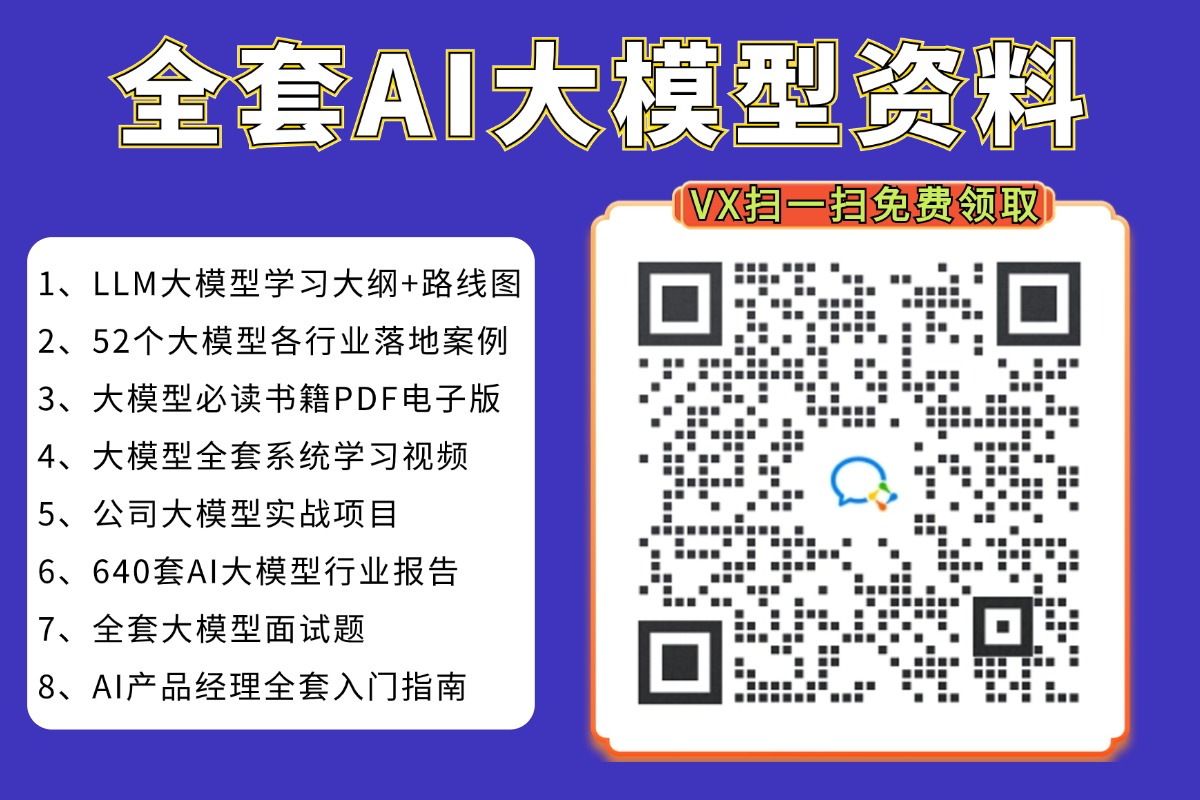
一、全套AGI大模型学习路线
AI大模型时代的学习之旅:从基础到前沿,掌握人工智能的核心技能!

二、640套AI大模型报告合集
这套包含640份报告的合集,涵盖了AI大模型的理论研究、技术实现、行业应用等多个方面。无论您是科研人员、工程师,还是对AI大模型感兴趣的爱好者,这套报告合集都将为您提供宝贵的信息和启示。

三、AI大模型经典PDF籍
随着人工智能技术的飞速发展,AI大模型已经成为了当今科技领域的一大热点。这些大型预训练模型,如GPT-3、BERT、XLNet等,以其强大的语言理解和生成能力,正在改变我们对人工智能的认识。 那以下这些PDF籍就是非常不错的学习资源。
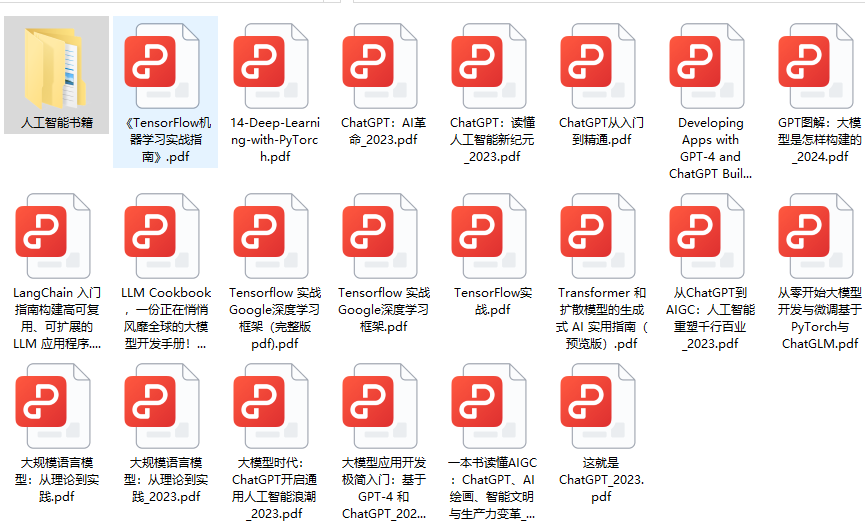
四、AI大模型商业化落地方案

作为普通人,入局大模型时代需要持续学习和实践,不断提高自己的技能和认知水平,同时也需要有责任感和伦理意识,为人工智能的健康发展贡献力量。




















 1199
1199

 被折叠的 条评论
为什么被折叠?
被折叠的 条评论
为什么被折叠?








