这是用户区的settings.json:
{
"code-runner.fileDirectoryAsCwd": true,
"code-runner.runInTerminal": true,
"code-runner.clearPreviousOutput": true,
"security.workspace.trust.untrustedFiles": "open",
"markdown-preview-enhanced.mathRenderingOption": "MathJax",
"markdown.extension.completion.enabled": true,
"python.defaultInterpreterPath": "C:\\Users\\imsfp\\AppData\\Local\\Programs\\Python\\Python313\\python.exe",
"editor.fontFamily": "Maple Mono, Consolas, monospace",
"terminal.integrated.fontFamily": "monospace",
"workbench.iconTheme": "vscode-icons",
"workbench.colorCustomizations": {
"editorCursor.foreground": "#FF0000",
"terminalCursor.foreground": "#FF5555"
},
"window.titleBarStyle": "custom",
"python.terminal.executeInFileDir": true,
"python.analysis.completeFunctionParens": true,
"code-runner.executorMap": {
"python": "set PYTHONIOENCODING=utf8 && $pythonPath -u $fullFileName"
},
"code-runner.showExecutionMessage": false,
"git.ignoreMissingGitWarning": true,
"git.openRepositoryInParentFolders": "never",
"github.copilot.chat.agent.thinkingTool": true,
"github.copilot.chat.languageContext.typescript.enabled": true,
"github.copilot.chat.newWorkspaceCreation.enabled": true,
"github.copilot.chat.editor.temporalContext.enabled": true,
"terminal.integrated.defaultProfile.windows": "Windows PowerShell",
"editor.formatOnSave": true,
"python.analysis.typeCheckingMode": "strict",
"chat.editing.confirmEditRequestRetry": false,
"github.copilot.chat.agent.toolValidation": "strict",
"github.copilot.codeQualityScan.enabled": true,
"chat.mcp.discovery.enabled": true,
"[markdown]": {
"editor.defaultFormatter": "DavidAnson.vscode-markdownlint"
},
"explorer.confirmDelete": false,
"files.autoSave": "afterDelay",
"geminicodeassist.project": "noble-subset-466101-u9",
"IntelligentCodeCompletion.disableLanguages": {
"vue": "false",
"typescript": "false",
"javascript": "false",
"python": "false",
"go": "false",
"c": "false",
"c++": "false",
"shell": "false",
"bash": "false",
"batch": "false",
"lua": "false",
"java": "false",
"php": "false",
"ruby": "false"
},
"FunctionQuickCommands.disableLanguages": {
"typescript": "false",
"javascript": "false",
"python": "false",
"go": "false",
"c": "false",
"c++": "false",
"lua": "false",
"java": "false",
"php": "false",
"ruby": "false"
},
"IntelligentCodeCompletion.enabled": true,
"zgsm.allowedCommands": [
"npm test",
"npm install",
"tsc",
"git log",
"git diff",
"git show"
],
"github.copilot.nextEditSuggestions.enabled": true,
"[python]": {
"diffEditor.ignoreTrimWhitespace": false,
"editor.defaultColorDecorators": "never",
"gitlens.codeLens.symbolScopes": [
"!Module"
],
"editor.formatOnType": true,
"editor.wordBasedSuggestions": "off"
},
"terminal.integrated.splitCwd": "workspaceRoot",
"code-runner.executorMapByFileExtension": {
".vb": "cd $dir && vbc /nologo $fileName && $dir$fileNameWithoutExt",
".vbs": "cscript //Nologo",
".scala": "scala",
".jl": "julia",
".cr": "crystal",
".ml": "ocaml",
".zig": "zig run",
".exs": "elixir",
".hx": "haxe --cwd $dirWithoutTrailingSlash --run $fileNameWithoutExt",
".rkt": "racket",
".scm": "csi -script",
".ahk": "autohotkey",
".au3": "autoit3",
".kt": "cd $dir && kotlinc $fileName -include-runtime -d $fileNameWithoutExt.jar && java -jar $fileNameWithoutExt.jar",
".kts": "kotlinc -script",
".dart": "dart",
".pas": "cd $dir && fpc $fileName && $dir$fileNameWithoutExt",
".pp": "cd $dir && fpc $fileName && $dir$fileNameWithoutExt",
".d": "cd $dir && dmd $fileName && $dir$fileNameWithoutExt",
".hs": "runhaskell",
".nim": "nim compile --verbosity:0 --hints:off --run",
".csproj": "dotnet run --project",
".fsproj": "dotnet run --project",
".lisp": "sbcl --script",
".kit": "kitc --run",
".v": "v run",
".vsh": "v run",
".sass": "sass --style expanded",
".cu": "cd $dir && nvcc $fileName -o $fileNameWithoutExt && $dir$fileNameWithoutExt",
".ring": "ring",
".sml": "cd $dir && sml $fileName",
".mojo": "mojo run",
".erl": "escript",
".spwn": "spwn build",
".pkl": "cd $dir && pkl eval -f yaml $fileName -o $fileNameWithoutExt.yaml",
".gleam": "gleam run -m $fileNameWithoutExt"
},
"code-runner.saveAllFilesBeforeRun": true,
"code-runner.saveFileBeforeRun": true,
"code-runner.languageIdToFileExtensionMap": {
"bat": ".bat",
"powershell": ".ps1",
"typescript": ".ts"
},
"code-runner.terminalRoot": "'/mnt/",
}
检查是哪个设置出了问题使得coderunner持续的使用unix风格命令
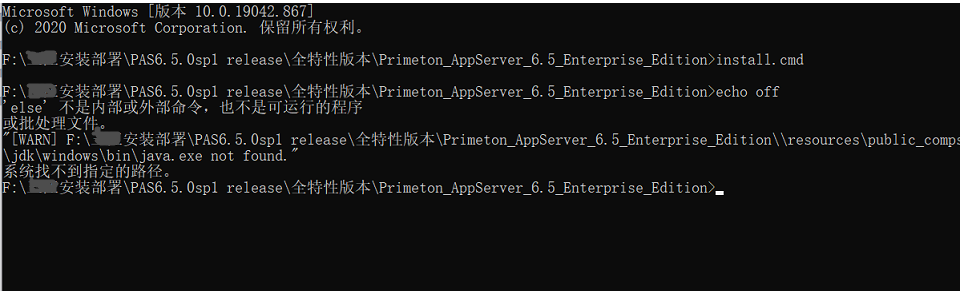
 在Windows10系统中,尝试安装PAS6.5时遇到错误,问题源于安装路径名含有空格。为了解决这个问题,只需删除目录名称中的空格,然后关闭并重新打开CMD窗口,重新运行install.cmd安装命令,即可顺利完成安装。
在Windows10系统中,尝试安装PAS6.5时遇到错误,问题源于安装路径名含有空格。为了解决这个问题,只需删除目录名称中的空格,然后关闭并重新打开CMD窗口,重新运行install.cmd安装命令,即可顺利完成安装。
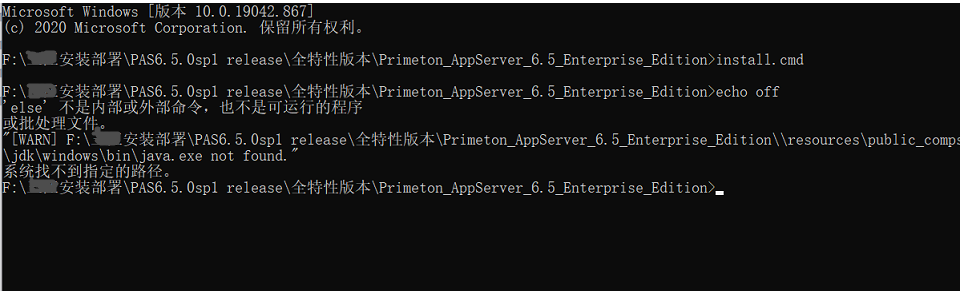
 1998
1998

 被折叠的 条评论
为什么被折叠?
被折叠的 条评论
为什么被折叠?


