idea下载插件超时:
settings->appearance->system Settimgs->updates->去掉use secure connection
使用插件:
1.翻译 :Translation
2.ibatis:iBATIS/MyBatis plugin : 可以跳转到mapper
MyBatisCodeHelperPro:自动生成mapper里的sql
3.set:GenerateAllSetter:创建对象所有set
4.json:GsonFormat:json变成Java类
5.bugs:FindBugs-IDEA:找bug
6.样式:CodeGlance:显示代码图
7.maven冲突:maven helper
8.炫彩进度条:Nyan progress bar
9.打字颤动:activate-power-mode OR Power mode II
10更改idea的主题:Material Theme UI
自定义方法:
setting->Live Templates->Template Group->Live Template
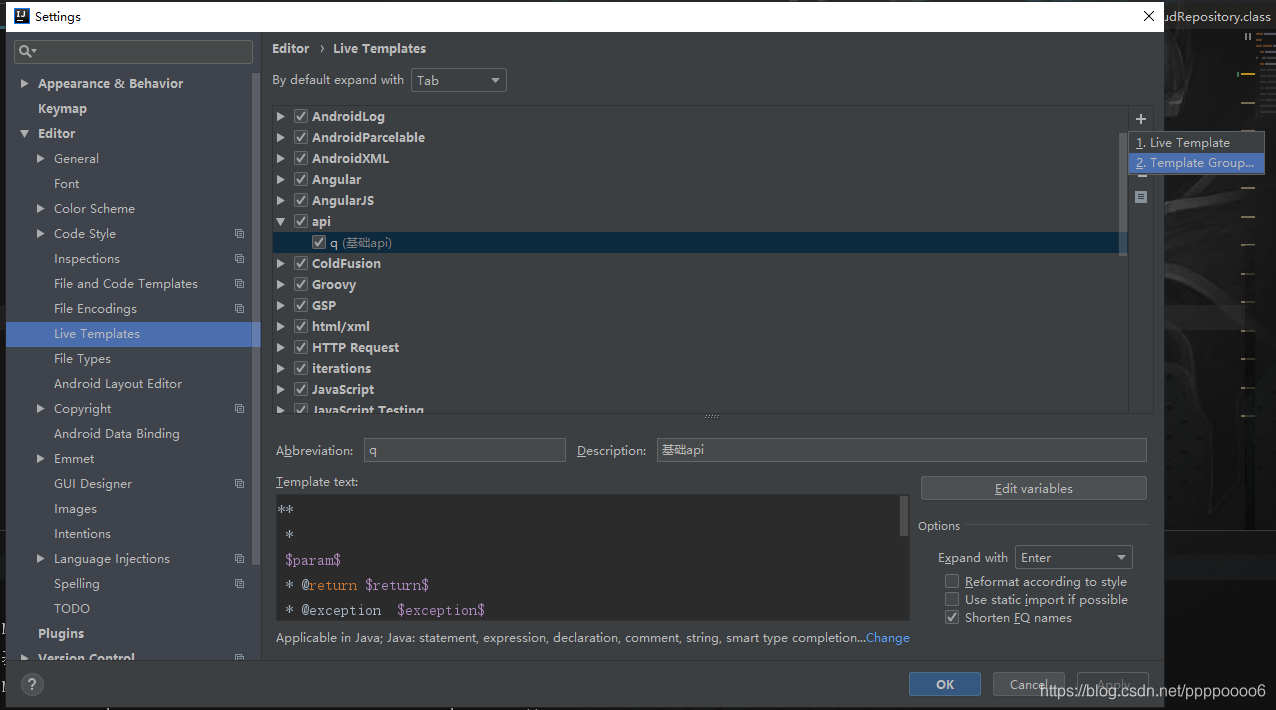
选择java
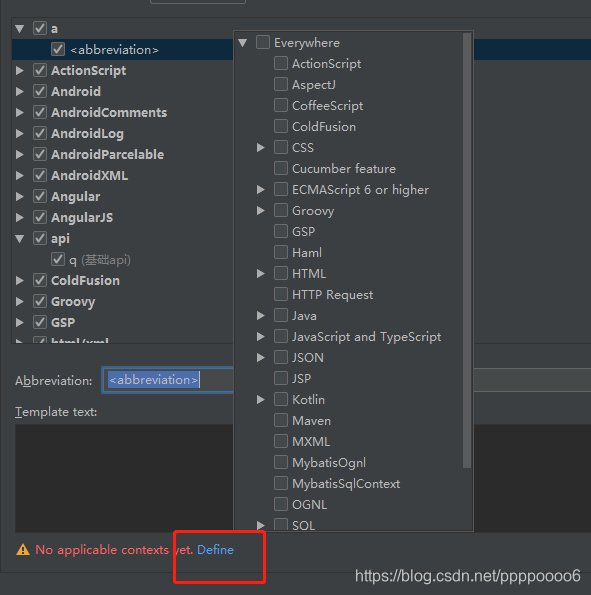
自定义内容:
**
*
$param$
* @return $return$
* @exception $exception$
* @author
*/
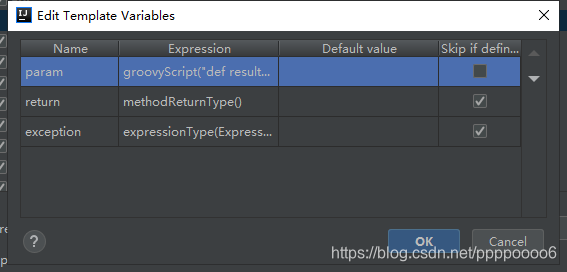
groovyScript("def result=''; def params=\"${_1}\".replaceAll('[\\\\[|\\\\]|\\\\s]', '').split(',').toList(); for(i = 0; i < params.size(); i++) {result+='* @param ' + params[i] + ((i < params.size() - 1) ? '\\n ' : '')}; return result", methodParameters())
输入/q加回车(q是在abbreviation中设置的关键字,回车是在expand with设置的)就可以出现自定义代码了(这种方式可以解决param没有自动传入参数的问题)




 本文详细介绍IntelliJ IDEA中实用插件的安装与配置,包括翻译、MyBatis支持、代码生成等,并分享自定义Live Templates提升开发效率的技巧。
本文详细介绍IntelliJ IDEA中实用插件的安装与配置,包括翻译、MyBatis支持、代码生成等,并分享自定义Live Templates提升开发效率的技巧。
















 2923
2923

 被折叠的 条评论
为什么被折叠?
被折叠的 条评论
为什么被折叠?








