由于Hyperf只能运行在Linux和Mac上 所以要用到PHPstrom的ftp上传及下载
1.Hyperf的传统路由定义在app\config\routes.php下的,配置方式和laravel是一样的,这个就不过多的讲解了
2.Hyperf通过注解的方式定义路由(首先我们需要下载phpstrom的IDE注解插件PHP Annotations),在PHPstrom设置的Plugins 中搜索 PHP Annotations,下载重启PHPstrom
@AutoController() 注解会自动根据类名及方法名创建对应的URL
<?php
declare(strict_types=1);
/**
* This file is part of Hyperf.
*
* @link https://www.hyperf.io
* @document https://doc.hyperf.io
* @contact group@hyperf.io
* @license https://github.com/hyperf-cloud/hyperf/blob/master/LICENSE
*/
namespace App\Controller;
use Hyperf\HttpServer\Annotation\AutoController;
/**
* @AutoController(prefix="user")
* prefix参数会重定义类名 使Url自定义
*/
class IndexController extends AbstractController
{
public function index()
{
$user = $this->request->input('user', 'Hyperf');
$method = $this->request->getMethod();
return [
'method' => $method,
'message' => "Hello {$user}.",
];
}
}
如果没有加prefix参数的话 url是http://localhost:9501/index/index
如果定义了prefix参数 url就是 http://localhost:9501/user/index
如果类名是IndexDiController这样驼峰式并且没有配prefix参数的话 url是http://localhost:9501/index_di/index
@Controller() 注解
@Controller()注解需要搭配 @RequestMapping() @GetMapping() @PutMapping() @PostMapping()等注解来一起使用
<?php
declare(strict_types=1);
/**
* This file is part of Hyperf.
*
* @link https://www.hyperf.io
* @document https://doc.hyperf.io
* @contact group@hyperf.io
* @license https://github.com/hyperf-cloud/hyperf/blob/master/LICENSE
*/
namespace App\Controller;
use Hyperf\HttpServer\Annotation\AutoController;
use Hyperf\HttpServer\Annotation\Controller;
use Hyperf\HttpServer\Annotation\RequestMapping;
/**
* @Controller(prefix="index")
*/
class IndexController extends AbstractController
{
/**
* @RequestMapping(path="index", methods={"get","post"})
* #path规定了路由里对应该方法的名称,methods则规定了访问的方式
* 注意参数要带引号而且必须是双引号
*/
public function index()
{
$user = $this->request->input('user', 'Hyperf');
$method = $this->request->getMethod();
return [
'method' => $method,
'message' => "Hello {$user}.",
];
}
}
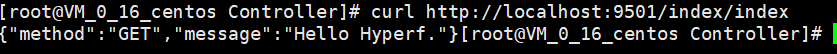





 本文介绍了Hyperf框架中的路由定义,包括传统方式和通过注解的方式。重点讲解了如何使用注解如@Controller和@RequestMapping等来设定路由,并提到了PHPStorm的IDE注解插件PHP Annotations的安装和使用,以及在不同情况下URL的构建规则。
本文介绍了Hyperf框架中的路由定义,包括传统方式和通过注解的方式。重点讲解了如何使用注解如@Controller和@RequestMapping等来设定路由,并提到了PHPStorm的IDE注解插件PHP Annotations的安装和使用,以及在不同情况下URL的构建规则。
















 468
468

 被折叠的 条评论
为什么被折叠?
被折叠的 条评论
为什么被折叠?








