作者:瀚高PG实验室 (Highgo PG Lab)- 狮子歌歌
由于环境变量 PGHOST配置不当引起的
postgres@pgdb-> psql psql: could not connect to server: No such file or directory Is the server running locally and accepting connections on Unix domain socket "/tmp/.s.PGSQL.1921"?
若环境变量PGHOST未配置,且psql不加-h命令的时候,则默认使用的是数据库参数unix_socket_directories 的默认值(一般是/tmp)
作为unix-domain-socket路径。
即:psql 相当于 psql -h /tmp
情况1
若环境变量PGHOST未配置,并修改了unix_socket_directories参数,则直接使用psql命令连接会报错:
注:postgres server 是运行状态
postgres@pgdb-> psql
psql: could not connect to server: No such file or directory
Is the server running locally and accepting
connections on Unix domain socket "/tmp/.s.PGSQL.1921"?
解决方法:
1.psql命令必须加 -h 选项 并指定 unix-domain-socket的路径(即unix_socket_directories参数所设置的值)
2.或者环境变量里添加PGHOST,其值为unix_socket_directories 路径。
过程演示
1.无意修改了unix_socket_directories的默认值,并将其改成了任意目录(这里假设将该参数值设置成/home/postgres/pgdata)
2.则下次使用直接使用psql连接时,便会报错:
postgres@pgdb-> psql
psql: could not connect to server: No such file or directory
Is the server running locally and accepting
connections on Unix domain socket "/tmp/.s.PGSQL.1921"?
3.这时,解决方法如下:
postgres@pgdb-> psql -h /home/postgres/pgdata
psql (9.5.7)
Type "help" for help.
postgres=#
或者在环境变量里添加:
export PGHOST=/home/postgres/pgdata
然后应用环境变量,再使用psql直连:
postgres@pgdb-> psql
psql (9.5.7)
Type "help" for help.
postgres=#




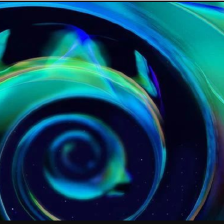

















 1398
1398

 被折叠的 条评论
为什么被折叠?
被折叠的 条评论
为什么被折叠?








