057如何删除print函数_dunder_builtins_系统内建模块9 播放 · 0 赞同视频
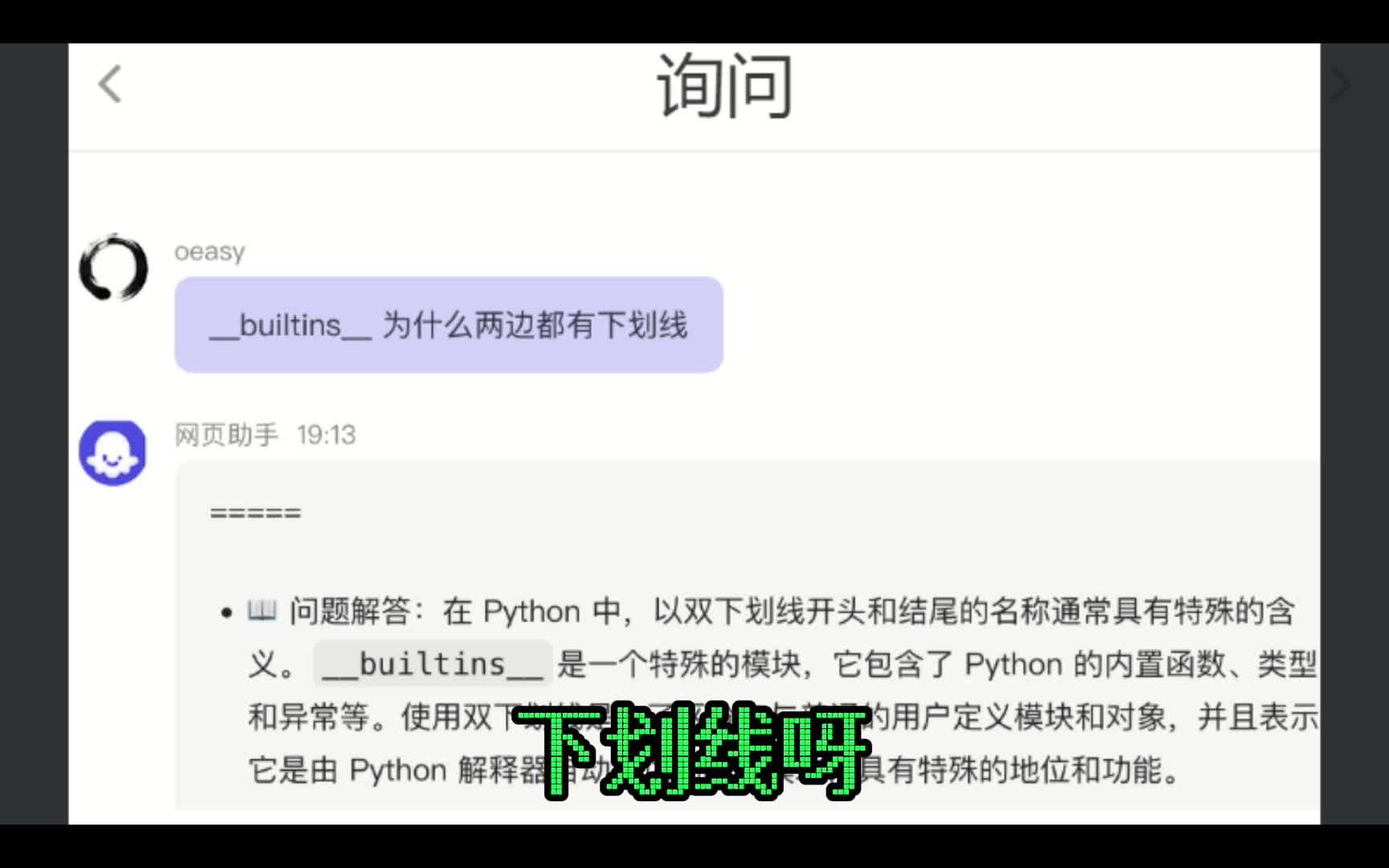
[词根溯源]如何删除print函数_dunder_builtins_系统内建模块 回忆上次内容
-
上次 用到了 下划线
| 位置 | 作用 |
|---|---|
| 放后面 | 避免名字冲突 |
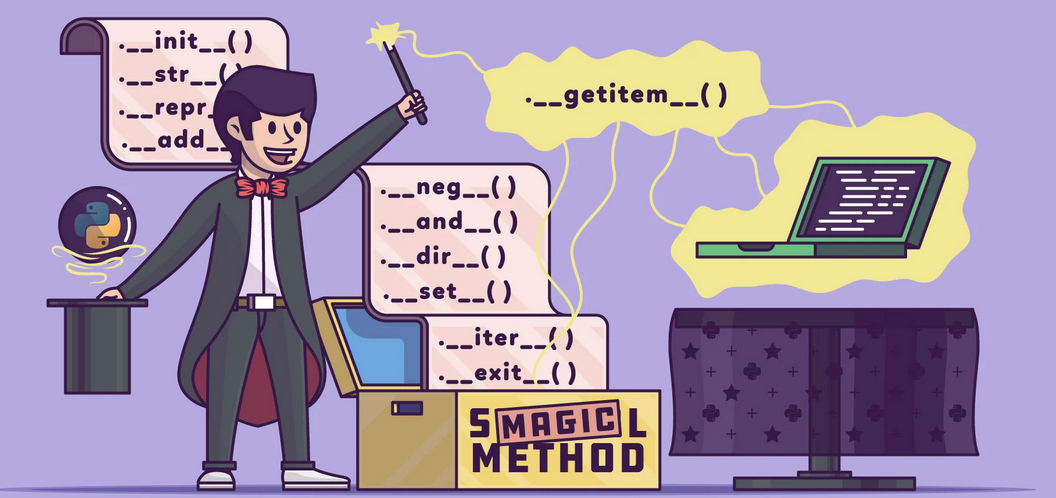
添加图片注释,不超过 140 字(可选)
-
为什么 很多本地变量
-
两边 都有 两个下划线
-
__name__
-
__doc__
-
__builtins__
-
有什么说法吗??🤔
询问
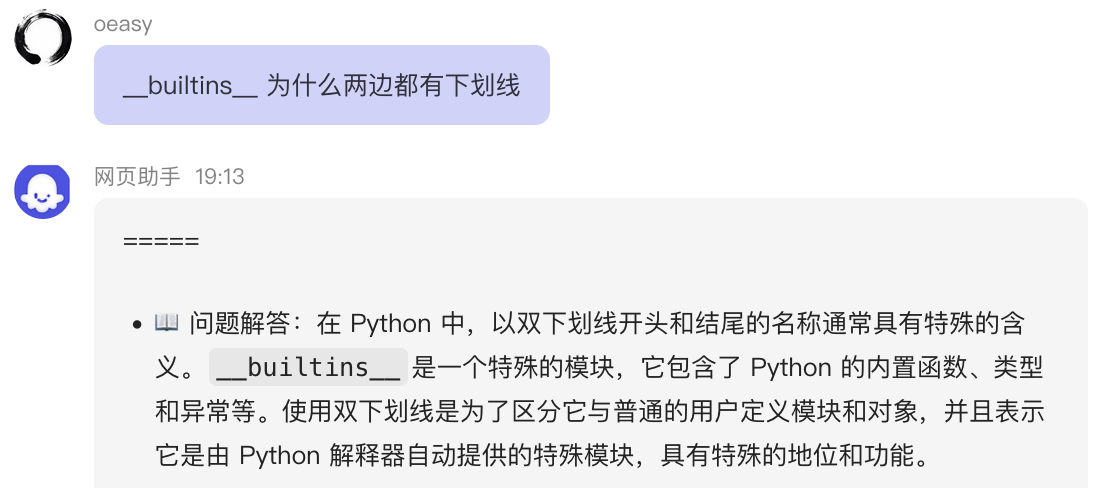
添加图片注释,不超过 140 字(可选)
-
双下划线
-
是 系统建立的
-
有特殊的含义
-
去游乐场
-
问问python本人
说明文档
-
直接help主题的名字
help("IDENTIFIERS")
-
查找 标识符的帮助
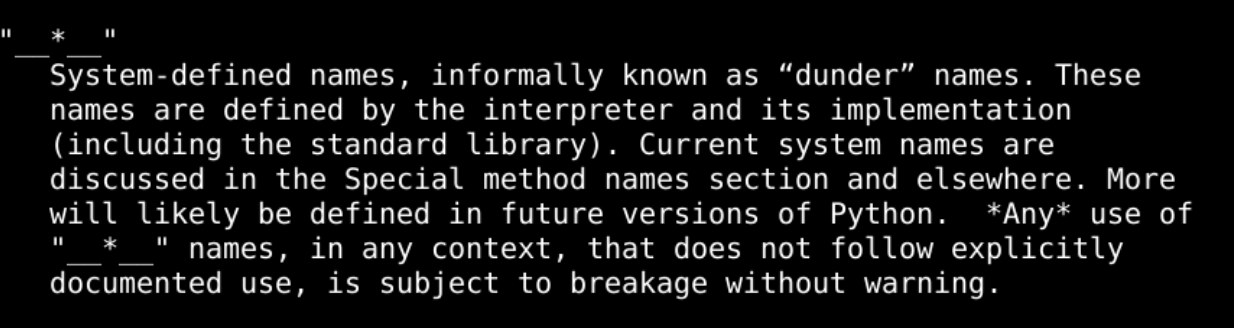
添加图片注释,不超过 140 字(可选)
-
两边双下划线
-
代表 系统定义的标识符
-
比如__builtins__
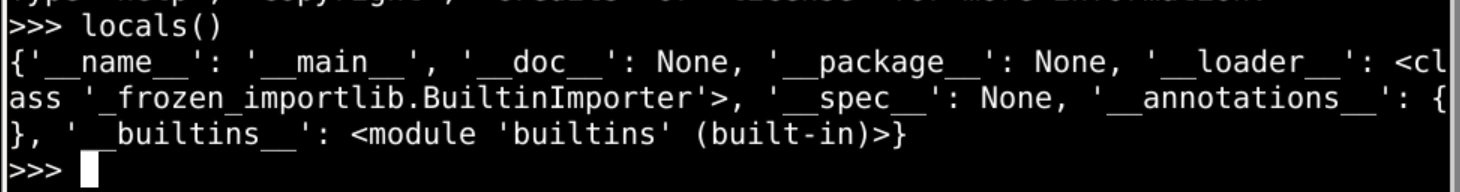
添加图片注释,不超过 140 字(可选)
-
突然发现print函数不在本地
删除
-
可以删除print函数吗?
del print
-
无法删除!
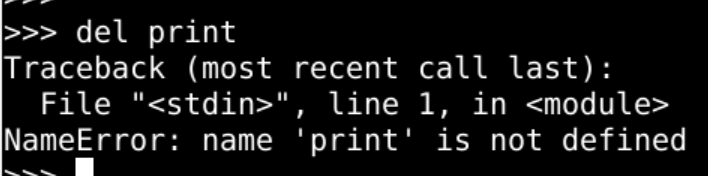
添加图片注释,不超过 140 字(可选)
-
如果我就想删除呢?
找到位置 print
-
print是
-
built-in function
-
内建模块 的 函数
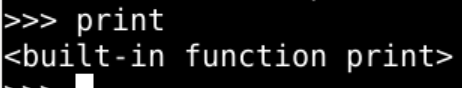
添加图片注释,不超过 140 字(可选)
-
内建模块 是不是 就是
-
__builtins__ ???🤔
查看 type(__builtins__)
-
builtins 是 内建模块
-
print会不会在这个模块里?
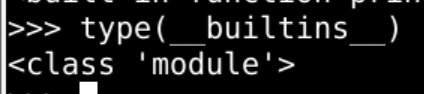
添加图片注释,不超过 140 字(可选)
-
如何调用模块中的函数来着?
回忆火星文
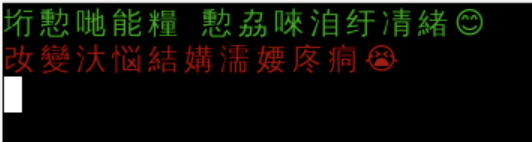
添加图片注释,不超过 140 字(可选)
-
新艺术 是怎么清屏的呢?
-
使用 系统命令
-
clear
os.system("clear")
-
os 是模块名
-
后面的点(.) 表示里面的
-
system 是函数名
照猫画虎 __builtins__ __builtins__.print __builtins__.print("Hello world!")
-
确实找到了!
-
print 就是
-
__builtins__ 模块里的 函数
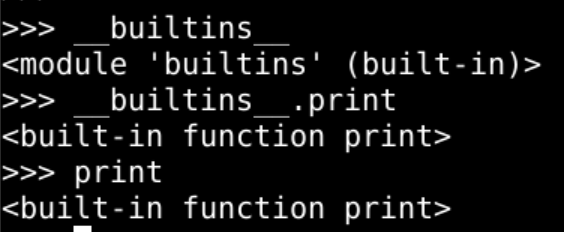
添加图片注释,不超过 140 字(可选)
-
能删除吗?
删除 del __builtins__.print print
-
带着模块名 一起删
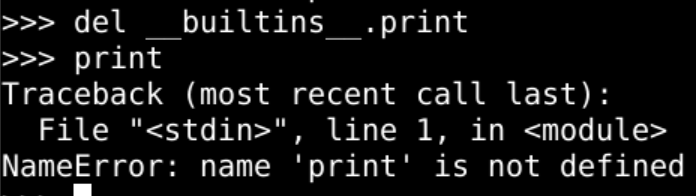
添加图片注释,不超过 140 字(可选)
-
删完了
-
就真的 连 print 都找不到了!!!😭
-
__builtins__
-
这个系统模块
-
太重要了!!!
-
怎么读呢?
dunder来历
-
两个下划线
-
Double UNDERscore
-
省略读法 dunder
Dunder (Double UNDERscore) Alias Mark Jackson was the first to suggest dunder as a speech shorthand for double underscores (__) in a reply to a query from Pat Notz. Ned Batchelder later stressed the need for a way of pronouncing __: An awkward thing about programming in Python : there are lots of double underscores. [snip] My problem with the double underscore is that it's hard to say. How do you pronounce init__? "underscore underscore init underscore underscore"? "under under init under under"? Just plain "init" seems to leave out something important. I have a solution: double underscore should be pronounced "dunder". So __init is "dunder init dunder", or just "dunder init".
-
最初 是为了 说起来省事
-
连读 再加 吞字 得到的
对比
-
在发明 dunder 之前
-
__init__ 要念作 double underscore init
-
其中的double underscore
-
有17个字符
-
发音是6声
-
而dunder
-
只有6个字符
-
发音是2声
-
简单多了
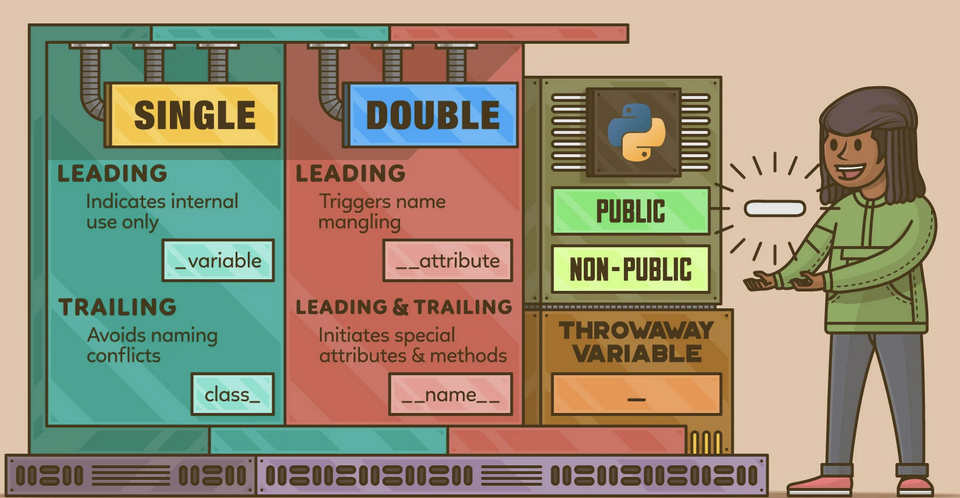
添加图片注释,不超过 140 字(可选)
-
dunder 意味着 这个变量
-
是 系统定义 的!
-
能删吗?🤪
删除 del __builtins__ __builtins__
-
__builtins__ 迅速重生
-
快得就像韭菜
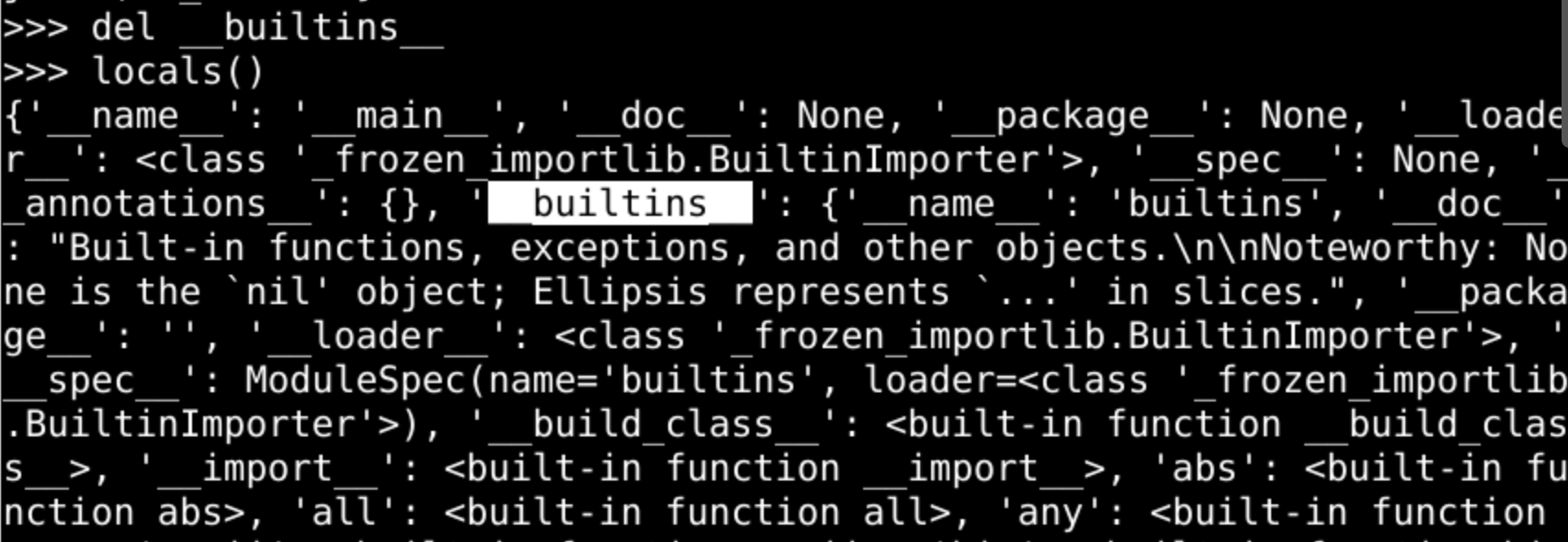
添加图片注释,不超过 140 字(可选)
-
能把这个__builtins__覆盖了吗?
总结
-
这次玩的 还是 下划线
| 位置和数量 | 作用 |
|---|---|
| 一个放后面 | 避免名字冲突 |
| 两个放两边 | 系统变量 |
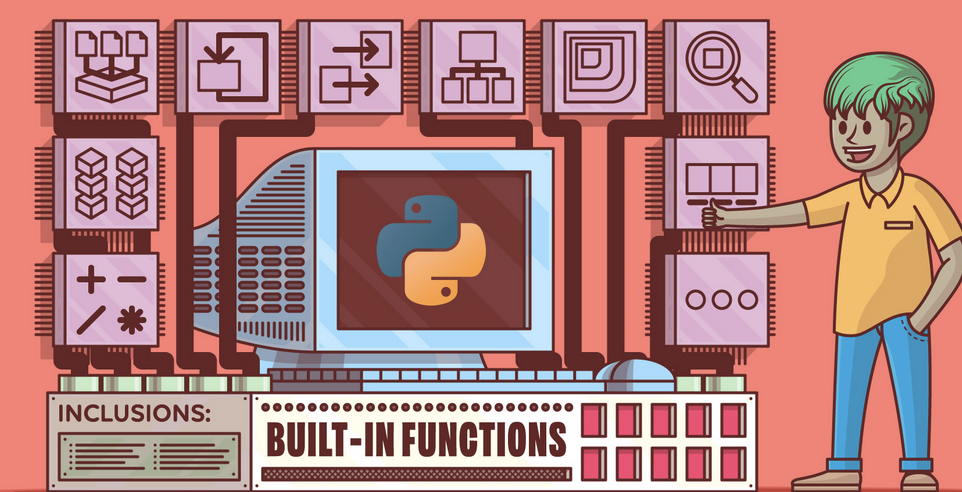
添加图片注释,不超过 140 字(可选)
-
能把内建模块(builtins)
-
覆盖掉吗??🤔





















 被折叠的 条评论
为什么被折叠?
被折叠的 条评论
为什么被折叠?








