一、调用公网上的一个天气预报WebService服务:
http://www.webxml.com.cn/webservices/weatherwebservice.asmx
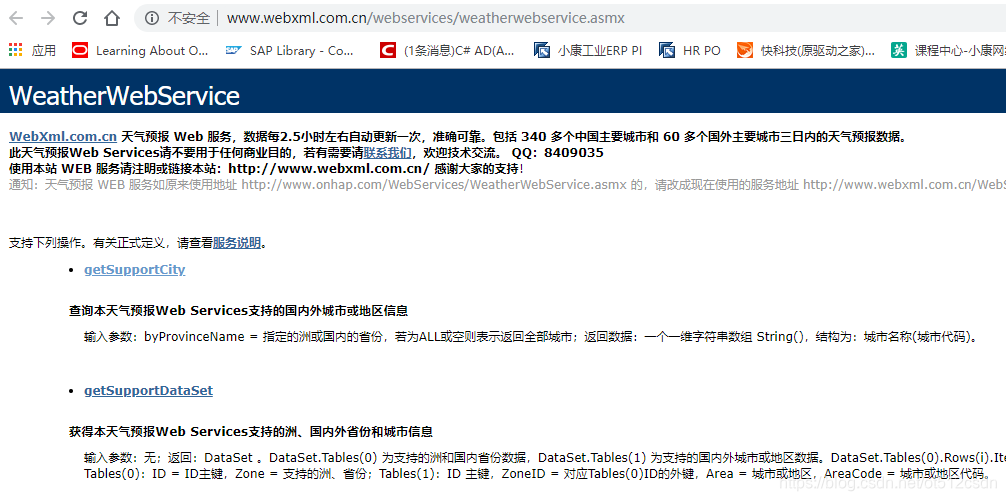
二、 在VS2017中新建一个WINFORM,放一个listbox控件。
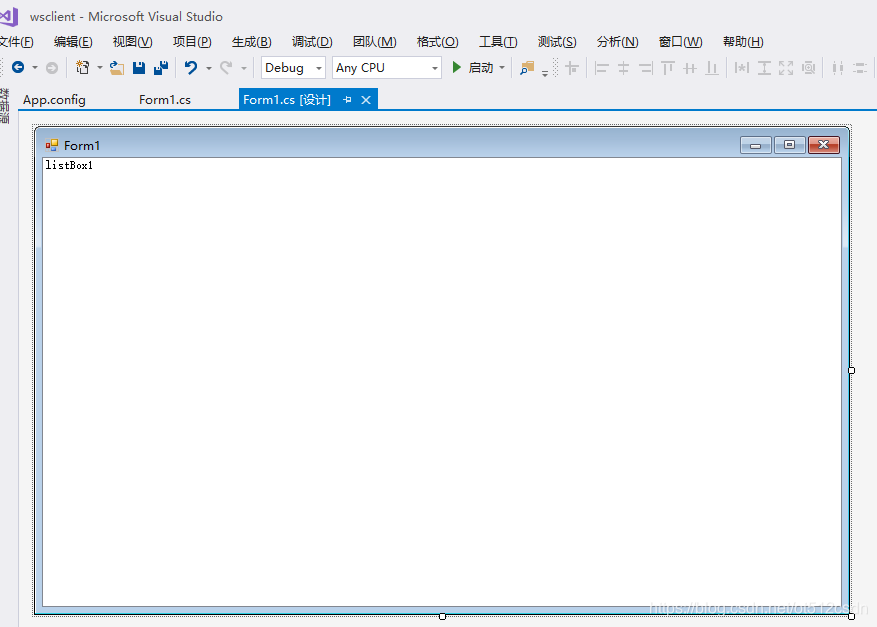
三、在项目中找到“添加服务的引用”
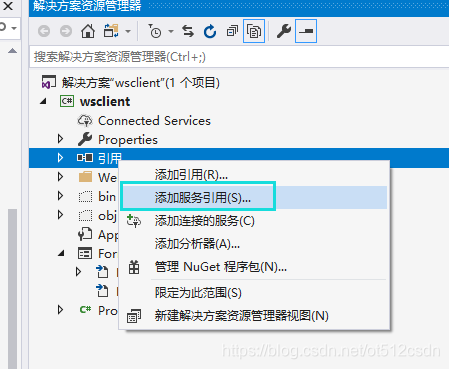
注意,一定要在高级中添加“web引用”
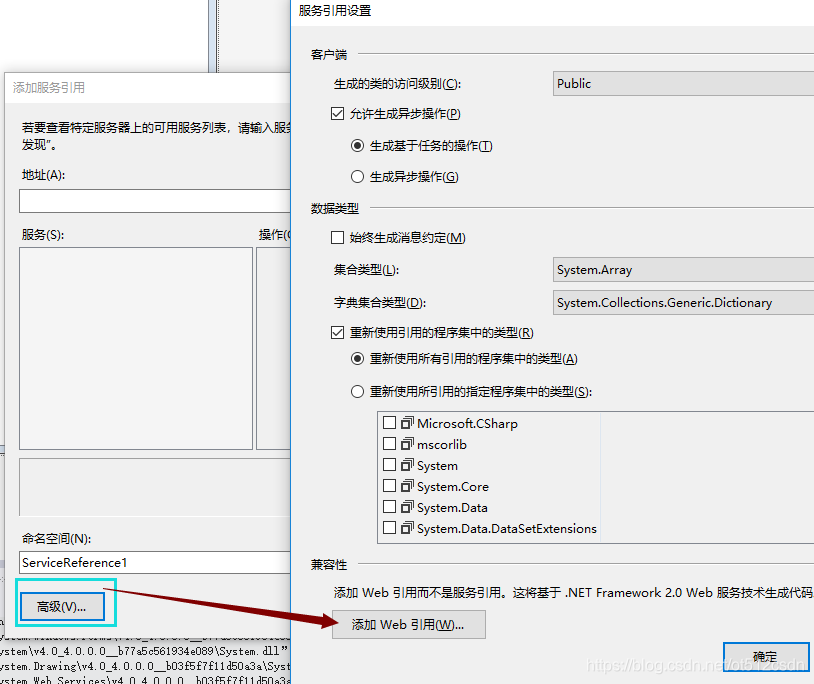
四、全部源代码
using System;
using System.Collections.Generic;
using System.ComponentModel;
using System.Data;
using System.Drawing;
using System.Linq;
using System.Text;
using System.Threading.Tasks;
using System.Windows.Forms;
using wsclient.cn.com.webxml.www;
namespace wsclient
{
public partial class Form1 : Form
{
public Form1()
{
InitializeComponent();
WeatherWebService client = new WeatherWebService();
string[] ss = client.getSupportCity("");
foreach (var s in ss)
{ listBox1.Items.Add(s); }
}
}
}看看结果:
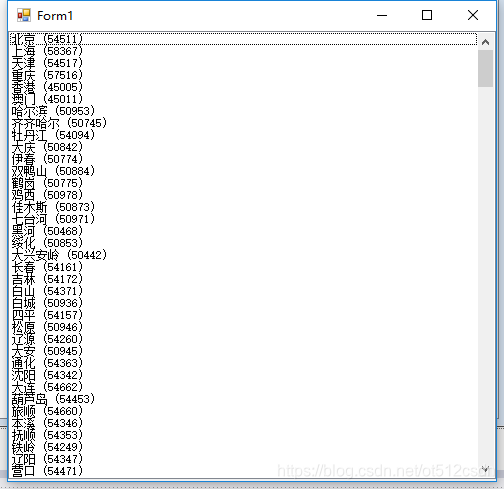





 本文介绍如何在VS2017中使用WinForm应用程序调用公网上的天气预报WebService服务,展示获取支持城市列表的过程,并提供完整的源代码实现。
本文介绍如何在VS2017中使用WinForm应用程序调用公网上的天气预报WebService服务,展示获取支持城市列表的过程,并提供完整的源代码实现。

















 4809
4809

 被折叠的 条评论
为什么被折叠?
被折叠的 条评论
为什么被折叠?










