2098510 - Failed to load the JNI shared library error during HANA Studio Client Installation
Environment
SAP HANA Database
Reproducing the Issue
- Run hdbsetup from the windows directory eg. c:\Program Files\SAP\_installer.HDB\hdbsetup.exe
- Choose to update and existing HANA installation or install HANA in a new directory.
- The following error is generated:
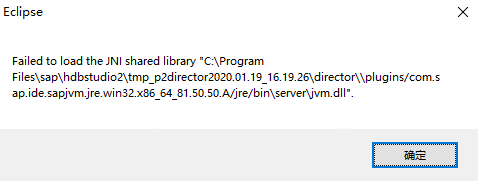
Failed to load the JNI shared library jvm.dll
Cause
There are missing Microsoft MS VC++ 2013 dlls required for the installation or Java 1.6 or 1.7 has not been installed or is not installed correctly on Windows
Resolution
- When installing newer versions of SAP HANA Studio on older versions of windows some required MS VC++ 2013 dlls could be missing. The package containing these dlls can be installed from : Visual C++ Redistributable Packages for Visual Studio 2013 If this can be relevant in your case please download and install the package and then try the installation again. If step 1 does not resolve the problem please proceed with steps 2-4.
- If Java 1.6 or 1.7 has been installed check the java version and that the java program files are located within the path name. eg. From the command line type 'path' to see if java is listed within the output. The path name should be similar to the following output:
按note中给的地址,下载Visual C++ Redistributable Packages for Visual Studio 2013 后就好了。





 本文解决在Windows上安装HANAStudio时遇到的'FailedtoloadtheJNIsharedlibrary'错误,涉及缺失的MSVC++2013dlls及Java1.6或1.7的安装问题。
本文解决在Windows上安装HANAStudio时遇到的'FailedtoloadtheJNIsharedlibrary'错误,涉及缺失的MSVC++2013dlls及Java1.6或1.7的安装问题。

















 1774
1774












